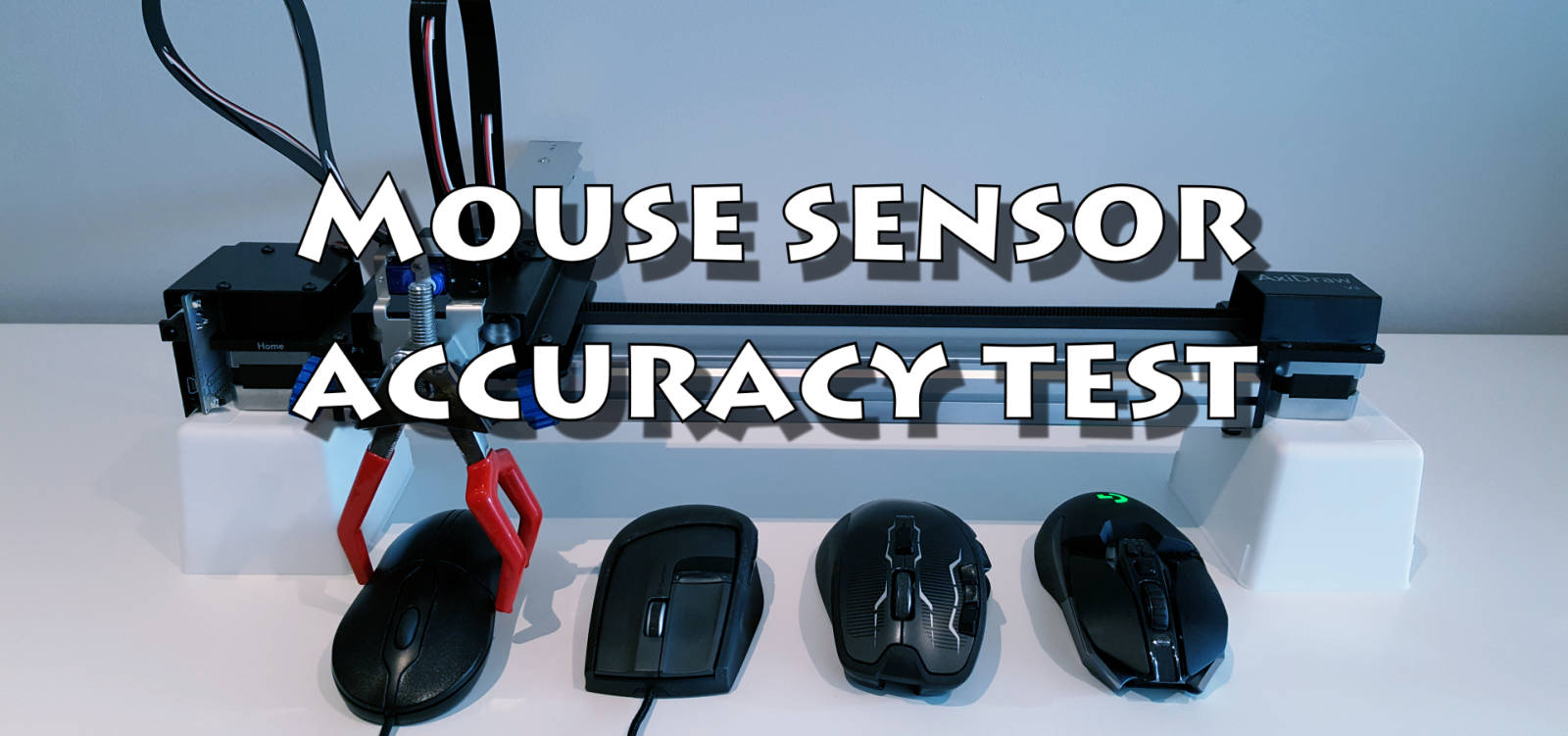
This is a quick test to demonstrate using an AxiDraw V3 to analyse mouse sensors.
Full article here:
http://www.mouse-sensitivity.com/forum/topic/604-mouse-sensor-accuracy-test/
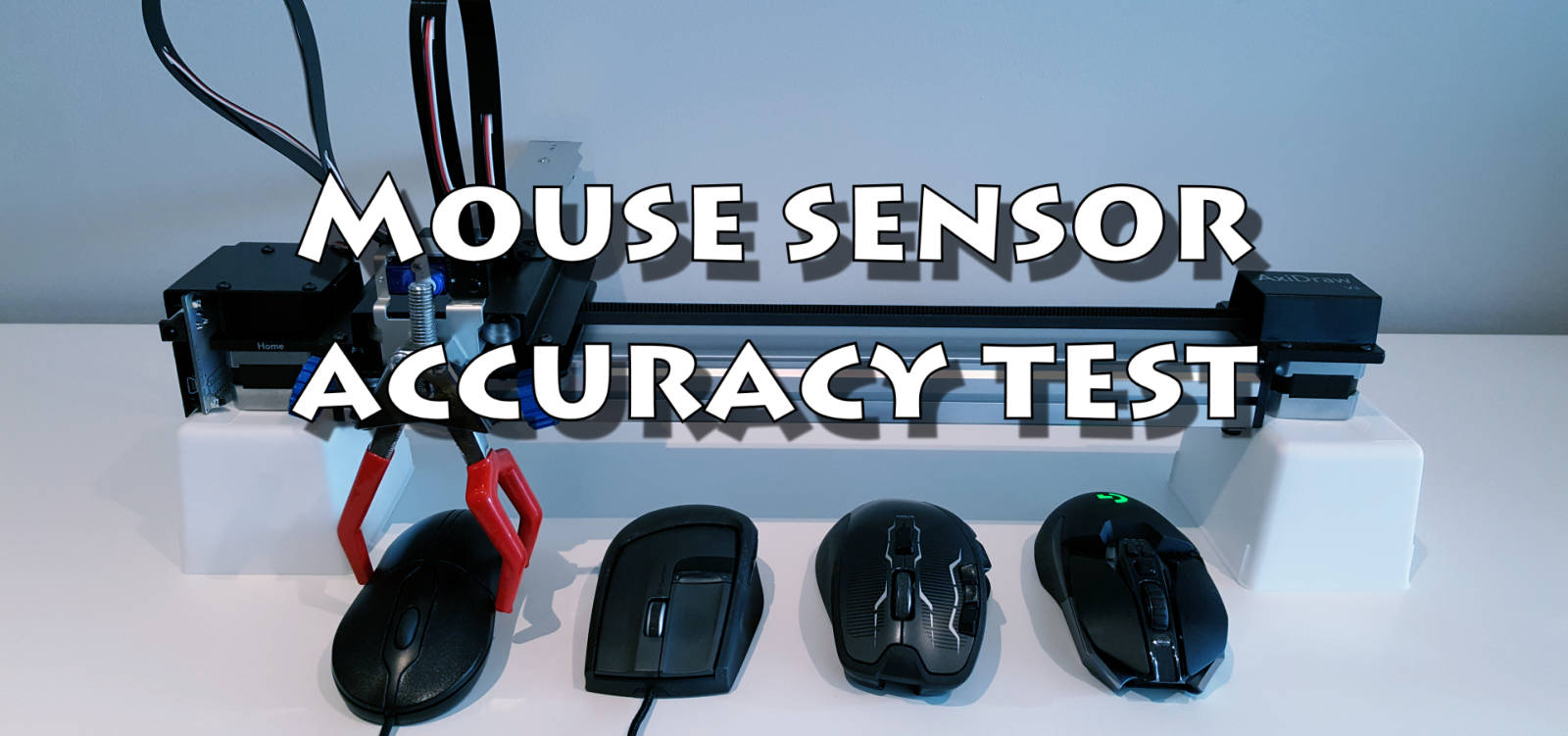
This is a quick test to demonstrate using an AxiDraw V3 to analyse mouse sensors.
Full article here:
http://www.mouse-sensitivity.com/forum/topic/604-mouse-sensor-accuracy-test/
Recommended Comments
Create an account or sign in to comment
You need to be a member in order to leave a comment
Create an account
Sign up for a new account in our community. It's easy!
Register a new accountSign in
Already have an account? Sign in here.
Sign In Now