
randomguy7
-
Posts
159 -
Joined
-
Last visited
-
Days Won
9
Content Type
Profiles
Forums
Updates
Release Notes
Store
Posts posted by randomguy7
-
-
Name: Twilight Town/Twilight Manor
Website: Twilight Town: A Cyberpunk FPS on Steam (steampowered.com)
Status: released
Release Date: Sep 25, 2023
Availability: Purchase
-
so, from analyzing a screenshot with the kovaak's tool and by using sensitivity matcher, I found what I was looking for.
-
So I was testing rather extreme fovs in the following games:
BO1, BO2, MW3, WaW redefined. - Plutonium Project
AlterWare | Official Home of IW4-SP, IW4x, IW5-Mod, IW6-Mod and S1-Mod
Releases · auroramod/h1-mod (github.com)
and I was mostly playing something crazy, 120 fov with a fovscale of 2. I was playing mostly on black ops II, and had my dpi at 400 and sensitivity at 0.47 but I found that despite the crazy fov I actually really liked that sensitivity. I was wondering if I could perhaps translate that sensitivity to another game like quake where the fov is uncapped and I could perhaps convert that sensitivity to something else in, say, viewspeed vertical or 0% mm
-
is there an update on this? there's a new client out:
it works more or less the same as the other one.
-
Name: Double Action Boogaloo
Website: https://store.steampowered.com/app/317360/Double_Action_Boogaloo/
Status: Released
Release date: Oct 23, 2014
Availability: freeware/standalone modFYI there are 2 perspectives in this game: first and third person, you can toggle at any time by pressing "x" and I don't know if they have the same fov.
-
bro if you could make a calculator for this that'd be totally sweet, or at the very least show math
-
the problem is that presentmon, from what I gather, is a commandline utility that has to be run in terminal or powershell and spits everything to a text file or spreadsheet instead of being shown in real time.
-
Name: Doom 64 EX Plus
Website: Release DOOM64EX+ 3.6.5.9 Released! · atsb/Doom64EX-Plus · GitHub
Status: Released
Availability: Open Source/Source Port
-
-
For games where there are multiple possible sensitvity multipliers, I'd wonder if an average could perhaps provide aid in places where multiple guns are used in the course of a game? It bothers me when I have to set a different zoom for each gun.
-
the sensitivity has changed for the final release, now it only goes from 1 to 40
-
On 1/6/2024 at 5:08 AM, TheNoobPolice said:
I think what you really are effectively asking, is for the user to be able to enter the target game sensitivity (which in the above example would be the minimum of "1"), and then solve for the target DPI instead (and therefore, if with mouse DPI entered, output a scaling multiplier for said DPI).
Because whichever way around it is, there needs to be 2 of the variables input to solve for the 3rd output - the calculator can't be solving for the game sensitivity based off a DPI input field, whilst also outputting a multiplier which effectively scales DPI because it's then a circular dependency.
Or...perhaps, it could be a mode where the calculator automatically inputs the minimum (or default?) sens for the game, and then outputs the multiplier required? So the user inputs mouse DPI, the calculator automatically inputs minimum available in-game sens, and therefore can solve for DPI scaler?
I think that could be useful in some circumstances, but I also feel that the way you are going about this in general is probably fairly unique to yourself, because changing a filter driver DPI scaler instead of the game sens has the rather conspicuous side effect of also changing your desktop cursor every time you want to play a new game.do you guys not do that? I change my dpi and sens for every game to get the absolute most accurate calculation possible- windows sense be damned. I mean we have dpi switches for a reason. I honestly hadn't even considered it until now. I was thinking, hey, if I put it a little bit high, it gives me a helpful calculation, why don't we push that higher so, say, it will tell me the highest it can possibly go dpi-wise and just tell me that one and be done with it. Just calculate the maximum possible dpi I can possibly go for my calculation like it does if I'm maybe 800 over. "why doesn't it tell me if I'm 2000 over?" I thought. I had no idea it was this complicated. "It already does it if I'm close". I like saturating my dpi as much as possible to get full use of my 4000 hz polling rate.
What I find most irritating is, it already gives me a ballpark, but I have to copy and paste the ballpark to "lower my dpi" to get the full decimal points when I can literally do that instantly if it just gives me the damn multiplier. It's a calculator, why should I have to do this extra step every time I wanna play a game? Yeah, sure, I'm neurodivergent, but why should my specific use case matter. It's just a quality of life feature.
I'm honestly quite flustered right now and may not be in the right frame of mind to write this, so I'm sorry if my brain fog is making me sound rude- that isn't my intention. But I honestly had no idea it would be this difficult when it already does it within a certain dpi window:
https://www.mouse-sensitivity.com/?share=3cfdf90f0675209634cc6bd5be214790the "dpi for 0%" is by far my favorite feature. I just wish the dpi window was uncapped, is all. Sorry for the autistic rant.
-
3 hours ago, TheNoobPolice said:
How would the calculator know what your Raw Accel sens multiplier is? Are you saying you want a filter driver DPI scaler field so you don't have to do the math?
well yeah it already does the math when you're close to the dpi. but it doesn't do it when it isn't close.
-
https://www.mouse-sensitivity.com/?share=f2af337ed9ef0a551b981dc24c707168
I'd prefer it if I could just enter the dpi and have it spit out the right value. The value here is 0.05630259375
-
Seeing as rawaccel can use a multiplier for any dpi, it gets annoying having to calculate the multiplier myself every time, since I use the max dpi of my mouse and subdivide that to whatever I want.
-
its for switching games back and forth. if you, say, switch from rainbow six to call of duty, it will make call of duty go to rainbow six.
-
9 hours ago, Vaccaria said:
Apparently the person wants to get the Y string for rawaccel in the output for the game, when using split X'Y, since not all games have the ability to change Y.
There are two options:
1) Use X'Y Ratio(in the image above, he indicated )
2) Use Y Range (TheNoobPolice here explained how to do the other option)Only as you said it will only work for Hipfire, for ADS and Scope the vertical multiplier will be different. So 0% of 2D is most effective:) With him there is no reason to do that.
you've got a point- but 80% of aiming is done in hipfire for me anyway. I notice that I play better with this and my flicks and tracing shots are more consistant.
-
so I found a way to surefire calculate this; first I did this:
https://www.mouse-sensitivity.com/?share=5d65ffc2bedbc1195627101170898322
I saw that this was the recommended way to use the original jedi's trick implementation where it did horizontal and vertical at once. so I found another game that could easily get this multiplier:
https://www.mouse-sensitivity.com/?share=712afd6fa3b29d3e93c4f6b2605d4ff7
as you can see- with the correct field of view, it is the same multiplier. as we can see, destiny 2, my target game, has a "real" fov of 100.8:
https://www.mouse-sensitivity.com/?share=cb08c12e74763c326a765c4cd8ea4f31
so if we adjust aim lab like so:
https://www.mouse-sensitivity.com/?share=e2723afb1d26b3fdef8ccd57dffb2a73
we now have our multiplier! now all we need to do is add this to rawaccel like in the attached image... and we're done!
-
On 3/13/2022 at 7:53 AM, DPI Wizard said:
The original idea behind the current Jedi's Trick implementation was that it does horizontal and vertical at the same time. This obviously only works if the game supports vertical sensitivity, and it will only be 100% correct for hipfire.
So I'll add a vertical option in the next update.
you can still do this if you use rawaccel to change your y/x ratio
-
again, while it would be nice to get a multiplier for any dpi- my main point is that the calculator would benefit from utilizing the y/x ratio multiplier in RawAccel GUI for games without a vertical sensitivity multiplier.
edit: here's what I was trying to do with the y/x ratio:
https://www.mouse-sensitivity.com/?share=aafcb4ec8b99a505edc86b67883eaf8e
-
16 hours ago, DPI Wizard said:
How did you get to these numbers?
17 minutes ago, DPI Wizard said:Ok, I see. The numbers you got for this game are a bit special since it has a very limited range.
I'm not sure what can be added though, you mean a place to enter 25600 so it spits out the multiplier?
I can maybe add a feature to enter for instance 1605-25600 into the DP field, and the advanced output spits out the multiplier for 25600.
well all I did was find the multiplier for 25600 dpi- the app already does this to an extent. but the real thing I'm saying is the vertical multiplier for games without a vertical sensitivity multiplier. The vertical sensitivity multiplier (y/x ratio) is a gamechanger for me since 90% of games don't have this feature.
-
-
So in RawAccel, there's a value called Y/X ratio that subdivides the Y dpi by the X dpi value. So for example, if you were to try and do the original jedi's trick, you'd first find your horizontal value in dpi, and then find the same dpi value for vertical at the same sensitivity. for this example, my X value is 1605.54337 and my Y value is 1477.0710006193. I have my mouse dpi set to 25600. So I put my sens multiplier to 0.062716537890625 and my Y/X multiplier to 0.919981999999975. If this and the original jedi's trick can be added to the calculator I'd love it a lot.
-
This video explains the aim consistencies discussed in this thread. While the problem is not aim acceleration, your crosshair will deviate or move from the center of the screen when you strafe or swipe from side to side, almost like how Goldeneye 007 for the Nintendo 64 or Timesplitters aimed, but with reduced effect.

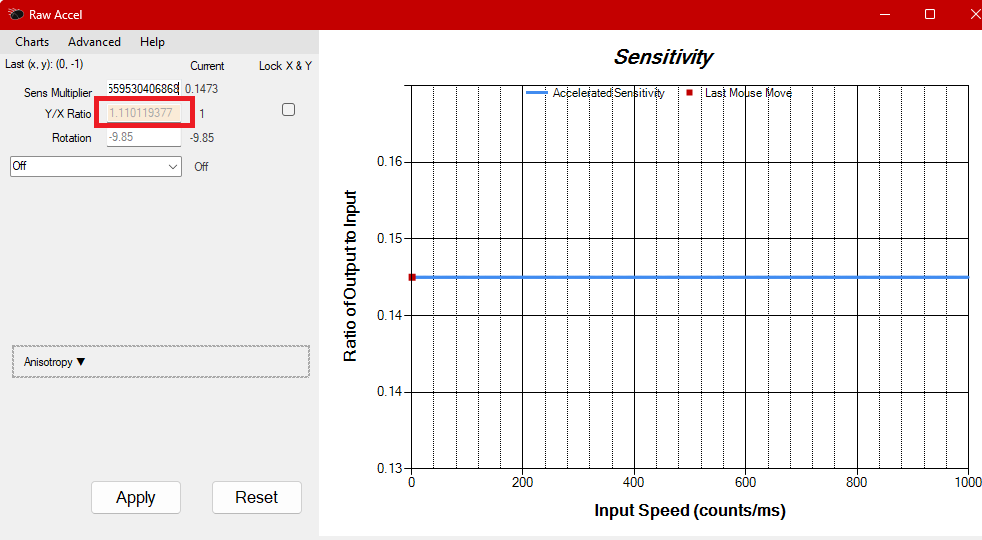
Combat Master
in Supported Games
Posted
hello, I feel like this game's sensitivity changed, and now the game feels much different than what it says it is