
madDog
-
Posts
14 -
Joined
-
Last visited
Content Type
Profiles
Forums
Updates
Release Notes
Store
Posts posted by madDog
-
-
17 minutes ago, DPI Wizard said:
Yes.
Ok will do that in both games, and report back how it feels to me. Thank you.
-
2 minutes ago, DPI Wizard said:
Personally I prefer 360 distance for hipfire regardless, but I know some prefer MM instead.
What you mean by that is changing the normal value in the conversion setup to 360 distance, and leaving the rest on monitor distance 100% ?
-
1 minute ago, DPI Wizard said:
That's the drawback of using anything other than 360 distance for hipfire, you get huge differences in speed when the FOV is different. ROE and PUBG are pretty close in FOV so it doesn't affect it as much. Try to switch hipfire to 360 distance and it should feel better.
Would you recommend this for other games where the fov differences are bigger ?
-
Hey guys tried to convert my pubg sensitivities to quake champions and the sensitivities definetely feel off in quake... Way too fast, and definetely not the same. Is it because of the fov differences 90 against 120... ? I used the mm vertical 100%. That same conversion works very well in rings of elysium, feels almost the same as pubg to me... So am i doing something wrong or what ?
-
Tnx for everything man, for taking the time. I'm guessing you usually don't reply this many times in a single topic

-
15 minutes ago, DPI Wizard said:
Not using the All option, select the specific scopes.
Yes

One other funny thing i noticed now that i inputted the correct values in pubg manually. I'm just checking the config file and for example the 8x value in cfg is 40.818321, even tho i copy pasted 40.818320 to the game itself. All the scoping sensitivities do not match, except the 6x one for some weird reason. I know the difference is tiny but still

-
3 minutes ago, DPI Wizard said:
You would still need to find a conversion method you like, but the best way to convert in a case like this is to find the scopes with the most similar FOV and convert between them. For instance 3X in PUBG (FOV 26.67) to 4X in ROE (FOV 26.11).
So in this case would i still use the aim all option, or would i have to use 3x scope in pubg side of settings, input the ingame value, and then use the 4x scope for the roe side ?
You don't have to as the values calculated for PUBG won't make a huge difference for you, but if you want to use them for consistency just enter each value into the sensitivity fields in-game and do not press enter at any point. The most important part is the ROE sensitivity, which you should configure as calculated.
But if the values would differ a lot more then they do now, then it would definetely be recommended to input the correct values in pubg also, right ?
-
18 minutes ago, madDog said:
So just to confirm i'm gettings this. You'v used monitor distance Vertical to 100%, because the calculated value for pubg matches my own ingame settings the best. And all i have to do is set the roe settings the same as in the output there in the screenshot ?
One other thing. What about this:
The slider is not accurate, so enter the calculated sensitivity manually into the field. DO NOT press enter, as this will automatically round the value to the nearest whole number. Just enter the sensitivity and click Apply. The decimals will disappear, but they are applied correctly in the config file.
Does this mean i have to go to pubg controls ingame, and copy paste the calculated settings from your calculator, or leave my ingame settings for pubg intact, and just apply the sensitivities that were calculated for ring of elysium in that game ? I'm not a native english speaker, so maybe i'm just not understanding that sentence right. Sorry for the additional questions.
-
3 minutes ago, DPI Wizard said:
Correct!
How would you set it up, if my own ingame settings would not match the calculated value that well ? Lets say i had custom values for all my scope settings and they were way lower than 40, like 37, 36, 35, 34 etc... ?
-
14 minutes ago, DPI Wizard said:
The problem with converting scopes directly between games is that a 2x scope in one game may be completely different than a 2x scope in another game, like they are (and all other scopes for that matter) in PUBG and ROE. So you need to use a universal method that matches your preference, and while 0% is generally considered the best, it's not necessarily the best for everyone. Your settings are very close to MDV 100%, so I've used that in this example:
Note that the calculated PUBG values are now very close to your settings (custom sensitivity per scope not ticked basically means setting scopes 2x-15x to the same value).
MDV 100% is a perfectly fine method to use, some games even use this as their default.
So just to confirm i'm gettings this. You'v used monitor distance Vertical to 100%, because the calculated value for pubg matches my own ingame settings the best. And all i have to do is set the roe settings the same as in the output there in the screenshot ?
-
28 minutes ago, DPI Wizard said:
The values are calculated based on your conversion setup and input for the game. If it doesn't match your settings it means that you either have your game set up using a different matching method, or no method at all (i.e. just setting the sliders where they feel good).
If the latter is the case you should find the matching method that closest resemble your preference. Because if you want to convert between games you need a consistent method.
What exactly are your values?
It works both ways, and for consistency and ease of use it makes sense.
For instance if you want to calculate all scopes for BFV, it would be unnecessarily tedious to first select BFV hipfire in the input, set all the correct values, then select BFV All for the output and again set all the same values. The All option in the input basically makes single game conversions one step. Now there are scenarios the All option does not work, but they are not so common.Ok that makes it a little bit more clear now, tnx. Well it seams i'm using no conversion method at all, and just setting it by feel. What i actually did in pubg is set my general sensitivity so i can do a 360 turn in about 40 cm on my mouse pad. My pad is about 45 cm long and that way i don't hit the edges. The sens i got is also good for me, not too fast not too slow. What would help me the most is if you could maybe use the calculator with my pubg values, convert them too ring of elysium ones, and post the picture in here, like i did. This way i can see if i'm doing something wrong, and i can also set it up later myself. I would really appreciate it, if you could do that DPI Wizard
 My pubg sens are: general 44, targeting 44, iron sight 42, scoping 40(custom sensitivity per scope is not ticked ). I'm running at 2560x1440 fov 90 in pubg, 70 in roe, 27 inch screen, 800 dpi. I would like to use the monitor distance method at 0%(probably the most accurate)
My pubg sens are: general 44, targeting 44, iron sight 42, scoping 40(custom sensitivity per scope is not ticked ). I'm running at 2560x1440 fov 90 in pubg, 70 in roe, 27 inch screen, 800 dpi. I would like to use the monitor distance method at 0%(probably the most accurate)
-
Hi there. Before you say, read other topics, use google to find an answer or use the youtube page, i already did that and all it did, is left me more confused. So i would appreciate it, if someone on this site would clear up a few things for me... So i'm trying to convert all my sensitivities from pubg to ring of elysium and other games, so things would feel the same, but i'm not sure i'm doing it the right way. First thing i would like to ask is where is the calculator getting certain values from... ? I'm gonna attach a picture for a better understanding:
Is the aim option:all even good, or should i do them seperately ? Is using monitor distance horizontal for everything the right way to do it, or should i set up things differently ? And yes i did read the conversion guide post, but i'm still not sure, or even certain i'm doing things the right way.
-
Man i'm still confused even after reading this guide, and trying to set it up correctly, I probably messed up somewhere. Wish someone would make an uptodate video guide with all the best settings and practices... What's up with this note uder pubg ? The Sensitivity value is the value that is displayed in-game, and will be used to overwrite the LastConvertedSensitivity value if any settings are changed in-game. Use the In-game conversion to calculate this value as well, and combine them.
What ingame conversion, combine them how/where ?

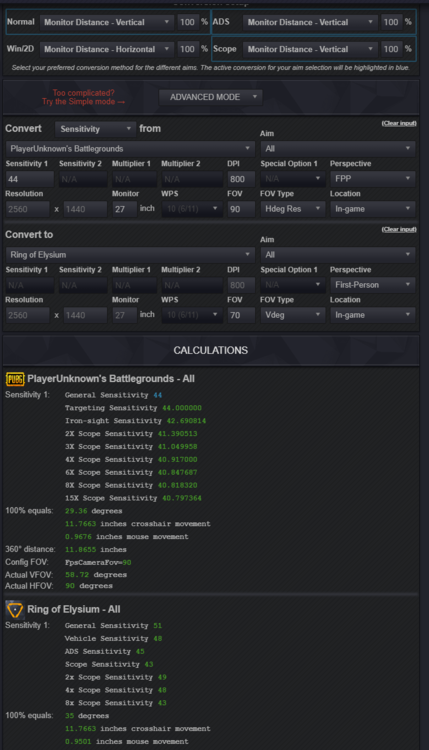
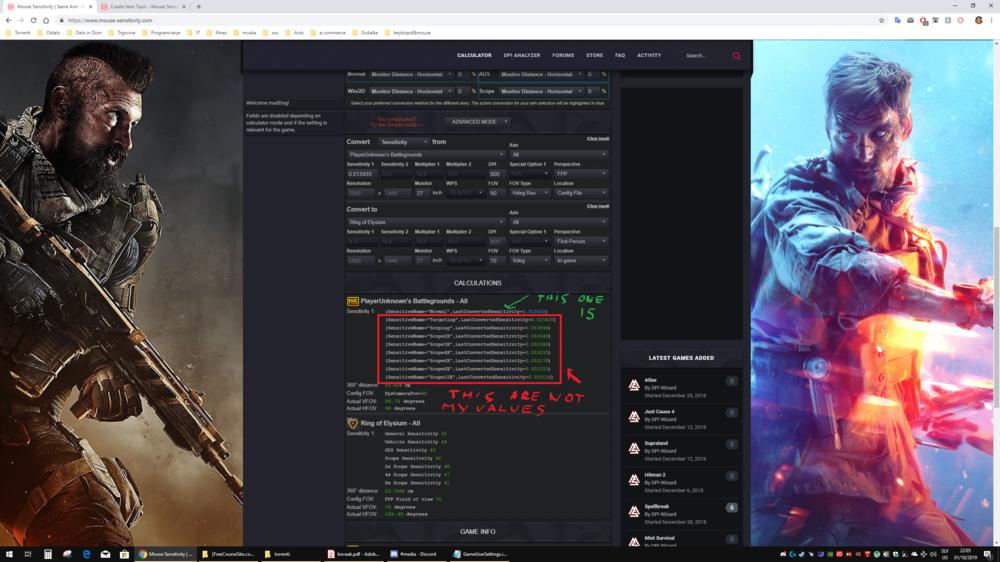
Confused about the proper way to convert
in Technical Discussion
Posted
setting it to 360 feels so much better in both games. The mouseZoomRotateSensitivityCoef": 1.49047014 feels a little strong in quake, but other then that it's perfect. What i would like you to know is that the cfg file for changing quake champion sensitivities is not game.cfg like ur calculator says, but is actually input.cfg You also have to change em ingame, changing them in input.cfg does nothing, it doesn't work, they just revert back to what you have set ingame...