
Groen28
-
Posts
11 -
Joined
-
Last visited
Content Type
Profiles
Forums
Updates
Release Notes
Store
Posts posted by Groen28
-
-
Quick question, if I were to use aimlab settings, there's an X and Y value in the option and the conversion only gives x sensitivity, do I also put the X value to the Y sensitivity too?
-
25 minutes ago, DPI Wizard said:
Using the "All" aim and adjusting the conversion setup so the calculated zoom sensitivity for the game you are converting from corresponds to your settings is the recommended way.
One thing though, Battlefront 2 has a big issues with acceleration and mouse smoothing so it's generally a bad game to use as the source for your conversions.
Just need a little bit of clarification.
By ALL aim, you're talking about the "all" option(method 2) and not GstInput.SoldierZoomSensitivityAll 1.195315, correct? So the recommended method is to use the default/hipfire sensitivity from the game I am converting from, like this?
-
Started using this site and am slightly confused about ADS conversion method from one game to another. Hoping someone could give me some tips.
Say I want to convert Battlefront ADS DH 17 sensitivity to Anthem ADS sensitivity.
1.Battlefront ADS to Anthem ADS
2.Battlefront ALL to Anthem ADS
3. Anthem hipfire to Anthem ADS.
I know the results of all 3 methods give similar numbers with minor difference.
Which of these 3 methods is the correct way to do it?
0.075907(Battlefront ADS to Anthem ADS)
0.075894(Battlefront ALL to Anthem ADS)
0.075895 (Anthem hipfire to Anthem ADS)
360 conversion source
-
Just now, DPI Wizard said:
Just checked now, and the FOV is the same for 1st and 3rd person so there is no need for a dedicated 3rd person calculator.
This game still has horrible acceleration/smoothing issues though. Quite a feat considering it's based on one of the best game engines available...
Thank you for double checking. I assume the vehicle calculation isn't in there still because of the acceleration/smoothing issues, if that's the case, that's really unfortunate, back to using gamepad for it.
-
1 hour ago, DPI Wizard said:
It's for 1st person. I need to check if it's the case, but if the FOV is the same for 1st and 3rd person the calculations will be the same. So no need for a separate entry in that case.
PUBG has dedicated 1st and 3rd person options because FOV is locked in 3rd but not in 1st.
I am asking because I only play this game in third person and I believe majority of players do as well, I might be wrong. If there's a difference, I would love a seperate option for 3rd person, thanks in advance.
-
Just wondering if third person option will be made available just like the PUBG calculator since this game also has both (1st and 3rd person) option. Also is the default calculation 1st or 3rd person?
-
38 minutes ago, DPI Wizard said:
Yes, in-game sensitivity will be almost useless because of the range with the value set to 100. But if you set it through the config file you can go much lower so it shouldn't be a problem.
If you move the mouse very slowly with the value set to 40 you'll notice that the game misses a lot of movement.
I am still kind of new to the calculator tool. I have 2 questions.
Where do I get GstInput.MouseSensitivity value it asks for as shown in the screenshot if it's not given to me in the first place? Do I enter the other game sensitivity and plug it into the Anthem sens 1 box? It'll give me a totally different 360 value if I do that so it's not really giving me the converted 360 value for Anthem.
Also please correct me if I'm wrong, I assume Pilot sensitivity is when you're out in Fort Tarsis, and Aim is hipfire Javelin sensivitiy, and Zoomed is when you right click aiming in the Javelin, am I right?
-
10 minutes ago, DPI Wizard said:
Another question, it says " It's highly recommended to set GstInput.MouseSensitivity to 100 to avoid severe packet loss. ", if I set it to 100, wouldn't that make the sensitivity in game extremely high, my in game sensitivity is currently set to 4. Also 100 is the maximum sensitivity in game.
Please correct me if I'm wrong, I assume Pilot sensitivity is when you're out in Fort Tarsis, and Aim is hipfire Javelin sensivitiy, and Zoomed is when you right click aiming in the Javelin.
-
1 hour ago, DPI Wizard said:
Anthem is updated. This game still has serious issues with packets drops and acceleration, setting GstInput.MouseSensitivity to 100 solves the packet loss so support for this is added.
When I select Config file option, it's not showing the results, it used to work before the update. Also, "all" option is no longer available, I only see Aim, Pilot, and Zoomed.
-
Any update on Anthem FOV option? Like the above poster said FOV support is available now.

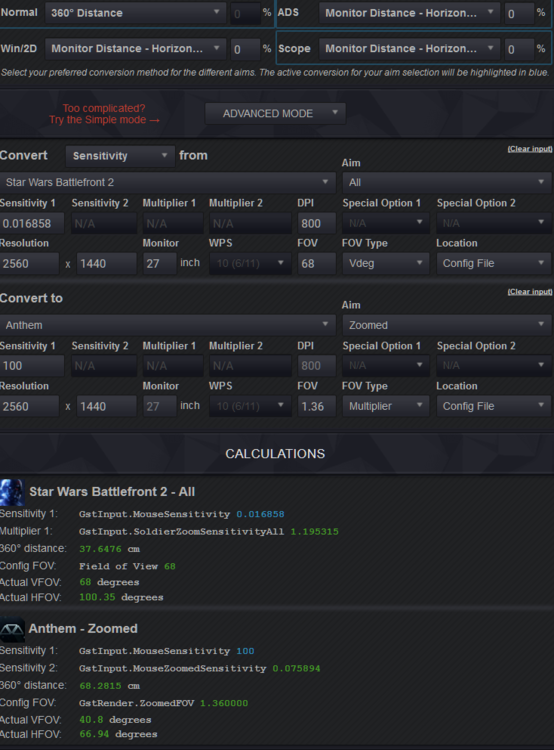
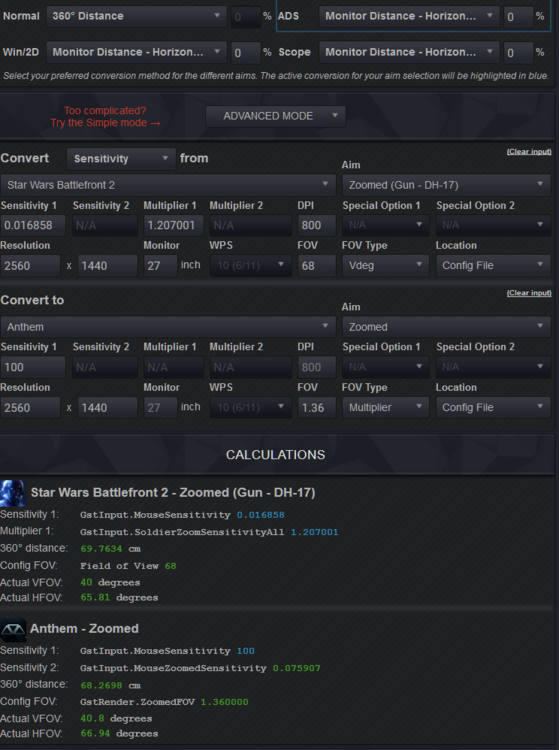
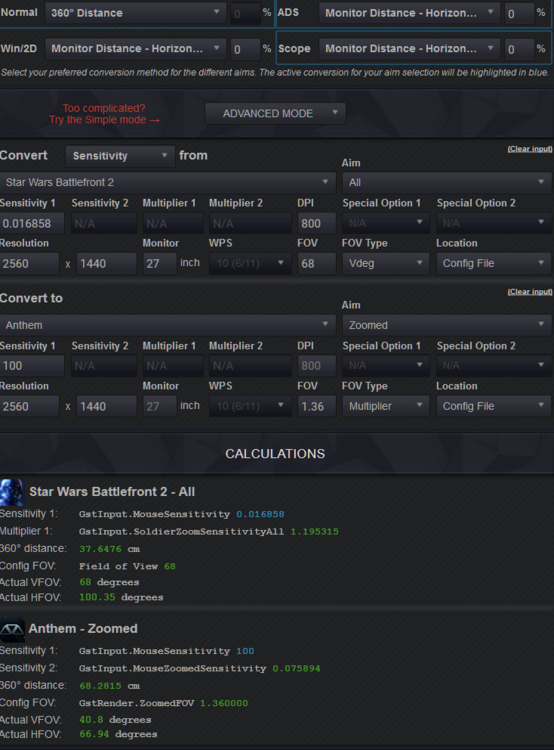
.thumb.png.3ce847fe4bcfc3875135c2ac439b194e.png)
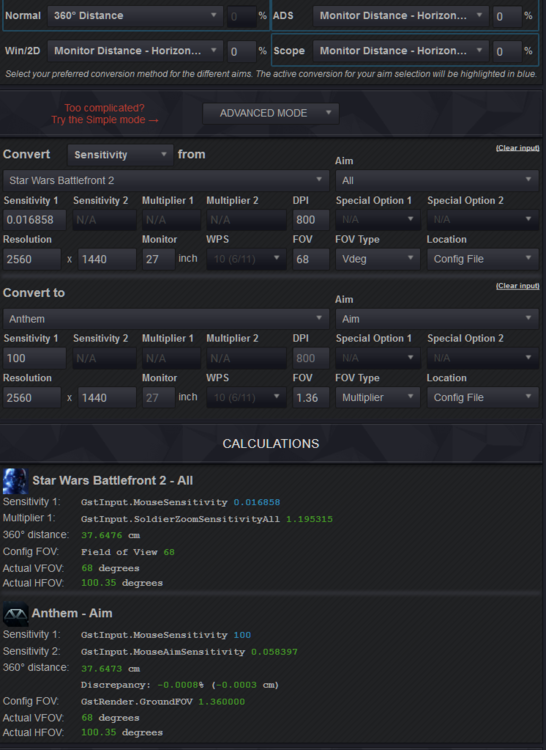
.thumb.png.9b0838ce51eea68af28d15c3973384de.png)
.png.f599ed330f56f13a95a3c2c8c9f92774.png)
.png.9b6be992de7323b822cb9e1f8a357a2d.png)
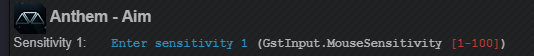

Game request archive
in Feedback, suggestions and bugs
Posted
Name: Plants vs Zombies Battle for Neighborville
Website: https://www.ea.com/games/plants-vs-zombies/plants-vs-zombies-battle-for-neighborville/buy/pc
Status: Early Access
Release date: October 18
Availability: Founders edition is available now for $29.99, standard edition on October 18 is $39.99.