-
Posts
33 -
Joined
-
Last visited
Content Type
Profiles
Forums
Updates
Release Notes
Store
Posts posted by Badmon
-
-
As is stated above.
-
1 hour ago, DPI Wizard said:
The pointer moves 1 pixel for each count the mouse sends (at the default WPS), and when you lower the resolution the pixels gets bigger resulting in the pointer moving faster across the monitor.
Does that mean if for example I used 1280x720 (16:9 stretched) the sensitivity will be different to native 1920x1080 although they have the same aspect ratio?
-
Just now, DPI Wizard said:
Ohh so if I left it at mdh 0% I wouldn't get the correct value for hipfire.
I feel that'd be a neat feature to implement into the 16:9 black bar aspect ratio, will make it useful to calculate resolutions for lower fov games in the future

Also one LAST question lol since I convert from windows to games I'm unable to use 360 distance so is the only way to convert from windows to lower fov games, is to:
- Convert desired game sensitivity (e.g csgo) to windows(different dpi and wps)
- Use desired game sensitivity (csgo) to convert sens to all other games
Would this be the same as matching all games with windows? Thanks one more time

-
11 minutes ago, fortunate reee said:
as far as i am concerned ,you should be able to set it to 360 distance in this case
it just 3.26 deg and makes them your black bars so that you feel the exact same
@Pyroxia you used this for a while didn't you ?
correct me if i got this wrong
Hmm thanks shouldn't the calculator automatically change your 103fov game sensitivity to the same 360 distance as the 106.26fov one instead it leaves it as if you were playing valorant on native so the 360s don't match

-
6 hours ago, DPI Wizard said:
That was a bug regarding aspect ratio, check again now

So sorry if I got this wrong this info is all new to me

But when I set my res as 1810x1018 and aspect ratio to 16:9 black bars in VALORANT does that mean I have the same focal length as in csgo even though the fovs differ
Which will mean my sensitivity still won't be the same 360 distance but it'll feel the same?
If I'm wrong could someone post the correct way to calculate the right sens when emulating the same fov as for me I seem to get the same value as native. Thanks

-
So after finding out that you can get the same 360 distance for valorant and csgo I tried it in the calculator however, the suggested res of 1810x1018 doesn't give the same 360 distance as my input even when I selected "16:9 black bars" instead I get an extremely low 360 distance. Can anyone explain this? Thanks!
-
5 hours ago, fortunate reee said:
black bars is not only usefull for ultrawides its great for preserving aim when coming from another fov without being able to match the fov ( you can check that out in one of the older threads , think it was skidushes )
found it ^
also you dont have to stick to 6/11 and instead go with something like 1000dpi at 4/11 (or any other setup )
this can feel far better during general use and will reult in the same / a similar 360 distance in game with a far greater desktop experience
Thanks! That was an interesting read for sure, defo gonna do some research into this as it seems ive barely scratched the surface
-
2 hours ago, harrypotter said:
Good eye !! I actually didn't notice that ! I did however notice I didn't read the " notes " section at the bottom that says I should have my " Aspect Ratio " set to 16:9 Black bars since I'm using 16:9 1920x1080 @ 240hz
This caused some significant changes in the sensitivity conversion. I think now I've got this setup correctly ( I hope ) It certainly does take some trial and error ! Even while following the instructions its quite easy to over look something

As for now 6/11 windows sens @ 400dpi seems to be 0.981 in Valorant. 1.072 wasn't correct for me, 0.766 wasn't correct either since I had my Aspect ration selected as " Native " before reading the * Notes *

I'm assuming I understand the note correctly otherwise my number will be incorrect again

Hopefully my " thinking out loud " here will help other folks not make the same mistakes I have so far !
Oh actually you should only set it to 16:9 black bars if you're playing on an ultrawide monitor if not use native
Also windows/2d and hipfire is better set to 0% as well so your tracking aim is consistent in all games as 100% is more suited to flicking aim which isn't reliable.
So in summary this is what I believe to be the best conversion for windows to valorant or any game in general:
-
Yes I also convert from Windows to games with 0% monitor distance and got 1.072 for my sens. However, I found 400dpi at 1.072 was too high of a 360 so I run 300dpi and its the sweet spot for me at VFOV of 73.74. Also I spotted you use Monitor distance vertical for ads/scope however, I think it's better to use all conversions as monitor distance horizontal 0% or all monitor distance vertical 0% otherwise its kinda messy and confusing. Just my two cents though
-
5 hours ago, Exo said:
I'm a bit retarded when it comes to this, so if my csgo scoped sens is 0.818933, that means it's no longer 133%, correct?
But my 'hipfire' sens is 133% because I was at 2 sens in csgo.
0.818933 is equiv to 100% horizontal?
Is this correct then https://www.mouse-sensitivity.com/?share=dcdce4fc77e07044bd71973c6e44845a
Bro the best universal thing for converting between games of different fovs is to monitor distance horizontal 0% everything as it makes your tracking aim practically the same
So dont use 133% at all just 0% also 0% is the same zoom scaling as 0.818933 in csgo
-
10 hours ago, SwagGod said:
What would be the 1:1 zoom sensitivity ratio for the 2.5x Operator zoom?
What I mean by that is on CS to get awp 1:1 it is .82 zoom sens, what would the equivalent be for the operator? Hopefully that makes sense.
Use monitor distance horizontal 0%
-
sorry I don't know whether this is bs or not but I feel like FOV: 90 isn't actually vfov:73.74 hfov:106.26 but more like vfov: 58.72 hfov: 90 especially as fov 90 in csgo seems so much more zoomed out than fov 90 on apex. Could all be in my brain though

-
rip lol I don't know then, when I used 2.2 400dpi in csgo I thought it wasn't too bad personally
-
hit the gym and work on your conditioning maybe that'll stop you getting tired
-
5 hours ago, DPI Wizard said:
The calculation will only be different if you use a vertical matching method. 360 distance and horizontal FOV does not change between 1440x1080 and 1920x1080.
so do you mean if I was converting from windows to Fortnite and my game was stretched I would use "monitor distance - vertical 0%" instead of horizontal? Since the vfov only changes
-
was wondering if the hunting rifle sensitivity is different or the same to the sniper or scoped sensitivity as the fov decreases when zoomed in
-
you have to update the editor a new one was released for patch v4.5
-
hey can you still use this method even if you use a stretched resolution ingame but the standard 1920x1080 in windows? Thanks
-
So overall whats better 0% mm or 56.25% theoretically? Thx
-
-
1 hour ago, Vols and Jezuz said:
Don't use that spreadsheet for now. There's some things I need to figure out for third person versus first person. Also, I think @DPI Wizard changed the FOVs for the scoped values in the calculator if I'm not mistaken. Did they also change the sensitivity calculations in game? Because now the FOV magnifications for Scope 2x/4x/8x/15x are relative to the 3rd person Hipfire FOV of 80 instead of the Scoping FOV of 70.
So would my sens still be the same as it is in csgo if I leave it as it is or do I need to change it because of the update to the calculator? ty
-
5 hours ago, Snafugg said:
So my cs:go sens is 1.1 and i convert that to pubg 3rd person hipfire using 360 distance and it feels good and now i'm trying to figure out how to get my scoping sens. I convert my cs:go sens to scoping using viewspeed instead of 360 distance and it feels ok but i'm not sure if that's the right thing to do. Do i put cs:go into the calculator for the 1st game, and should i use viewspeed?
Use your 360 degree hipfire sens for all your scoped sensitivities. Supposedly this matches the zoom sensitivity to csgo if you use a zoom_sensitivity_ratio of 1
However, if you use another value for zoom I think you use this spreadsheet:
Credit to: Vols and Jezuz
If you use zoom_Sensitivity_ratio 1 your values should be all the same like this:
- Normal: 0.010890
- VehicleDriver: 0.010890
- Targeting: 0.010890
- Scoping: 0.010890
- Scope2X: 0.010890
- Scope4X: 0.010890
- Scope8X: 0.010890
- Scope15X: 0.010890
-
1 hour ago, Vols and Jezuz said:
Your sensitivities should all be the same since your zoom sensitivity ratio is 1, like this:
- Normal: 0.010890
- VehicleDriver: 0.010890
- Targeting: 0.010890
- Scoping: 0.010890
- Scope2X: 0.010890
- Scope4X: 0.010890
- Scope8X: 0.010890
- Scope15X: 0.010890
I agree that the zoomed sensitivities feel really high when scaling with zoom sensitivity ratio 1. I would suggest that you experiment with lowering it in CS:GO, which would also make the PUBG scopes less sensitive, relatively, using my method. Maybe start with 0.978753, which is the ratio you get if you convert CS:GO Hipfire to AWP zoom level 1 using viewspeed conversion. I think around 0.9 is a really good compromise that still allows you to make all the reasonable flicks you need to make, but still not so fast that it feels out of control.
Thanks for dealing with my derpiness
-
Thanks a lot



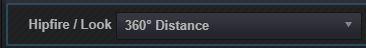
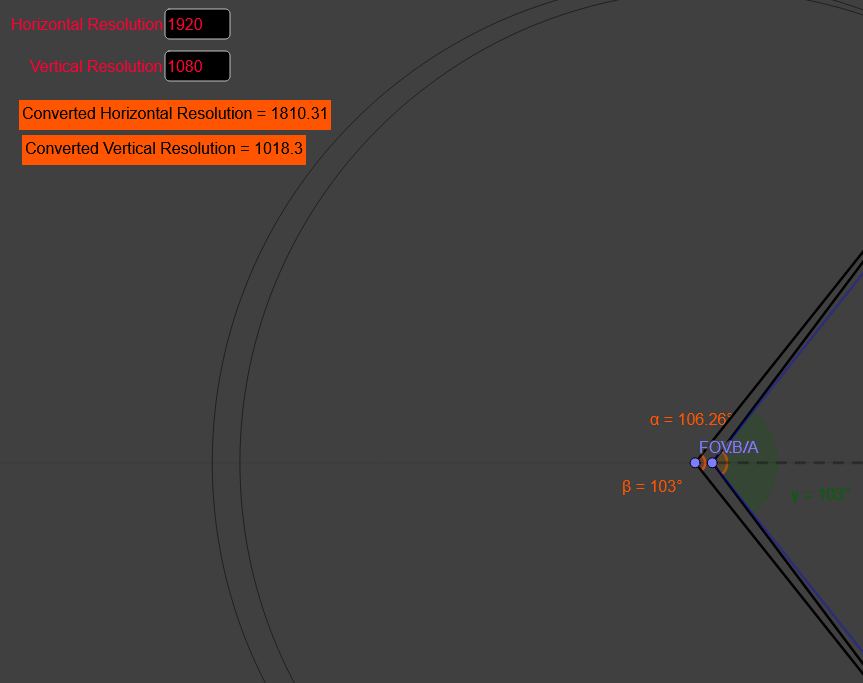
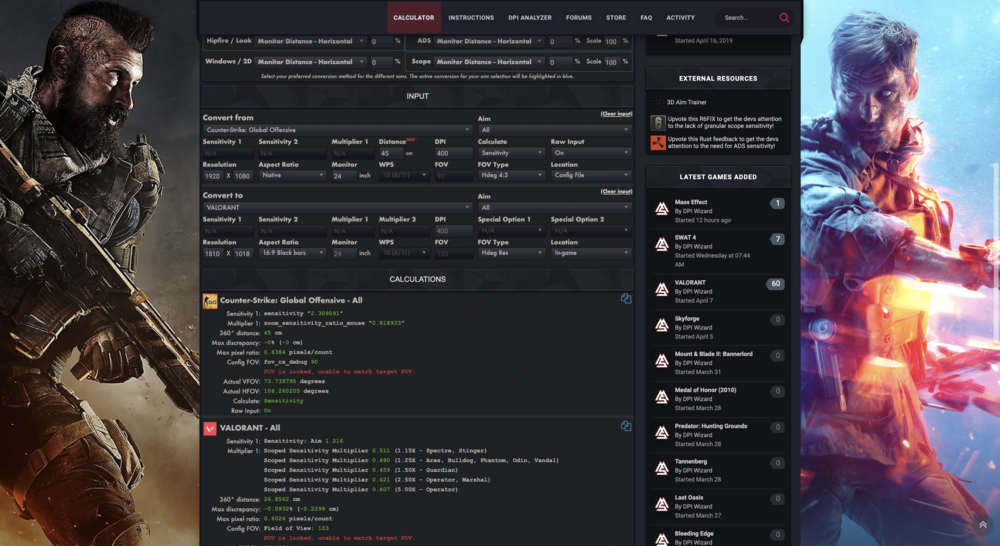
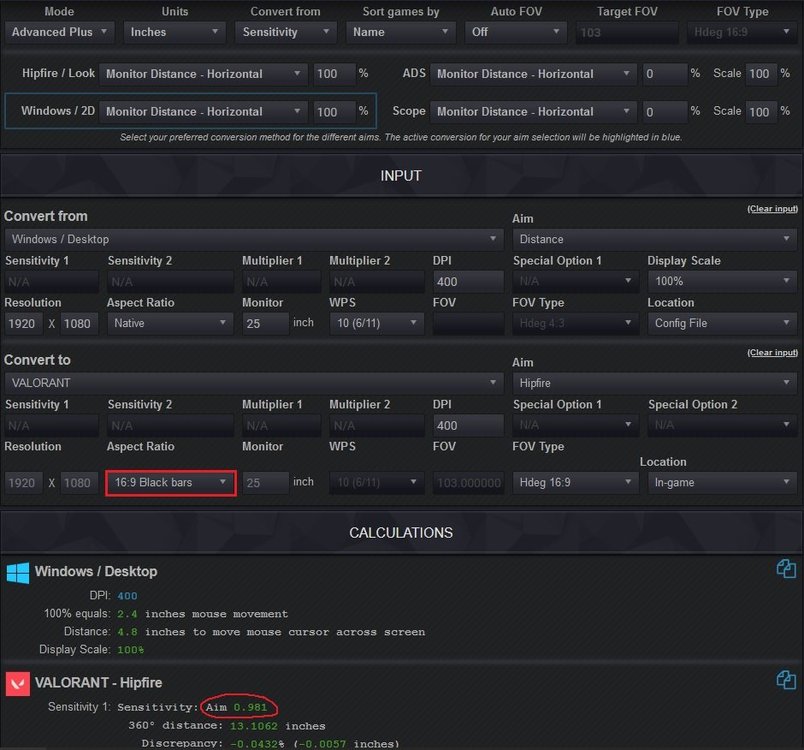
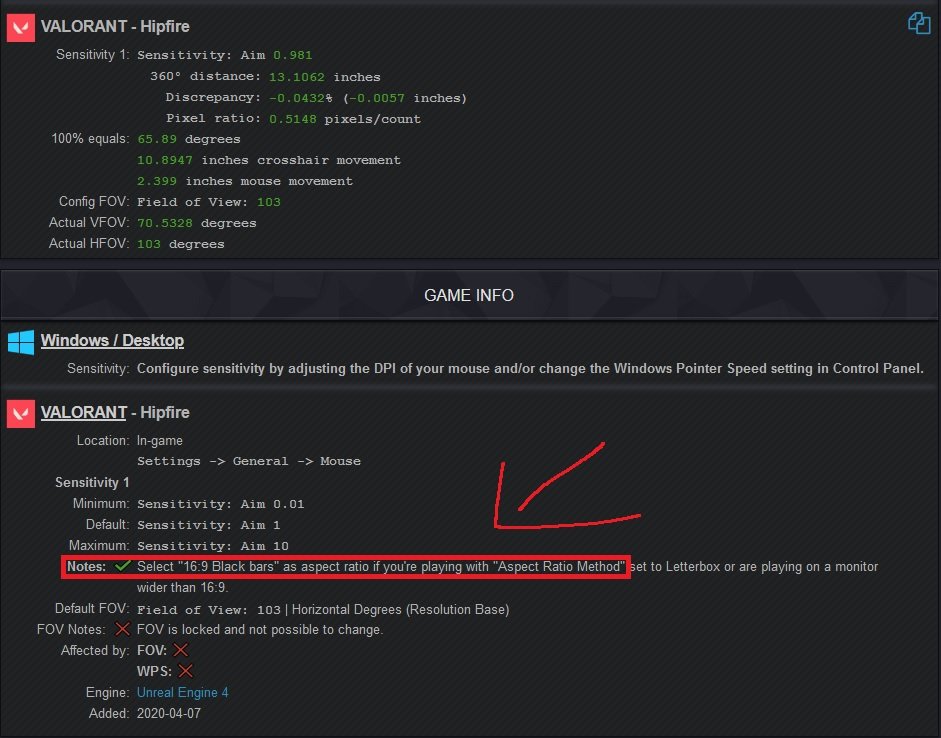
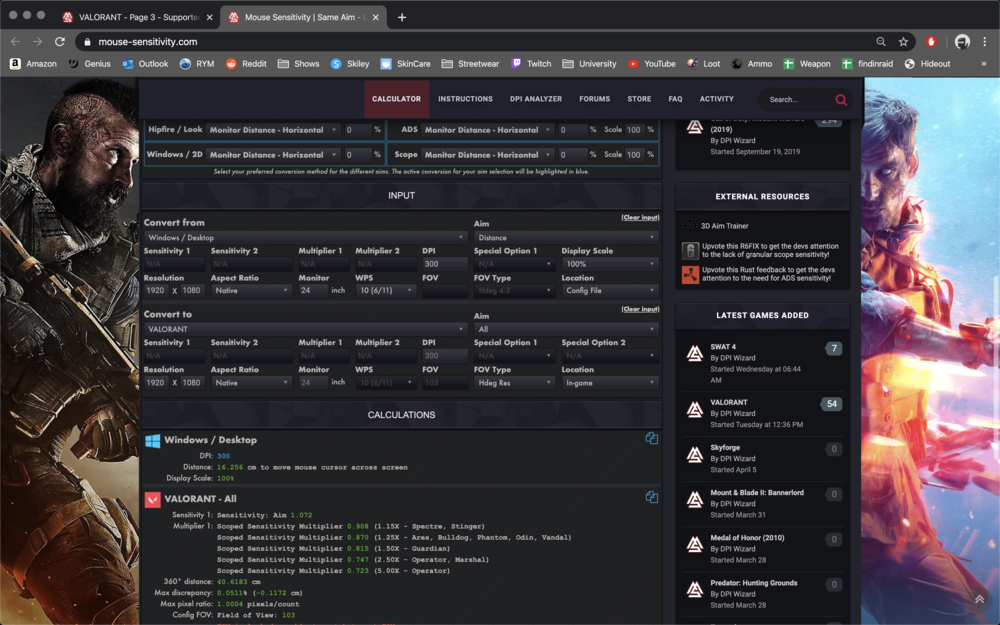


Does a higher DPI reduce mouse sensor DPI variation, or is it all relative?
in Technical Discussion
Posted
Okay, thanks yeah I think I wasn't too clear I was talking in terms of sensor inaccuracy. The Razer Viper Mini has a DPI variation of 10%, so at 400DPI you would have a max difference of +- 40DPI. However, if I increased my DPI (hypothetically) to something like 12800DPI would that mean I'd have a DPI variance of +-1280DPI or +-40DPI?