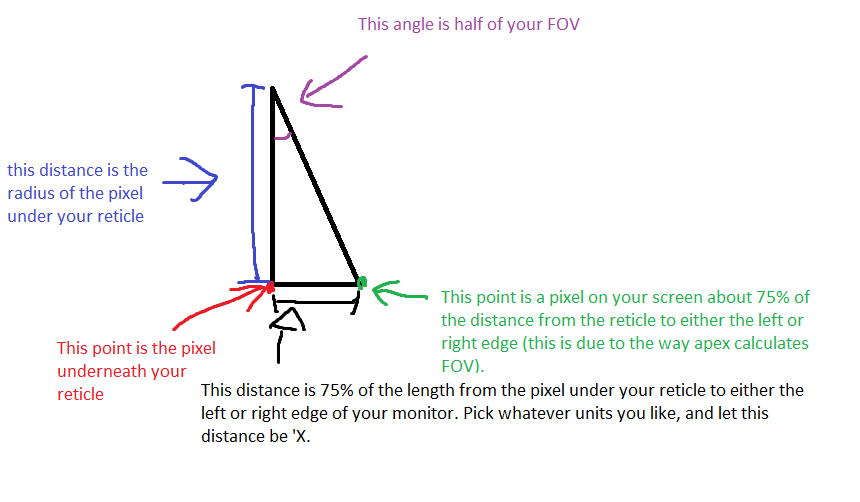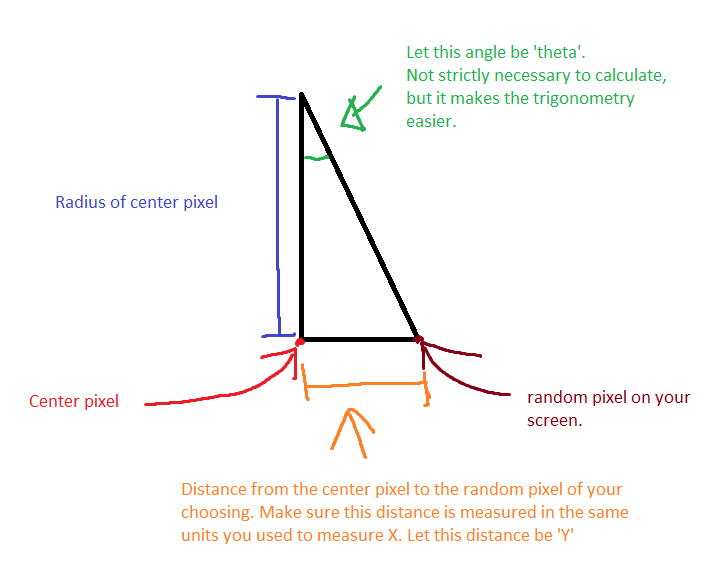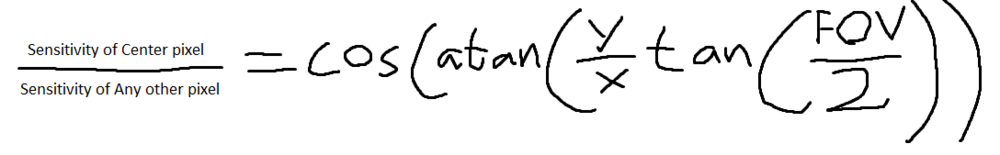KimiNoKataware
Premium Members-
Posts
32 -
Joined
-
Last visited
Recent Profile Visitors
The recent visitors block is disabled and is not being shown to other users.
KimiNoKataware's Achievements
-
I was messing around with the "mod" for about a month before I realized my mod also isn't doing anything - it appears the "fov" command exists and works out-of-the-box, provided "sv_cheats 1" is on. @DPI Wizard Do you mind going back and checking? I suppose you'll have to go in and remove the bit about the mod regardless, as there's no proof it actually works anymore. Thanks for the work, sorry for the misleading information.
-
mm, unfortunate when you went to all that work. Thanks
-
 KimiNoKataware reacted to a post in a topic:
Team Fortress 2
KimiNoKataware reacted to a post in a topic:
Team Fortress 2
-
Forgot to directly quote to trigger an email notification, so doing it now. Or maybe you already got an email notification because you're the owner, in which case, sorry.
-
I assumed the sensitivity formula would follow whatever TF2 uses by default, just with uncapped FOV. If you are willing to test the mod I would appreciate it, though its installation is a bit involved - the fov mod requires sourcemod, which itself requires metamod: Download metamod here: https://www.metamodsource.net/ Navigate to "steamapps\common\Team Fortress 2\tf" and create the "addons" folder if it does not already exist extract the metamod files and put them in the addons folder Download sourcemod here: https://www.sourcemod.net/downloads.php sourcemod contains two folders (addons and cfg). Extract the addons files to "steamapps\common\Team Fortress 2\tf\addons", and the cfg files to "steamapps\common\Team Fortress 2\tf\cfg" Download the FOV mod here: https://github.com/DoctorMcKay/sourcemod-plugins/raw/master/plugins/unrestricted_fov.smx Place the file "unrestricted_fov.smx" into the folder "steamapps\common\Team Fortress 2\tf\addons\sourcemod\plugins" Navigate to your steam library, right click TF2, and select properties. Under "General", find "Launch Options" and add "-insecure". Start TF2 and create a server Open the console and run the command "sv_allow_point_servercommand always" Then run the command "sm plugins load unrestricted_fov" Then run the command "mp_restartgame 1" Now finally the mod is installed. Run the command "fov <fov number>" to change fov. Sources: FOV mod found here: https://forums.alliedmods.net/showthread.php?p=1936180 and here: https://forums.alliedmods.net/archive/index.php/t-213866.html Sourcemod installation instructions found here: https://wiki.alliedmods.net/Installing_sourcemod metamod installation instructions found here: https://wiki.alliedmods.net/Installing_Metamod:Source Sourcemod and metamod are technically not intended to work on ingame/internal servers. Discussion on how to run mods on an ingame server found here: https://forums.alliedmods.net/showthread.php?t=305122 Other notes: The default value of "sv_allow_point_servercommand" is "official", if you want to disable the permissive mode after you are done testing.
-
Would it be possible to extend the calculator for disallowed FOVs? I downloaded a mod which lets me ignore the FOV limit and set FOVs below 75. I know the old cs:go calculator had a setting for hipfire with "sv_cheats 1" enabled, so I was hoping for something similar for TF2.
-
 KimiNoKataware reacted to a post in a topic:
Borderlands 3
KimiNoKataware reacted to a post in a topic:
Borderlands 3
-
I see the calculator is recommending a "MouseAdcScale" - this will only match sens for a specific zoom level, correct? I recall bl3 having pretty crap zoom options.
-
thanks, as always. what are you feeling the discrepancy is like? is it bad, or is it like, under 1% center speed difference on mdv 0?
-
"mouse_zoomed_sensitivity_scalar = 1" is an identifier specific to Apex. Basically, the name is something that the developers came up with and the units are whatever made sense to them at the time. It could pretty much be anything. Valve has a similarly named option for team fortress 2, but 0 mdv is some weird shit like 0.794 or something. Overwatch's variable has a completely different name. I'm not sure if dpiwizard came up with "MDV" theirself or where that term came from. I'm not sure if there is any sort of industry standard name for what this website is dedicated to.
-
I do remember Borderlands 3 having super random scaling, unfortunately
-
I basically agree with Fortunate Ree. No worries. Correct. Every pixel on your screen has the same angular sensitivity. This is true because, if you spin your camera in a full circle, every pixel will have traveled 360 degrees, not just the one in the center. If this weren't true, then every time you spun in a circle, your screen would get all fucked up, with different pixels not completing the full 360 degree turn and ending up in their original location. However, angular sensitivity isn't important. What is is the linear sensitivity. How do we get linear sensitivity from angular sensitivity? Well, if we spin in a full circle, then we have a circle, and we turn to our good friend, Circumference = 2 * pi * radius: angular sensitivity of each pixel = (360 degrees)/(mouse distance required to spin in a circle) linear sensitivity of a pixel = (Distance that pixel has traveled during the spin)/(mouse distance required to spin in a circle) linear sensitivity of a pixel = (2*pi*radius)/(mouse distance required to spin in a circle) That seems like a lot, but we don't actually care about most of that. The whole point of that is to isolate what exactly makes two pixels have different linear sensitivities - the only difference would be the radius. That is, the linear sensitivity of any given pixel is based on its 'radius', or rather, the distance of that pixel from the camera. Finding the difference between two pixel's sensitivities is basically just comparing how far each pixel is away from the camera. Do note that 'the camera' is not 'your eye'. We have to calculate the radii based off of FOV. First, we find the radius of the pixel under the reticle: That is, (Radius of center) = X/(tan(FOV/2)) Now, for the radius of any other pixel: (Radius of center)/(Radius of other pixel) = cos(theta) theta = arctan(Y/(Radius of Center)) theta = arctan( (Y/X)*tan(FOV/2)) (Radius of center)/(Radius of other pixel) = cos(arctan( (Y/X)*tan(FOV/2)) And this is the calculation for the difference in sensitivities between the reticle any spot on your screen, in hipfire, for Apex legends. If you're curious about different zoom levels besides hipfire, the difference would be the choice of FOV and X. But you probably don't care about all of that, lol. The important part is the cosine function: the ratio of speed between the center pixel and any other pixel is a cosine function that starts at zero and increases in value as you move further and further away from the center pixel. If you choose really small values for Y, then cosine of a small number is nearly 1 - this is what you intuitively understood to be, "the pixels closest to the cursor are close, but are not all actually 1:1". What MDV 100% does internally is, "It will take the exact same amount of mouse movement to aim at something at the top-center or bottom-center of my screen, no matter how zoomed in I am". In other words, draw a circle around your reticle that barely fits inside your screen. Now imagine you trained your muscle memory perfectly for hipfire at this setting, such that you shroud style insta snap to foreheads in hipfire. This means that, no matter what scope you are at, you now have muscle memory for insta-snapping to foreheads as long as they lie along or near this circle. At pixels closer to your reticle, and your hipfire muscle-memory will overshoot at high zoom levels. A pixels further away, your hipfire muscle memory will undershoot at high zoom levels. The idea behind MDV 0% is two-fold: 1. say you over or under shoot and barely miss some guy's forehead - now that your reticle is close to their head, the MDV 0% muscle memory will kick in and your next shot will be legit. 2. say you are aiming at some guy and they start moving. At MDV 0%, the speed of your reticle will always be the same. Your muscle memory will help you stay on the guy as they crouch strafe. At least, that's how its supposed to be. To gain true snap-on-heads accuracy at every pixel, every zoom will still require hard work no matter what you choose. But picking an MDV allows you to cheat certain pixels at every zoom level.
-
 PikaChokeMe reacted to a post in a topic:
Apex Legends
PikaChokeMe reacted to a post in a topic:
Apex Legends
-
You are, unfortunately, right on the money. There is horror, and it is due to the FOV magic/weirdness. TL;DR if you're using MDV 0%, the horror is that at lower FOVs/higher zooms, the parts of the screen that are far away from the center will become slower and slower. At low FOVs/zooms (in other words, hipfire), the center of your screen moves very slowly and the edges of your screen move very fast. At high FOVs/zooms, all parts of your screen move roughly the same speed. Therefore, you can only ever match the speed of your screen at some set distance from the center: The recommended choice is to match the speed of your aiming reticle at every zoom level (otherwise known as MDV 0%), because if you can only train muscle memory for one part of your screen, the reticle seems like the obvious choice. However, because the center of your screen is the slowest part, as a consequence the speed of the edges of your screen are drastically mismatched. As you zoom in more, your sensitivity for the majority of your screen will slow down. The other common choice is to match the speed of a circle of pixels whose radius is 75% of the horizontal distance from your reticle to the edge of the screen: This is how counterstrike and battlefield do it by default. The circle is a nice distance from both the edges and the center. It basically tries to minimize the mismatch, so neither your screen edges nor your reticle are that mismatched. As a consequence, your sensitivity feels roughly the same at all zoom levels. However, this is not recommended - it feels good, but in reality, only the pixels that lie along the red circle have a 1:1 ratio at every sensitivity, so that part of the screen is the only part you can truly build muscle memory for. This is arguably useless - how often do you need these exact pixels to move the correct distance? The reality of the situation is that you have to train your aim on every FOV/zoom individually to truly gain the muscle memory - you can't train on just one FOV. However, you can cheat a ring of pixels of your choosing, and gain muscle memory for that ring of pixels for all FOVs. Arguably the most important pixels are the center, which is why I recommend MDV 0%. Also, for some reason, Apex's rifle/lmg/sniper zoom sensitivity setting is the same as the smg/shotgun/pistol ironsights sensitivity setting, despite the two having different FOVs: This means that if you choose to not use MDV 0%, then either your rifle/lmg/sniper ironsights or your smg/shotgun/pistol ironsights sensitivity will be incorrect.
-
I found a config file tweak that supposedly changes the FOV slider from 16:9 horizontal to Vdegrees. It feels better, but I'm not actually sure if it did anything. Can I have you double check, DPIwizard? If it does work, could I ask that it be added to the calculator? https://steamcommunity.com/sharedfiles/filedetails/?id=2232051711#:~:text=Sea of Thieves&text=A simple tweak to increase the FoV even more.&text=Luckily%2C there is a simple,roughly 120° horizontal FoV Thank you for your services
-
@Skwuruhl I have a question about this line: "Zoom ratio scales sensitivity by the focal length then multiplies it by the coefficient. Use 1.0 by default." I wanted to confirm that "zoom ratio mode" with a coefficient of 1 is the same as 0% MDV/0% MDH/"my reticle moves the same speed regardless of whether I'm ADS'd or Hipfiring"
-
According to Skuwuhrl's old spreadsheets in this discussion, it looks like most of the weapons have 70 FOV. Assuming all 70 FOV weapons have identical behavior, then one of those would be the best to add to the calculator, because they cover the most options. So, "MP7, RPG-7, all assault rifles, all shotguns, all medic weapons except HMTech-101". I guess that means MP7 is as good as any. Thank you
-
Hello everyone, I see that this website only reports one value for "ZoomedSensitivityScale", but this discussion page seems to indicate that I should set ZoomedSensitivityScale to different values depending on what gun I want to match the sens with. I'm reading through Skuwuhrl's messages but tbh its a bit hard to decipher what I should be doing here. Given a certain gun, how do I calculate what I should set my "ZoomedSensitivityScale" in order to get 0% mdv/mdh for that gun? Does my hipfire sens change that at all?