-
Posts
47 -
Joined
-
Last visited
-
Days Won
3
Content Type
Profiles
Forums
Updates
Release Notes
Store
Posts posted by Rukishou
-
-
There's an FOV mod here: https://thunderstore.io/c/lethal-company/p/Rozebud/FOV_Adjust/
-
According to the PCGW page it's possible to both change FOV and enable raw mouse input, if updating the calculator isn't too much trouble.Oops, was looking at the 2008 game
 That said, it appears to be possible to change FOV in the 2023 game as well with a cheat engine table.
That said, it appears to be possible to change FOV in the 2023 game as well with a cheat engine table.
-
Name: Alan Wake II
Website: https://www.alanwake.com/
Release date: October 27, 2023
Availability: pre-purchase, Epic Games Store exclusive (for now)
- WheresMyPants and McGuffin64
-
 2
2
-
Since the mod has two versions (one removes FOV scaling, one doesn't) you might want to clarify which to use in the Notes section
-
-
Name: Weird West
Website: https://www.weirdwest.com/
Status: released
Release date: Mar 31, 2022
Availability: purchase & Xbox game pass
First-person mod: https://mod.io/g/weirdwest/m/first-person-mode1Bit of an odd request perhaps but if doable it''d be nice to have the official first person mod in the calculator
-
There is a mod that lets you set FOV multiplier all the way up to 260 if you don't mind adding support for those higher values

-
6 minutes ago, DPI Wizard said:
This has to be done for multipliers to avoid the calculator crashing or giving false results, as for some games using a value outside of the specified range will result in division by zero or a completely invalid FOV/sensitivity.
So for games that have the possibility to go beyond the supported range using mods etc, a new entry for this mod has to be added, so make a request in each games main topic

Aw, I understand. Would it still be possible to change this for games that don't use multipliers though?
-
This has been an issue in a lot of games for me, but let's take Deep Rock Galactic where the max FOV in game is 120 multiplier, corresponding to 82.5 vertical FOV, but with a mod can be set to 125 which more closely matches the 86 vertical I want. In the past I could enter any FOV even beyond the supported range of a game and get accurate results, but as of some time back it spits out this warning:
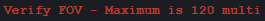
Honestly, the warning is good, but I still want to see the calculated results, just with a note next to it. This would also futureproof games for updates adding FOV options or increasing their range. At the very least please make this an option in "Advanced" mode

-
Name: Monster Hunter Rise
Website: https://store.steampowered.com/app/1446780/MONSTER_HUNTER_RISE/
Status: release
Release date: Jan 12, 2022
Availability: purchase -
-
Is it just the FPS limit setting that affects smoothing or will it still happen if you, say, set the limit to 120 but your FPS varies around 80-90 or something?
-
Name: Operation: Tango
Website: https://store.steampowered.com/app/1335790/Operation_Tango/
Status: release
Release date: June 1, 2021
Availability: Purchase, free download for player 2Edit: On second thought, very short game with no real aiming to speak of and I ended up just picking a comfortable enough sens and going through ti with a friend in one sitting. Up to you though if you still want to add it ofc

-
Can we get an update for the new weapons in Rundown #5, like the Heavy SMG and HEL weapons?

-
Name: Phantasy Star Online 2: New Genesis
Website: https://new-gen.pso2.com/ (steam page)
Status: released
Release date: June 9, 2021
Availability: free to play -
On 5/9/2021 at 9:27 AM, DPI Wizard said:
Default FOV is 81 as stated in the game notes. As for the "Mouse Sensitivity" setting, I'm not quite sure what it does actually. Changing it has no impact on the cursor or the sensitivity. Maybe it's for other aspects of the game I haven't seen yet.
Only thing I've noticed it affecting so far is how fast you rotate objects when examining them, e.g. the photo on the fridge in the beginning.
-
Name: Resident Evil Village
Website: https://store.steampowered.com/app/1196590/Resident_Evil_Village/
Status: A demo is available until a day or two after release
Release date: May 7, 2021
Availability: Pre-purchase, free demo -
Name: NieR Replicant ver.1.22474487139...
Website: https://store.steampowered.com/app/1113560/NieR_Replicant_ver122474487139/
Release date: April 23, 2021
Availability: Purchase -
Name: Kingdom Hearts series
Website: https://www.epicgames.com/store/en-US/discover/kingdom-hearts
Status: Almost released
Release date: March 30, 2021
Availability: Pre-purchase
-
Apparently the Xbox Game Pass version of this game is a new or updated port with a first person mode and FOV settings, among other things. May be worth adding to the calculator? @DPI Wizard
-
Name: Dark Deception
Website: https://store.steampowered.com/app/332950/Dark_Deception/
Status: released
Release date: September 27, 2018
Availability: Purchase complete or get the first chapter free and the rest as DLC -
Is the X/Y disparity the same when aiming a bow? Haven't played a lot but it kinda felt like it might have been a bit better, but not 1:1 either...

-
On 8/28/2020 at 6:06 PM, stereo3D said:
@DPI Wizard does that FOV changer work for you with the current version?
On 8/28/2020 at 6:32 PM, DPI Wizard said:Doesn't seem to work anymore unfortunately.
Haven't tried it yet but the post says it's been updated as of August 27th
-
Would you consider... mouse acceleration?

All joking aside, with proper setup mouse accel can actually be quite nice and I've been using it myself for a couple of months now. Otherwise, as a former low sens player I'd suggest going as low as you're comfortable with, whether that's 43.5 cm/360° or somewhere between that and 24.5, make sure you have plenty of room on your desk, and get used to primarily aiming with your whole arm rather than your wrist. My cm/360° used to be somewhere between 45-49 so it's certainly doable!



.thumb.png.67e9b54ae732acf159c591ff4bfa120d.png)
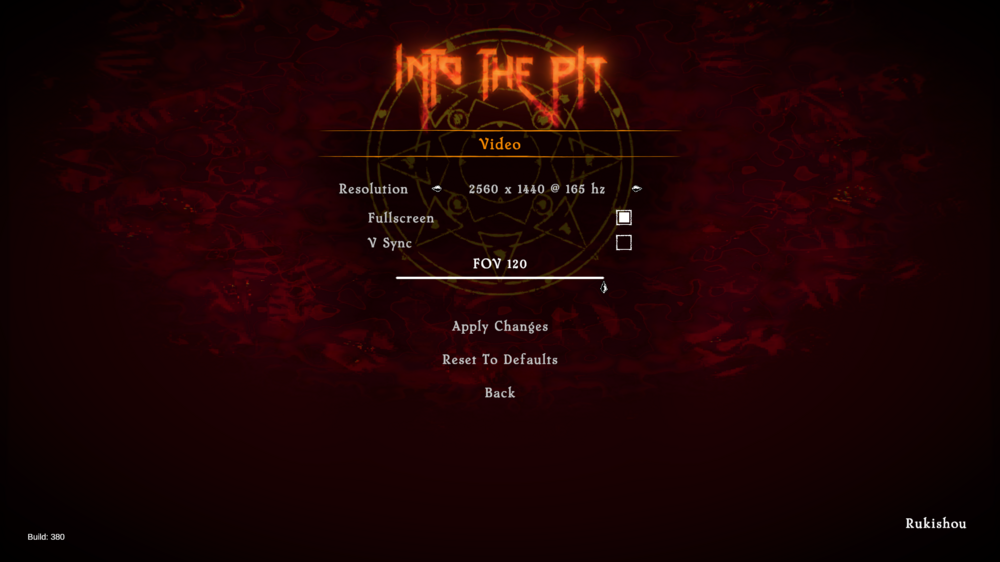
Palworld
in Supported Games
Posted · Edited by Rukishou
While you're at it with the hex editing, you can also set the FOV higher than 90, so an option to see what sensitivity you'd want at higher FOVs would be great
Edit: Oh, never mind, it already works. Thought the calculator would cap at 90