-
Posts
381 -
Joined
-
Last visited
-
Days Won
5
Content Type
Profiles
Forums
Updates
Release Notes
Store
Posts posted by WhoCares?
-
-
Something seems off.
This game is still using 100 vertical monitor match?
I am using 100% vmm as target, but the game tells me the needed ADS-multipler would be larger than 1.0.
Would you look into it @DPI Wizard?
It was working just fine before the update and I received 1.0 as ADS-multiplier which it should be
-
Am I seeing it right, that the max. ADS sensitivity is that low, you can't do 133.3% vertical MD ?
-
Damn, that was quick

I appreciate it !
-
You can manually edit the mod so it supports even more decimals.
Quote from Skwuruhl on NexusMods:
Without the ability to type in your sensitivity I was wary of making to so there's too many steps. If you want to modify it yourself you'd change the following lines.
params.min_value = 0.01
params.num_decimals = 2
params.step_size_value = 0.01
to
params.min_value = 0.001
params.num_decimals = 3
params.step_size_value = 0.001
or to whatever precision you desire.Would it be possible to Update the caclulator to support a few more decimals?

-
Oh, disappointing

-
I think you can use decimals in the config file

C:\Users\Administrator\Documents\My Games\XDefiant\bc_general_settings_xyMaybe also decimals for the FOV.
Update for the calculator?

-
No option for entering a more precise value through some config file?
-
Brilliant!
 Thanks
Thanks 
-
Could you add the 1.75x (holo-sight) and 2.0x zoom-levels?

-
Thank you! :)
-
Out of interest: What ADS monitor-match is destiny using? 0%, 75% horizontal, 100% vertical/horizontal or something else?
-
Is your monitor 16 pixels wide and 9 pixels tall? You messed up aspect-ratio with resolution
Do you mean 1600x900 or 1920x1080 ? Both are 16:9 aspect-ratio
-
I find 5% higher "sensitivity" just when switching mice a concerning difference

-
32 minutes ago, Quackerjack said:
i see 1,8 %. Thats good. But i know for sure u get problems if u go higher than 1800dpi.
For the Ultimate, yes.
Thought we are speaking about the regular one. The regular is stated as 4.6%
-
1 minute ago, Quackerjack said:
source? The viper sensor is great mate
https://www.rtings.com/mouse/tests/control/performance
4.6% positive CPI error. Maybe its just their sample tho. But I heard it from other people as well
-
I don't own every mouse-pad on the market, but I have hoarded quite a collection over the years

From the mousepads I own, the Razer Gigantus (the old one, not the new V2) and all Glorious Cloth-mousepads would come closest to the QcK
-
Did older CoD's use gradual sensitivity transition timing as well? Or was it "after zoom" in previous CoD's?
-
I also wonder what's so special about 110% MDH :D
- Merinda18 and TheNoobPolice
-
 2
2
-
-
11 minutes ago, Drimzi said:
Change the fov type to 16:9 horizontal. A lot of games with the type "Hdeg Res" will actually be 16:9.
Worked

Thank you!
But this will be only a problem with 21:9 monitors, right?
-
I bought the game (microsoft-version), but the fov calculation seems to be wrong for 21:9 monitors.
106 fov ingame on a 2560x1080 screen is actually 121.05 hfov when gaming instead of 106 what the calcutator is displaying me.
Thus the output sensitivity is probably wrong too
-
I am about to buy this game, but I want to play with a friend on Xbox, so I need the Windows-Store Version.
I know from the Bedrock-edition of minecraft that the game-folders are encrypted (for games from the windows-store), so I would like to know if the calculator is working for the Windows-Store Version of Deep Rock galactic as well?
-
11 minutes ago, morty said:
I was able to find it but had to change values and scan like 10 times to get it to only two values.
For me, I always have 0 results as the second scan
 What is your address for sensitivity? (maybe its the same for everyone)
What is your address for sensitivity? (maybe its the same for everyone)
-
I tried changing the sensitivity with cheat-engine, but I could not identify the address




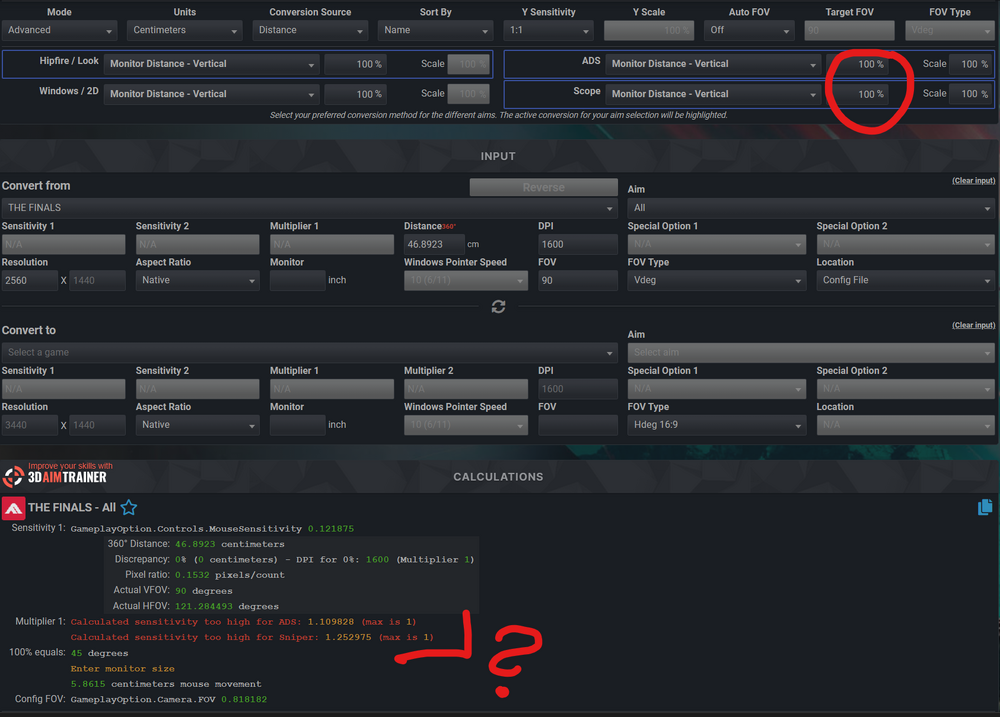
THE FINALS
in Supported Games
Posted
Need update description then