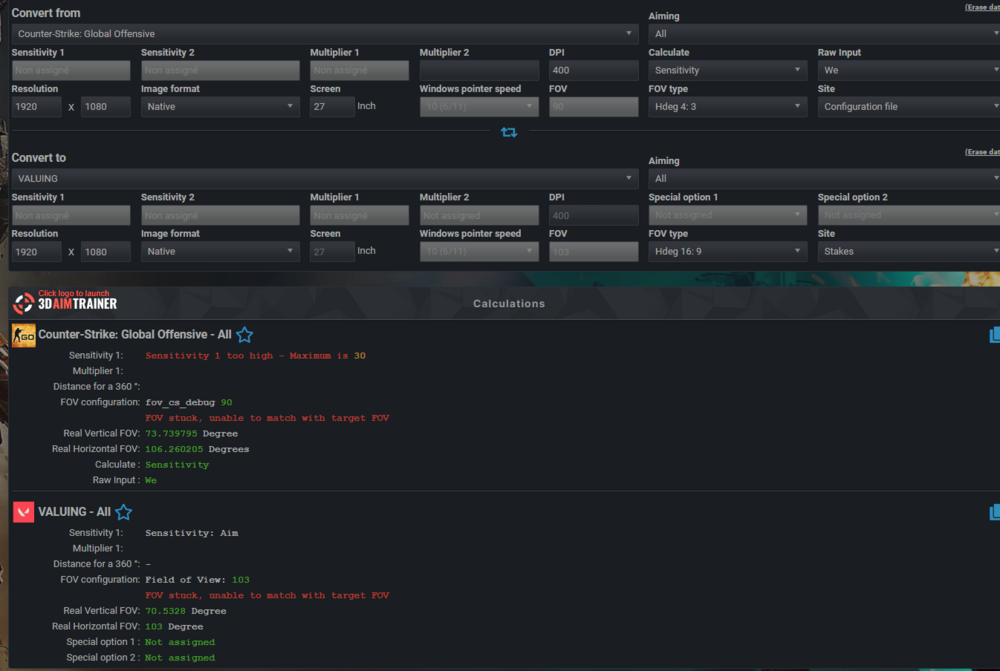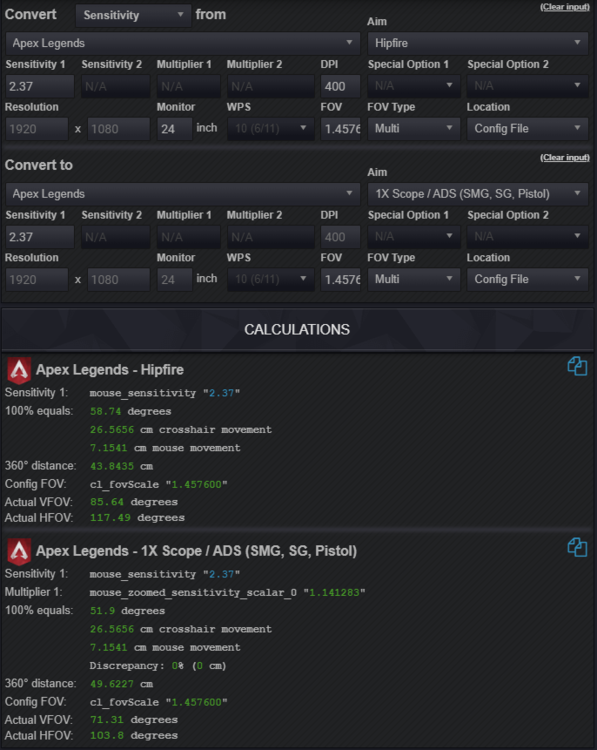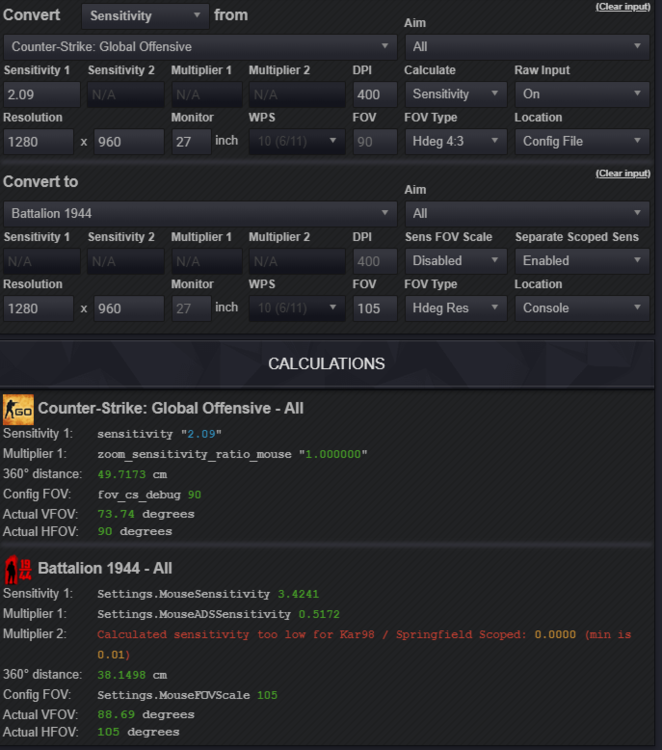Ryzzen117
Premium Members-
Posts
41 -
Joined
-
Last visited
Content Type
Profiles
Forums
Updates
Release Notes
Store
Everything posted by Ryzzen117
-
I think the screenshot speaks for itself, I have that since yesterday on Chrome. Works normally on Edge though, the "VALUING" is supposed to be Valorant, and I can't enter my sensitivity.
-
As the title says, it would be realy helpfull when converting to some games (like CS to R6S for instance) to have an option to, instead of converting the exact ADS of the source game, converting the converted hipfire to its ADS speed, like CoD MW 2019 does with the "relative" and "classic" option, so we can just convert the 360 hipfire sens from the source game to the destination game and then just get the "relative" or "classic" depending on what you prefer, ADS speed of that destination game.
-
Hello, is there a way to have the same feeling in Valorant 1280 / 960 4/3 as the CSGO same config ? I have the game stretched through Nvidia just like CSGO, but the sens I get from the calculator feels too slow for some reason, any idea ? It almost doesn't feels stretched at all
-
Hello guys, I have that weird impression of having mouse acceleration on Valorant, is that normal ? Anyone else got that problem ? (PS: I did lock my FPS, wich helped a little, but the problem persists)
-
Hello, I was wondering, how to chose between relative and classic mode ? I'm using 360 distance hipfire, 0% ADS ADS, yet I can't seem to get the relative 1.0 multiplayer I'd like to get, any tips ?
-
WHEN to use monitor distance match vs 360 distance?
Ryzzen117 replied to TempleRxse's topic in Technical Discussion
My bad, I just looked the rest of his videos and he seems to always train with 24R zoom or not, my question comes from there -
WHEN to use monitor distance match vs 360 distance?
Ryzzen117 replied to TempleRxse's topic in Technical Discussion
do you actualy train with 24R circles ? If yes what rank are you ? I can only translate this map's training with smaller more head accurate circle sizes (5R or directly HEAD), and never understood why ppl would train with bigger circles, what did I miss ? -
WHEN to use monitor distance match vs 360 distance?
Ryzzen117 replied to TempleRxse's topic in Technical Discussion
don't hesitate ! -
WHEN to use monitor distance match vs 360 distance?
Ryzzen117 replied to TempleRxse's topic in Technical Discussion
-
WHEN to use monitor distance match vs 360 distance?
Ryzzen117 replied to TempleRxse's topic in Technical Discussion
And btw you can go to location and set "in game" so it easier to read and use -
WHEN to use monitor distance match vs 360 distance?
Ryzzen117 replied to TempleRxse's topic in Technical Discussion
With your FoV it looks like what I'd use -
WHEN to use monitor distance match vs 360 distance?
Ryzzen117 replied to TempleRxse's topic in Technical Discussion
if you use 360 distance everywhere, ads will feel faster than hipfire, yes. 360 distance will feel faster if you translate your sens to a game with a lower FoV, and slower with a higher FoV mdh 0% is indeed better for most ppl, as I said previously, the only reason I use mdh 100% is because it is what CSGO is doing with 1.0 ADS sens, and I just got used to it. So if 0% feels better for you (and chances are it does), use indeed 0% mdh -
WHEN to use monitor distance match vs 360 distance?
Ryzzen117 replied to TempleRxse's topic in Technical Discussion
Basically mdh is here to feel the same sens with a different FoV And video games makes zooms by reducing your FoV, so it makes sense to use mdh when you convert ADS sens And when you convert to a game in wich you use a different FoV -
WHEN to use monitor distance match vs 360 distance?
Ryzzen117 replied to TempleRxse's topic in Technical Discussion
1. Ok the basically there one thing to understand first, when you turn, you turn from the point of view of you character (this the point you're moving when you change your FoV), wich means that to do a full 360, you will travel more distance if you have a low FoV rather than high FoV, so if you chose to convert your sens using 360 degree, your sens will be higher if you convert it to a game wich you play with a lower FoV (or slower if you convert to a game with a higher FoV). Wich means when you convert your sens you have 2 choices : First, you chose that feeling of speed of your sens doesn't matter, you want the same 360 distance, then you chose 360 distance. Second, you chose that your 360 distance doesn't matter, you want to feel the same speed when moving your cursor around, then you chose mdh. If you convert to a game with the exact same FoV, both methods will result in the same converted sens. So, when ADSing with a 1x with mdh 100%, you will move around the crosshair with the same speed as your converted game, no matter the zoom. Since zooming reduces your FoV, it will feel the same as your hipfire sens, but 360 will feel way faster (remember : lower FoV means more distance to travel a 360 distance, wich means higher sens to travel it with the same mouse distance) 2. You can choose between 360 and mdh in the top option in the calculator when you chose advanced mode. 3.mdh is calculated using straight lines because it easier to calculate this way, but keep in mind that what it calculates is the speed your cursor moves at. So it works with any movement -
WHEN to use monitor distance match vs 360 distance?
Ryzzen117 replied to TempleRxse's topic in Technical Discussion
1. mdh means monitor horizontal distance 2. I know you're talking to thenoobpolice, but I 'don't realy get what you mean 3. Same, It will feel a faster than hipfire, because it will travel pretty much the same distance. Some ppl prefer this way, some others prefer no to. I do prefer it this way, but to some extent. In the end the only thing that matters is how confortable it is to you, me for instance, I'm used to CS, and I never changed the ADS sens (so 1.0), so I got used to 100% mdh. 4. mdh 100% is way better for flicks, and overall better when you're realy confortable and experienced with your aim style. I only find it weird when using realy big zooms (like 16x) 5. But again, as everything related to aim, the only thing that matters is how well you feel it, remember that you're the one aiming, it is not your sensi that is aiming for you. Just try those things out and see which one is feeling the best -
WHEN to use monitor distance match vs 360 distance?
Ryzzen117 replied to TempleRxse's topic in Technical Discussion
I've tried all of these a lot, and I just ended up using mdh 100% everywhere, it just feels better -
I encourage you to check the guides on horizontal movements, but he quick answer is : set the horizontal movement to 100% instead of 0%
-
For the FoV, I don't know if you can up it through the config (it didn't work when I tried) but it is locked to your resolution, so if you push your res, you get your fov limit pushed with it, idk why they did it likr that, but at least this work.
-
Thoughts on "high" sensitivity in current shooters
Ryzzen117 replied to Bryjoe's topic in Technical Discussion
Global elite CSGO veteran here + player of various other FPS and fast FPS including Quake, You gotta stop thinking your sensitivy is the problem, nor is your "360 distance" No pros ever used that "PSA thing" to get good. You first need to find a way to hold your mouse that allows you to move (no matter your sens) and control every movement you can do with a mouse (vertical, diagonal, horizontal, and thus, no matter the distance of the movements) the most confortable and natural way. Only then you can take a sensitivy you will feel confortable with, a sensitivy slow enough for your brain to process your movement with 100% control, and fast enough so you don't slow down your reflexes either. When you got both, now you can practice and build a muscle memory out of it, it will speed up your aiming speed. I don't know if I make myself clear (english isn't my first language) But the PSA method is both good and not good, you indeed have to be able to track a point while moving, but that has to be a consequence of you finding your right way to control your mouse, not the the opposit. Otherwise, it means your mouse control your mouvement, instead of you controling your mouse. Second thing, to aim well, as I previously said, you first need to learn how to perfectly control your mouse. But there is another thing, aim is about hand / eyes coordination. When your learned the hand part, you now need to learn how to aim with your eyes. Track moving objects, train your eyes, only then you will truly improve your aim, and, unlike the PSA method, your aim will stay no matter the FPS (and you will have a much better understanding on how to continiously improve). Yes it is harder and take more time. Yes there is no magic way to get good, PSA method included. -
That's way better; thanks !
-
Hello, I got problem with the calculator right now for, I'd like to disabble sens FOV scale cuz it makes my scoped sens too slow, but when I disable it and enable separated scope sens, I got this (I use monitor distance for ADS and scope 100%):
-
yep, to give you an idea, 50 / 60 feels better
-
I tried 90 FOV and it was too slow as well