-
Posts
64 -
Joined
-
Last visited
-
Days Won
1
Content Type
Profiles
Forums
Updates
Release Notes
Store
Posts posted by slime
-
-
-
5 hours ago, DPI Wizard said:
What's your CSGO zoom sens, and what resolution/aspect ratio are you using in both games?

CSGO resolution is at 1920x1080 16:9. Zoom sens is @ 1.0CS 1.6 should be at 1920x1080 16:9 as well.
-
How do i convert my cs:go awp sens to cs 1.6 awp sens? It give me the results im looking for =/
-
11 minutes ago, DPI Wizard said:
The FOV should be spot on, it based on horizontal degrees locked to 16:9. What numbers are you testing with?
I had help from a friend, this is not my work.
https://www.desmos.com/calculator/h8twjw7auk -
I don't think the FOV settings are accurate in the calculator. FOV 111 in-game is closer to 90 source.
-
-
24 minutes ago, DPI Wizard said:
You can post it here and I can make an educated guess, but without hands-on analysis it's almost impossible to know for sure.
I have it set to 106 in-game. Hopefully that is the equivalent to 90 source fov. It's the halo reach closed beta.
-
Is there a place I can post screenshots of my game and I can get assisted with the FOV? Trying to match it with 90 source FOV but its not in calculator due to being in closed beta.
-
15 minutes ago, DPI Wizard said:
Not necessarily, it's easiest to use the default FOV Type (which is automatically selected when you choose the game in the list) from the game you are converting from.
If the default is a multiplier use Hdeg Res instead.
When I am trying to convert Quake Legends 110 FOV to Apex Legends using Hdeg Res it just tells me to use 110 FOV which if I understand correctly that isn't the case. How do I properly use it? Or should I stick to multi with Apex Legends specifically
-
14 minutes ago, DPI Wizard said:
Not necessarily, it's easiest to use the default FOV Type (which is automatically selected when you choose the game in the list) from the game you are converting from.
If the default is a multiplier use Hdeg Res instead.
Thank you.
-
-
6 hours ago, DPI Wizard said:
If I am converting FOV from a game like Quake Champions to something like Dusk would I convert it like Hdeg Res -> Hdeg 16:9 if I used that specific aspect ratio?
-
What is the most consistent/best way to convert FOVs from one game to another ? I never know when to use which FOV type within the advanced section of the calculator. I play on 1920x1080 & 16:9 aspect ratio
-
42 minutes ago, DPI Wizard said:
In the simple version have a lot of options removed. This includes conversion methods, FOV Type and special options that are locked to pre-selected values, and some conversions do not work because it is limited to one sensitivity input. It also defaults to in-game sensitivity rather than config file sensitivity where it is available.
The only downside is the obvious one, you have less options to play around with. It should however work fine in most cases.
I am getting lost in the worm hole. I thought it may be easier to provide pictures of how I am attempting to calculate the sensitivities and getting different values.
-
14 minutes ago, DPI Wizard said:
The FOV Type is dependent on the game, the calculator will automatically switch to the correct type for the game you select.
The calculation you posted has the wrong FOV Type hence the wrong FOV. Switch it either to Hdeg 4:3 and enter 104 (if this is what you have in-game), or check the config file for the correct multiplier. It's in a separate config file listet in the game notes.
Would it be easier for me to use the simple version of the calculator? What are the downsides of simple vs. advanced? I'm asking because I've received yet another value I have not seen before and it is playing with my sanity.
-
5 minutes ago, DPI Wizard said:
The config file calculations primarily use the FOV multiplier in the config file. If you want to enter the in-game FOV you must change the FOV type to Hdeg 4:3. But using the multiplier from the config file is recommended as it is more accurate.
Ok, I don't know why, but I was using Hdeg 16:9 in the past, but from now on I'll use "multiplier". Is there a time or situation it is better to use the simple version of the calculator over the advanced? Also, can you confirm my sensitivity came out okay? It'll help my peace of mind as I've been tinkering with it consistently the past few days.
-
I'm trying to convert my Overwatch sens to Apex Legends, but I'm having some hiccups in the calculator. Sometimes the Apex Legends ADS sensitivities will change and I notice that the FOV TYPE and FOV will change without my permission which I think is causing the inconsistencies in my sensitivities. Sometimes the FOV will change from my desired input of 104 to something like 1.27 or something like that. I'm hoping I can verify I'm using the calculator correctly so I can confirm I am using the correct sens.
-
Hopefully, Apex Legends will be added to the calculator before the end of the day.
-
10 minutes ago, HeXBLiTz said:
I wonder if anyone could help me out.
The calculator is confusing me.
I'm trying to convert my Destiny 2 sensitivity to Bo4.
In D2 i use 5 sensitivity and 1.0 ADS mod at 105fov (in game setting), 2560x1440, 800 DPi.
I'm just trying to get the main and ADS speeds to line up between games.
Thanks in advance
Your hipfire should be "4.99570". Enter that as your sensitivity 1 in the game you are trying to convert to if I am not mistaken.
-
15 hours ago, Drimzi said:
If the game is actually doing a 1.35x magnification as it says, based off your hipfire fov, then it should be ~95.36° 16:9. (360 * arctan(1/1.35 * tan(112 * pi/360)))/pi =~ 95.36
Since the sens scaling is known (it is a monitor distance match system after all), you can measure the revolution distance and see what hipfire-fov conversion has that distance.
You could also resize the image to preserve the scale, and then use the above formula to calculate the fov. In this case, it looks like the first example is actually a ~1.19x increase in scale when ads, so first example is (360 * arctan(1/1.19 * tan(112 * pi/360)))/pi =~ 102.5°.
Second example is like 1.64x increase in scale when ads, so (360 * arctan(1/1.64 * tan(112 * pi/360)))/pi =~ 84.2°.
edit: The calc actually already has the reflex sight as an option, and with 112 fov and affected ads fov, it says it is 84.19° actual hfov.
Dude, thank you! Does that mean I can just enter said FOVs into the aim trainers with no problem? Also, would I need to edit my sensitivity to match the FOV change?
-
Hey friends,
I was wondering if anyone could assist me in identifying the FOV and Sens I would need to emulate my ADS in an aim trainer like Aim Hero, Kovaak's Aim Trainer, Aim Trainer, etc. I have provided screenshots of my game below of hipfire/ADS zoom with the reflex sight (red dot) and elo sight (blue dot). The reflex sight has a 1.35x zoom multiplier according to the game. My in-game FoV is 112 along with my ADS FoV being affected which according to the game that means "Aiming Down Sights will zoom to a value closer to the Field of View Setting." Let me know if there are is any other information necessary to help identify the FOV I need for an aim trainer. Thanks ahead of time!
P.S. I took these screenshots with my mouse overturned to guarantee sameness between hipfire and ADS screenshots.
-
8 minutes ago, Drimzi said:
0% is a direct conversion. It's the baseline, results in no change in sensitivity (not talking about the game sensitivity value here). You have to scale your mouse input proportionately with the change in image.
Since ADS is something you activate, and can zoom any amount within an instant, it can be preferable to amplify the sensitivity.
Viewspeed will make it feel the same before/after the zoom without changing mouse movement, so it is pretty much the max amplification you would want. Higher than this and you are decreasing your hand movement after the ADS transition. Viewspeed sounds good, but the change in image will have you wanting to scale your input properly to some degree, and this conflict will result in bad aim.
If you do want any amplification, just go by feel as that will find your preference. No conversion necessary, as it is an arbitrary change in sensitivity.
Monitor distance match is basically a useless conversion that results in an arbitrary amplification, with a different amount for every FOV. A better idea would be to scale 0%, and then amplify it by a arbitrary amount. So every ADS in every game is going to be x % faster than the change in image. A constant amplification, triggered by the press of a button.
You could even go slower than 0% if you wanted to, to reduce the sensitivity for precision.
Since ADS is something you willingly trigger, you can get away with multiple sensitivities as the 'muscle memory' can be linked with that specific weapon. Just means you will have a lot of different 'muscle memory'.
My recommendation, do 0% conversion conversion for everything. If it is uncomfortable scaling your mouse input by the change in image, which can be a big difference in an instant (like if you do like a 4x zoom, that's a 4x difference in mouse movement within 200ms or so), then go by feel. Check how much you amplified the sensitivity by. Use that as a coefficient over 0% whenever you convert to ADS.
I appreciate the post man this was very insightful. Looks like I have a lot more learning to do when it comes to sensitivity conversions. I prefer for my ADS sense to be a bit slower than my hipfire for precision. Is it a good idea to use these settings to emulate my ADS?
-
3 hours ago, Drimzi said:
Use 0% to correctly convert from hipfire to ads.
If the zoom transition is uncomfortable, try viewspeed or just go by feel.
Care to elaborate a little more? I appreciate it btw.
-
Yeah I'm aware it comes down to preference. Currently, I'm using 75% of my hipfire for my ADS sens. The reason I ask is that whenever I'm warming up in Aim Hero & Aimtastic, I always am training my hipfire sens instead of my ADS. Does that mean I may be better off using 1:1? I wish I could emulate my ADS sens and settings in Aim Hero/Aimtastic.





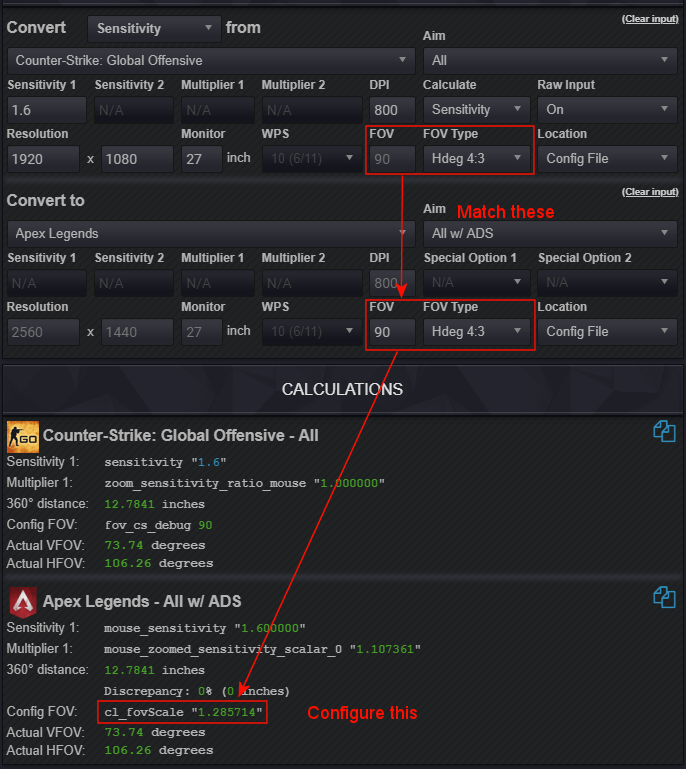


.png.abad991fcc67768987edbefd4efeb8a0.png)
.png.8ed91a7a494f93e128afcadbafea2544.png)
.png.d867de1aabdab17c9db8721a70d88977.png)
.thumb.png.f0057e0f9b747224b39eb21f10aedd75.png)
.thumb.jpg.d96daf26be2f2b070746f282395f8da4.jpg)
.thumb.jpg.823b9d3ee007d5f1b1134eccc3177ceb.jpg)
.thumb.jpg.bd6e7fa4144a36feceb67d7c4d70701e.jpg)
.thumb.jpg.95159d157022ed02ac2f06e758cf47fc.jpg)
.png.2ad1fa1043d3dc5ff53b0229e812f006.png)
VALORANT
in Supported Games
Posted
Still no luck =/ Am I doing something incorrectly? Trying to achieve 65cm zoom sens