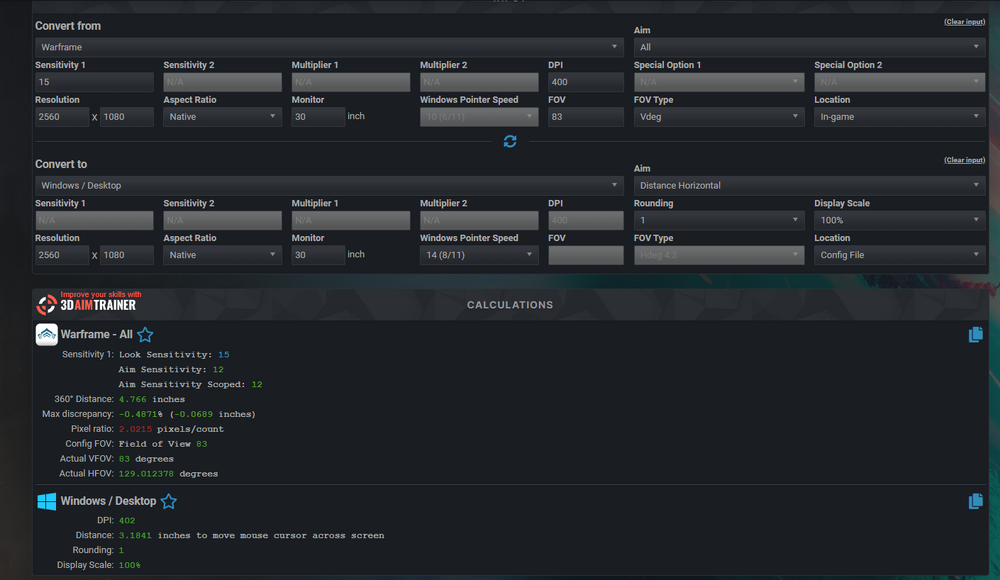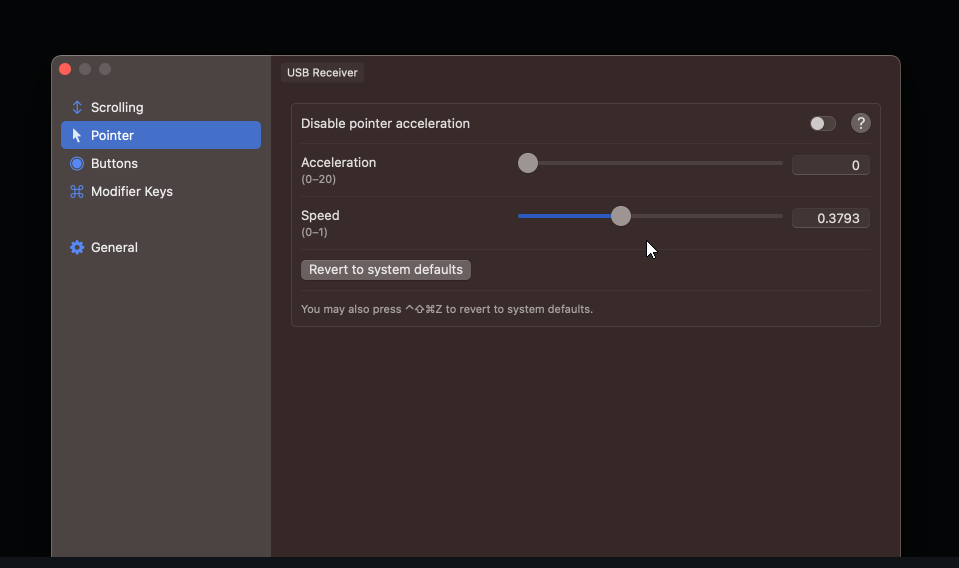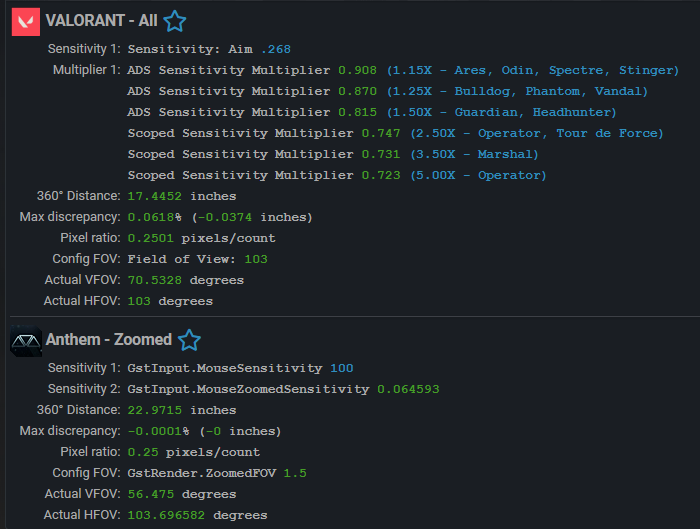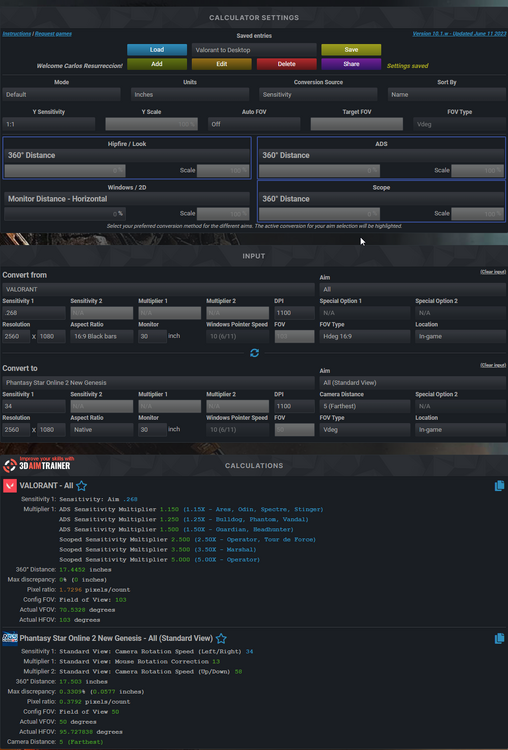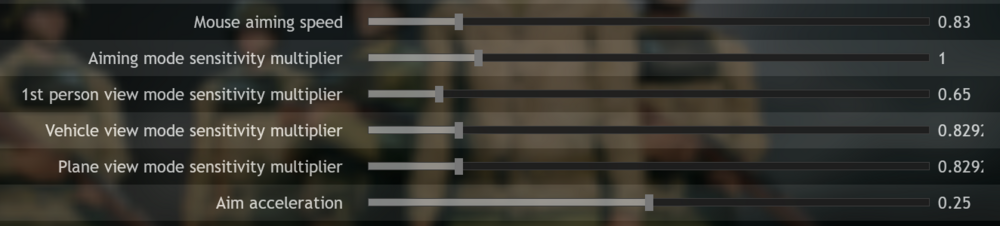Carlos Resurreccion
Premium Members-
Posts
82 -
Joined
-
Last visited
-
Days Won
3
Content Type
Profiles
Forums
Updates
Release Notes
Store
Everything posted by Carlos Resurreccion
-
Game request archive
Carlos Resurreccion replied to DPI Wizard's topic in Feedback, suggestions and bugs
Name: Marvel's Spidar-Man Miles Morales Website: https://store.steampowered.com/app/1817190/Marvels_SpiderMan_Miles_Morales/ Status: Released Release date :18 Nov, 2022 Availability: Purchase -
Game request archive
Carlos Resurreccion replied to DPI Wizard's topic in Feedback, suggestions and bugs
This isn't a game, but I'd like to convert my Windows Desktop Sensitivity to MacOS. Currently, I use 400 DPI with the mouse slider set to 8/11 (multiplier of 2). This is the only way I have achieved same DPI between Warframe and Desktop. The next step is to link Windows Desktop and MacOS Desktop. On MacOS I use a utility called LinearMouse (https://linearmouse.app/) It has the ability to completely disable MacOS mouse acceleration: However, even with my mouse DPI set to 400 DPI (Razer Mouse, using Razer MacOS open source software), the sensitivity is still decided upon by the "Speed" parameter here, from 0 to 1. As far as I can tell it is linear. Would you be able to make a calculator to convert between Windows Desktop (Pointer Speed + DPI) to MacOS (Speed + DPI) to be equivalent? The only method I have for now is trial and error, measuring the left to right movement of my mouse on my 2560x1080 29.5" display, which is about 3.2 inches. Then, I dial in a Speed setting that roughly equates to left to right movement on MacOS on the same monitor, to move the mouse across the screen by moving 3.2" Thanks in advance @DPI Wizard -
Any updates on this? @DPI Wizard there's still negative accel. I'm using 125 hz and these settings: I set GstInput.MouseSensitivity to 100 as per your instructions in the calc to alleviate packet loss. Update, setting GstInput.MouseSensitivity to 1 fixed it.
-
Does this game's First Person and Third Person mode have the same sens? Thanks! Errr I'll stick with 3rd Person FOV.
-
Yes selected farthest camera distance. Even if I set it to 360 distance conversion,there's no way its 18 inches, my mouse pad is 900mm long and it goes the entire length and doesn't 360.
-
Hey guys, what am I doing wrong? The sens is insanely slower than my valo sens of 360 deg distance 18 ish inches. I'm in town, is that why? There's no way this is at 18 inches. FPS is 150-200, mouse Hz is 125, I tried 1000hz and 8000 Hz it's all the same
-
Game request archive
Carlos Resurreccion replied to DPI Wizard's topic in Feedback, suggestions and bugs
Name: Assault on Proxima Website: https://store.steampowered.com/app/2271200/Assault_On_Proxima/ Status: Early Access Release date: 13 May, 2023 Availability: Purchase, but demo is available -
Game request archive
Carlos Resurreccion replied to DPI Wizard's topic in Feedback, suggestions and bugs
Name: We were here forever Website: https://store.steampowered.com/app/1341290/We_Were_Here_Forever/ Status: Released Release Date: Dec. 2021 Availability: Purchase on Steam -
Game request archive
Carlos Resurreccion replied to DPI Wizard's topic in Feedback, suggestions and bugs
Name: X4 Foundations Website: https://store.steampowered.com/app/392160/X4_Foundations/ Status: Released Release date: November 30, 2018 Availability: Purchase for the sens conversion, I mean when the pilot is walking inside the ship itself Edit: Info -
Game request archive
Carlos Resurreccion replied to DPI Wizard's topic in Feedback, suggestions and bugs
Doing the totems, it's alright if you can only do the green scopes for now, they're the easiest to craft I can lend you my account in the future so we can do the scopes that are harder to craft -
Game request archive
Carlos Resurreccion replied to DPI Wizard's topic in Feedback, suggestions and bugs
Name: Chimeraland Website: www.chimeraland.com Status: Full Release Release Date: January 6, 2021 Availability: Free -
Game request archive
Carlos Resurreccion replied to DPI Wizard's topic in Feedback, suggestions and bugs
Name: Star Wars: Squadrons Website: https://store.steampowered.com/app/1222730/STAR_WARS_Squadrons/ Status: Released Release Date: 2/10/21 Availability: Purchase -
Game request archive
Carlos Resurreccion replied to DPI Wizard's topic in Feedback, suggestions and bugs
Name: Marvel's Guardians of the Galaxy Website: http://store.steampowered.com/app/1088850 Status: release Release date: Oct 26, 2021 Availability: Purchase -
Game request archive
Carlos Resurreccion replied to DPI Wizard's topic in Feedback, suggestions and bugs
@DPI Wizard open beta early access launches in 6 hours for pre-orders! -
Hello, in the last skill of the musket's sharpshooter tree, there is a 3x zoom option for the musket. Can you confirm if the sens is the same for that as well? Thank you @DPI Wizard
-
Game request archive
Carlos Resurreccion replied to DPI Wizard's topic in Feedback, suggestions and bugs
Name: Bless Unleashed Website: https://blessunleashed.com/ https://store.steampowered.com/app/1254120/Bless_Unleashed/ Status: release Release date: August 6, 2021 Availability: Free -
What does 1st person view mode sensitivity multiplier do? What value should it be set at? @DPI Wizard
-
Could you please add support for ADS
-
Are the values for TwoHalfX and ThreeX supposed to be the same?
-
@DPI Wizard Hi, Sandstorm now seems to round off sensitivities to the first decimal place. Is there anyway we can set the values in a config file?
-
Thanks so much @DPI Wizard!
-
@DPI Wizard is the sens the same for the Z mode (where you press Z and it goes to the over the shoulder view). It seems the game lets you set separate sens options for hipfire and OTS mode, could you add it to the calculator?
-
Yup I do that but it doesn't seem to apply. The workaround I've done is to edit ingame and keep opening/closing the file to see how close I got to the calculator's recommend setting. Right now adjusting pixel by pixel I'm off by 0.20% which is arguably indiscernible. Just a hassle though, I thought. Also, I'm using the steam version, and it's ironsight_local.ini not iron_sight_local.ini if that means anything. Can't find where to download the standalone game. What I tried was doing the sens via the config file as you have shown there (my sens is mouse_sensitivity=5.999154,0.867655), but before that I change it ingame to something obnoxious like 12.0,3.0. I close the game, change the file, and open the game, and it doesn't apply. When I check the file, it says mouse_sensitivity=5.999154,0.867655. However, ingame the sens is still the obnoxious thing I set. That's where I gave up, since I don't know which file it's using anymore. The method I mentioned in the first paragraph reflected its changes in the ironsight_local.ini in the game folder (steamapps>common>Ironsight wpg), so it must be that file, but I don't know why editing offline to the file makes it not reflect changes.
-
Has anyone figured out how to make the settings file work?
-
Pick a gun and scope you like the most, and use that value. You can't have an accurate sens on all guns and scopes at the same time. What I did was I just chose the median of all the values, so at least it's ballpark there. But I use MDV 0% method, so mine only differed by +/- 0.05