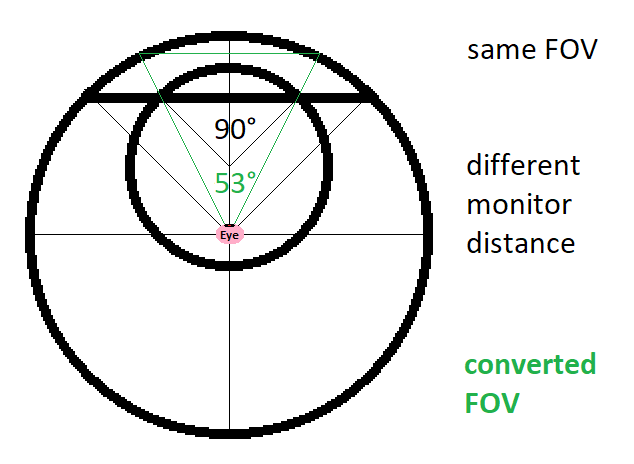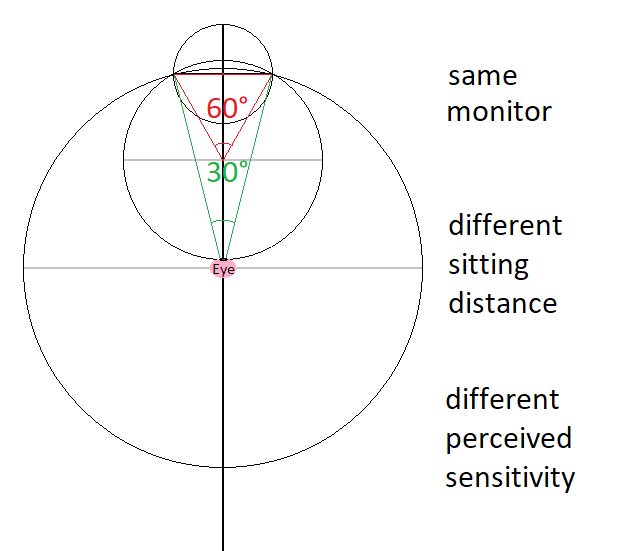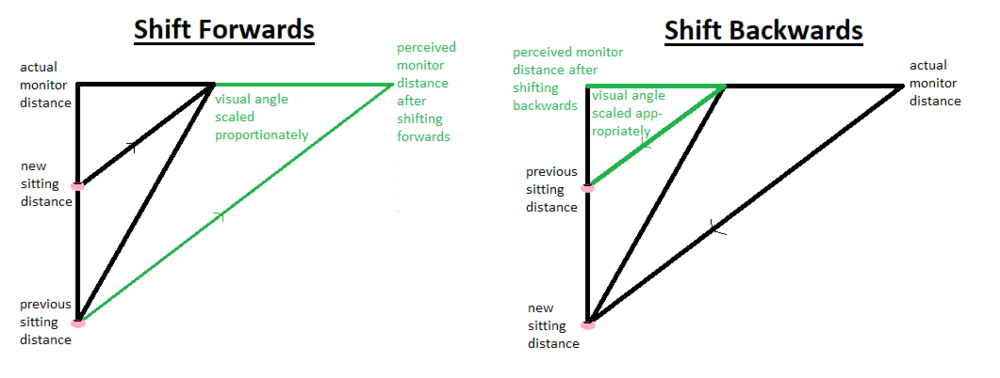Search the Community
Showing results for tags 'visual angle'.
-
Hey @DPI Wizard I was wondering if you could reprogram the calculator to incorporate Monitor Size into the equation. I've mentioned similar ideas before in these forum posts: But I was trying to wrap my head around it and I can definitely prove that your Monitor Size (and Sitting Distance) affect your sensitivity. It might seem ridiculous and a little pretentious to add Sitting Distance into the equation but I think it's really important as well. Of course, this only matters if you have to change to a different monitor or adjust your sitting distance. Let me first explain how the FOV changes depending on Monitor Size. Assume two different sized monitors share the same in-game FOV (90 FOV). If we overlayed the visual representations so that they shared the same sitting distance then we would find that the overlayed section produces two different FOVs when referring to the same visual angle, as shown below: But even though they share the same visual angle, if you compared the FOVs, the larger monitor would actually have a smaller converted FOV and the smaller monitor would actually have a larger converted FOV. So it really is important to have monitor size incorporated into the formula, even if you don't change your sitting distance. But if you do change your sitting distance... Let's use the same monitor but we want to adjust the sitting distance. What happens is that the visual angle changes and therefore the perceived sensitivity, as shown below: This concept is also very easy to test. If you move your eyes closer to the monitor, the sensitivity is perceived to be faster, but if you sit further from the monitor the sensitivity is perceived to be slower. The best way to convert this is to scale the monitor distance proportionately as if it shared the same visual angle even though sitting distance has changed. See below: The math for converting 2D edge-to-edge is simply as follows: New sensitivity = Old Sensitivity * (Previous Sitting Distance / Current Sitting Distance) I am going to figure out how to do 3D as well, but I should say it's not necessary - we can always use the 2D sensitivity as reference.
- 29 replies
-
- visual angle
- monitor size
-
(and 2 more)
Tagged with: