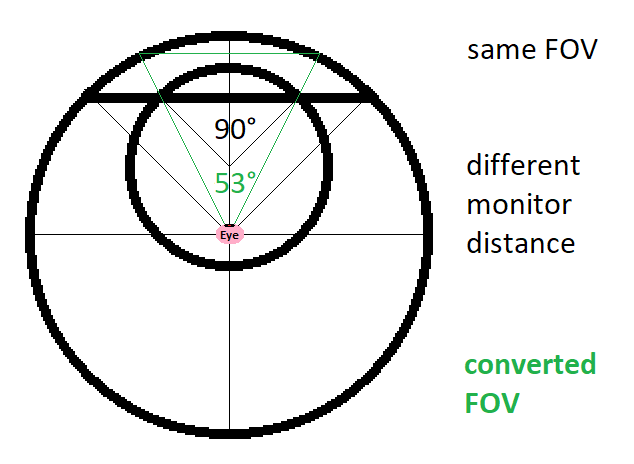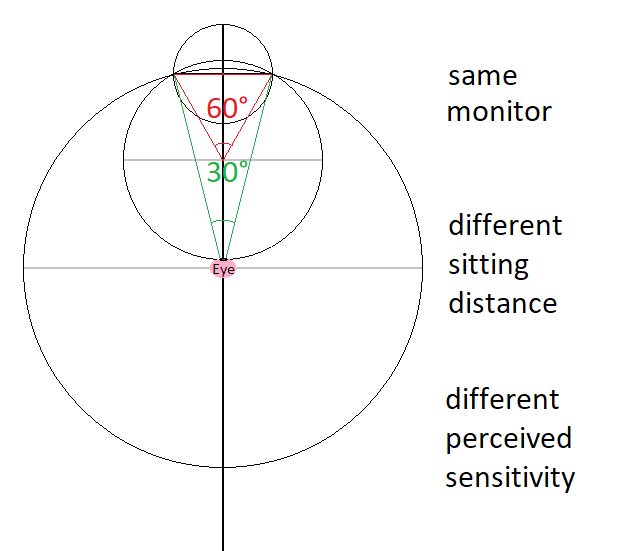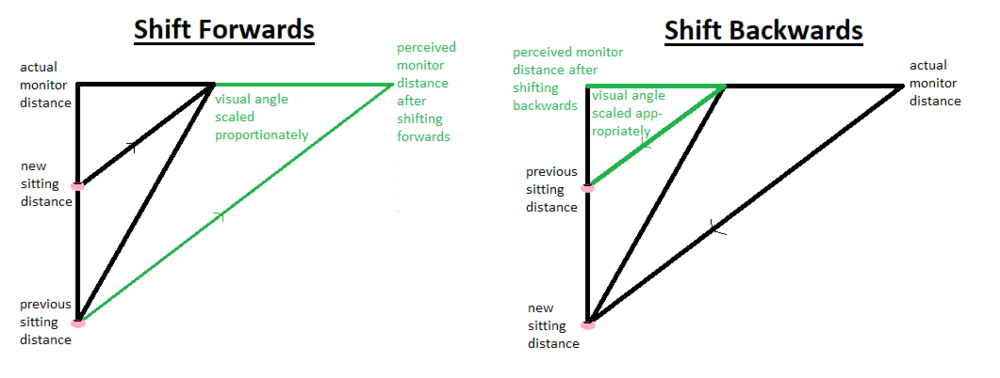Search the Community
Showing results for tags 'monitor size'.
-
Basically what the title says, how do adjust my settings on my games to keep the same focal length? Do i change the sens or the fov? Do i just change the screen size on the calculator? I heard that you need to upscale the send when moving to a bigger screen but according to the calculator i need to downscale which seems weird Don't know if it's needed but for reference these are the games I'm currently playing: -Deep Rock Galactic -Battlebit Remastered And these 2 sometimes: -GTFO -Overwatch 2 I've kind of asked this on another topic before but that ended up turning into a discussion of Rainbow Six more than anything and I just stopped getting responses either way But on that topic someone was talking about changing the FOV to keep the 360 but they were talking about CSGO, I wonder if it's the same for other games
-
Ok, so here's the situation, I've been playing OW2 as my main game since it came out and I've been wanting to go back to Rainbow Six and made the conversions for that so all good (OW2 24inch to Siege 24inch) BUT I also got a bigger monitor (FHD24>QHD27) and at first I thought there would be no need to change anything since I'll be playing at the same aspect ratios and the image is just bigger but then I went and double checked the conversions from 24 to 27 from OW2(24) to Siege(27) and Siege(24) to Siege(27) and not only are they very different values from the 24 versions, they are also different from eachother Not even mentioning the fact that when going from OW2(24) to OW2(27) the base sensitivity stays the same but somehow the calculator tells me to change the Widow/Ana Scope, when everyone knows to get a 1:1 you need a 37.89% and if it tells me to keep the 3.5 it makes no sense to change the Scoped sensitivity I'm just really confused about this, maybe I'm doing something wrong or I'm not really undersanting the info it's giving me. What should I do? Keep the same settings I had or change to the new conversions? If so, then which one is the true 1:1? OW2(24) to Siege(27) or OW2(24) to Siege(24) to Siege(27)? What about when going from OW2(24) to OW2(27) telling me to change the scoped sens? I'm really confused about all this, in my mind there should be no change but calculator disagrees below are the screenshots of everything OW2 24 to Siege 24: Siege 24 to Siege 27: (the reason the sens went from 75 to 79 was to keep the Max discrepancy at a minimum) now to the other 27inch values OW2 24 to Siege 27: (again, went for 71 sens to keep discrepancy at a minimum) finally, here's the weird situation with OW2 OW2 24 to OW2 27:
- 26 replies
-
- siege
- overwatch 2
-
(and 1 more)
Tagged with:
-
I am on vacation and have to use my laptop for what I would usually use my desktop for. I have a 27 inch monitor on 2560 x 1440 resolution at home and my laptop has a 15.6 inch monitor with 1920 x 1080 resolution. The sensitivity feels a little different and awkward to use can anyone help me out? The dpi that I use is 700 and I have a Logitech g403 mouse. The game that I usually play is Apex Legends and I use 1.5 in game sensitivity with 1.3 ads sensitivity on 103 fov. (Not sure if this helps or not)
-
- dpi
- monitor size
-
(and 2 more)
Tagged with:
-
I've been playing on a 1080p 27 inch monitor for about 5 years now and I just got a new monitor that is 24.5in 1080p. I play a lot of valorant and I was wondering if the new monitor size would make my sens feel different in any way? If so what should I change it to so that it feels the same? valorant sens: 0.188 DPI: 800
-
I was always was under the illusion that 0.0165 m_yaw was the m_yaw used when playing 4:3 stretched in csgo for the horizontal and vertical sens to feel 1:1 and as expected 0.0165 m_yaw was the result given to me in the calculator, although when any monitor size was added the m_yaw figure changed to 0.017976. I would be grateful if somebody could explain this to me and the reason behind it, theres screenshots of both calculations; 1 with and 1 without the monitor size below
- 2 replies
-
- csgo
- csgo m yaw
-
(and 2 more)
Tagged with:
-
Hey @DPI Wizard I was wondering if you could reprogram the calculator to incorporate Monitor Size into the equation. I've mentioned similar ideas before in these forum posts: But I was trying to wrap my head around it and I can definitely prove that your Monitor Size (and Sitting Distance) affect your sensitivity. It might seem ridiculous and a little pretentious to add Sitting Distance into the equation but I think it's really important as well. Of course, this only matters if you have to change to a different monitor or adjust your sitting distance. Let me first explain how the FOV changes depending on Monitor Size. Assume two different sized monitors share the same in-game FOV (90 FOV). If we overlayed the visual representations so that they shared the same sitting distance then we would find that the overlayed section produces two different FOVs when referring to the same visual angle, as shown below: But even though they share the same visual angle, if you compared the FOVs, the larger monitor would actually have a smaller converted FOV and the smaller monitor would actually have a larger converted FOV. So it really is important to have monitor size incorporated into the formula, even if you don't change your sitting distance. But if you do change your sitting distance... Let's use the same monitor but we want to adjust the sitting distance. What happens is that the visual angle changes and therefore the perceived sensitivity, as shown below: This concept is also very easy to test. If you move your eyes closer to the monitor, the sensitivity is perceived to be faster, but if you sit further from the monitor the sensitivity is perceived to be slower. The best way to convert this is to scale the monitor distance proportionately as if it shared the same visual angle even though sitting distance has changed. See below: The math for converting 2D edge-to-edge is simply as follows: New sensitivity = Old Sensitivity * (Previous Sitting Distance / Current Sitting Distance) I am going to figure out how to do 3D as well, but I should say it's not necessary - we can always use the 2D sensitivity as reference.
- 29 replies
-
- visual angle
- monitor size
-
(and 2 more)
Tagged with:
-
Hi everyone. I have buy a new monitor with 24" before that I'm playing on 15.6" (my resolution remains the same is 800x600). So I've wanted to convert my ingame sens (CS:GO, BF4) to fit the same speed/accuracy after screen size change.
- 2 replies
-
- dpi
- monitor size
-
(and 1 more)
Tagged with:
-
Hey, I swear this was asked before but.... I was wondering about pixel density/PPI and muscle memory/sensitivity. (skip to TL;DR if you know all about this) Say for example I have two monitors - they are the same size (~24" diagonal) - but one is 1920x1080 and the other is 1280x720. The 1080 has a PPI of ~92 and the 720 has a PPI of ~61 (http://dpi.lv). Now say I was to move my mouse across both screens (desktop). The 1080 monitor would be much slower than the 720 monitor due to the difference in the number of pixels. But if you think about it, the mouse sensitivity doesn't actually change, so long as you move the monitor away from you so that it is the same size as the phone - since they are the same resolution. For another example, say I have a phone and a monitor. Instead of having different resolutions they both have the same resolution. The size of the monitor is still ~24" but the phone is much smaller at ~5". Now if I were to move my "mouse" across both screens the mouse would move much slower on the phone but much faster on the monitor due to the difference in the pixel density. But if you think about it, the mouse sensitivity doesn't actually change, so long as you move the 1080 monitor closer to you so that it is the same pixel density as the 720 monitor. I know that pixel density doesn't really matter because it scales bigger or smaller depending on how far away you are. But the tricky part for me to wrap my head around is if I DON'T move the screens to compensate for pixel density. Say for example I have the same monitor resolution, with the same size - therefore the same pixel density. If I move one screen away from me, the pixel density will be much greater. Since they are the same monitor but they are at different distances from me, what bearing does the change in pixel density have on my sensitivity? TL;DR I thought about all this because I'd like to get a gaming monitor that sits further away from me, but not sure how the change in distance will affect my muscle memory/sensitivity.
- 2 replies
-
- pixel density
- ppi
- (and 5 more)










.thumb.png.1670e05fc1580d3d0e2f14a3f0e488a5.png)
.thumb.png.976fadc169aa1ae2bf8d0bca20abf9bf.png)