Jump to content
Gray Zone Warfare
Use the config file for best accuracy.
Read more...
World of Shooting
See the game notes for instructions on how to disable smoothing.
Read more...
Robin Hood - Sherwood Builders
See the game notes for instructions on how to reduce smoothing.
Read more...
Gas Station Simulator
See the game notes for instructions on how to disable smoothing.
Read more...
Mortal Shell
See the game notes for instructions on how to disable smoothing.
Read more...
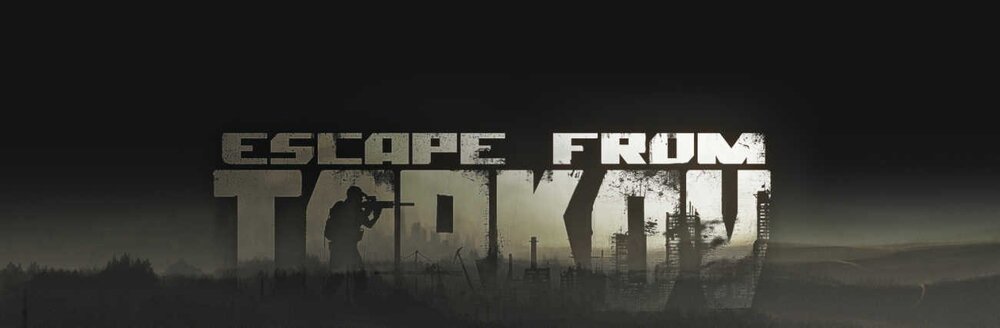
Recommended Comments
Create an account or sign in to comment
You need to be a member in order to leave a comment
Create an account
Sign up for a new account in our community. It's easy!
Register a new accountSign in
Already have an account? Sign in here.
Sign In Now