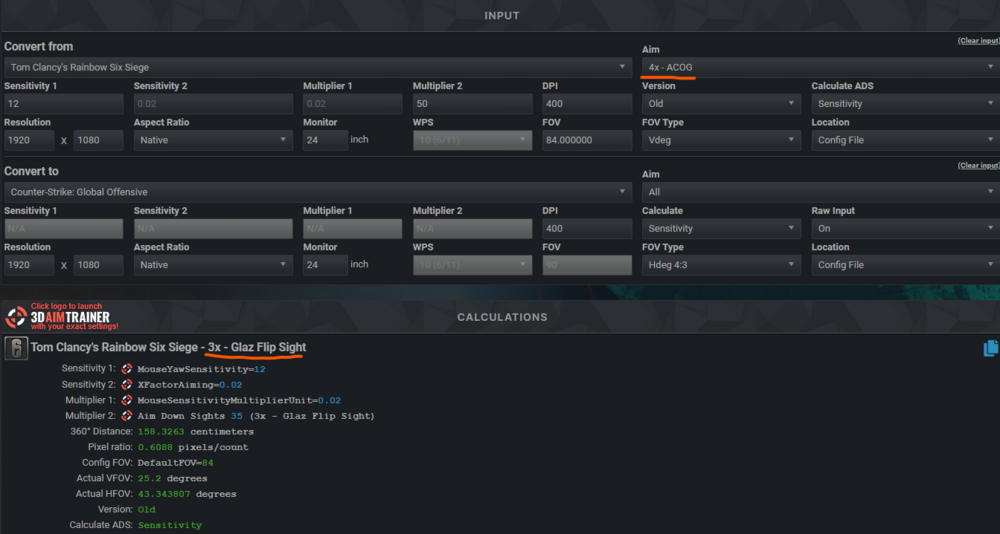Fluvio
Premium Members-
Posts
45 -
Joined
-
Last visited
-
Days Won
1
Content Type
Profiles
Forums
Updates
Release Notes
Store
Everything posted by Fluvio
-
The calculations for "Old" seem to have broken and aren't usable now. So you can no longer convert the old sensitivities to the new one. Seems to only happen on the Old 4x - ACOG setting. It just doesn't convert/bugs out. I know that with 12 hipfire and 50 ADS on the old settings should be somewhere between 80-100cm/360 on old ACOG, but the calculation either doesn't update/calculate for the 4x ACOG. The calculations are also just completely incorrect, they seem to be calculating 12 hipfire, 50 ADS, 400 DPI on old 1x as being 33cm/360. I used this sensitivity for years and I still run it, it should be around 55cm/360. Not sure what's happened but yeah, the whole "old" setting has broken. EDIT: Found a workaround, it seems setting the "Location" from Config File to In-game solves the problem and calculates properly. I guess by having it at "config file" it's trying to calculate based off of the new sensitivity method rather than the old one in the game?
-
Basically just the title. And also, is it the best for going between Aspect Ratios with fairly different FOV's?
-
Oh yeah I know that it's impossible to match all three. I wanted to be able to show that mathematically because I'm very active on the Reddit subs for Siege and a lot of people seem to believe that you can set them to be equal. Which just isn't the case because ACOG is practically faster for it's FOV than it should be (Or 1x is too slow. Either way. One of them isn't lined up). And like I said, I wanted to test some stuff with regards to 360 distance and FOV. Like being able to show that ACOG is faster than Iron Sights when comparing the 360 distance and the FOV differences. Which reminds me. Do you mind looking at something for me? I was wondering if a ratio between FOV and 360 distance could be used to convert sensitivity, and if so, are there any downsides to it? I keep thinking about it and I keep coming to the conclusion that it would be very accurate. Am I missing something? Kinda like this https://docs.google.com/spreadsheets/d/1PKCO0nKiKfrtiWv0IdFjiE_ABymyyaadV9NohSKGnjo/edit#gid=854093420. For it to convert sensitivities I'd need to do some more work but is the general idea behind it viable as a conversion method?
-
The standard calculator does achieve this. But I was wanting to create an excel spreadsheet to prove that the ACOG, 1x sights and Hipfire in Siege all have different speeds to them regardless of how you set them. And also try something out in regards to using FOV and 360 distance to convert sensitivities. And well I ended up needing 360 distance along the way. Which I could find absolutely no information about. I finally found out the CSGO 360 distance equation thank God. And how to convert back and forth between Siege and CSGO for 360 distance. So I got there in a super roundabout way eventually after I posted this.
-
Can someone please tell me the 360 distance equation for CSGO or Siege. I cannot for the life of me work this out or find any information about it whatsoever.
-
What's wrong with it? How is anyone supposed to help when you haven't told anyone what's wrong with it?
-
What's the issue?
-
Try this out. Change your FOV to 60 and run around terrorist hunt for a bit. Then change it to 90. You will notice the difference... This is the hand-eye coordination change that I mentioned. The higher the FOV, the slower it will feel. This is why when you increase FOV, You should reduce your 360 distance to compensate. That realigns the sensitivity if you will. So you have two options to transfer the sensitivity. 1) Reduce your FOV to 65 like in my picture: To realign the sensitivities as closely as possible. This won't give you the EXACT same FOV since you cannot match the FOVs exactly as far as I'm aware so you do need a tad of compensation but it's literally minuscule. Or 2) Use 82 and use your new, faster sensitivity that will be converted. Like you have done above. Both of these will work equally well. One maintains Hand-Eye will changing 360 distance, the other changes Hand-eye while maintaining 360 distance. That's just the way I've came to understand it. Try them both out and see which works for you. You might hate the FOV change or you might hate the 360 change. You won't know until you try.
-
The way I try to think of it is: When it comes to mouse sensitivity, there are two factors at work: Muscle memory, and hand-eye coordination. If you change the in-game numbers, they alter the muscle memory, if you change FOV, it alters the hand-eye coordination. If you increase the FOV, you need to alter the muscle memory a little in order to compensate if that makes sense. Like if you have 3 * 4 = 12. And you change the 3 to a 2. It needs to become 2 * 6 = 12 for the equation to work. You need to alter things proportionately to eachother. The calculator does this for you which is why you end up with a smaller 360 distance (changed muscle memory) due to the FOV being different (Changed hand-eye coordination). If you go in-game and put your FOV down to 60 and do a few T-hunts, then change it to 90 and do a few, You'll notice that it feels slower on the 90 setting. That's the hand-eye coordination fucking up because the FOV got changed. That's the way I explain it. Essentially just do what the calculator says and you'll benefit. Trust me. I play Siege, BF4, CSGO, Fortnite and recently Overwatch. And using Monitor Match at 0% I maintain my aim through all the games, despite them being different 360 distances doe to the difference in FOV. If you want the same 360 distance, you definitely wanna match FOVs. Specifically, you wanna match Horizontal FOV. You see that "Actual HFOV =" number. Reduce the 21:9 FOV until that HFOV matches, or is as close to the same as the standard 16:9 one. That can also give you the same sensitivity. It'll probably need be between 65 and 75 I would guess.
-
The outcome shouldn't have the same 360 distance since Ultrawides provide you with additional FOV. The calculator is taking that extra FOV into account and providing you with a faster sensitivity to compensate for the higher FOV. This is perfectly normal. If you look at the "actual HFOV" between the two it changes from "106.32" to "121.72". This is the ultrawides additional FOV. That's from my understanding at least.
-
Any change on getting the ELO sight as a conversion option?
-
Don't touch the FOV type they're correctly set by default. What you're confusing it with is Aspect Ratio and by extension Resolution. (Some people play CSGO on 4:3 Aspect Ratio). If you just use 1920x1080 on every game you don't need to touch anything like that in the conversion.
-
You can use it if you want. Just copy that into the calculator and change the setting yourself if you wanna use Vertical. It's up to you which you use. I don't know which is technically the best.
-
You've been escalated from "Legend" status to "Godlike" status. Thank you!
-
You absolutely do not need to use the same FOV and Aspect Ratio. The calculator is capable of converting across FOVs and Aspect Ratios... There is a reason they allow you to change those settings in the calculator. Make use of them. Also, drastically changing your XFactorAiming factor will change your Hipfire:ACOG ratio compared to your Hipfire:ADS ratio. It's illadvised to change this too much. Better to increase your AimDownSightsMouse until XFactorMultiplier gets as close to 0.02 as possible.
-
I play with 33.2485cm/360 hipfire and 61.5713cm/360 for ADS in Siege. Every other game I ever play is converted from that. The reason being. You don't need muscle memory on your Hipfire sensitivity at all. You're never gonna be aiming with hipfire with pinpoint accuracy, you only ever need hipfire for super close engagements when you get surprised and even at that you still wanna ADS as much as possible. So you just need to build and train on your ADS sensitivity which for me is most accurate around 61-72cm I've found. The higher Hipfire sensitivity is purely for moving around the map more comfortably and snappy. The way I play makes me move maybe 75% the distance to a target with hipfire and the final 25% is when ADS'd with the lower sensitivity, making it more accurate across higher ranges When I'm just running around the map and see a target. But when I'm already ADS'd because all the aim training was done for my ADS sensitivity alone, I'm super snappy at ranges. The only downside I've found is that if I'm only like 1-2ft away from people, it can be awkward to ADS and keep up with them due to my mouse not having a good enough sensor to keep up with very fast movements, so I usually end up hipfiring if I'm caught off-guard. But since my main games are BF4 and Siege, I'm usually outgunning most people in 1v1s and sometimes 1v2 scenarios. For games like CSGO I Monitor Distance at 0% my ADS sens for CSGO's hipfire, and convert Sieges ACOG to CSGO's AWP and aim train with them. (Just started using Monitor Match 0% to test, seems pretty good so far).
-
Yeah, that was exactly what I was going for with the 2nd calculation since people mainly have two approaches to it. The same Viewspeed/Monitor Match between Hipfire and ADS, Or significantly different settings for Hipfire and ADS. As for my personal use of Viewspeed, it makes the most sense to me for what I need. I don't really need to flick/whip aim much since I play BF4 and R6S mainly. So being able to follow/track targets is much more important. Viewspeed for me personally helps this best. From my basic understanding of Viewspeed, it's basically how fast you feel like you're turning, so if I match for ADS between games, then whenever I ADS I'm always feeling like I'm turning the same amount, even if I'm not actually in terms of 360 distance. So it feels better for me personally when tracking opponents. I also easily notice if my Viewspeed is different between games and it really bothers me, like when I used 0% Monitor Match on BF4 and ended up with my Iron Sights feeling much slower than my 1x scope sensitivity and thus missing a lot of shots when using Iron Sights. (BF4 uses 2 different settings for Iron Sights and 1x scopes) Plus I mess around with my FOV a lot so getting my ADS to feel the same between different FOV's is a massive help and Viewspeed does both for me really well. Personal preference I suppose.
-
I think it basically takes your hipfire sensitivity. And creates all the ADS sensitivities from that based on whatever conversion method you choose. So for example. I use Viewspeed for my primary conversion methods. So if I click ALL. Then it will take my hipfire and essentially try to give my 1x scopes the same Viewspeed as my hipfire, if I choose ACOG then it should try to give my ACOG the same viewspeed as my hipfire. This is mainly for games like BF where you have like 8 different sensitivity settings and you want them all to feel the same so you can just throw in your Hipfire sensitivity and it will work it out for you. So you can convert between games faster. That's my understanding at least. Personally, it doesn't apply to me due to me using a 33cm/360 hipfire and a 60-75cm/360 for ADS depending on what FOV I feel like using. (I switch between 74 and 83 quite frequently.). But for a lot of people, it could be very useful.
-
If you would like both to feel similar. Try this. Take note that you will need to mess with the config in order to set MouseSensitivityMultiplierUnit and XFactorAiming. And you must change both in order to get the same feel. Simply copy-paste the values and you should be good to go. This will not be 100% exact because my brains half functioning right now and I can't work out how to do what you want to do properly but that is a very accurate approximation that should give your ADS and Hipfire roughly the same Viewspeed. Let me know if it feels any better
-
You know these calculators can be used across different FOVs right? Like Viewspeed for example. I can convert between 74 FOV on BF4 and 83 FOV in Siege and it will feel the same. Having the same FOV is not a necessity at all.
-
What the hell are you on about? Why are you talking about copying pros? Streamers don't match their settings? How is this relevant at all? The is no competitive advantage, no ones debating that here... It's all personal preference... Most of them don't use 4:3, most Siege Pros use 16:9. Again, stop making baseless statements. If it doesn't matter. Then why were you saying It's the baseless claims like the above that I was arguing against. Almost everything here is wrong. Pros don't use 90 FOV because of CSGO or any other game, Pros use higher FOVs because it helps with room clearing and/or feels comfortable. LITERALLY, ANYONE WHO KNOWS THE SLIGHTEST THING ABOUT FOV WILL KNOW VERTICAL AND HORIZONTAL ARE DIFFERENT. PROS AREN'T MORONS YOU KNOW. The pros do know the difference, everyone knows Siege uses Vertical. Jump into a pro stream and ask them that question. Jesus, stop spreading false information.
-
https://docs.google.com/spreadsheets/d/1_jBUJJWjo_j0j3crcCmE_2N9VhPtMsP0zkj7OwSBhvg/edit#gid=1136645054 83 is the Average Pro FOV. This Aljos Spreadsheet that he builds from talking with Team Captains, players and using the MOSS files uploaded after Siege Pro Matches. It's accurate as hell. "but I guarantee you almost none of them know that 90 FOV in CSGO is actually different than 90 FOV in Rainbow six seige" Literally all of them know this, Siege is vertical, CSGO is 4:3. It ain't rocket science my guy. Even if they don't know it, what does it matter? They still don't set their Aspect Ratio and FOV based around CSGO or any other game. "The aspect ratio is also something inherited from 90s FPS games. People use aspect ratios like 4:3 Streched or play at 720p or what have you because they believe it gives them a competitive advantage by stretching player models/hitboxes." Again, entirely irrelevant since 95% of Siege pros don't borrow their settings from other games. "Looks like a huge amount use 75 FOV anyways, or what would be about CSGO's FOV. As I said, have done a ton of research on this very topic and the reason pros use 4:3 and 90 is because of legacy games. They have use 4:3 and 90 in FPS PC games dating back to the 90s or early 2000s." Maybe in other games. Not in Siege. It literally just does not apply.
-
Here's what I would recommend. If you use 16:9 on CSGO. Run 82 or 83 FOV in Siege. And convert your CSGO sensitivity to your Siege 1x sensitivity. Here's why: When you ADS with 1x scopes in Siege with 16:9 @ 82/83 FOV. Your actual FOV will reduce to around 74/75... Roughly the CSGO hipfire FOV. You need to use 1x scopes on like 90% of the defenders in the game. So I'd recommend converting your CSGO Hipfire onto your Siege 1x scopes, either by Monitor Distance 0% or Viewspeed, I personally prefer Viewspeed but it's up to you. The operators on defense with 1x scopes are usually more useful than the ACOG operators. Bandit, Jager, Clash, Smoke, Mira etc. It is also not possible to get the same sensitivty for ACOG and 1x scopes. The game just doesn't allow it. I'd recommend carrying your 1x scope over and just learning the ACOG, the ACOG is way easier to use than 1x scopes so you'll find it easier to use the ACOG even if it's not the same sensitivity as your CSGO sensitivity. If you convert your CSGO to ACOG then you'll struggle a lot more with the 1x scopes when you need to use them. In my opinion at least. Another thing. You don't wanna screw your XFactorMultiplier in the config too much away from 0.02 as it will affect your ACOG/Hipfire ratio slightly. If I were you I'd try something like this.