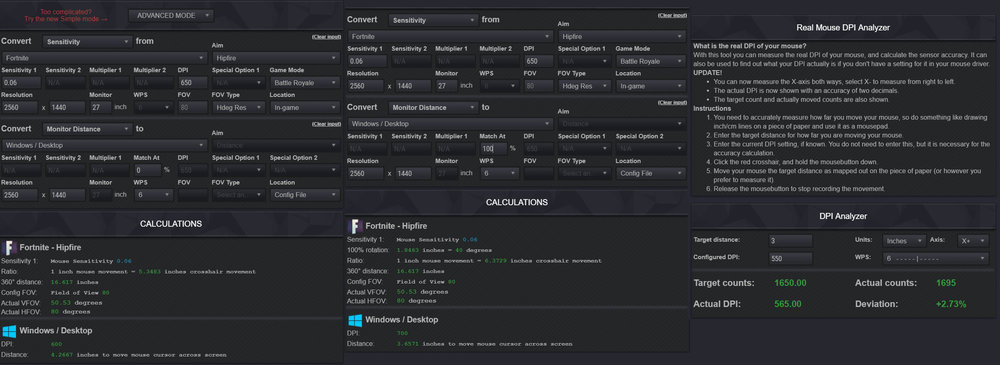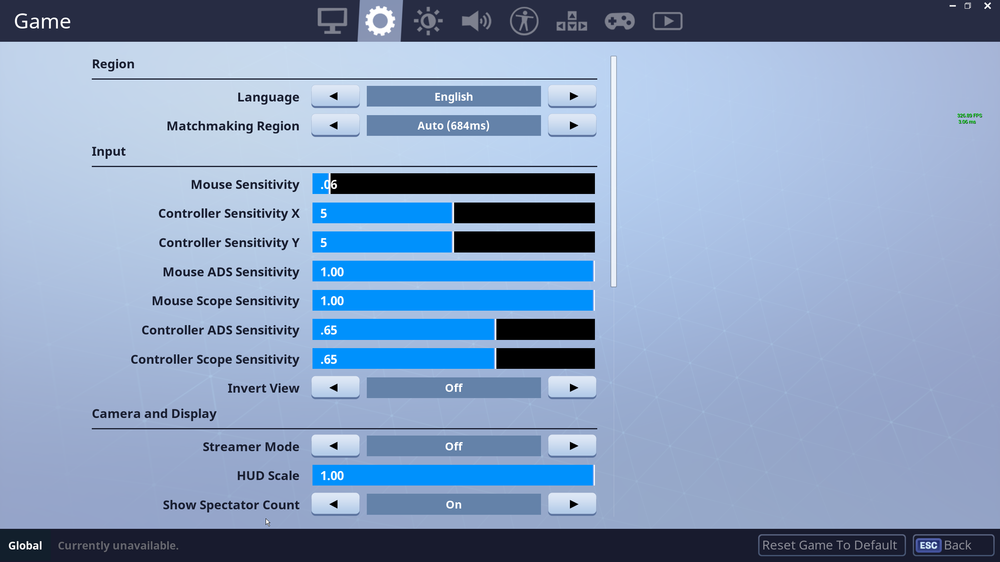-
Posts
28 -
Joined
-
Last visited
-
Days Won
2
Content Type
Profiles
Forums
Updates
Release Notes
Store
Everything posted by heybg2
-
Also, I'm pretty sure the calculator doesn't take into account stretched resolutions. Essentially, since your stretching the screen, your sensitivity would feel faster in whichever dimension you stretch it.
-
I mean, it makes the target 33% larger so it's significantly easier to hit your shots. The same goes for hipfire and ads, both are 33% larger. Also in Fortnite and some other games, it does not decrease the HFOV at all, in fact it increases the VFOV so you can see even more information.
-
I mean a ton of pro players use it because it makes the in-game models larger and easier to hit, though it does make them move faster on your screen. I don't use it personally, but a lot of pros do.
-
I don't think the calculators work for stretched resolutions, which I think he is using for CS:GO.
-
Adjusting it in-game first worked, Thanks!
-
I deleted Turn and Lookup, restarted the game and I still don't have those new values
-
The fix isn't by Epic, it's user created.
-
If you don't like how vertical sensitivity is slower, then try the fix. The instructions are here:
-
The fix doesn't affect your FOV, it changes your vertical sensitivity to be the same as your horizontal sensitivity. In Fortnite, by default, your vertical sensitivy is about 42% slower than your horizontal sensitivity.
-
Yes, I have. I don't have time to test it tonight, tomorrow I can.
-
I think DPI Wizard said it was unchanged, not sure though.
-
Does this mean that they changed the Y axis scaling again? https://www.epicgames.com/fortnite/en-US/patch-notes/v4-3
-
Is 1.428751 correct for all aspect ratios?
-
Is Aim Hero Vertical sensitivity 1:1 with Horizontal?
-

Windows / Desktop Calculation not matching up
heybg2 replied to heybg2's topic in Feedback, suggestions and bugs
Yea it's crazy how long I went fiddling around with measurements just to realize the scaling settings was affecting it lol. That makes sense though since all of the measurements for in-game for all my games matched up perfectly, but not for my desktop. Thanks for all the info though! If you didn't correct me, I probably would have just assumed the calculator wasn't working for me. -

Windows / Desktop Calculation not matching up
heybg2 replied to heybg2's topic in Feedback, suggestions and bugs
I figured it out!! I had windows desktop scaling on 125%. I thought this only increased Icon and font size, but it actually scales every aspect of windows apparently lol. Once I changed it to 100% the measurements from the calculator were spot on! -

Windows / Desktop Calculation not matching up
heybg2 replied to heybg2's topic in Feedback, suggestions and bugs
It still seems off though. According to the calculator 100% MM would be 700 DPI in windows, however when I measure it that is off by about an inch. Basically I'm going into a game and measuring the distance I have to move my mouse so the crosshair goes to the pixel that was originally on the edge of my screen. I then paused the game so it puts the cursor exactly in the center of my screen and then measure the distance it takes to move the cursor to the edge of the screen. When I did this the closest windows DPI that matched the in game movement I had with my original settings was 550 DPI. It almost exactly matched up every time and 700 was off by about an inch. I keep getting consistent measurements, so I don't think it is up to human error as far as the measurements go. Okay I just measured it several times again and tried to be as precise as possible. I got 1.78 Inches to move the crosshair to the edge of the screen and 1.41 Inches when moving the cursor to the edge of the screen from the center with 650 DPI for both. When I switched my DPI to 700 I got 1.25 Inches to the edge of the screen from the center. Finally, with 550 DPI I get 1.75 Inches to the edge of the screen. Just to be clear I'm measuring the distance to move the cursor horizontally from the center of the screen to the edge of the screen. -

Windows / Desktop Calculation not matching up
heybg2 replied to heybg2's topic in Feedback, suggestions and bugs
Thanks for the response! So since Windows rounds to the nearest 50 DPI, is it even possible to have a DPI deviation of less than 50 DPI? Since windows would just round it up. I'm reference deviation as in the one that you calculate with the DPI analyzer. -
I measured several distances in game with my settings, 650 dpi and 0.06 in-game sens in Fortnite and the calculator says it should be somewhere between 600 and 700 dpi depending on the % monitor match. However, after testing and measuring my physical mouse movement several times, it seemed to match up much more accurately with 550 dpi in window / desktop. I then tested my mouse in the DPI analyzer and I consistently got 0%-2.5% deviation only. Is there any explanation for why this may be happening?
-
Hey, I think I've found a reliable way to get a consistent number from the Fortnite slider. Basically you slide it all the way as far as you possibly can to the left, and then use the arrow keys to move the slider to the right. This way it moves exactly 1 tick each time you press the arrow key. I think if you reconfigured the calculator's default parameters using this method it could have a better result that is easier for people to replicate.
-
Can anyone tell me if this is the same position on 0.06 in-game sens that the calculator uses. Since there is some discrepancy on the in-game slider.
-
When I convert my 3d sens in various games to 2d or Windows / Desktop I get 650 DPI for Monitor Distance, VS1, and VS2, but for 360 degree conversion I get 700 dpi. Which one should I being going with?
-
Is there a reason the ADS multiplier on the calculator defaults to 0.75?
-
Could you recommend a script for measuring 360 degree turns please
-
So, when I convert my Fortnite sens to CS:GO, does the calculation use the beginning of the slider, the end, or somewhere in the middle? For instance my sens on fortnite is 0.10, but there are a few ticks between 0.10 and 0.11.