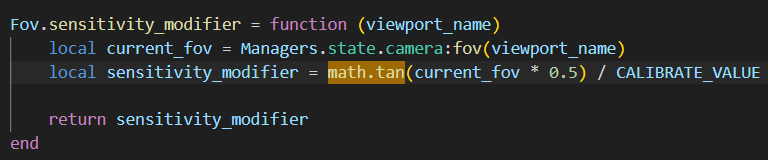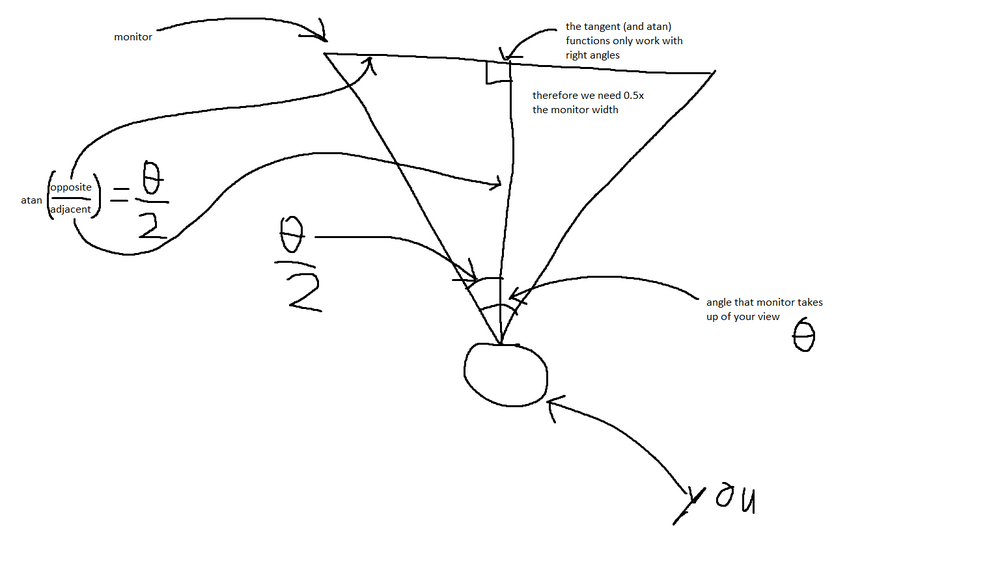-
Posts
292 -
Joined
-
Last visited
-
Days Won
25
Content Type
Profiles
Forums
Updates
Release Notes
Store
Everything posted by Skwuruhl
-
Do you mean that adjusting the slider with arrow keys adjusts it by semi-random amounts or that it's like, by 0.0095 instead of 0.01 and just gets rounded?
-
I updated my mod to use chat commands to set sensitivity to 6 decimals of precision. https://www.nexusmods.com/warhammer40kdarktide/mods/38
-
Mod is updated. I haven't verified that sensitivity still scales with tangent of FOV but I imagine it still does. Edit: we good
-
Newest update has 3 totally divorced sensitivity options. While holding a melee weapon, while holding ranged weapon, and while ADS/alt fire with your ranged weapon. Appear to just be the old sensitivity but now more customizable. Still only 1 decimal place, need to update my mod for the new options to be more granular.
-
minimum sensitivity is goofy high
-

I found a way to calculate the perfect fov
Skwuruhl replied to randomguy7's topic in Technical Discussion
-

I found a way to calculate the perfect fov
Skwuruhl replied to randomguy7's topic in Technical Discussion
To clarify the differences in equations and what you might actually be trying to calculate: You are, presumably, trying to find the number of degrees in your vision that your monitor takes up. This truly is your most "realistic" FOV. To do this you need to use inverse trig functions, namely inverse tangent, as it uses the 2 legs of a right angle to calculate an angle. The first leg is from the center of your screen to the edge. It's important that it's just from the center and not edge to edge because we need the triangle we construct to be a right triangle. The second leg is from the center of your screen to your eyeballs. This forms a right triangle with the opposite leg being from center to edge of monitor, the adjacent leg being center of monitor to eyes, and the hypotenuse being edge of monitor to eyes. Finally we can plug in our values to an equation which will split out the angle from the center of our monitor to the edge, measured from our eyes. atan( 0.5 * Screen_Width / Viewing_Distance) Finally we can put a 2 in front to double the angle to our full monitor. And thus: https://www.wolframalpha.com/input?i=2*atan(0.5*20%2F15.748)+radians 64.83° horizontal degrees. Now obviously this is far too low to use as your FOV in a shooter, but that's just the nature of this method. This method works best for games where your "point of view" is actually your eyes, and your monitor is just a "window". Driving sim games are the prime example of this. In FPS games your "point of view" is actually the character you're playing as. -
I strongly recommend MDH/MDV 0% as it's mathematically equivalent to scaling sensitivity by zoom level. That's to say if when you ADS everything appears 3x larger, your sensitivity will be 1/3rd. e.g. with my sensitivity I have 46cm/360° in hipfire. At 71° vFOV the red dot has 1.23546x zoom (tan(71°/2)/tan(60°/2)=1.23546). With the calculator set to MDV 0% it recommends 56.83116cm/360. 46cm * 1.23546 ~= 56.83116cm. Another old example I made for Overwatch: https://imgur.com/a/szjlq
-

I found a way to calculate the perfect fov
Skwuruhl replied to randomguy7's topic in Technical Discussion
Re op: doing this sort of thing isn't really new, it's something racing game players have been doing for quite a while. e.g. https://dinex86.github.io/FOV-Calculator/ The reason that it doesn't really work for FPS games is that for a racing game you're trying to emulate a windshield and not a 1st person point of view in the FPS sense. -

I found a way to calculate the perfect fov
Skwuruhl replied to randomguy7's topic in Technical Discussion
-
Config options in general only show up if you've changed the setting in-game. But if a setting is missing you can just add it, generally. Nothing will break if you reorder stuff either.
-
props for figuring out the sensitivity equation for this game bc it's nightmarish. I couldn't for the life of me figure it out. It's like a 2-step equation split at 0.5.
-
A lot of games, in addition to their faulty default zoom sensitivity equations, have inaccurate listed zoom levels for their scopes. For example in Battlebit the Slip is listed as the 2x scope but in reality the FOV is just 60/2 which results in wildly varying real zoom levels depending on your FOV. For example if you have 71 Vertical FOV this comes out to actually being 2.66x zoom. Even if you have 60 FOV it's 2.15x zoom. A feature that quickly helps you identify the real zoom of various scopes would be greatly appreciated.
-
ADS Horizontal/Vertical should be set so that "1x Sensitivity" is 100. Iron sights have the same FOV as 1x sights as far as I can tell but they just use 100% of ADS Horizontal/Vertical and not 1x Sensitivity.
-
https://www.nexusmods.com/warhammer40kdarktide/mods/38 https://github.com/Skwuruhl/darktide-granular-settings Adds one additional decimal place to sensitivity and FOV. FOV range is also changed to 65 to 105. As a side note: ADS sensitivity in Darktide scales by focal length (or mdv 0%) by default. You might've seen my post on the Darktide forums about it. Idk who else would've been posting about it lmao.
-
It's a manual process. Determine if FOV affects sensitivity, in BL3's case it does. You set your fov to default and sensitivity to minimum and then use either an AHK script or https://www.kovaak.com/sensitivity-matcher/ to determine how many counts it takes to do a 360. You'll come to 51400 counts, do 360 / 51400 to get 0.07. If the game you're doing this for doesn't convert to a clean number you can try 2pi / 51400. Some games have really weird and fucked up sensitivity, Minecraft and Vermintide being pretty notable, and this process doesn't work for that.
-
It started with the idea of matching "monitor distance" for set mouse movements. For example if a 4cm mouse movement in hipfire would aim at something halfway across your monitor (horizontally) this would be a 50% mouse movement. If you wanted to make it so when you ADS a 4cm flick would move your crosshair halfway across the screen, your desired sensitivity would be 50% mdh. The equation for this is where x is your desired flick distance. There's 2 major problems with this method: 1. A matched distance only works at that single distance and accuracy falls off by the metric of maintaining flick distance as you make flicks different from x. 2. The math completely breaks down if you aren't looking straight forward, as looking up or down changes how mouse movements translate to monitor distance entirely. The first problem was somewhat addressed when people wondered if you could make x 0% to make tracking very accurate. Plugging x into the above equation is undefined, however you can have x approach infinitely close to zero and calculate the result of that. When you do this the equation simplifies to Turns out this worked pretty well and only lost accuracy for very large flicks. Though that still leaves the 2nd issue, and if trying to match exact mouse movements with exact monitor movements was actually the best way to calculate zoom sensitivity. Many people found that 0% md exhibited some nice behaviors that didn't happen at other distances. See this video by @DPI Wizard: To explain what's happening here (assuming bf3 8x, 4x, red dot in order. with 70 fov in settings. Doesn't exactly matter, only the ratios do.) The first scope is standing at some distance with a 6.9x zoom scope. Second Scope is 3.47x at 50% of that distance Third is 1.83x at 21% of that distance. The exact same mouse movement is being used to track the target at each scope/distance combo. Now what's the big deal? You could find some distance to stand at with any scope and sensitivity combo where target tracking would line up. There's two big deals here: 1. Notice how the target is the exact same visual size on all 3 recordings 2. The distances being stood at line up exactly with the ratio of zoom. e.g. 3.47 is half of 6.9. This is pretty big because that means you can make zoom sensitivity scale the exact same way as just standing closer or further from a target. To the point where the right zoom/distance combo completely cancels out and is the same as hipfire. Now the question is how does this happen? What's so special about 0% md that causes this? Well, put simply: it's not because of 0% md per se. Let's back up a bit to zoom ratio. Zoom as a technical term is used for cameras and telescopes comparing the focal length of two different images. If one image was taken with a focal length of 5mm, and another was taken with a focal length of 10mm, there's a factor of 2x zoom going from the 10mm to the 5mm (smaller focal length is more zoomed in). What if we were to scale our zoom sensitivity by this zoom ratio? That seems to make pretty straightforward sense: if my scope has a zoom ratio of 2.0, then my sensitivity should be halved. Well the major hurdle is that games don't measure fov in focal length, they measure it in degrees (or sometimes radians). Luckily there's an equation to convert your camera's focal length to degrees: Where alpha is degrees, d is size of the film, and f is focal length. Though this is to convert from focal length to degrees, we need to solve for f: So we can calculate the horizontal fov of a 23.8" monitor (526.85mm horizontally): If we can calculate the focal length then we can calculate the zoom ratio by dividing the focal length of two different zoom levels (e.g. hipfire and scope), in fact the equation is simplified even further since we have a consistent film size (monitor): And so we've arrived back at the same equation we arrived at with 0% md. But this explains the behaviors related to zoom ratios. Another example of such behavior: https://imgur.com/a/szjlq Scaling by focal length / 0% is the most mathematically sound way of scaling because of all this.
-
Wait is this actual??? That's hilarious lmao. Clown developers.
-
Very minor error in calculator: game's full sensitivity equation is 0.0006 * 0.85 ^ (-sens) * fov / 0.785 Calculator seems to be using a very similar but different equation. Source: Example of calculator being off: Obviously a very very tiny error but I noticed it while doing some other stuff and figured I'd report it.
-
You kinda missed my point entirely. 1) what? 2) I know how to avoid bottoming out the camera when doing tests. 3) I'm not sure what you mean by this. The two sets of pictures are different examples. They're about two different things. 4) ^ 5) ^ The point isn't finding a monitor distance % that has the least deviation from other monitor distance measurements. The point is that basing your sensitivity off of monitor distance to begin with is a flawed start. You should instead be looking to make sensitivity consistent with the amount of zoom your ADS has.
-
This isn't really new and still inherits all the problems that MD has to begin with. It's gonna come out around 68% MDV for most people https://www.wolframalpha.com/input/?i=2*x*pi%2Fatan(x*tan(70.5328°%2F2))+%3D+1*pi%2Fatan(1*tan(70.5328°%2F2))+%2B+pi%2Ftan(70.5328°%2F2) Monitor Distance's initial strategy is dubious at best and completely falls apart once you're on high ground aiming at targets below you. "Matched" distances aren't even close in that scenario. See a 4cm movement away from a jar in hipfire and zoom with MDV 100% (this "should" be about matched based on my cm/360): Zoom is over 10% off. Trying to make an arbitrary mouse movement match at an arbitrary point on the screen that will only work if you're facing directly at the horizon is pissing into the wind and getting nowhere. What you actually want to do is make it so a flick or other mouse movement to a given target on your screen will be consistent. Consider the scenario where the target is 5cm away from your crosshair on screen and takes 2cm to flick to. When you zoom in the target on screen is now 12.1cm away from your crosshair. The new flick distance should represent this change accurately, so it should take 4.84cm (12.1/5*2cm). An example of this in-game with exactly 2.4219x zoom: Hipfire the target is ~241 pixels away, and when you zoom the target is ~582 pixels away, same ratio as the zoom ratio of 2.4219x. In hipfire it takes a 1.4142cm movement to flick to the target. In zoom it will take exactly 2.4219 times that at 3.4251cm. Also note how this works when aiming down at targets below you. Scaling sensitivity by zoom ratio is the only mathematically sound way of scaling sensitivity between zoom levels. Attempting to convert sensitivity between Windows and 3D using monitor distance doesn't work. Just use whatever is comfortable for use in desktop and decide on your in-game sensitivity independent of that.
-

Mouse sensitivity utility by MSJ
Skwuruhl replied to MacSquirrel_Jedi's topic in Technical Discussion
MDV 0% arrives at the same mathematical conclusion as focal length scaling. In the calculator just use MDV 0%. If you want a higher or lower sensitivity from there, adjust Scale. (also she, not he) -

Mouse sensitivity utility by MSJ
Skwuruhl replied to MacSquirrel_Jedi's topic in Technical Discussion
Oops, I just saw the dates. Didn't realize the thread had been necro'd. -

Mouse sensitivity utility by MSJ
Skwuruhl replied to MacSquirrel_Jedi's topic in Technical Discussion
Monitor Distance is a flawed way of looking at sensitivity. The proper way to compare hipfire to zoom is by using the zoom ratio between the two fields of view. If everything becomes 4.5x larger when you enter ADS, you want to reduce sensitivity by a factor of 4.5. See: https://imgur.com/a/szjlq This is consistent with how your brain perceives distance and size of target. E.g. a target 2x closer to you will appear 2x as large, and take 2x the mouse movements to aim at. Zoom is the ratio of focal lengths between two images.