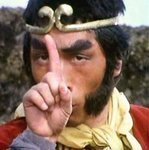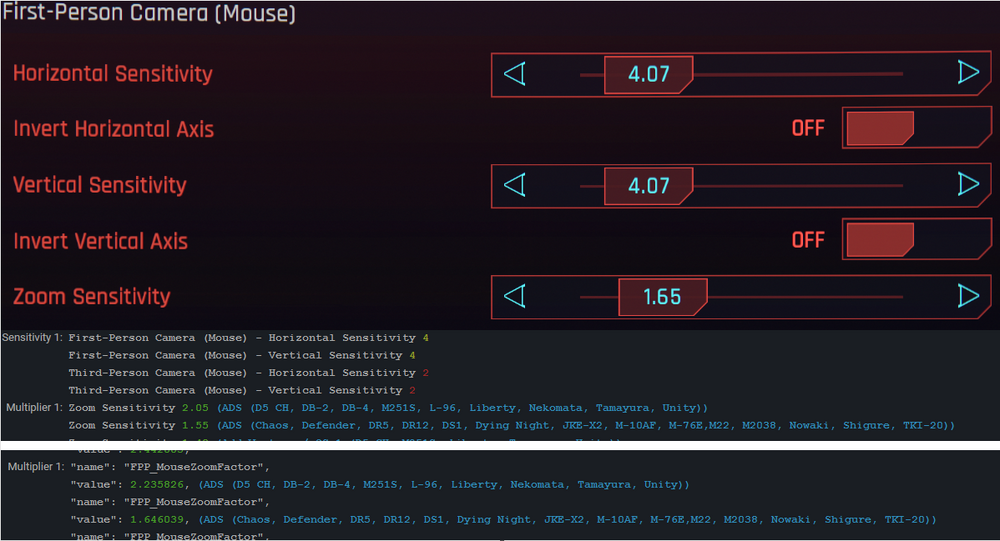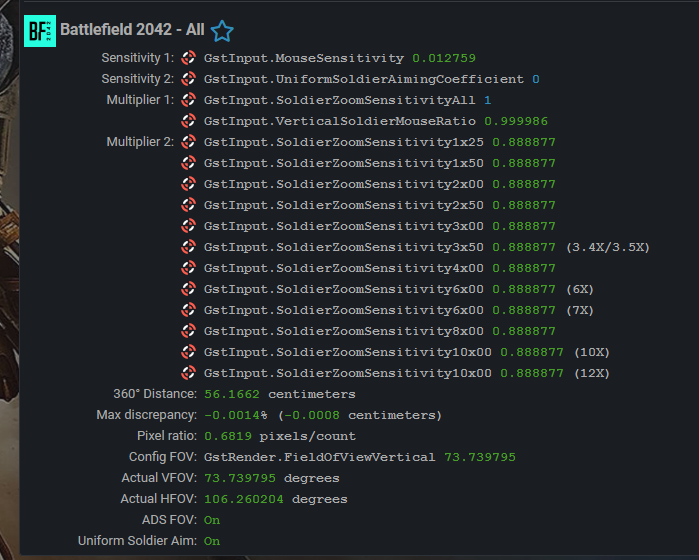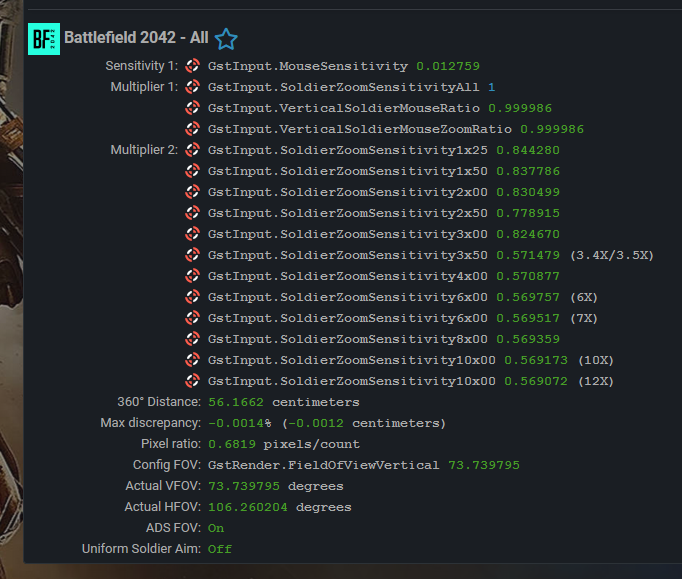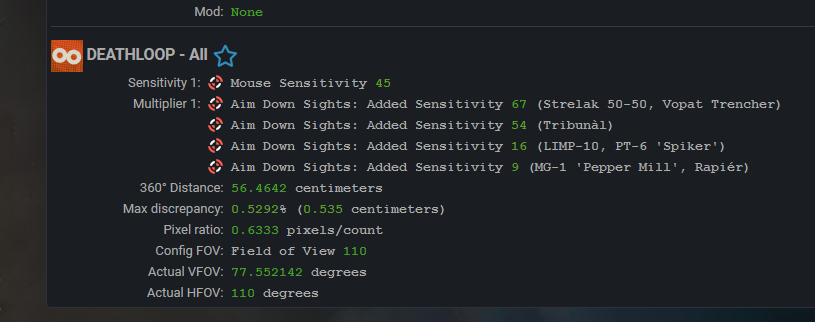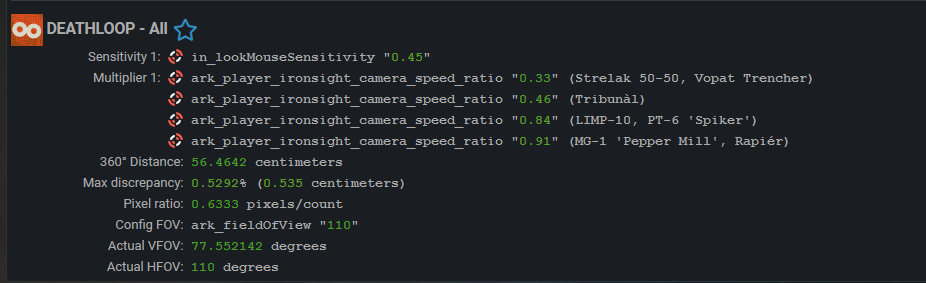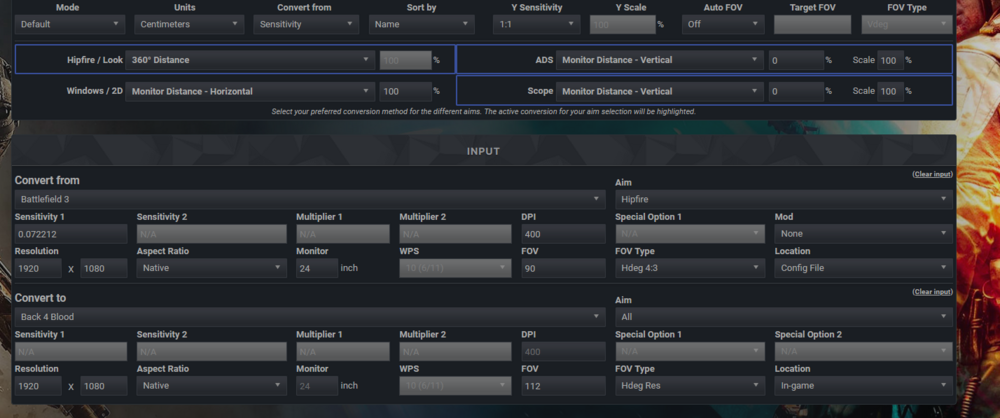-
Posts
45 -
Joined
-
Last visited
Content Type
Profiles
Forums
Updates
Release Notes
Store
Everything posted by sc0zz
-
btw @DPI Wizard there are a few weapons missing from the calculator. Some that were added in later patches. Kyubi and Nue, for example .. but others I noticed too, that I can't recall right now. Just in case you didn't know.
-
Gotcha, OK. It's close enough that if I pick up a new weapon, I don't immediately have to quit game and go into the config, so it's not an issue really. Just curious. Probably could have given it a bit more thought before asking Thanks for the fast answers.
-
@DPI Wizard but surely the calculator should still return 1.6 or 1.65 for the zoom in game since that's what the game sets note, the only thing I'm changing is the in game / config drop down on the calculator
-
Hi @DPI Wizard Can you explain why, for zoom sensitivity, a config value of say 1.646039 translates to an in game value of 1.55 in the calculator but in game the config value gets rounded up to 1.65? Is there a reason for that or is it a calculator error? Cheers.
-
Ah, that makes sense. I was leaving zoomsensitivityall at 1 and changing every scope sense to 0.888877, which was a bit of a pain but is what the default calcuator results showed. This'll make things easier to tweak if I change fovs - thanks for the help
-
Hi @DPI Wizard what should I be setting the coefficient to, to get my zoom sens feeling like Siege (ADS fov aside) - I assume zero but I'm not sure which settings correspond for each game? Also I've seen someone set their coefficient at zero but then all their zoom sensitivities set to 1. I assume they have tailored their fov and/or sens so they can just leave them all at 1 and that I shouldn't be doing that and I should be inputting the value that the calc gives me? Lastly, would the results for USA on be the same as USA off but with the different sens's for each scope - comparing below. There's a minute amount more discrepency. Are there any impactful downsides to either way?
-
Game now has updated FOV slider with expanded values. Steam deck is good for something. There is also raw input option in mouse settings - dunno if that's always been there.
-
Thank you for taking the time. Can I ask why the special guns aren't listed? The gold quality unique guns. There's a couple with scopes that it would be nice to have the calculations for.
-
@DPI Wizard These settings appear to be a bit off. So for instance the LIMP-10 using in game option returns a value of 16 but the config file option returns a value of 0.84. The problem is 0.84 in game is 84 not 16 and then to further confuse, 84 is too fast and 16 is too slow. Something's off. Can you check them please? Plus in the config file the value is ark_player_ironsight_camera_speed_ratio_mouse - might you have confused the controller values?
-
I need the widest FOV in this game than any other game for some reason. It is fun, and challenging at harder levels. 178 hours and I've yet to touch the co-op, so y'know hit me up if you ever want to try that @DPI Wizard Oh, by the way, I forgot to mention, there is a scroll (or upgrade) that increases zoom levels by x2 so I think the max is x7 - I will never use that but someone might.
-
Great work as usual - gonna try them out now. Thanks.
-
Hi @DPI Wizard This game recently added the ability to adjust the zoom levels of scoped weapons. I think it's between 3x and 5x from my recent playthrough. Perhaps you could include this somehow, or maybe just the min, max and default values. No biggy, it's not actually that important, or useful ... but if it's a straightforward task, it may be worth taking a look.
-
Hi @DPI Wizard. There is a way to adjust the mouse sens range for Clear Sky, so that there is a lower limit. This means you can use a lower sens without having to lower your mouse cpi / dpi. The post from Mongoose in this thread gives instructions that I followed with some success. However, I would prefer to be able to dial it in even more accurately. The sens I get using the calculator is 0.0355. The hex fix lowers the range to 0.01 I believe, so three ticks should put me at 0.03, which is much better but not spot on, so if you have any ideas based on this method, please let me know. There is another link in that thread to a similar technique for Shadow of Chernobyl, which may be of some use too. All the best.
-
Hi - this post reckons the commando is 2x zoom but is listed under 2.5x in the settings - can you check the calculation applies for it? - thanks so much for all your hard work. Also, some FOVs do not stick - so for example 114 should provide the best consistency for me between hip and ads but if I set that and navigate away and back, the game has set it to 113. Same for 110 - it gets set to 109 - unless I edit the config found in %appdata% local Haloinfinite, then it seems to stick.
-
Yea, it does. Which I knew, so I don't know what I was even asking . Thanks anyway. Wierd game - loads of discrepencies - minimised by setting in game fov to max though.
-
Hi, on the calc it say that sens isn't affected by fov but if I change the fov, the scope sensitivites do change - am I missing something or is this an error and there should be a green tick next to affected by fov? Regards
-
Ok that makes sense. Thanks. It looks like the 3rd person view of the ridden doesn't change the sensitivity anyway. They just throw a mini ridden model into the first person perspective XD - thanks again. Merry Christmas
-
Hi, thanks for that. Are you sure it's correct? I ask because when using the horizontal option I now get a sensitivity that's almost 7+ what it was before - when really that shouldn't change. Basically they now have two options in the menu - one slider for hfov and another slider for vfov - you can choose which calculation you want. So, I would have thought that the horizontal calculation would remain the same and in fact that is my experience in game. A bit confusing. It wouldn't matter except this affects the newly added ridden 3rd person sens too =/ - appreciate the fast work though. Top man
-
Hi again. Will there be an update to the calculator, now that they've add vfov options to the menu? Also, the ridden play in third person - any plans to add that view to the calculator? Not urgent by any means - just asking, in case I forget.
-
One thing I've found useful for UE4 games is https://www.saveeditonline.com/ You can upload .sav files and edit them, then download the edited copy and replace. It doesn't work with everything but I just tried the B4B file with the sensitivities ( C:\Users\userid\AppData\Local\Back4Blood\Steam\Saved\SaveGames\PlayerSettingsGame) .. and it did work. Worth a shot if you're a perfectionist and your 360 sens is above 10 because of a low dpi.
-
Thank you my man. So I'm good to go. Just choose "all" set my fov and job done. Great stuff thanks. Keep up the sterling work
-
Thanks. I am aware that the fov changes the sensitivity in UE4 games. I come across it a lot but you have specifically put Monitor Distance Horizontal, where as I use vertical for ads etc (no reason for that, I think I was told to once) - but it appears that ads and scope sens doesn't change if I change the second field to monitor distance horizontal, so I just wondered why it was specified. Did you just mean that the game uses horizontal FOV? Also can you clarify that only two decimal places can be entered if your sens is 10+? I assume that if somehow you could get 100+ (40 dpi? :P) it would be 1 decimal then.
-
Affected by: FOV: (Monitor Distance Horizontal 100%) what exactly does that mean for me when converting a sensitivity say from BF3 when using these settings? Must I change my ads and scope fields or can I leave them? Also, I am able to put three decimals if a sens is say 1.045 ... but not if it's say 18.567 - I would have to round up the latter to two decimals.
-
Hi. I'd like to add to this, that if you create a .cfg file (I did it by copying one of the existing ones) and rename it autoexec, then pop it in the game directory, you can get your preferred fov on launch without messing around in console each time. You can also alter viewmodel fov - this helped me get a less screen stealing ADS. Example autoexec contents: sv_cheats "1" fov "90" viewmodel_fov "54" the above are the default values - mess around to suit your preference. P.S. there's also a small mod that lets you hold aim instead of toggle. You'll find it by googling.