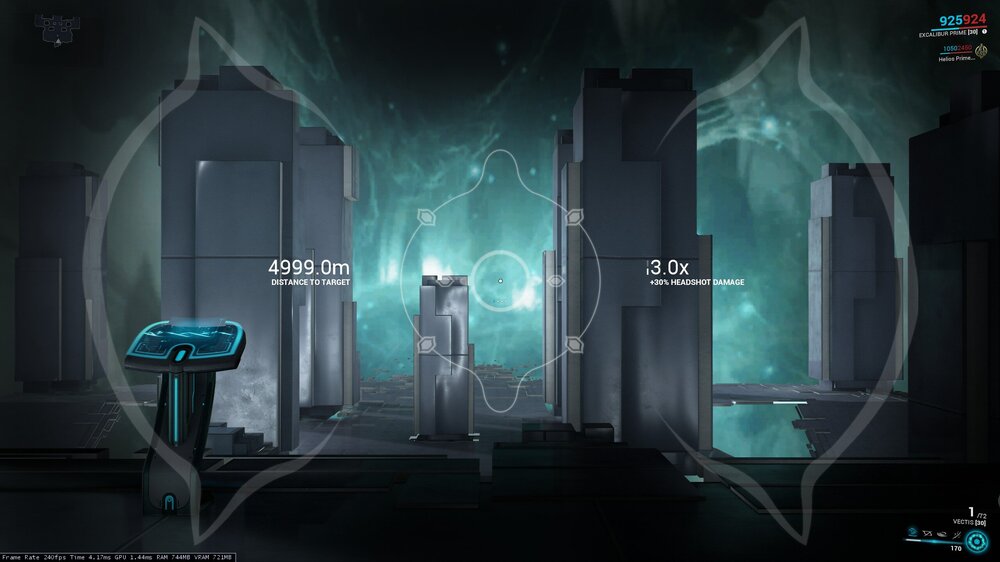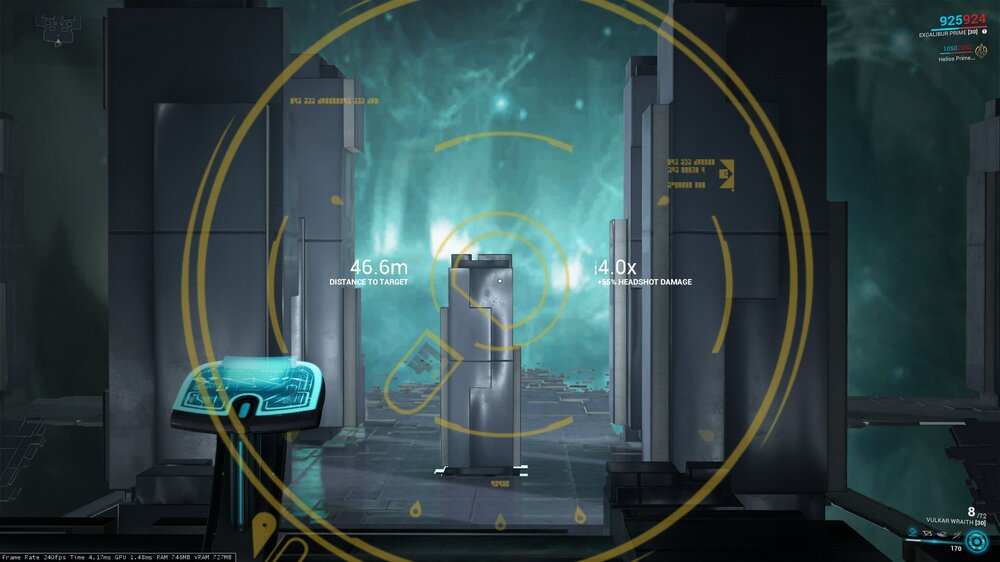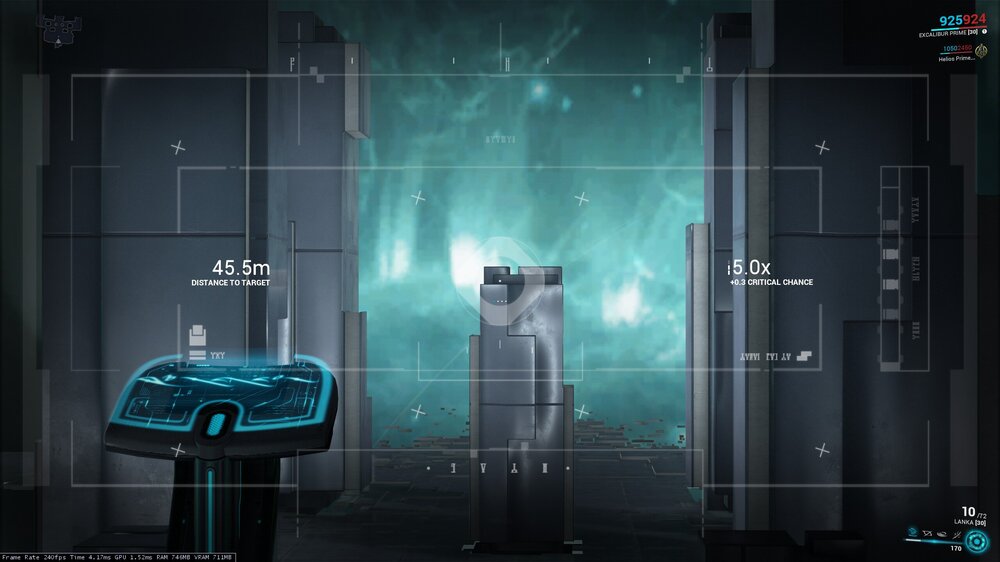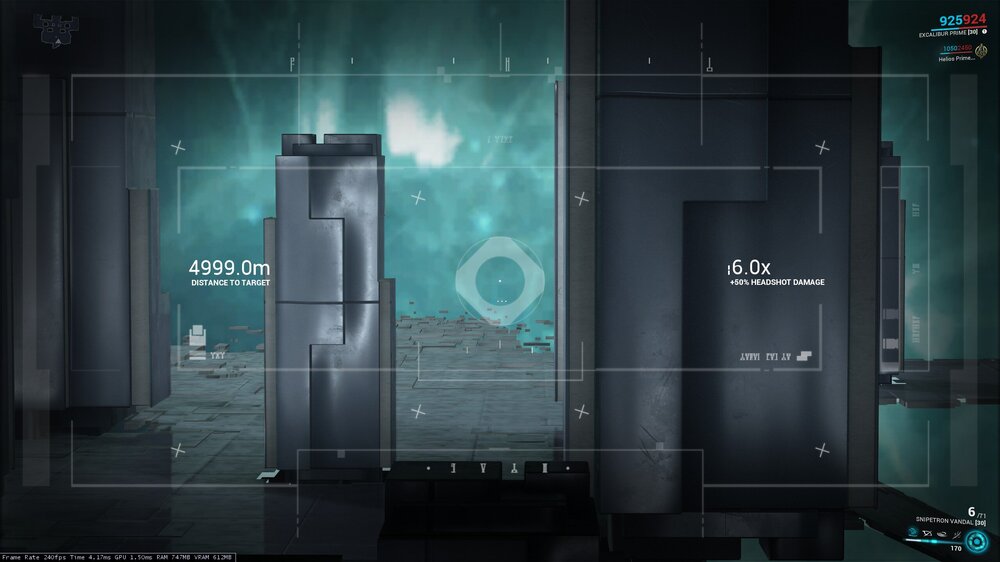Excalibur
Premium Members-
Posts
29 -
Joined
-
Last visited
Content Type
Profiles
Forums
Updates
Release Notes
Store
Everything posted by Excalibur
-
Looks like it works. Thanks! In Kovaak you can set custom fov for ADS. BTW, just to let you know, maybe you will want to investigate it some day. Riffles, bows and shotguns have different ADS zoom level. There can be a difference even between weapons from the same category.
-
Perfect. How can I match scoped sens from warframe to kovaak? Kovaak has option like "zoom sense multiplier". Calculator doesn't help here ... Also, what's the zoom for normal ADS in warframe?
-
Amazing, thank you. From what I see, there are more zoom levels. 2,5 3 3,5 4 4,5 5 6 8 Would it be possible to add those as well?
-
Scoped sens show wrong values. Zoom level (fov)l isn't correct. Is it possible to fix it?
-
Desktop to ingame viewspeed or 360 distance?
Excalibur replied to Famatic's topic in Technical Discussion
that's the thing with this calculator, nobody knows what is the best in any situation ... -
I'm trying to find invoices for my subscriptions. Where can I find them?
-
what if I already messed it up? I can bring back defaults of mouse sensitivity. Will it help? Looks like defaults for FOV can not be set. I have bring back defaults but looks like slider at default state 5 overwrite config file
-
noob question. If I change my sensitivity and FOV in config file than numbers in game options where sliders are doesn't change. How does it work? Should I change only numbers in config file and forget about sliders? Or I need to change sliders (no decimal in FOV and not that great control of sensitivity slider) or maybe booth?
-
Thanks!
-
@DPI Wizard what about my request for S4L? You never replayed if it can be done or not ...
-
Also Keystone - new FPS game from Digital Extremes. I can provide link to closed alpha priority list.
-
can we please have s4 League?
-
@DPI Wizard could you clarify for me this thing with 100% distance? In my case 5.9 cm is from one edge to other, there is no way I can be so off with my measuring. It's not 5.9 from center to the edge. Also most flicks happen in in the middle of the monitor so maybe I should use something else than 100%?
-
ok, so lets forget about chord length, nor relevant to my case than. I'm still having some troubles. In warframe and in COGO to move left edge of the screen to the place where right was before movement I need to move mouse around 60mm. On desktop to move cursor from one edge of the screen to other I need more like 55mm. If Monitor Distance 100% is from the center of the monitor to the edge than it should be 11.8???? I was repeating this test many times and still I'm getting the same results. Reading all above I would expect that movement from one edge to to other to be 100% accurate knowing that there might be some slight error in the middle of the screen, not perfectly on edges. Im on triple monitor set, does it might affect things? Main monitor has different resolution than others. Also in this case what ratio means? Sorry for all those questions and thanks for your patience
-
I have seen that Monitor Distance at 100% gives more accurate results when converting from game to desktop. It is a bit confusing as also I was looking at Chord length thinking that it represents distance from one edge of monitor to other. In this case game Chord length (6.9705 cm) should be equal to desktop Distance (6.8446 cm to move mouse cursor across screen). But I'm assuming I dont understand how Chord length works, it is not showing mouse distance to move one edge of monitor to other? With Monitor Distance 100% will I get accurate measurement only from one edge of monitor to other (100% accurate) and the rest will be a bit off? Ofc it's important for me to have it as accurate as possible all the way, not only on edges as most flicks happen somewhere in the middle of the screen, not on edges. What I should choose to have it as uniform as possible, as close to this what I showed on screens from games and desktop?
-
Hi, So firstly I'm going to try to explain what I want to achieve. My main game is Warframe and I'm trying to adjust my whole pc environment to match it's mouse sensitivity. Because of if I hope to improve in flicks. Besides of mainly playing warframe I train in csgo and osu! I know that some people will say that osu skill doesn't translate to 3d games but let's not start this conversation ... Also, obviously my windows sensitivity should match osu and 3d games to keep all constant. By saying constant sensitivity I mean doing the same mouse movement distance in millimeters (Y) on mouse pad to move croshair / cursor from point A to point B (X) on monitor screen. Point A and B on monitor screen is measured also in millimeters (you can imagine measuring tape on actual screen) and represents what eyes see. I dont need to measure millimeters here, actual number is not important, important is to keep that distances the same across games and desktop environment. For better understanding please take a look on image below. My current settings can be found on attached image. I'm not really sure If I'm doing it right. In warframe I need to move mouse like 60mm to move left edge of the screen to the point where right was. In CSGO like 58mm. Also just subjective feeling is that my sensitivity in CSGO is a bit higher than in Warframe. In Windows I need to move cursor from left edge of the screen to the right like 68mm. It is right according to calculator but not the same as in WF and CSGO. Overall my tests with measuring tape tell me that things arent right.
-
Is there a "best" FOV for Matching Via Viewspeed from 2D?
Excalibur replied to KandiVan's topic in Technical Discussion
@DPI Wizard also my method with counting pixels gives me slightly different results when I change default warframe fov from 65 to 75 and I will keep default csgo fov 90. Idk if somehow my method is wrong when I change default FOV in game or mouse sensitivity calculator is not accurate. Could you please take a look on this when you have time? -
Is there a "best" FOV for Matching Via Viewspeed from 2D?
Excalibur replied to KandiVan's topic in Technical Discussion
great, thanks a lot. Please let me know what you have found out. I wonder if there is something wrong with my method or maybe calculator need some update -
Is there a "best" FOV for Matching Via Viewspeed from 2D?
Excalibur replied to KandiVan's topic in Technical Discussion
well I did some testing. To make full 360 I need in cs go sensitivity more like 1.7585, not 1.743641 as calculator suggests. My settings are as on picture posted above. @DPI Wizard could you take a look on this? For testing I'm using http://www.coksoft.com/mouse-emulator.htm It works perfect and give me results that are equal to your calculator. The problem is present only if I change fov in cs and accordingly sensitivity as your calculator suggests. Just to explain. If id dont change fov in cs than I need to "travel" wit cursor using linked soft 10467 px at cs sensitivity 1.563206 to make 360. I can measure it with this soft. Your calculator also shows 1.563206 for 360 When I change fov to 80.69 in cs than to make 360 with 10467 px cursor "travel" I need set cs sensitivity to 1.7585. With this fov 80.69 your calculator says that I need to use sensitivity 1.743568. My method is very accurate and constant. I was using it before I have found your calculator. It gives me the same results as your calculator also with unreal tournament and warframe. The only problem (difference) is with cs go fov changed to 80.69. -
Is there a "best" FOV for Matching Via Viewspeed from 2D?
Excalibur replied to KandiVan's topic in Technical Discussion
I know this number and resolutions thing, I have found it on my own, was just wondering what is going on ... Weird, a bit confusing. Anyway good to know what is happening. Thanks all for help. BTW would be great to have warframe updated. -
Is there a "best" FOV for Matching Via Viewspeed from 2D?
Excalibur replied to KandiVan's topic in Technical Discussion
Thanks. One more thing. Why If I enter 90 or fov_cs_deb 0 (so default in this case ) it is not "real" 90? When I turn from one edge on a left side of the monitor so this edge is on a right side of monitor and I do it 4 times, I'm not getting 360 ... -
Is there a "best" FOV for Matching Via Viewspeed from 2D?
Excalibur replied to KandiVan's topic in Technical Discussion
Do I have it right? I'm using command below but I'm not sure about FOV type. I don't know which one cs use as default. Horizontal Deg. / Res. Base would make more sens. sv_cheats "1"; fov_cs_debug 80.69; -
Is there a "best" FOV for Matching Via Viewspeed from 2D?
Excalibur replied to KandiVan's topic in Technical Discussion
can you tell me how to do it? I mean how to translate 65 fov from warframe (that's the fov I like and use) to cs go? I want to play only aim training maps in cs go as they are great for practicing. I'm not that much interested in the rest of the game. -
Is there a "best" FOV for Matching Via Viewspeed from 2D?
Excalibur replied to KandiVan's topic in Technical Discussion
one more quastion. Is it possible to change fov in csgo? I know that you can change hands / weapon position but I haven't found a way to change fov like you can change in warframe.