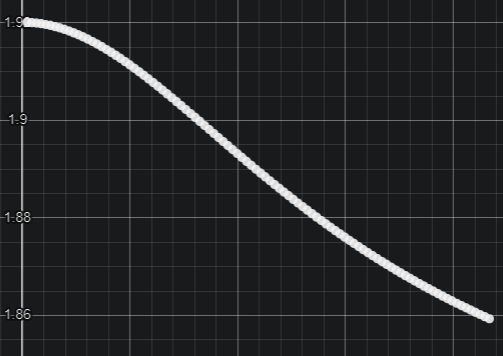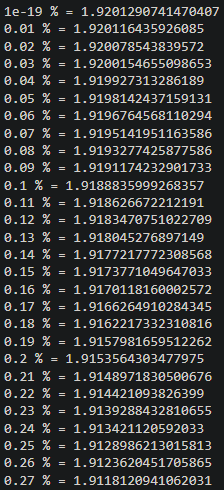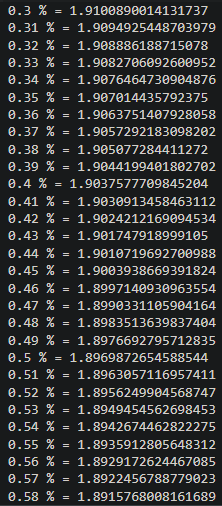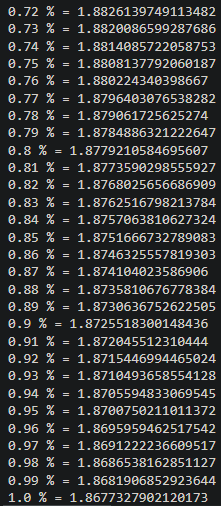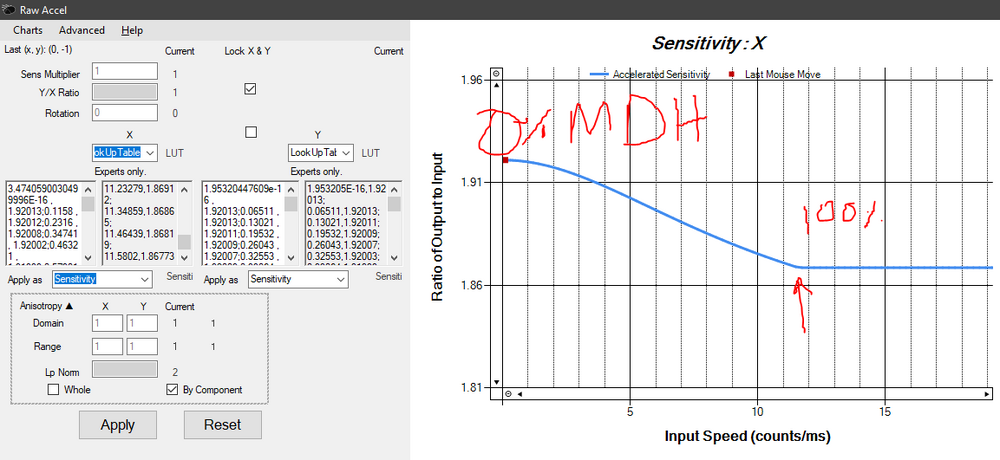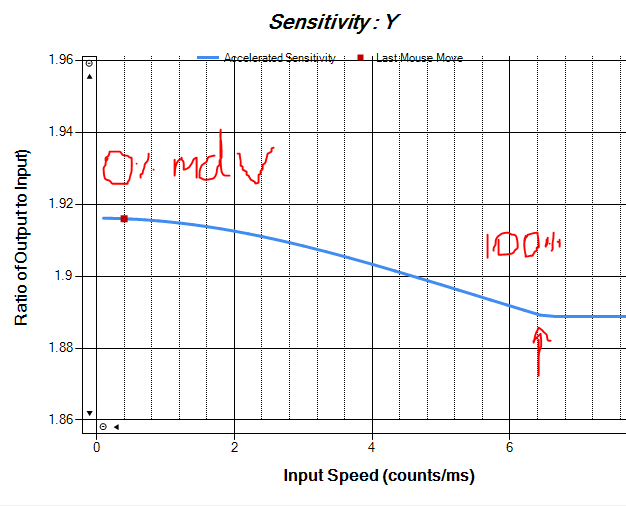Search the Community
Showing results for tags 'monitor matching'.
-
if im not wrong this should give the same 360, 180, 90 , 45 distances and everything in between for hipfire conversion (instead of just regular 360 matching) and same monitor distance matching of hipfire at all zoom levels for both horizontal and vertical so i was trying to convert my valorant sens (.569 800dpi) to cs2, instead of sticking to one mdh % i wanted all of them at different mouse accelerations i ran a code for all the mdh %s for converting the sens from and it spewed all these numbers out, they look alright to me now i had to convert it to counts of the mouse, my monitor is 1366 pixels width so 100% mdh is at 683th pixel from the center or something at 1 sensitivity of cs2 at 800 dpi, on my 1366x768 pixel monitor, the mouse speed is 0.1966 pixels/count so 683/0.1966 pixels= 3474.05900305 counts or around 3474 counts of the mouse to move at the 100% mdh this is the kind of curve i get for it now the only problem is this is a counts vs sensitivity graph but i need to make it into counts/ms vs sensitivity? do i just assume i can move 3474 counts of the mouse in 50ms? 100ms? how do you even measure that lol, scaling is the only issue now it looked like it took 300ms for me flick 100%mdh so i just went with that For vertical 768/2= 384, 384/0.1966 = 1953.20447609 counts personally it feels like it worked So is the math mathing? Is something like this done already i have no idea nothing comes up on search
- 2 replies
-
- monitor distance
- monitor matching
- (and 4 more)
-
We know that monitor coefficient 0 allow us to have the same tracking speed and micro-flick distance at the equator. However it seems that the moment you move from the equator MM0 seems to get slower and slower to the point where it feels like you are moving through mud when you get closer to the poles (looking above or below equator). With using monitor matching to 1.33 it seems like the opposite happends, equator sensitivity feels worse but sensitivity at poles feels better. My question is: Is my feeling completely rubbish or there is a part of true to it? I know that the monitor coefficient method is flawed and work only at equator but does the MM0 tracking properties is preserved while looking at the poles? Sorry for the bad english but I really need some clarification/confirmation from someone that know his subject or someone that know geometry. Thanks ^^