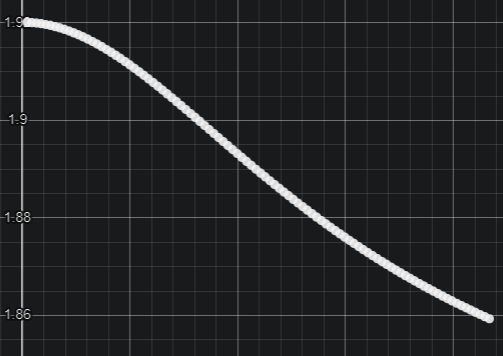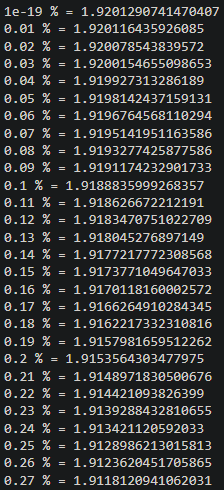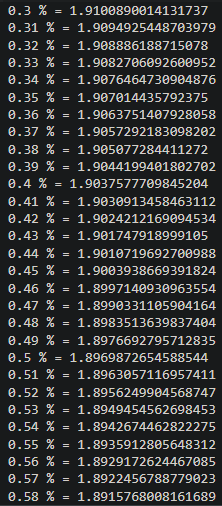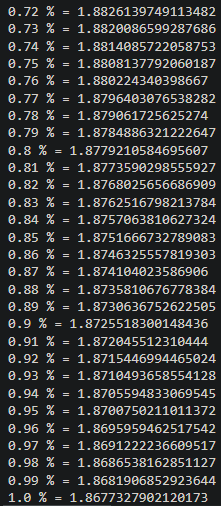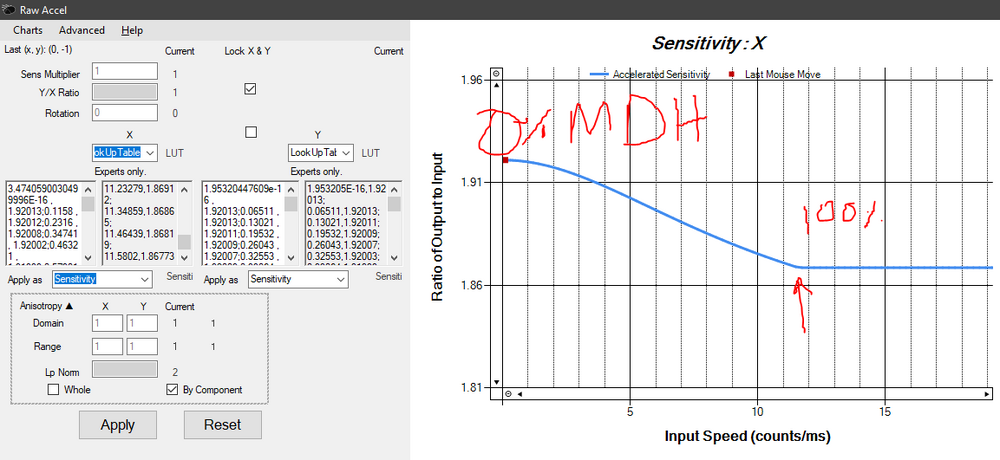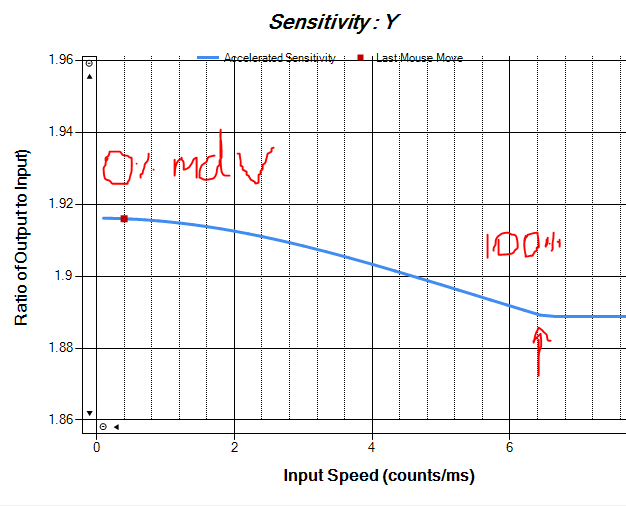Search the Community
Showing results for tags 'mdh'.
-
if im not wrong this should give the same 360, 180, 90 , 45 distances and everything in between for hipfire conversion (instead of just regular 360 matching) and same monitor distance matching of hipfire at all zoom levels for both horizontal and vertical so i was trying to convert my valorant sens (.569 800dpi) to cs2, instead of sticking to one mdh % i wanted all of them at different mouse accelerations i ran a code for all the mdh %s for converting the sens from and it spewed all these numbers out, they look alright to me now i had to convert it to counts of the mouse, my monitor is 1366 pixels width so 100% mdh is at 683th pixel from the center or something at 1 sensitivity of cs2 at 800 dpi, on my 1366x768 pixel monitor, the mouse speed is 0.1966 pixels/count so 683/0.1966 pixels= 3474.05900305 counts or around 3474 counts of the mouse to move at the 100% mdh this is the kind of curve i get for it now the only problem is this is a counts vs sensitivity graph but i need to make it into counts/ms vs sensitivity? do i just assume i can move 3474 counts of the mouse in 50ms? 100ms? how do you even measure that lol, scaling is the only issue now it looked like it took 300ms for me flick 100%mdh so i just went with that For vertical 768/2= 384, 384/0.1966 = 1953.20447609 counts personally it feels like it worked So is the math mathing? Is something like this done already i have no idea nothing comes up on search
- 2 replies
-
- monitor distance
- monitor matching
- (and 4 more)
-
This is more or less a conceptual question/proposal for those of you who have been working with methods of mouse sensitivity calculations across various in-game FOV's for many years now. Personally, I have tried all of the different conversion methods and coefficients. There are pros and cons to each one for me specifically. That's beside the point. My question for you guys is: Do you think that an ADS multiplier applied to let's say 0% vertical monitor distance would provide more aim consistency than increasing the coefficient to 133% if you find 0% to be a little too slow and do not want to increase your base hipfire sensitivity? That way the increase in "turning speed" is consistent across all FOV's, and is simply applied over the monitor distance calculation? You are not changing the point on the screen at which the matching has been calculated per say. You are simply multiplying all matched values by another number thus increasing each by the exact same amount. For example: 1.06(0% MDV of 1x optic), 1.06(0% MDV of 2x optic), and so on and so forth. Also, if you wanted high magnification optics to be much faster than lower magnification optics, would it not be better to just increase the multiplier rather than the coefficient? For example: 1.33(0% MDV of 6x optic), 1.33(0% MDV of 8x optic), and so on and so forth. The "monitor distance match" more or less remains the same. The way I see it, all you're doing is increasing the speed at which the center of the screen reaches that point without effecting that underlying monitor match consistency across all FOV's, but I could be entirely wrong about that. This is the approach to ADS sensitivity that I've found works best for me. When I try to increase the monitor distance match to increase speed, my aim across all FOV's feels way off. They all feel way too fast. Rather than adjusting my monitor distance with each game, I just change the multiplier until it all feels right, and my tracking/flicking is as accurate as possible. For example, on Modern Warfare/Warzone, I use 133% MDV match with a 1.06 multiplier on the low zoom optics, and a 1.33 multiplier on the higher zoom optics. On Apex Legends, I am currently using 133% MDV match with a 1.03 multiplier across all optics, though I have also used 1.06 on low and 1.33 on high magnification in the past. Again, I am just curious to know what you guys think about this.
- 4 replies
-
- monitor match
- sensitvity
-
(and 3 more)
Tagged with:
-
Hello my name is Felipe, I am about 1 year testing all methods available on the site. Currently I have started to test about wrist movement and the average that an individual can do. After some research I found an average (The sum of the movement to the right and left) would be between 15.358 cm to 17.8cm (15.358cm / 16.80cm / 17.00cm / 17.20cm / 17.80cm) but when that is transferred to the game as the smaller the fov more difficult to get right as many already know. So I thought about converting the same measure that I use as accurately as possible for the desktop and then converting to games using the MDH 0% method and to my surprise it has worked very well! Sorry for my English, I'm Brazilian and I still don't master English well. https://www.mouse-sensitivity.com/?share=184950ee6566195b8759f28c8e67991f - for Discrepancy https://www.mouse-sensitivity.com/?share=4a110517c9c044081b2c7466338cc67f - for 3D
-
Hello.I want to convert the sensitivity used by Kovaak into MW COD.Please check to see if my conversion method is correct.Kovaak/800 dpi/Fov100/1.25sensYou want to change to Cod sensitivity.Here are some questions.1. I think it is best to set COD Fov value to 115 that is the most similar. Is it right?2. Hipfire sensor is a 360cm or mdv problem If Fov were exactly the same, it would be the same.To make the most of my muscle memory,Is it best to use Mdv?3. For Cod, it seems to recommend sensor2 as 1.33. For Mdv or mdh, use 0% value, but is it also correct that mdv takes full advantage of my muscle memory?4. One of the COD options is when to convert ADS sensitivity. Is it better to set it to Immediate?5. Which option is best for REGACY OR RELATIVE?
- 5 replies
-
- modern warfare
- mdv
- (and 5 more)