Jump to content
Project L33T
See the game notes for instructions on how to disable smoothing.
Read more...
Twilight Town: A Cyberpunk FPS
Read more...
Contain
See the game notes for instructions on how to disable smoothing.
Read more...
Double Action: Boogaloo
Read more...
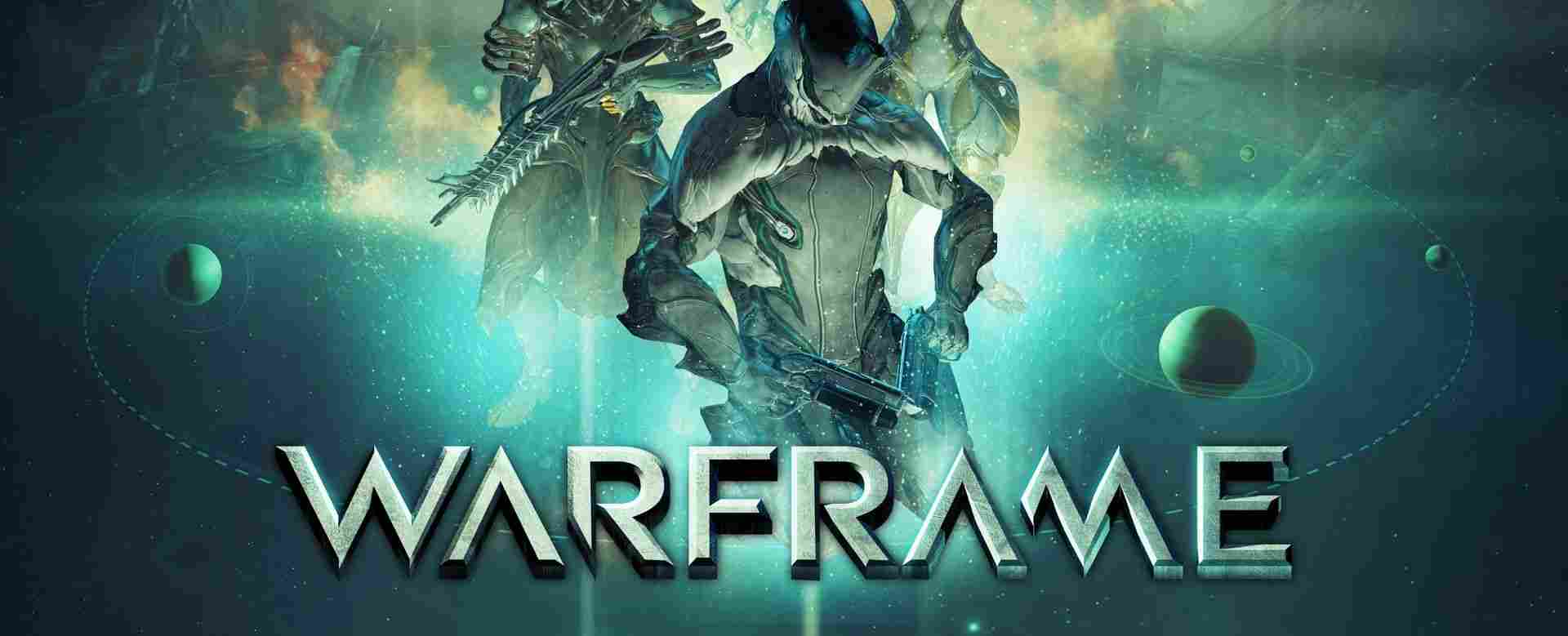
Recommended Comments
Create an account or sign in to comment
You need to be a member in order to leave a comment
Create an account
Sign up for a new account in our community. It's easy!
Register a new accountSign in
Already have an account? Sign in here.
Sign In Now