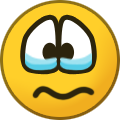randomguy7
Premium Members-
Posts
159 -
Joined
-
Last visited
-
Days Won
9
Content Type
Profiles
Forums
Updates
Release Notes
Store
Everything posted by randomguy7
-
Enable calculation of Y DPI Multiplier in RawAccel
randomguy7 replied to randomguy7's topic in Feedback, suggestions and bugs
well first of all you gotta calculate the x multiplier (let's assume our target is 1.00 sens) and then do the same for the y multiplier (by setting both x and y to vertical) and divide the y result by x. the sensitivity for x and y will be different in windows but as long as you are using the target sens you will be fine. edit: be sure to set y sensivity to custom -
Enable calculation of Y DPI Multiplier in RawAccel
randomguy7 replied to randomguy7's topic in Feedback, suggestions and bugs
rawaccel actually subdivides x and y dpi axis differently, so if y/x is something below 1 then it will be less than the horizontal dpi thus the calculations will be the same. this is why i'm asking for the setting to be updated -
Enable calculation of Y DPI Multiplier in RawAccel
randomguy7 replied to randomguy7's topic in Feedback, suggestions and bugs
yeah, I calculate my entire rawaccel before I go into any game -
xlabs is now dead via a cease and decist
-
this project has been cancelled via cease and decist
-
I recently tried to calculate my sensitivity by my dpi and leaving the sensitivity for modern warfare II on 1. I had 120 FOV and changed the dpi on my mouse until it did a complete 180 for a full swipe of my mouse. I found that different mice had different cm/360 than 90. So I divided the actual number, 90, by the calculated number- say, 89.94. Then I multiplied the dividend by my actual dpi by my mouse's set dpi and pasted the result in the dpi portion of the mouse calculator until the calculated result was 90. the result I came up with is 1 Sens 1539.3945 DPI. So I tried this with other mice. My g pro superlight with HyperGlides says 1950 but calculated 1539.3945 DPI, and each time I changed my mouse's set dpi until I got 180, sometimes using RawAccel, until it did a full 45 cm/180. And at that point I knew I then had 1539.3945 DPI. I calculated the dpi not by changing the sensitivity but by keeping the sensitivity the same and doing it backwards by changing the dpi until it truly matched an entire mousepad swipe by 45cm. I ignored the preset dpi and went only by the cm/180. and when I had that, I had 1539.3945 dpi.
-
Zombie Army 4 bugs out at 70 fov/1000 dpi
randomguy7 replied to randomguy7's topic in Feedback, suggestions and bugs
why was this double posted -
Name: DSDA Doom Website: https://github.com/kraflab/dsda-doom Status: Source Port (For Doom) Availability: Free Name: International Doom Website: https://www.doomworld.com/forum/topic/127710-international-doom-621-heretic-611-hexen-601-updated-january-17-2023/ Status: Source Port Availability: Free Name: Nugget Doom Website: https://www.doomworld.com/forum/topic/125256-nugget-doom-1130-apr-3rd-23/ Status: Source Port Availability: Free
-
So something has been on my mind for a while now. We all know that the originally intended way to calculate Jedi's Trick is with horizontal in the horizontal slot and vertical in the vertical slot. Still, most games don't enable a separate y sensitivity... however, RawAccel allows someone to do this very quickly, and seeing that the utility has long since been integrated into the calculator, I was wondering why the Y sensitivity multiplier hasn't, considering it would allow a lot of people to use the originally intended Jedi's trick, or perhaps other axis-split calculations that would otherwise have been impossible.
-
New monitor needa same sensitivity
randomguy7 replied to Antonio_beqa's topic in Technical Discussion
https://www.mouse-sensitivity.com/?share=00c24f9bb4bf8e1b9d244e4859cb50ae Maybe try something this? Be sure to change the display scale to the one you are using in windows just right click the desktop go to display and look at the "scale" thingo it'll say maybe 125% or something, just change that on the second box to the one your windows says -
Name: MEATGRINDER Website: https://store.steampowered.com/app/1968710/MEATGRINDER/ Status: released Release date: 4/13/2023 Availability: purchase
-
Name: Supplice Website: https://store.steampowered.com/app/1693280/Supplice/ Status: early access Release date: April 6 Availability: For Purchase Name: Hyperviolent Website: https://store.steampowered.com/app/1409200/HYPERVIOLENT/ Status: early access Release date: April 6 Availability: For Purchase Name: Herald of Havoc Website: https://store.steampowered.com/app/1963510/Herald_of_Havoc/ Status: early access Release date: April 6 Availability: For Purchase
-
Name: X Labs Call of Duty Client (Advanced Warfare, Modern Warfare 2, Ghosts) Website: https://xlabs.dev/ Status: Released Release date: ? Availability: Free/Community-Supported (similar to plutonium)
-
Call Of Duty Black Ops 2 FOV Scale Sensitivity Multiplier
randomguy7 replied to hewz's topic in Technical Discussion
great! there are others too that you should probably check out on the afforementioned links. -
Call Of Duty Black Ops 2 FOV Scale Sensitivity Multiplier
randomguy7 replied to hewz's topic in Technical Discussion
by playing Plutonium: https://plutonium.pw/ 90% of old call of duty games require a third party client to play there's also x labs https://xlabs.dev/launcher and h1 https://h1.gg/ the calculator should probably be updated as these are the default modes of play due to the RAT exploits present in the vanilla games. -
GZDoom has total mouse sensitivity rework
randomguy7 replied to randomguy7's topic in Feedback, suggestions and bugs
hmmm... maybe I have? I'm using the drdteam builds: https://devbuilds.drdteam.org/gzdoom/ edit: somehow my yaw and pitch were changed edit 2: no, I reset them and for some reason the same thing happened, when using an autoexec.cfg m_sensitivity_x 0.1502 at FOV 125.195465 at 1650 dpi does a full 360 when crossing my mousepad instead of a 180 when crossing my mousepad as it should edit 3: I fixed it by reinstalling razer synapse -
GZDoom has total mouse sensitivity rework
randomguy7 replied to randomguy7's topic in Feedback, suggestions and bugs
I think they did it again. The total sensitivity has been cut by half. -
High Dpi issues on old Games / Engines
randomguy7 replied to Quackerjack's topic in Technical Discussion
doesn't razer have motionsync, which is basically like gsync for mouse sensors? -
https://github.com/alexstrout/foxWSFix-UT2k4 can we have an update for this addon?
-
Jittery choppy mouse/camera movement problem
randomguy7 replied to paweltylman's topic in Technical Discussion
500 hz is the problem. for high refresh rates, you ideally need 1000hz as a bare minimum. and if 1000-4000 hz polling rate doesn't help, then perhaps you need to plug your mouse directly into your computer and not into a hub, if it already isn't. -
Name: CULTIC Price: $9.99 Website: https://store.steampowered.com/app/1684930/CULTIC/ Release Date: 10/13/2022 Status: Released