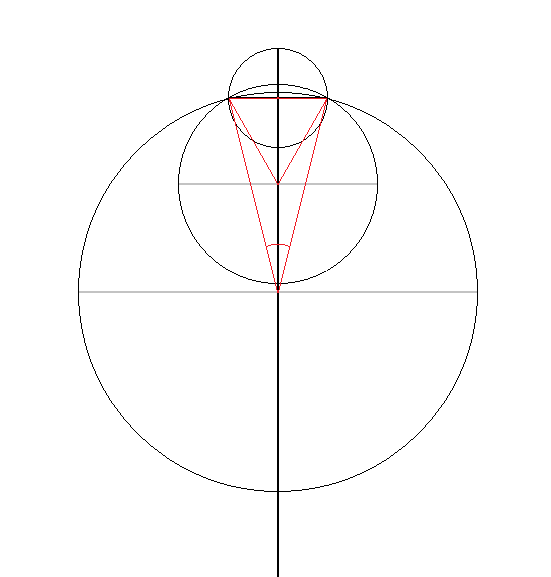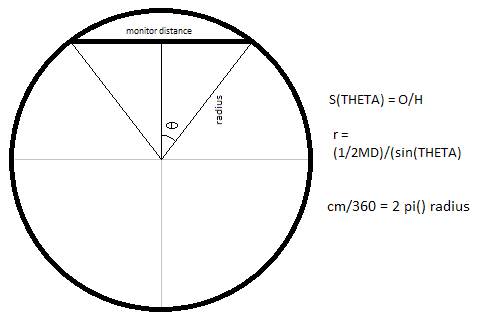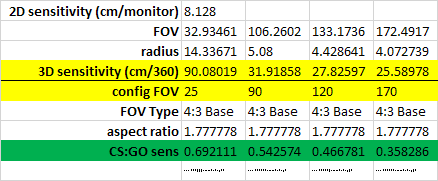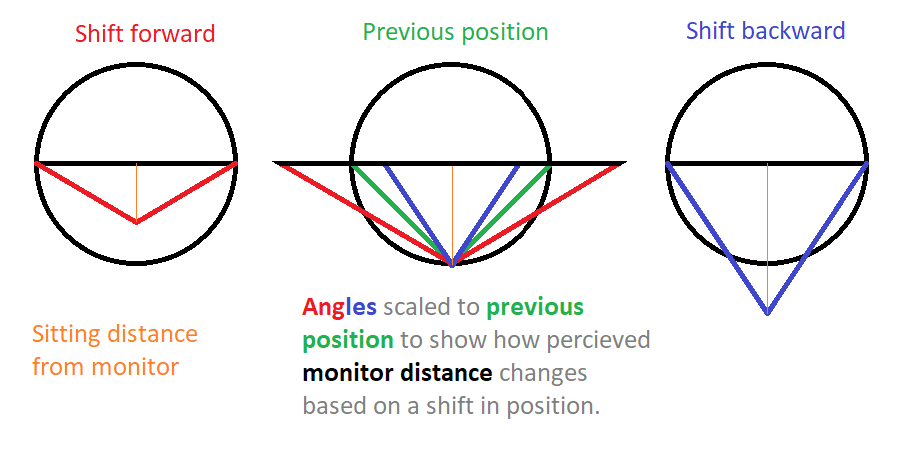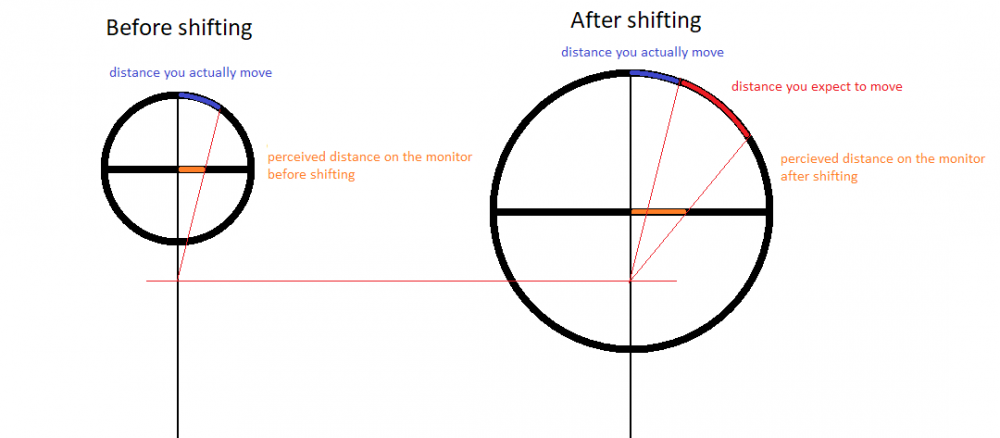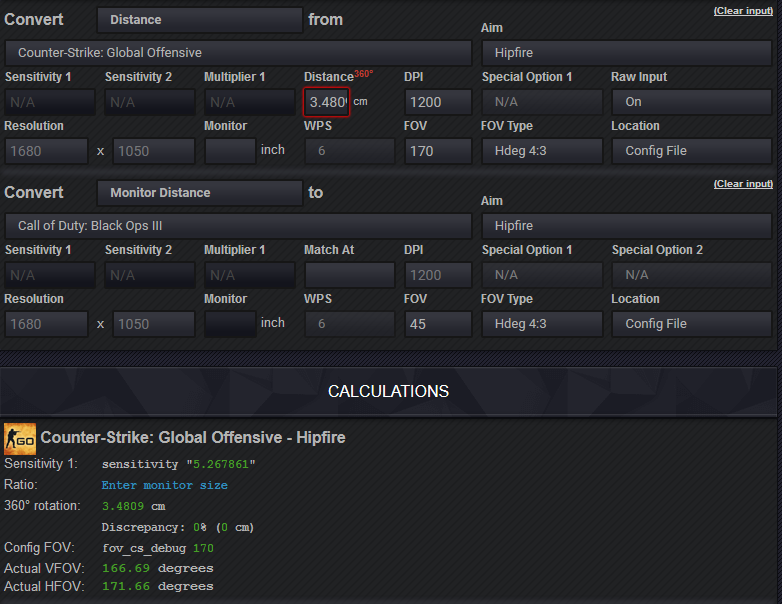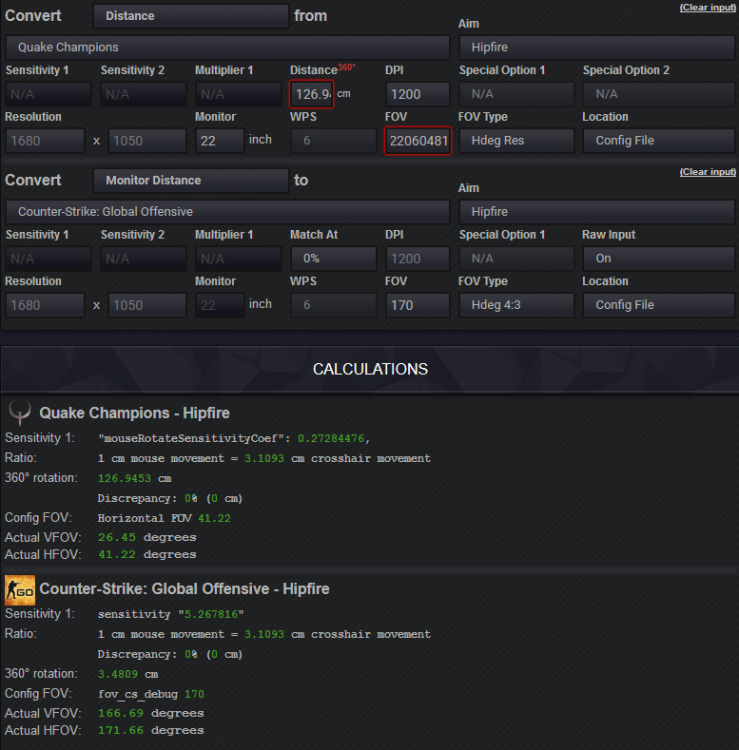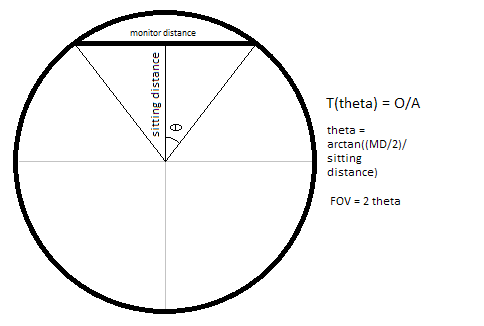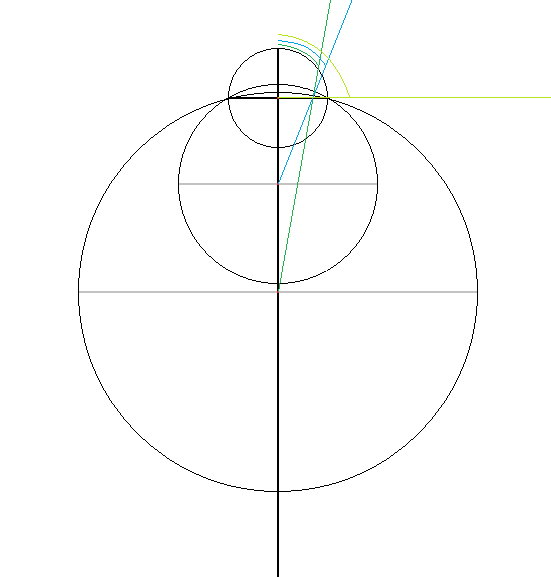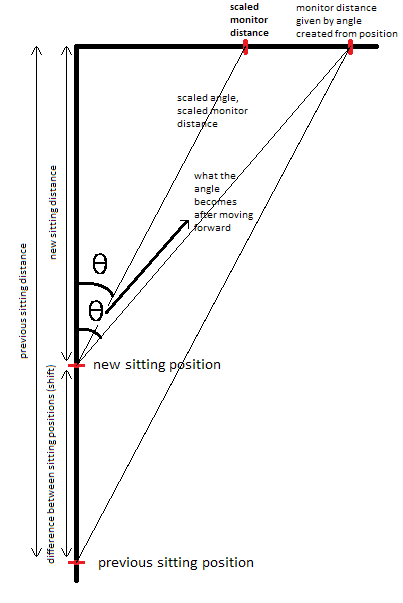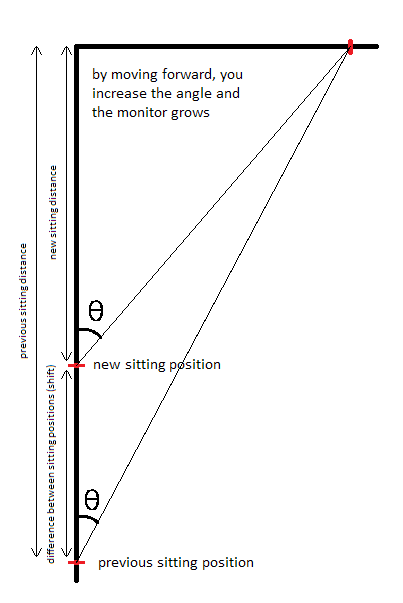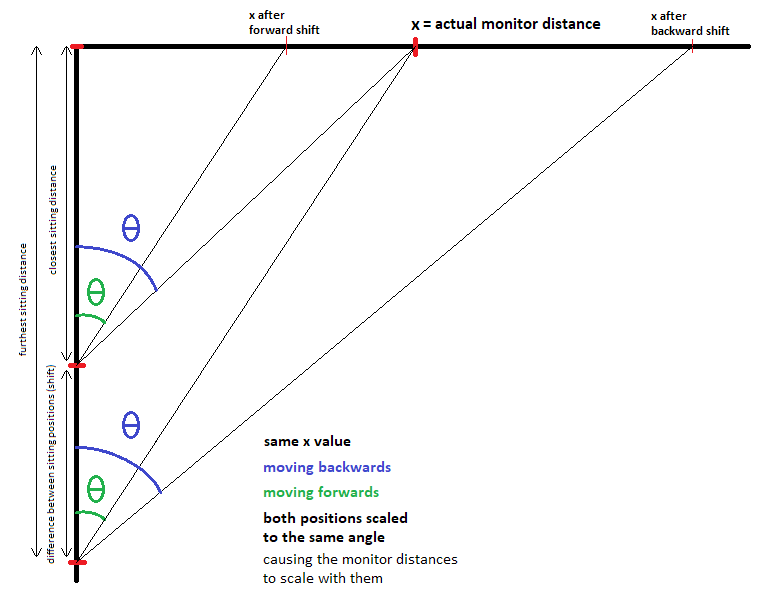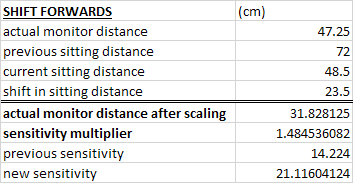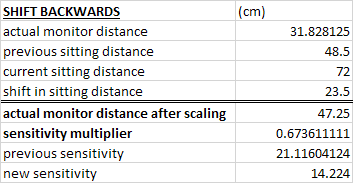-
Posts
578 -
Joined
-
Days Won
24
Content Type
Profiles
Forums
Updates
Release Notes
Store
Everything posted by potato psoas
-
Okay I thought about this and you are right. You only have to adjust after shifting position. Since your eyes are perceiving 2D as a projection of 3D not 3D as I have shown in my posts. In that case I would like to go back to my other conversion method that I have been talking about for ages... I've always found something was off with Viewspeed and Monitor Matching. This whole thing hasn't been thought about in a methodical way. Let's assume that your monitor distance doesn't change between FOVs and the circumference goes around the edges of the monitor, like in this diagram: As you can see, the lower the FOV, the greater the circumference and radius becomes. Now knowing this I think it's pointless that we came up with all these arc ratios and chord ratios and circle ratios and gear ratios when conceptually it's so simple. If you are given the monitor distance and the FOV then you can calculate the cm/360 using trig. First you find the radius using trig Then you find the circumference with the radius. And there you have it, the cm/360 for that particular FOV at your given monitor distance. Here is an example at 2400 DPI 3/11 1920x1080:
-

feature request Feature request
potato psoas replied to potato psoas's topic in Feedback, suggestions and bugs
So I thought about 3D and shifting again and I came up with this: Assuming that the actual monitor distance and actual FOV don't change, a shift in position will cause the perceived monitor distance to grow and shrink. And since the cm/360 is consistent with the monitor distance, if the perceived monitor distance changes then so should the perceived cm/360. If it doesn't then a shift forward will feel too fast and a shift backward will feel too slow. So how do you convert a change in sitting position? Simply find the angle of the new position using the new sitting distance and 1/2 the actual monitor distance, with trig. Then find the scaled radius using the angle of the new position and the old sitting distance, with trig. Then use the scaled radius to find the new cm/360 for the new position. Thinking about this, if you feel you need a little bit more control over your aim, just sit back a bit. But if you are happy with your sensitivity and need to move then converting it based on sitting position will help heaps. -
Yes, any time you ADS your sensitivity slows down. The reason why is explained in this video:
-
I'm having problems launching the game. It eventually launches but it loads for ages... haven't even been able to play it yet.
-
Do you follow the same procedure as this: ?
-
If you think Viewspeed feels better and makes more sense then you use that as your conversion method, but you have to convert from your sitting position otherwise it will always feel just a little bit off.
-
Here, I made a little diagram that shows the distance you expect to move after shifting is not always the distance you actually move. Keep in mind that as you move forward the monitor grows (why there is a bigger circle) and when you move backwards the monitor shrinks Here is another way to look at it: Obviously your brain adjusts to sitting position but this will affect the expected sensitivity.
-
Try measuring the distance between the monitor and your eyes then calculate your sitting FOV and sitting cm/360 using this formula in Excel: FOV = 2*DEGREES(ATAN((P/2)/S)) RADIUS = (X/2)/SIN(RADIANS(FOV/2)) cm/360 = 2*PI()*RADIUS P = Physical Monitor's Width (e.g. my 22" 16:10 has a width of 47.4cm from the first pixel to the last pixel) S = The distance between the monitor and your eyes (e.g. 63cm) X = Desktop 2D sensitivity (e.g. 10.668cm) Then you convert, using this calculated FOV and cm/360 distance, to any FOV, using any conversion method you think works best. I tried it with 100% and I think it works perfect. I would show you a video but you can really only tell for yourself.
-
None of these formulas you are creating are going to feel correct because you aren't taking into account your sitting distance. You will get a different perceived sensitivity depending on where you sit. It's why we have to change our sensitivity for different FOVs in the first place. If we changed our sitting distance to account for a change in FOV then you wouldn't need to change your sensitivity because it would feel exactly the same (but that is highly unpractical). Whatever formulas you create which feel good for you won't feel good for everyone else unless you account for sitting distance.
-

feature request Feature request
potato psoas replied to potato psoas's topic in Feedback, suggestions and bugs
Cool thanks I'm also having some trouble converting with 0% monitor match. It keeps giving me different results in CS:GO. As you can see the 360 rotation is both 3.4809 but it keeps giving me a different sensitivity (I want to convert from 126.945312464538 cm/360 @ 41.2206048073594 - doesn't matter which game I use to do this with). It's not just 2 times either, every time I start from scratch with a new page it changes the sensitivity. -
If anyone has CS:GO and wants to test out my method can you give me your: DPI and WPS How far away your eyes sit from your monitor (tape measure! ) Resolution And your monitor's actual horizontal width (tape measure?) - not your chord length
-
well I get vastly different results than Viewspeed v2, so it seems to be using a different process
-
So I followed my advice from my previous post and I have to say 0% monitor match feels the most in sync to me. I did find that you had to make the targets as close to the same size as possible to make sure the feel was the same. This is especially IMPORTANT at high FOVs like 170. The pincushion effect also causes you to think a target is bigger than it really is, so you move to it but you over shoot. You overshoot by a mile at 170FOV. But it doesn't mean the sensitivity is too fast, it's just too stretched for you to accurately predict. Then there is the fact that 2D sensitivity is based on dots and 3D sensitivity is based on counts. Your smallest targets never get any smaller in 2D but can become unimaginably smaller at high FOVs like 170. 100% is perfect. Viewspeed is even more perfect Nevermind, they all feel off until you've tried my method. (Sorry for being such an inconsistent noob about this lol)
-

feature request Feature request
potato psoas replied to potato psoas's topic in Feedback, suggestions and bugs
The math: We know the FOV and cm/360, but we are converting because sitting distance is affecting perceived sensitivity. If you know your sitting position then you can calculate the perceived FOV using trig (honestly, the reverse of my conversion method): Then you can just convert the cm/360 from your game's FOV to your perceived FOV using any method (which method is best will require testing). -
In terms of what conversion method to use, I posted about this before but you assume the monitor distance doesn't change and all FOVs are bound by the edges of the monitor screen, like this: FOVs scale around the monitor. Then all you have to figure out is the radius for a particular FOV you want to convert to and you can find its cm/360 (or sensitivity), given that you know the monitor distance (you can always find the monitor distance by doing this whole process in reverse for a cm/360 at a FOV you like). But if this doesn't work I also like the idea of monitor distance 100% as that is True Viewspeed, like gears and pulley.
-
Hey guys I did some thinking and I came up with some stuff in this thread I made:
-

feature request Feature request
potato psoas replied to potato psoas's topic in Feedback, suggestions and bugs
I was also thinking about how the distance between your monitor affects your perceived sensitivity in 3D as well. I'm pretty certain that what's going on is that instead of converting between 2 FOVs you are converting between 3, with the 3rd based on how far you are sitting from your monitor. First you would have to convert sensitivity to make the in-game FOVs match but then convert again to match the converted game FOV with your perceived FOV. Have a look at this and tell me that this is not just another layer of monitor matching: The circles are fairly to scale, with 180, 90 and 45 FOVs all connected at the edges of the monitor screen. There are lines connecting to a point on the monitor, which dictate the perceived mouse movement for each FOV. You could have your sensitivity in 180 FOV then have to convert to 90 FOV but then also be sitting at a 45FOV perceived distance away from the monitor. Or you could have sensitivity in 180 FOV then have to convert to 45 FOV but then also be sitting at 90FOV perceived distance away from the monitor... There are quite a few combinations when you add another layer of conversion. I don't think you should have your cm/360 set in stone for one particular FOV - it has to convert depending on where you sit. I'm going to try and conceptualise this and do the math and testing (you can too), but I think this explains a lot of the problems we are having with finding the right conversion method. I really have a feeling it's neither 0% nor 100% nor any kind of Viewspeed iteration so far. And I'm not even going to get into projection distortion... take it that whatever sensitivity you get for the horizontal axis will be the same sensitivity required for the vertical axis. -
Hey I have a request for a feature in the calculator to be added. It's basically a (simple) formula that converts your 2D sensitivity depending on how far away you are sitting from the monitor. If you move forward your sensitivity will become too fast and if you move backwards your sensitivity will become too slow. You can test how the speed of your cursor feels by just positioning yourself at different distances from your monitor. It's very noticeable when sticking your eyes right next to your monitor and then comparing with how you normally sit. I think this would be useful because sometimes you get a different desk or you might move your PC to the living room and use the TV, but then you are now sitting either much closer or much further away and your sensitivity won't feel right. Here is a diagram explaining how sensitivity feels when you move forward: As you can see, the perceived distance of your monitor will change depending on where you are sitting. As you move forward your monitor will grow and as you move backwards your monitor will shrink. We can scale the monitor distance by applying the same angle as the previous position for the new position: Since the previous diagram only shows one direction of shift, here is another one showing both with extra labels: So after scaling either position, you can then use trigonometry to find the new monitor distance. Then once you know the new monitor distance you divide the old monitor distance with the new monitor distance to find the multiplier, which tells you by how much the monitor distance changed when you shifted. Then with this multiplier, you multiply your old 2D sensitivity to get your new sensitivity at your new sitting position. I know in the diagram it looks like the monitor distance is from the middle of the monitor to the edge of the monitor but it doesn't matter which points you use as they both scale the same, though I would recommend just using the monitor's edge to edge distance for simplification. Now I won't show you all my working, but I simplified it and came up with two formulas, one for shifting forward and one for shifting backward. I'm sure you could combine the two formulas with an if statement to figure out which direction you are shifting to. N = new monitor distance o = old monitor distance s = the distance shifted f = the furthest sitting distance Shifting forward: N = o - (o*s)/f Shifting backwards: N = (o*f)/(f-s) This is a little example I did in Excel: So that is all there is to it. I think it would be great to add to the calculator. If there is anything wrong or you need clarification I will be able to reply in Australian time.
-
I know it's hard to tell the difference between different methods, so I thought I'd create some visuals to display how they actually differ. Should help you guys. Note: chord in middle of 180 is my method, which just syncs FOVs, like gears, according to the monitor/chord distance (what I think is True Viewspeed) Some things you can learn: obviously, the cm/360 is exponential and will only continue to grow as it approaches 0 FOV, but the difference between the cm/360s decreases as the FOV goes down so all the other methods converge the lower the FOV, except for Drimzi's latest formula - which I have labelled Viewspeed v3 (not that it's another version... really there should only be one Viewspeed, anything else is based on another concept) at about 30 FOV all conversion methods yield essentially the same cm/360, except for Viewspeed v3 (keep in mind this is from 2D - 3D) Viewspeed v1, Viewspeed v2 and Monitor distance 75% are very similar monitor distances never cross over, start off quite varied with 0% and 20% having fast cm/360's at high FOVs MY conclusion: Since the methods all have increasingly differing cm/360 results at higher FOVs, it might be best to test your "feels" in games like Quake. And the smaller the targets the easier it is to tell. 75% monitor distance and Viewspeed v1 and v2 (and v3) will feel very similar unless you test this way. Lastly, since Viewspeed v3 differs quite a bit at low FOVs, best to test your feels in low FOV, with any method. This is my example data that I used to graph: Edit: found an error in my graph and added some other screenshots, and I'm going to continue clarifying when I see something that needs better explaining.
-

Bad Company 2 Missing in Calculator?
potato psoas replied to voonex's topic in Feedback, suggestions and bugs
Damn didn't know different versions could have different programming too Gonna try this out, always want to play BC2 -
As long as you put the correct resolution you will be able to convert for any ultra widescreen aspect ratio you need. FYI, according to the calculator, 21:9 has a FOV of 120.51 for CS:GO (with default 90 config FOV).
-
Hey on this website:http://denkirson.proboards.com/thread/4943 https://docs.google.com/spreadsheets/d/1k7jVpX782zoAIDGqj61l1Yw5qoPf1QVHpM01mwa-tTI/edit#gid=0 it lists the FOV values for each guntype ads, but I'm not sure if they are in 4:3 base or if they are actual hfov. Anyone know?
-

convert csgo awp sensitivity to tf2 sniper zoom
potato psoas replied to hrtz's topic in Technical Discussion
it is possible, someone just needs to figure out the FOV for the sniper -
If it greys out when the game uses raw input. No need to worry. Your calculations will still be correct. WPS will only affect your desktop sensitivity in this case. But make sure raw input is enabled in CS:S. If not, you may have to recalculate what your sensitivity for CS:S is.
-
Use monitor distance 100%, as it is the closest to the expectations of what the new formula should be.