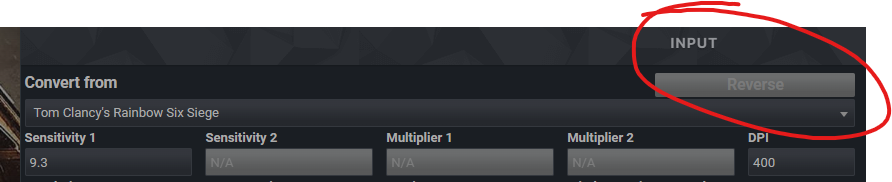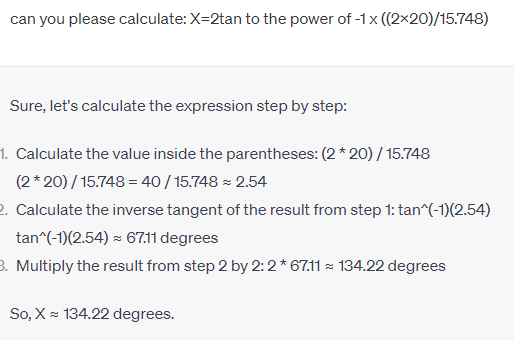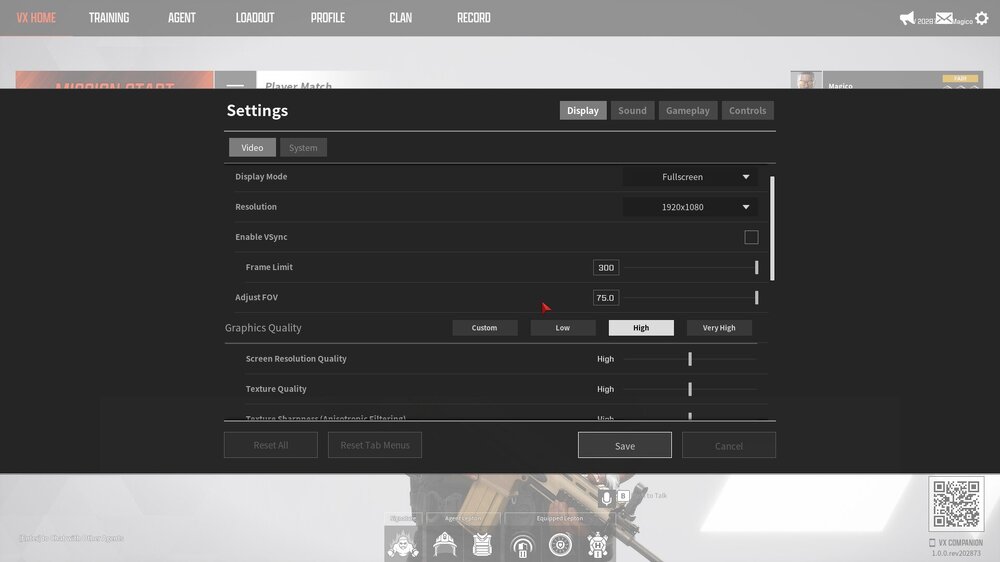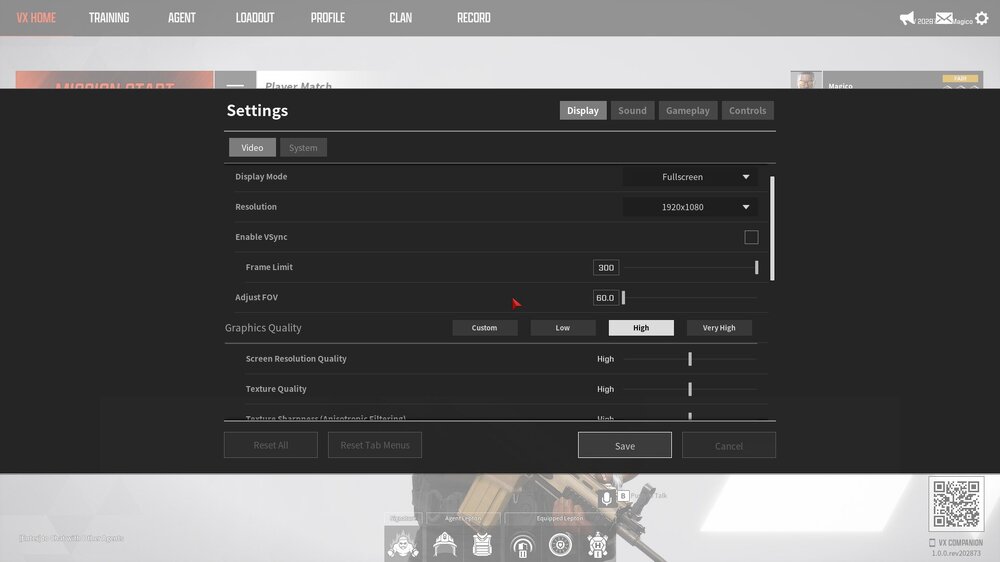Magico.-
Premium Members-
Posts
59 -
Joined
-
Last visited
Content Type
Profiles
Forums
Updates
Release Notes
Store
Everything posted by Magico.-
-
So i'm looking through the settings of Spectre Divide, and it seems you cant drag your slider to below a minimum sensitivity of 0.05 but you can type to 0.01 and it will save. But i'm not sure if it does actually implement and affect sensitivity, and therefore the minimum sensitivity on the calculator might need to be changed? let me know what you think
-
Can anyone help? mouse sensitivity on new pc feels insanely off.
Magico.- replied to ivoplaty's topic in Off Topic Discussion
One thing ive found that usually gets missed is making sure to turn off 'enhance pointer precision' in your windows mouse settings. -
So in Rainbow Six siege, it is a forced aspect ratio of 21:9. But XDefiant does not offer the same setting options. So i'm curious about if there is a way to figure out what the custom resolution should be made to represent 21:9 in XDefiant, and then as a conclusion hopefully have it closely matching the Horizontal and Vertical FOV of Rainbow Six Siege as possible (im actually using an FOV of 89 not 90 in R6S to closely match the max Vertical FOV of XDefiant). And as a result being able to closely match the sensitivities using the focal length calculation, or similar calculation method such as monitor distance - horizontal 0% to then have a similar output.
-
So if this is the case, then why does using the conversion method of monitor distance - horizontal have a different outcome on the sensitivity results when changing between aspect ratios? Surely this means that the output resolution from a game like rainbow six siege is changing when changing the aspect ratio? If this is the case, how would one go about getting the correct custom resolution to use, to represent an aspect ratio of 21:9? Thanks again for your help.
-
Hey @DPI Wizard, I posted this a while back but never got a response. I'm not sure if it makes sense or anyone is understanding what I mean? See the first image is the Focal length for native aspect ratio: The second image is of setting the aspect ratio for siege to 21:9 (after resetting the resolution back to 1920x1080 for XDefiant) the output resolution stays the same even though i changed the aspect ratio. I'm under the impression that the resolution should be different with a different aspect ratio? But I could be wrong? let me know your thoughts
-
Hi there, I was just wondering if the resulting FOV of using 1x scopes in Rainbow Six Siege has the same result as using Iron Sights, as there is no option for selection of Iron sights in the calculator. Thanks
-
Trouble calculating 1:1 ads in siege {pls help}
Magico.- replied to SparkyNado's topic in Technical Discussion
@SparkyNado have a look at the response i did for someone else recently below: Kind of sums up in a short way what you will read through in the following article below, which goes into more detail about each of the different matching methods to match between hipfire and scopes. -
Partly yes, partly no. When i get the scaling percentage presented to me in the reverse function, it applies it to the appropriate box, but what i want to know is, within my computer settings or game settings, how do i implement this scaling? how does scaling reflect my in game settings or computer settings?
-
Actually one last question in relation to this, when the output changes the scaling percentage in your ADS/Scope Output, how do i implement that scaling percentage in my games/monitor settings? e.g. i was given a percentage of 84% based on the ADS value i use from a certain game. Output for reference. https://www.mouse-sensitivity.com/?share=4c1c872455b8be5acb920f3a0ec2097b
-
Thanks for the info everyone much appreciated
-
What is the new 'Reverse' button/function for? I saw it turn green one day but didnt know how to use it, but now dont know how to get it working again, but also dont know what purpose it serves. Thanks
-
My conversion from siege to Finals using MDH 0% says that the scoped sensitivity is past the maximum sensitivity. How can it be possible to convert when the lowest possible matching of monitor distance is even past the maximum sensitivity in the game? https://www.mouse-sensitivity.com/?share=6fec5ac126de85e26cc8c6e6a725e2e7
-
Consistent sensitivity though all my games
Magico.- replied to HardyPotato's topic in Technical Discussion
Someone correct me if I'm wrong please. Your desired goal of achieving 40cm per 360° for BOTH Hipfire and ADS while maintaining a feeling that the sensitivity isn't too fast is near impossible to achieve. This is mainly due in part to the fact that the FOV of your screen changes (larger zoom scopes have a lower FOV value, therefore being more zoomed in, therefore the sensitivity of the same cm/360° in a zoomed scope feels too fast) when using different zoomed level scopes. Ultimately, as far as I'm aware, and much to my frustration there is no one size fits all conversion method between Hipfire to ADS, which will create the same/similar feeling from Hipfire to ADS, while maintaining a reasonable cm/360° distance. The science which has been concluded so far, is that it is all personal preference as to which conversion method you choose to use. Although many will tell you which is their preferred conversion method, and guides such as the conversion method guide in the forums > technical discussion > conversion method guide, will tell you that a good starting point is to use Monitor Distance Vertical 0% (good for same tracking speed, bad for same cm/360° distance, and especially penalizing for lower sensitivity users). Additionally, with your FOV always changing between different scopes within the same game, your sensitivity/feeling of sensitivity between different games will often be affected if you have a different FOV used in a different game (whether that be because a game has a set maximum FOV lower than your intended FOV, or you decide to change it to a different value on a different game for whatever reason). But in saying that, you should try to keep your FOV the same across all your games (for Hipfire), that way it keeps the consistent feeling of same sensitivity while keeping the same cm/360° distance between games when using the 360° distance conversion method. Additionally some games sensitivities are affected within themselves by change in FOV between scopes and hipfire (and FOV between games), this can usually be seen at the bottom details of the page which says "affected by FOV" followed by a X or a tick next to it. So if you wish to have the same cm/360° distance between games, use the 360° distance conversion method and convert from 40cm of whatever your starting game is, and do this the same across the board. Otherwise, you will possibly have to choose one of the monitor distance conversion methods to try and see if you can keep the consistent same 'feeling' of sensitivity across different FOV's. Hope this all makes sense, sorry it's not condensed any further. Please if any other more expert users of the calculator can correct me please do. #rantover -
Hi there, I was just wondering if anyone knows of a way, or is aware that using the focal length feature from one game to another while using a stretched aspect ratio e.g. 21:9 in Rainbow Six Siege to say Valorant. It doesn't account for the change in aspect ratio when giving you the resolution to customise towards, it is the same output when using the same FOV but different aspect ratio. I wondered if anyone knew of a way to figure out what the resolution should be if you are using a stretched resolution? Thanks
-
PUBG: BATTLEGROUNDS (PlayerUnknown's Battlegrounds)
Magico.- replied to DPI Wizard's topic in Supported Games
Is there a reason when converting to PUBG that you cant enter in what your converted hipfire sens is first to then calculate the ADS sens. For example, i want to convert Siege from 5 Hipfire with an ADS of 42 800 DPI to PUBG so that I have the same hipfire, but then the ADS of 42 calculated by using Monitor Distance Vertical 0%. https://www.mouse-sensitivity.com/?share=51334489d1d242f4e0656846a3b13308 Linked my current conversion for example of what im trying to convert to, but it wont allow me to edit the hipfire sens. -
I found a way to calculate the perfect fov
Magico.- replied to randomguy7's topic in Technical Discussion
Appreciate the tip for going forward. -
I found a way to calculate the perfect fov
Magico.- replied to randomguy7's topic in Technical Discussion
Irrelevant of what software I used. I am interested in the concept you have provided, hence I just used this because it was challenging enough using basic scientific calculators. So would this be the correct calculation? And also I pose the question to you @randomguy7 since you may know, when you have your output for FOV in degrees format, how do I convert this into a game that say has a maximum Vertical FOV input of 90 degrees e.g. Rainbow Six Siege. Do i convert from a game that allows a HDEG RES FOV greater than the output that has been provided to me? Or how would I convert this into a game such as Rainbow Six Siege? -
I found a way to calculate the perfect fov
Magico.- replied to randomguy7's topic in Technical Discussion
So I used ChatGPT to calculate this, I got a result of 134.22 Degrees. The only question I have is, if the given HDEG RES FOV is above the limit of the FOV of the game, do you use a setting like focal length in order to create the 'perfect FOV', and if so, which game or program would you convert this from, something like the Windows game selection? Any ideas @DPI Wizard? -
What is this program/game and where do i find it?
-
hey @DPI Wizard i've just downloaded the game today and it seems to have a moveable FOV scale which you currently have set to as locked? As you can see the maximum set FOV is 75, and the minimum is 60. I'm not sure what FOV type this is based off though. I'm assuming off Multiplier as is set by default.
-
Monitor Distance - Dynamic is now live!
Magico.- replied to DPI Wizard's topic in Technical Discussion
historically i have been using a fixed monitor distance of 0% which hypothetically should make muscle memory more consistent but obviously too slow for the larger zooms, and in some cases too slow for even the small zooms. is there another fixed monitor distance percentage which others might suggest trying to see if that might work better for me? -
Monitor Distance - Dynamic is now live!
Magico.- replied to DPI Wizard's topic in Technical Discussion
Sorry to keep asking things in layman's terms. But which box should i change and to what percentage if i feel as though the larger zoomed scopes feel a bit too fast, and the lower zooms feel a bit too slow. https://www.mouse-sensitivity.com/?share=790a09b9cc3137978a148f7fee56627b Thanks, Magico -
Does anyone know why applying a different resolution in OW2 for purposes of focal length isn't giving you a black bars resolution? It only reduces the quality of the 1920x1080 resolution, and I've kept my Nvidia Control Panel settings the same where i've selecterd 'No Scaling' in the scaling mode setting.
-
Yet another monitor distance formula variant
Magico.- replied to TheNoobPolice's topic in Technical Discussion
Would someone be able to explain to me in its simplest form how to use the new function on the website with this method please? Thanks! -
Yet another monitor distance formula variant
Magico.- replied to TheNoobPolice's topic in Technical Discussion
I wish I could try out this method by having it integrated on this website. Unfortunately I'm a bit lost in all the theory, but would love an easy way to figure out how to try this method in my games.