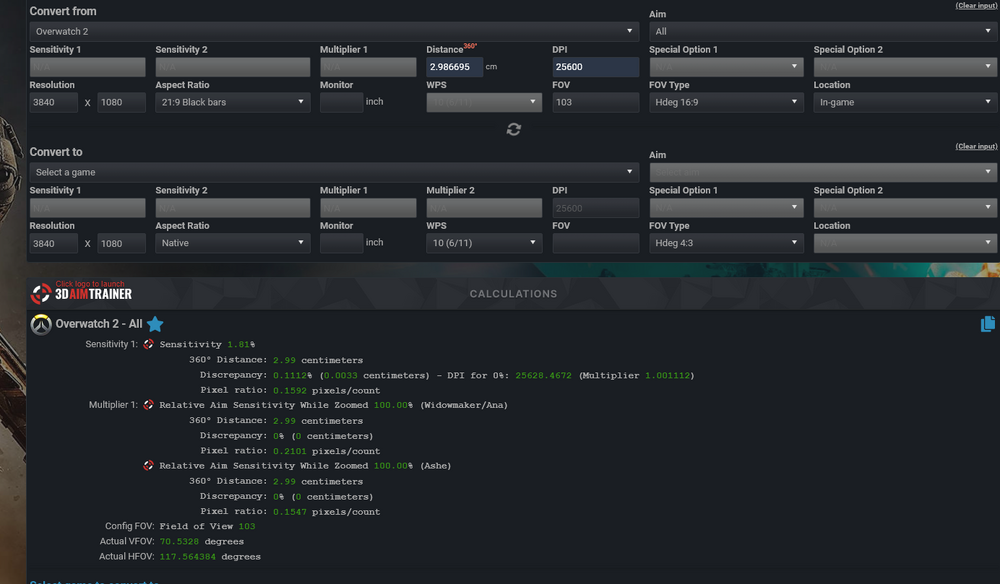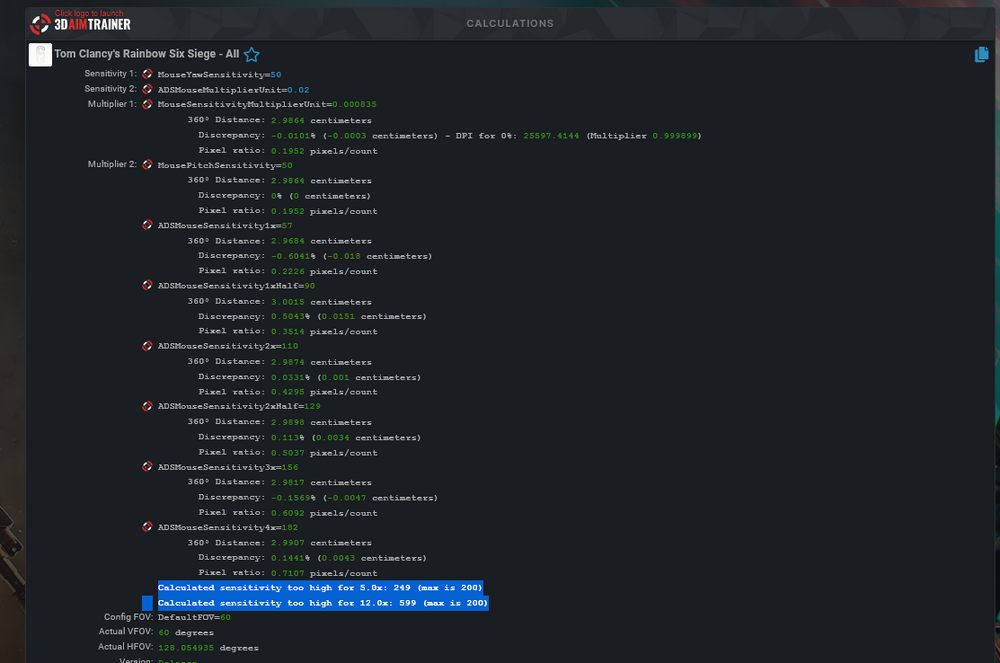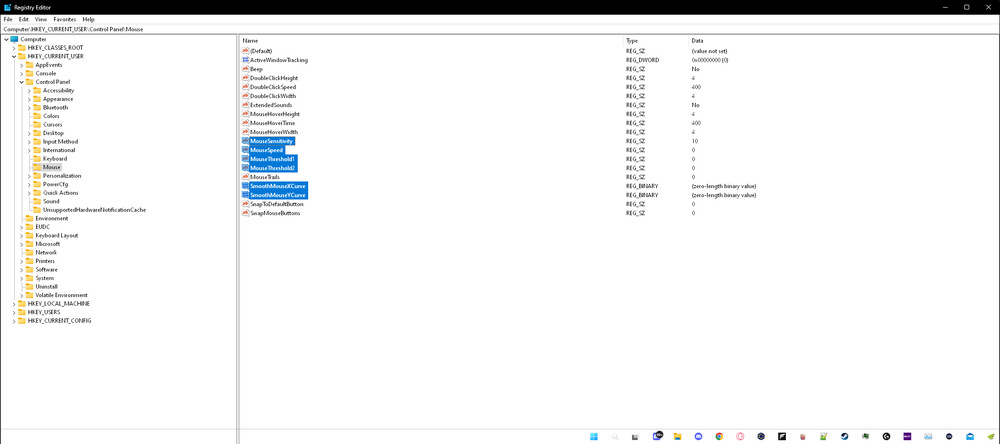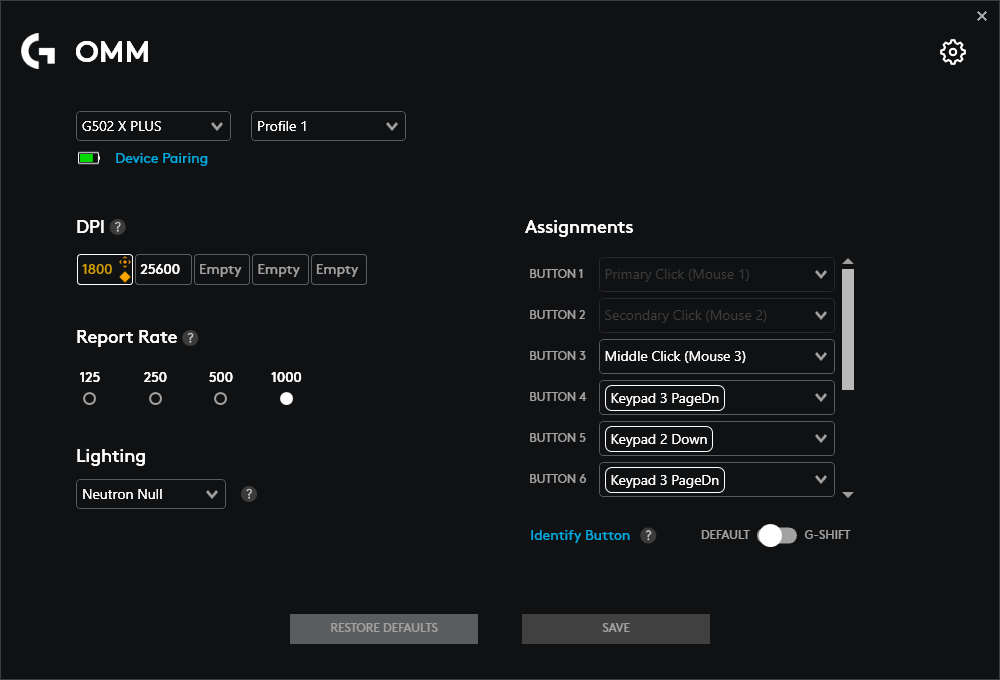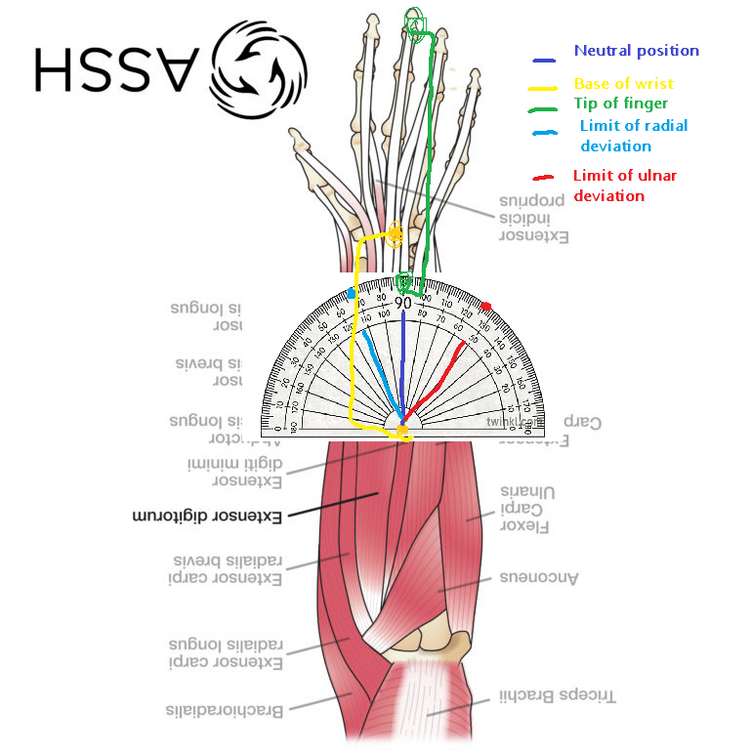-
Posts
26 -
Joined
-
Last visited
-
Days Won
2
Chrometastic last won the day on July 19 2022
Chrometastic had the most liked content!
Recent Profile Visitors
The recent visitors block is disabled and is not being shown to other users.
Chrometastic's Achievements
-

Monitor Distance - Dynamic is now live!
Chrometastic replied to DPI Wizard's topic in Technical Discussion
I wonder what would happen if you use s curve in rawaccel + S curve dynamic? -

Monitor Distance - Dynamic is now live!
Chrometastic replied to DPI Wizard's topic in Technical Discussion
I like this: I just wish there was an additonal feature alongside this method. For me, my max distance I can go with my mouse before my wrists can't go further/ start to feel pain / (percision cm/360) is 5.97339 cm/360. I use a method to get a 50/50 cm 360 by taking my maximum cm/360 and halfing it to get my 50/50, resulting in my final cm/360 being 2.986695 cm/360: Overwatch passes the test! but R6 fails the test For 360 distance for ads / hipfire for all games, it matches and conforms to that setting, but with scopes, it goes past my maximum cm/360, forcing me to use my arm to aim, which is not desirable, I can set it to 360 on the scopes, but games dont support such a high multiplier on the scopes. I wish this was an S curve for this, accounting for max cm/360, to 0, finding the 50/50 cm/360 and making an S so any scope is easy as hell. Such a struggle This post explains why I wished this took in account your cm/360 distance. -

Hidden mouse accel/smoothing in Overwatch ?
Chrometastic replied to FlipFlops's topic in Technical Discussion
You can also use scripts with AHK to test it. https://www.autohotkey.com/boards/viewtopic.php?t=40254 -

Hidden mouse accel/smoothing in Overwatch ?
Chrometastic replied to FlipFlops's topic in Technical Discussion
There is no mouse accel in overwatch... The only thing that affects overwatch aim is enabling high percision mouse input, which i reccomend enabling!... https://us.forums.blizzard.com/en/overwatch/t/new-feature-high-precision-mouse-input-gameplay-option/422094 If you have accel issues, inspect this regedit tree and make sure settings are as follows: This ensures 0 accel + mouse filtering within the OS: Otherwise, inspect mouse software like so, Settings in this menu, sometimes adds mouse accel, steel series mouses if i recall can add mouse accel/filtering, so please inspect your software too. -
Yay, I have finally with the assistance of the goinometer, measured the degrees of the ROM and lenth for radial devination of my wrist, this can be used to pinpoint cm/360 for percision sens. I take the cm/360, and divide it by two, to make for 50/50 cm/360, no more deduction and guess work anymore! Now, final steps toward perfection is ergonomics, as well as maintaining the new 50/50 cm/360 speed and applying it to all my scopes for consistent gameplay! } PERCISION SENS: 5.97339 CM/360 @ 25,600 DPI 50/50 FINAL SENS: 2.986695 CM/360 @ 25,600 DPI
-
So, I found out there is such a thing called a "Goinometer." This is a device that measures accuratly the degrees of movement for a given joint. I can finally measure out without doing guesswork the exact degrees of movment I can perform for radial deviation for the wrist. I'm recieving mines tommorow at 10pm. I can update my final CM/360, and never need to do any more measurements! Link for Goinometer: https://www.ncbi.nlm.nih.gov/books/NBK558985/ Link for amazon page: https://www.amazon.com/Goniometer-inch-360-Degree-Plastic/dp/B07ZCVJXVD/ref=sr_1_6?keywords=Goniometer&qid=1664407353&qu=eyJxc2MiOiI0LjQwIiwicXNhIjoiNC4zMSIsInFzcCI6IjQuMjkifQ%3D%3D&sr=8-6 Using one for Radial Deviation of the wrist:
-
I just realized something about my guide, this sensitivity optimizes for precision, but lacks tracking. Take your current sens from this guide, divide that by 1/2... The new cm/360 will be a 50/50 tracking /percision sens. dynamically changing to what you need most. Feels 100x better!
-
Mouse: G502 Lightspeed, Mousepad: Logitech Powerplay mousepad. ( I use hard shell "PTFE plastic") Pads: PTFE plastic mousefeet (OEM) I coat the mousepad and mousefeet with PTFE spray, lasts a month before reuse. I use Isopropyl alchehol to clean the mousepad and mousefeet, qtip for the sensor, and a small needle to clean the dust around the pads.
-
 Matsuho reacted to a post in a topic:
A way to fix cm/360 for wrist players, also, a way to get scary good cm/360 as a wrist player.
Matsuho reacted to a post in a topic:
A way to fix cm/360 for wrist players, also, a way to get scary good cm/360 as a wrist player.
-
 heckminth reacted to a post in a topic:
A way to fix cm/360 for wrist players, also, a way to get scary good cm/360 as a wrist player.
heckminth reacted to a post in a topic:
A way to fix cm/360 for wrist players, also, a way to get scary good cm/360 as a wrist player.
-
The concept of this method goes as this: Your wrists', swivel at the base of the wrist left and right. swiveling the wrist to the left is radial deviation. swiveling the wrist to the right is ulnar deviation. The wrist's degrees of ulnar and radial deviation is: 19 degrees of radial deviation, 33 degrees of ulnar deviation You want to be neutral as possible, as its going to be the spot you can use as a point of reference, as it's easier to learn, and it will become the foundation of your calculations. If you used ulnar deviation, as your basis for doing your aiming arc, mirroring it, you will have issues when you go past the 19 degrees of radial deviation. You solve this, with optimising your 360 with radial deviation. When you do this method, from neutral position, as listed in the photo. You will take from the tip of the finger, and move it to the limit of radial deviation. This will be your 180 deg of 360 sens, and mirroring it will complete the 360 deg. Since everyone's hand size is different, the arc length from neutral to radial deviation will be different. The distance that you are looking for is the distance from the green dot on the protractor, to the blue dot. This requires everyone's cm/360 to be completely unique! This method, makes everyone's method of aiming inherently flawed, since 99% of most sens will not fit within your limits of kinesiology. This method uses kinesiology, or basic science of wrist joint movement to maximize what you can move. Note: I do however realize that the sensor is not located at the tip of the finger with most mouses, but listed below. You can make it slightly more accurate if you know the distance of the sensor to base of wrist and calculate the arc length of limit of radial deviation. but the way you hold your mouse can alter this entirely, but there's too many variables, but the variable you can isolate is 19 degrees of radial deviation.
-
 heckminth reacted to a post in a topic:
A way to fix cm/360 for wrist players, also, a way to get scary good cm/360 as a wrist player.
heckminth reacted to a post in a topic:
A way to fix cm/360 for wrist players, also, a way to get scary good cm/360 as a wrist player.
-
YEP! You are getting on to what I am talking about, but in visual form. Brilliant! Fun fact, if you are a arm player, you will find that you cap out when you move the arm to the right, and if you are, you will require to move your whole mousepad in the middle of each limit point, making your mouse and mousepad angled, and towards you. Otherwise, if you are an arm player, you have to do the same calulations, but your limit will be how much you can move your arm to the right, using elbow as pivot point. If you are a wrist player, you follow the guide and use the limit point of moving to the left, using base of wrist as pivot point, like the image describes. But yeah, you now get my point!
-
 heckminth reacted to a post in a topic:
A way to fix cm/360 for wrist players, also, a way to get scary good cm/360 as a wrist player.
heckminth reacted to a post in a topic:
A way to fix cm/360 for wrist players, also, a way to get scary good cm/360 as a wrist player.
-
 Merinda18 reacted to a post in a topic:
A way to fix cm/360 for wrist players, also, a way to get scary good cm/360 as a wrist player.
Merinda18 reacted to a post in a topic:
A way to fix cm/360 for wrist players, also, a way to get scary good cm/360 as a wrist player.
-
Wow, this talk blew up! The purpose of this post was to focus on basing a gamer's aiming experience based on their kinesiology, and mental physiology... Further debunking what ANY pro player thinks is good... If you can overall reduce your actions to a quantum minimum, you can be an efficient gamer. https://nba.uth.tmc.edu/neuroscience/m/s3/chapter01.html
-
correct! reason is this: https://maximizedhealth.net/burst-training-introduction-to-burst-training/
-
 heckminth reacted to a post in a topic:
A way to fix cm/360 for wrist players, also, a way to get scary good cm/360 as a wrist player.
heckminth reacted to a post in a topic:
A way to fix cm/360 for wrist players, also, a way to get scary good cm/360 as a wrist player.
-
Yup! This is another alternative to what I am trying to express here, but it's how I like the feel... I would emphasize learning to track the targets first, then focus on the flicks... THAT"s how you get 80% better... This is accurate to how I play! It makes me happy that someone else is trying the uncharted territory!