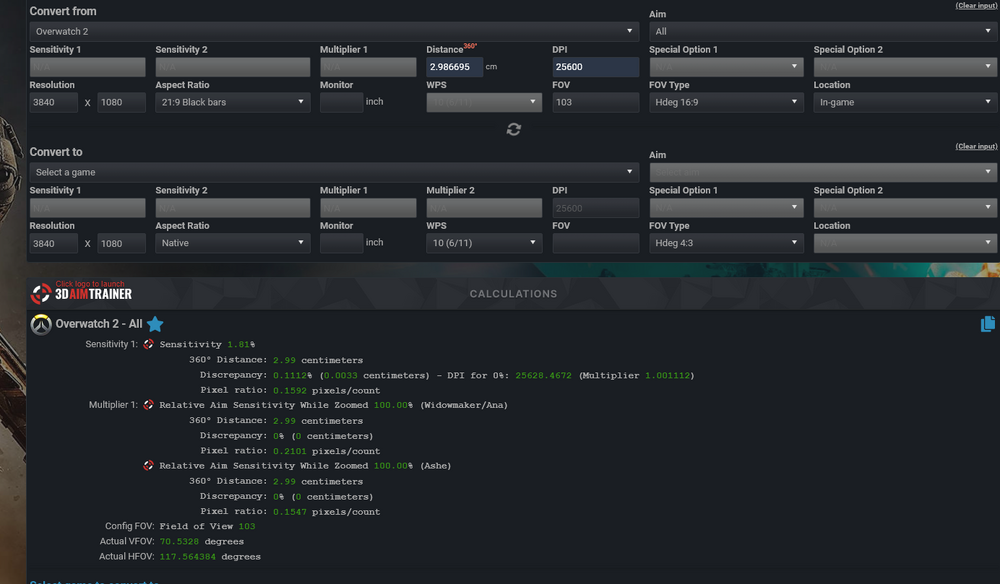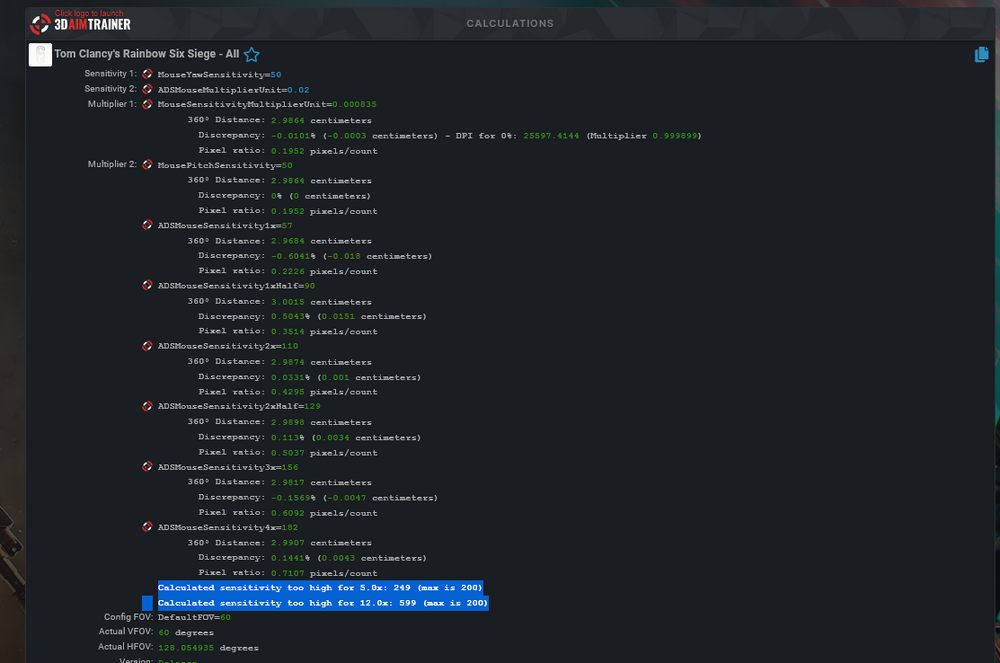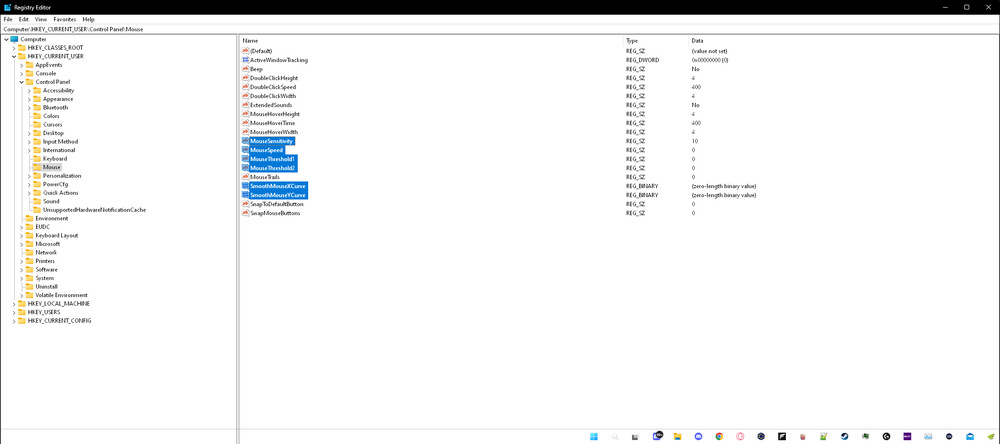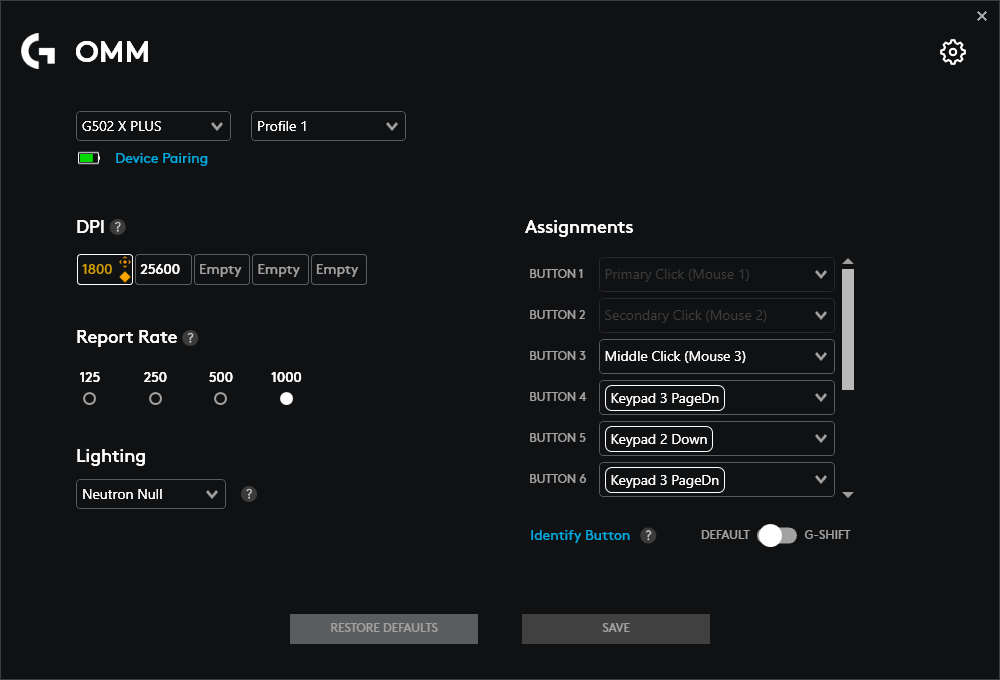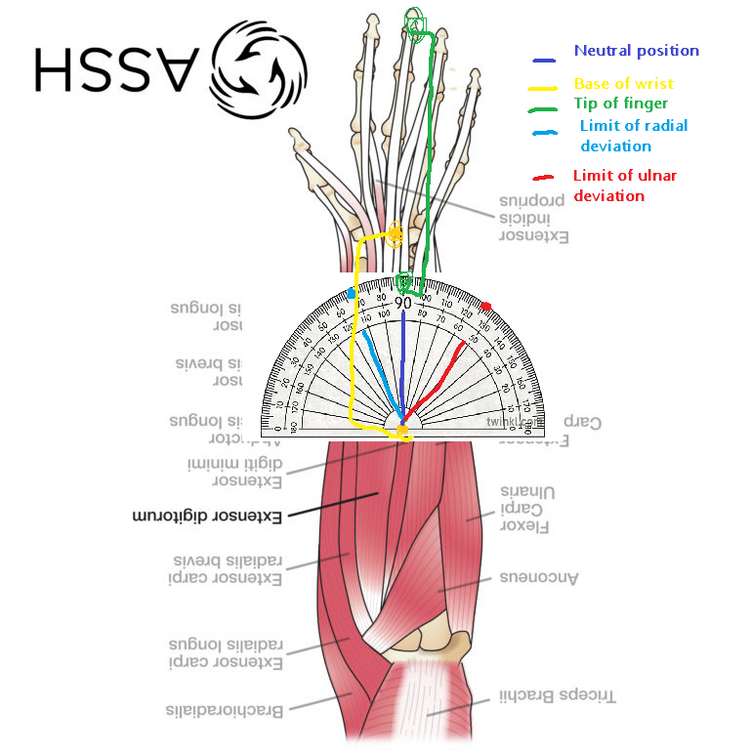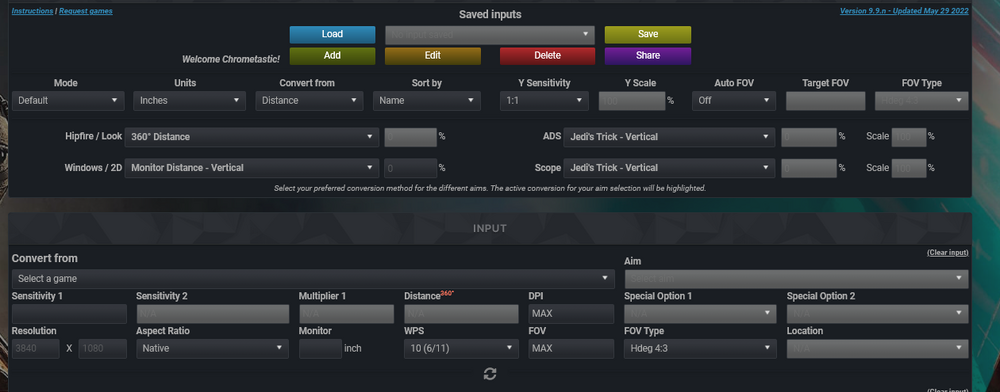-
Posts
26 -
Joined
-
Last visited
-
Days Won
2
Content Type
Profiles
Forums
Updates
Release Notes
Store
Everything posted by Chrometastic
-

Monitor Distance - Dynamic is now live!
Chrometastic replied to DPI Wizard's topic in Technical Discussion
I wonder what would happen if you use s curve in rawaccel + S curve dynamic? -

Monitor Distance - Dynamic is now live!
Chrometastic replied to DPI Wizard's topic in Technical Discussion
I like this: I just wish there was an additonal feature alongside this method. For me, my max distance I can go with my mouse before my wrists can't go further/ start to feel pain / (percision cm/360) is 5.97339 cm/360. I use a method to get a 50/50 cm 360 by taking my maximum cm/360 and halfing it to get my 50/50, resulting in my final cm/360 being 2.986695 cm/360: Overwatch passes the test! but R6 fails the test For 360 distance for ads / hipfire for all games, it matches and conforms to that setting, but with scopes, it goes past my maximum cm/360, forcing me to use my arm to aim, which is not desirable, I can set it to 360 on the scopes, but games dont support such a high multiplier on the scopes. I wish this was an S curve for this, accounting for max cm/360, to 0, finding the 50/50 cm/360 and making an S so any scope is easy as hell. Such a struggle This post explains why I wished this took in account your cm/360 distance. -

Hidden mouse accel/smoothing in Overwatch ?
Chrometastic replied to FlipFlops's topic in Technical Discussion
You can also use scripts with AHK to test it. https://www.autohotkey.com/boards/viewtopic.php?t=40254 -

Hidden mouse accel/smoothing in Overwatch ?
Chrometastic replied to FlipFlops's topic in Technical Discussion
There is no mouse accel in overwatch... The only thing that affects overwatch aim is enabling high percision mouse input, which i reccomend enabling!... https://us.forums.blizzard.com/en/overwatch/t/new-feature-high-precision-mouse-input-gameplay-option/422094 If you have accel issues, inspect this regedit tree and make sure settings are as follows: This ensures 0 accel + mouse filtering within the OS: Otherwise, inspect mouse software like so, Settings in this menu, sometimes adds mouse accel, steel series mouses if i recall can add mouse accel/filtering, so please inspect your software too. -
Yay, I have finally with the assistance of the goinometer, measured the degrees of the ROM and lenth for radial devination of my wrist, this can be used to pinpoint cm/360 for percision sens. I take the cm/360, and divide it by two, to make for 50/50 cm/360, no more deduction and guess work anymore! Now, final steps toward perfection is ergonomics, as well as maintaining the new 50/50 cm/360 speed and applying it to all my scopes for consistent gameplay! } PERCISION SENS: 5.97339 CM/360 @ 25,600 DPI 50/50 FINAL SENS: 2.986695 CM/360 @ 25,600 DPI
-
So, I found out there is such a thing called a "Goinometer." This is a device that measures accuratly the degrees of movement for a given joint. I can finally measure out without doing guesswork the exact degrees of movment I can perform for radial deviation for the wrist. I'm recieving mines tommorow at 10pm. I can update my final CM/360, and never need to do any more measurements! Link for Goinometer: https://www.ncbi.nlm.nih.gov/books/NBK558985/ Link for amazon page: https://www.amazon.com/Goniometer-inch-360-Degree-Plastic/dp/B07ZCVJXVD/ref=sr_1_6?keywords=Goniometer&qid=1664407353&qu=eyJxc2MiOiI0LjQwIiwicXNhIjoiNC4zMSIsInFzcCI6IjQuMjkifQ%3D%3D&sr=8-6 Using one for Radial Deviation of the wrist:
-
I just realized something about my guide, this sensitivity optimizes for precision, but lacks tracking. Take your current sens from this guide, divide that by 1/2... The new cm/360 will be a 50/50 tracking /percision sens. dynamically changing to what you need most. Feels 100x better!
-
Mouse: G502 Lightspeed, Mousepad: Logitech Powerplay mousepad. ( I use hard shell "PTFE plastic") Pads: PTFE plastic mousefeet (OEM) I coat the mousepad and mousefeet with PTFE spray, lasts a month before reuse. I use Isopropyl alchehol to clean the mousepad and mousefeet, qtip for the sensor, and a small needle to clean the dust around the pads.
-
The concept of this method goes as this: Your wrists', swivel at the base of the wrist left and right. swiveling the wrist to the left is radial deviation. swiveling the wrist to the right is ulnar deviation. The wrist's degrees of ulnar and radial deviation is: 19 degrees of radial deviation, 33 degrees of ulnar deviation You want to be neutral as possible, as its going to be the spot you can use as a point of reference, as it's easier to learn, and it will become the foundation of your calculations. If you used ulnar deviation, as your basis for doing your aiming arc, mirroring it, you will have issues when you go past the 19 degrees of radial deviation. You solve this, with optimising your 360 with radial deviation. When you do this method, from neutral position, as listed in the photo. You will take from the tip of the finger, and move it to the limit of radial deviation. This will be your 180 deg of 360 sens, and mirroring it will complete the 360 deg. Since everyone's hand size is different, the arc length from neutral to radial deviation will be different. The distance that you are looking for is the distance from the green dot on the protractor, to the blue dot. This requires everyone's cm/360 to be completely unique! This method, makes everyone's method of aiming inherently flawed, since 99% of most sens will not fit within your limits of kinesiology. This method uses kinesiology, or basic science of wrist joint movement to maximize what you can move. Note: I do however realize that the sensor is not located at the tip of the finger with most mouses, but listed below. You can make it slightly more accurate if you know the distance of the sensor to base of wrist and calculate the arc length of limit of radial deviation. but the way you hold your mouse can alter this entirely, but there's too many variables, but the variable you can isolate is 19 degrees of radial deviation.
-
YEP! You are getting on to what I am talking about, but in visual form. Brilliant! Fun fact, if you are a arm player, you will find that you cap out when you move the arm to the right, and if you are, you will require to move your whole mousepad in the middle of each limit point, making your mouse and mousepad angled, and towards you. Otherwise, if you are an arm player, you have to do the same calulations, but your limit will be how much you can move your arm to the right, using elbow as pivot point. If you are a wrist player, you follow the guide and use the limit point of moving to the left, using base of wrist as pivot point, like the image describes. But yeah, you now get my point!
-
Wow, this talk blew up! The purpose of this post was to focus on basing a gamer's aiming experience based on their kinesiology, and mental physiology... Further debunking what ANY pro player thinks is good... If you can overall reduce your actions to a quantum minimum, you can be an efficient gamer. https://nba.uth.tmc.edu/neuroscience/m/s3/chapter01.html
-
correct! reason is this: https://maximizedhealth.net/burst-training-introduction-to-burst-training/
-
Yup! This is another alternative to what I am trying to express here, but it's how I like the feel... I would emphasize learning to track the targets first, then focus on the flicks... THAT"s how you get 80% better... This is accurate to how I play! It makes me happy that someone else is trying the uncharted territory!
-
"The reasoning is very flawed, just fix your posture and general health and you won't get injured from 'gaming'" Its not, there is science and scholarly articles that backs this up, ask your chiropractor, doctor, and psychologist on how you can improve your office life, they will all state the exact same thing im saying... "Just going to the gymn has higher risk of muscular injury lol" So I'm supposed to not go to gyms and not exercise my muscles? if so I will be sure to have muscle atrophy... ```and thats considered healthy.``` No shit... it is! and is proven to be more healthy than not exercising in the first place. Ideal cardio is one that slightly goes over your heartrate and breathing. That is how you get reflexes and strength in weight training and in sports like football... You just don't just become a wide reciver by going slow off after the ball is tossed to the qb... You are supposed to be explosive in your sprinting... Same applies to gaming, flicks are just not viable with slower sens... Just work on yourself with slightly harder moderation... Yes, there is overuse and overstrain on one's muscles... thats why I perposed a RANGE of sensitivity, that way you can adapt to your body's needs Im not asking you to become an nfl wide reciver tommorow, Im asking to simply work harder and challenge yourself... That is all...
-
I sure can... Speed/percision is a direct correlation to mental spatial task difficulty, which requires the following Energy Frequency Vibration (incode and decode) Having more energy for the task you are trying to accomplish, while practicing the task frequently, while also learning and applying things can make one improve at whatever the task demands it. Simply having less stress makes you aim better.
-
https://www.mouse-sensitivity.com/?share=896c9f00fa22b4c157c7bc0b0275f309 This is my in game settings
-
If you use your arm... Possible injuries can result: Shoulders (rotation of the arm) Bicep Tricep Elbow Wrist Hand If you use your wrist Possible injuries can happen: Wrist I'm just reducing what can be injured at one given point... IRL example: Bending at the back, vs bending only with the knees. Bending at the back can cause injury to 33 vertebrae's Vs Bending at the knees can cause injury to the knee. I would take one point of failure than 33 points of failure. However, it does not help if you play 24hr+ of gaming and not take a break, so overall reduce amount of play time, stretch and drink water...
-
Yep, you are definitely in the ranges that when I ran this experiment with others, they have similar cm/360 ranges.
-
How did I even think of beginning of writing this? I found these lessons the hard way: I found out arm aiming was actually hindering my aiming, there is just too many conflicting movements of the hand, upper arm, lower arm and the shoulder, causing more overall inconsistent processing that the brain has to work on. Consistency Is huge for being able to act subconsciously when aiming, which the subconscious mind operates far quicker than the conscious side of it, overall being more accurate! I found that arm aiming was slower than wrist, which is also important in overall speed of TTKT ( Time To Kill Target.) I also found that my elbows were constantly rubbing on the computer desk, or arm chair, and my shoulders would be sore after game session using arm aiming, change of technique in posture did not address this. Because of wrist aiming being naturally higher in sens of cm/360, I found out after this experiment that I was higher than the pro players in terms of cm/360, while being consistently good with my aiming. I play fps's like quake champions, cod, siege. I also found out with this experiment that my cm/360 was more than 8x faster than my arm aiming cm/360. Results of self-calibration of Ideal cm/360: My CM/360 (Wrist) 2.802496 My CM/360 (ARM) 34.29 Fun fact, you need at least 400ms for TTKT speed so that the computer and the user does not wait on one another! https://lawsofux.com/doherty-threshold/ Arm aiming makes that ms delay longer, wrist aiming makes that ms delay quicker. 1. How do you get scary good accurate cm/360 as a wrist player? A. You need information of how your hand works, which requires understanding of how the hand works, and awareness of that. 1aa. Your wrist swivels to the left and right. 1ab. Both sides are not the same in terms of how far you can swivel the hand left and right. 1ac. Left side of wrist swivels less than the right side : this is a fact! 1ad. There is a limit to how far you can swivel the wrist from both sides. B.How does this proceed into better system of aiming... 1ba. Because of 1ac, we can avoid excessive movements that lead into injury, and excessive movements that lead into wasteful movement on the screen. 1bb. Design how we aim so that we don't have to cause injury to swivel wrist past the point before it starts hurting. 1bc. If we were the devs, we could equate 2 axises of cm/360, one accounting for left swivel movement of wrist, and one accounting for right swivel movement of wrist. Or simply: (-CM/360, +CM/360) C. How does this measurement work. 1ca. We use 3 reference points to start our measurement. 1caa. We use the tip of the middle finger as the first reference because it is one of the symmetrical axis of our hand. 1cab. We use the base of the wrist as the second reference because it's the reference that shares the symmetrical axis of our hand 1cac. We measure the max distance to the left it starts to cause strain as the third reference because of 1ab, 1ac, 1ad, B. 1cad. Using math, we can discern the exact distance we travel from center resting position of hand, to as far as we can before straining happens. 1cae. Use this tool to get 1cad's final measurement! https://www.omnicalculator.com/math/arc-length 1cb. Using math, We take measurement of 1cad's distance and convert it to cm/360 using this sites calculator upon desired game. 1cba. We match cm/360 to hipfire. This makes for some insanely quick targeting! 1cbd. We use Jedi trick to have a dynamic "compromise between tracking (0% MM) and flicks (100% MM)." 1cbc. We maximize dpi as high as your mouse can go because we are going higher in sens, which helps with tracking! Bonus if your mouse is native across all dpi settings (HERO SENSOR FTW) D. Being better after all this, focus on improving energy, employ a rapid consistent frequency practice routine towards goals in mind., and reason with your aiming at the current time, and see what you can do to improve it. E. Better QOL = BETTER AIM! F. STRETCH THAT DAMN WRIST AND ARMS! it helps with mobility! G. Water! it lubricates the wirst! Hopefully this works in your journey towards aiming serenity. Let me know if this worked out for you! -Trev, Chrometastic! Source: https://pubmed.ncbi.nlm.nih.gov/24322647/#:~:text=Results%3A Normal values for wrist,and 60 degrees of pronation. https://lawsofux.com/doherty-threshold/ https://bmcmusculoskeletdisord.biomedcentral.com/articles/10.1186/s12891-021-04495-z Jedi's mouse trick. People wanted to see my config: https://www.mouse-sensitivity.com/?share=896c9f00fa22b4c157c7bc0b0275f309 Reason we utilize high dpi in second row of settings is to lower pixel count, making for some of the best sub pixel tracking you will ever need!
-
GAME 1: QUAKE CHAMPIONS GAME 2: SIEGE Quake uses HORIZONTAL 19:6 FOV Siege uses VDEG To convert it as close as you can, should I convert Viewspeed : Horizontal , to Viewspeed: Vertical, or some other method out there? The sens for quake that i need convertion is 2.3, 79 ZOOM, 800 DPI, 120FOV, Monitor is 2560 x 1080 @ 35.5 inches Siege desired 50 HOR/VERT, 50 ADS, 800 DPI, @ 88.51 Need Help