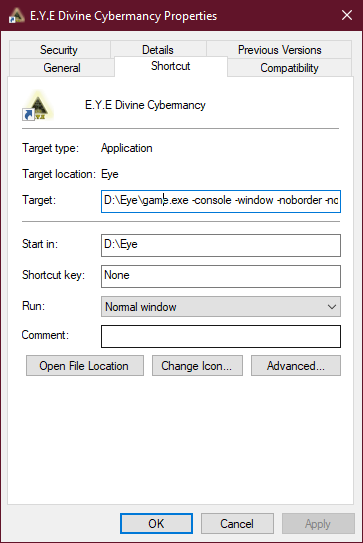d0shie
Premium Members-
Posts
61 -
Joined
-
Last visited
Content Type
Profiles
Forums
Updates
Release Notes
Store
Everything posted by d0shie
-
Name: S.T.A.L.K.E.R: Anomaly Website: https://www.moddb.com/mods/stalker-anomaly Status: Released Release date: Jan 30, 2021. Availability: Free. Download link: https://www.moddb.com/mods/stalker-anomaly/downloads/stalker-anomaly-151 Basically a doped up version of S.T.A.L.K.E.R with serious modifications. There's even an ADS sensitivity and FOV sliders. Relevant console commands are available as well (addition of mouse_sens_aim).
-
You add a shortcut to the game.exe with the -console parameter in the Target box. Really seems like a heavily modified version of Source to me.
-
I'm not sure how OCD you are about sensitivity changes but I myself do get annoyed when games have inconsistent zoom sensitivity ratio. Even then, in the case of BL3 it is perfectly acceptable for me and I've invested in quite an amount of time playing this game. You'll grow to get used to it either way. I say get the game!
-
Name: E.Y.E: Divine Cybermancy Website: https://store.steampowered.com/app/91700/EYE_Divine_Cybermancy/ Status: Release Release date: 30 Jul, 2011 Availability: Purchase
-
Can this be used to edit FOV past 101 too?
-
It's been a long time. Could you take a look at the new slide ADS Power? Perhaps add the rest of the weapons too if possible.
-
I never played this game but I found the answer for you in the game's thread. Take note of the foot section for each game, it tells you last time the calculator was updated for said game.
-
I loved this game to death when it was out but the crazy ADS scaling put me off. Paging @DPI Wizard again to validate the 2 replies above me. Edit: Right, so the game has updated since I last played and there is now an ADS sensitivity slider in-game, so there's that.
-
Amazing find! I got back to this game a week ago and would be nice if @DPI Wizard went the extra mile for this!
-
Since you know that changing FOV is possible please unlock FOV for the calculator. Right now it's fixed at 70 no matter what.
-
Ah well, thanks for trying anyway!
-
Any luck at all so far?
-
That would be great. If they did have different zooms, I'd wager weapons of the same category like SMGs, assault rifles, sniper rifles, etc. would have the same zoom. Would be insane to have different zoom for every gun.
-
Don't they all have the same zoom?
-
@DPI Wizard Could you add calculations for when you're aiming down? I'm not saying that there is a slider for ADS sensitivity I'm saying disregard the hipfire sens and calculate for when aimed down instead, if that makes sense.
-
Name: Mass Effect 3 Website: https://www.origin.com/sgp/en-us/store/mass-effect/mass-effect-3 Status: Released Release date: March 6, 2012 Availability: Purchase
-
That's a shame. Could it be vsync or frame-rate related? I can't test like you do so how about capping it at 60fps?
-
Please update for Enhanced Edition. Two things I noticed: The game does not respect the ini file. It will work for a few seconds then reverts to using the in-game slider. Calculation is off. My calculated sensitivity is way slower, hence making my 360 distance longer.
-
It's possible to adjust the FOV using the config file. https://www.pcgamingwiki.com/wiki/State_of_Decay_2#Field_of_view_.28FOV.29
-
Game has updated and added a slider for ADS sensitivity.
-
Name: Generation Zero Website: https://store.steampowered.com/app/704270/Generation_Zero/ Status: Released Release date: 26 Mar, 2019 Availability: Purchase It's been a year since, I want you to take a look at this again to see if it's possible to add calculations. Known issues with short range scopes being slow and sniper scopes being way too fast though.
-
@DPI Wizard Could you take a look at this game again to see if the calculations are still correct? It's been while and the game got revived by a new dev team.
-
Can you update this game's calculations please?
-
Wonderful! That's hella quick!
-
There is for ADS sensitivity. Upon opening the developer console I've discovered they have a command called sensitivity_IronSightMultiplier. Paging @DPI Wizard to see if this actually does anything and if it does hopefully he can incorporate this into the calculator.