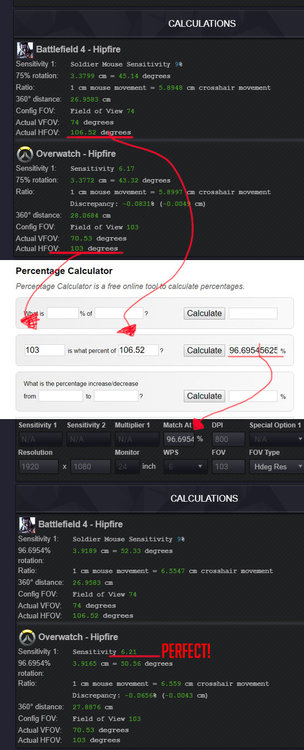Derpturtle
Premium Members-
Posts
11 -
Joined
-
Last visited
Recent Profile Visitors
The recent visitors block is disabled and is not being shown to other users.
Derpturtle's Achievements
-
 potato psoas reacted to a post in a topic:
BEST Mouse? BEST Mouse Pad? NEW! RAZER VIPER
potato psoas reacted to a post in a topic:
BEST Mouse? BEST Mouse Pad? NEW! RAZER VIPER
-
I recently broke out all my mice and gave them another whirl. My grip is decided by the mouse I use. Some mice lends themselves more towards certain grip styles. Stable Div1 in Battlefield and 3800SR in Overwatch. G403, Deathadder Elite, EC1-a all favor palm grip in my opinion and are the "Comfiest" so to speak. I also feel like palm gives me really good control for tracking but flicking becomes harder and tiring, and if you're playing something like Quake or Overwatch where you have to do 360 turns every fucking second it gets extremely tiring to play this way. I find after 2 hours my performance tanks because my arm is just too tired jumping around like a mad man. Unfortunately, Palm does not work very will for high sensitivity in my testing. Anything below 30cm/360 becomes a nightmare because you have to flex your whole arm to make those small adjustments. G502, SS310 - These offer a different strange hybrid grip, it's like palm and fingertip in one where my hand is clearly over the mouse but the slim grip width allows for finger movement independent of your wrist, this lets me do large swipes as well as tiny ones. I would argue that this is ideal as you get a little bit of two worlds here. It differs from Claw in that I don't need to claw my fingers. They are straight unless I'm pulling the mouse back. This grip works really well for high sensitivity and I can play well up to 24cm/360. The material on the 310 seriously lets it down though. And there is a weird thing with mine where the left click sometimes releases even if I'm holding it down. This can lead to frustrations. The 310 just doesn't feel great after a while of using it, its cheap and creaky almost. The G502 would be my favorite if it wasn't so damn heavy. Literally the only downfall of this mouse, imo, is the weight. The lowest you can get it is 120grams with everything taken off it, I'm considering getting rid of the cable braid to see if that will do anything. I would like to add that lower weight isn't necessarily better for you. Just because the final mouse weighs nothing doesn't automatically make it the best. The lighter a mouse is the less control you have over it as any micro adjustment becomes effortless. If you go to the gym for example, the final mouse is terrible, I have to play at such a low sensitivity to get rid of "jitter" that I don't want to play anymore, I'm so focused on my gigantic sweeps across the desk to move that I can't focus on aiming. And any higher and I have to flex insane amounts to keep it steady. G Pro, Final Mouse - I don't like these because they are simply too small and light weight. These are finger tip grip mice in my opinion and don't lend themselves to anything else. (Claw if you have small hands, below 19cm) The buttons are so light that just resting my fingers result in holding the buttons down which leads to a ton of accidental clicks. I can see the appeal in the light weight since I'm basically just moving my arm unencumbered but I find that I have to lower my sensitivity to make the arm sweeps accurate but then I mess up the micro adjustments with my fingers and wrist. If I make the sens higher I have great flicks but my tracking is atrocious. I've had the hardest time getting used to these mice in particular. But if you prefer tiny, weightless mice, I'd recommend these. You can also get rid of the braid on the G Pro, the cable actually does tug a bit because of its weight. As for mouse pads in order: Steelseries QCK+ - Best speed and control Artisan Hayate - Great speed, lacking in control by a tiny amount Razer Goliathus speed - Fantastic speed and control but my pad is too small and the new big ones are a different material. Zowie G-sr - Feels like dragging your mouse on sandpaper. Would have red drag marks on my arm after a game. Final notes: I fucking wish I could get my Logitech g400, G5 or MX518 back with a new sensor. I've never had better mice than those.
-
Should I use viewspeed or monitor distance for muscle memory?
Derpturtle replied to Skidushe's topic in Technical Discussion
Try using monitor matching and typing in 'auto' instead of a %. This is a method I've figured out that works wonders for me converting sens between games. You're basically matching your sens based on FOV. So if the FOV is 5% lower or higher in one game your sens will be adjusted to match your new FOV. A lot of people are saying it's the same as 75% which Is strongly disagree with and it feels the best for me. Try it out since you're trying all these other ones as well. -
Bryjoe - for battlefield on a 16:9 aspect ratio the coefficient is 1.7778 in the config file. 177% in game is basically the same but if you want to be super picky, change it in the config file. For a 4:3 the coefficient would be 133, default. Battlefield measures their FOV based on 4:3 monitors for some reason, 90FOV in your settings (74 in config) isnt actually 90, its 106.52. This is also assuming you're using ADS scaling ON. If you use ADS scaling off, you'll have to play with the setting and change the coefficient number until all the other zoom sens factors say 1 (Default). You never want your close range zoom or any other metric to be anything other than 100%(Default) and only change the coefficient to match. Also. Perhaps it's placebo but I honestly CAN feel the difference between those tiny tiny changes. The way I check is by just aiming down sight at a really small object and strafe back and forth, run around then try to flick ADS to it etc. And I record these as well to compare accuracy for myself and I can tell you that I do notice difference both in video and feel. Another way I check is by trying our senses in Aimhero on steam and I get different results, ever so slightly. I've been playing FPS for over 16 years so I think it's ingrained in my muscle memory. But I mean. It doesn't matter does it I just honestly think you should try this method.
-
I can most definitely feel the difference between exact % and 75% as I've stated before, ive tried all of the common values and methods on this forum and none of them ever felt right. Except this. And I've applied it to all of my different games and zoom sensitivities, ADS etc. And it still holds up. So yeah, my bias will be that this is what I'm used to. But the whole point was to convert sens between games and ADS, so I do really believe that this method will translate better between games for most people better than say 0 or 75%. Since it should still feel the same regardless of game. If your Zoom sens i 0% then thats fine, but your hipfire sens between games will be vastly different when using 0% and it will feel different. And as you said, most pros go on feel alone. This is just how I found a way to actually calculate that feel. It wont work for everyone I guess but it is easily the best one I've found so far for me so I wanted to share it. People are already saying its working for them too so yay for shared knowledge.
-
Wouldn't it just be match monitor distance 100%? It wouldn't make sens to use the same method from 2D to 3D since what you're working out is view speed in relation to mouse movement. The perceived sens. 2D doesn't have camera movement, just cursor movement. So in my mind it makes sens that the same distance I use to move from the middle of my screen to the edge should be the same in both 2d and 3d. Yes, no? This actually makes a bit more sense when I compare the results with pro CS and Overwatch players. Most of them use 400dpi and ~42cm/360 in game. That's almost exactly match monitor distance 100% from 2d to 3d. I would argue that they use 400dpi in windows just because it feels more natural to them having to move their arms about the same amount in both 2d and 3d.
-
potato psoas - It might not make sense to you mathematically. I'm sure it wouldn't make sense to me either if I understood math higher than a 4th grader (literally havent had to use math my entire life) but.. my whole point is that this actually FEELS perfect. I perceive it as being perfect between every game. And ultimately, what feels right is going to work better than what math tells you is right. Let's also not forget that it is impossible to actually match sensetivity perfectly for all the reasons stated in this forum, ultimately what's going to be the winner is what feels right. Muscle memory isnt just about travel distance and mouse weight, it's about how fast the camera moves in relation to your hand. So when you use 75% it will be close but not perfect because you will actually notice the difference in perceived sensitivity if its too fast or too slow even by just a couple of %. You mention what type of FOV matters, yes of course it does, that's why I explained that it has to be the true horizontal FOV for the best result. If I used the vertical or if I used the FOV that is in the config files, this simply would not work. In the BF config file for example, it says I have 90FOV, thats only for 4:3 monitors. On a 16:9 its actually 106.52. So it's important to have the true FOV. Most games are just left to right movements with minimal up and down so it makes sens to just focus on getting the left and right correct I see what you're saying though and I'm not trying to dismiss it. 75% simply does not work for me because it always feels off. Too fast or too slow. Hence why using the exact % works better I think. Thank you for your point of view, I appreciate you taking the time to analyze it further. I'm by no means a smart guy, just going by feel and instinct Even if the vertical FOV gets cropped or added it doesn't matter because with this method it's all about the perceived sensitivity. I.e the speed at which the camera moves in relation to your hand. Tomas Claessens - WOO Im so happy it worked for more people!! Ganja - YEAH! Drimzi - I have no idea what you're typing out but I trust you are correct. Thanks for figuring out the complicated parts DPI Wizard - THANK YOU!
-
 Ganja reacted to a post in a topic:
A better way to calculate Sens between games and zoom levels.
Ganja reacted to a post in a topic:
A better way to calculate Sens between games and zoom levels.
-
 Derpturtle reacted to a post in a topic:
A better way to calculate Sens between games and zoom levels.
Derpturtle reacted to a post in a topic:
A better way to calculate Sens between games and zoom levels.
-
Hi guys. First of all, I don't mean to criticize any other method of doing it. The calculator tool is amazing and I greatly appreciate it's functions. It's just that none of the presets feel that good to me when I switch between games. I propose a better way of calculating sensitivity between games by comparing FOVs in a sense. TL;DR (I've attached a picture of what to do at the bottom!) For a while now I've tried every possible combination of monitor distance and viewspeed v1 and v2 and just straight up 360sens etc and it has NEVER felt accurate between games. Obviously this is because different games use different FOVs. The solution to this problem was supposed to be Viewspeed or Match monitor at 0% however none of these options feel right either. So what gives? Well, after playing BF4 for a couple of hours I started thinking about how they use the USA coefficient to dynamically change the sensitivity based on the zoom of your weapon and how it almost always feels accurate, regardless of zoom. We're used to thinking its viewspeed, but it doesn't feel right when using it for other games. So what I did was this. TL;DR end I looked at the ACTUAL Fov of hipfire (for me that was 106.52in BF4) and I looked at the actual FOV in Overwatch (for me that was 103). (use any combination of games with different FOVs that you'd like to try this with.) Overwatch is 96.6954% of BF4's FOV for me. So In your magical calculator I matched the sensitivity at 96.6954% monitor distance. For the first time ever, my sensitivity in Overwatch actually feels accurate. My aim is on point comparable to BF4. I'm Division 1 in BF4 and 3.9kSR in OW if that matters to anyone. Using the exact same method, I also calculated that Widow Zoom 42 was optimal and I can tell you after a few hours that it feels better than any other setting. Such as 38% or 44% that we hear so much about. I'm garbage at math so I had to use this website for this stuff.: https://percentagecalculator.net/ 51FOV is 49.5145% of 103FOV. Matching my hipfire sens to my ADS sens by 49.5145% results in an ADS sens of 42. This felt fantastic when paired with my new hipfire sens I got from BF4. I also tried this with CS:GO and same thing there, now my sens feels great. So for you to use this technique you just need to pick the game you are best at, where you feel like you perform at your best and compare the FOV and match monitor distances between that game and whatever other game you want to play. You can also use this for Zoom levels in the same game. P.S: Setting the Battlefield Coefficient to 177% for 16:9 aspect ratio has the same effect. (set it to 1.7778 in the config file if you want to be extra picky). Sorry if it was hard to follow, English is my 2nd language.
-
Mouse Sensor Accuracy Test #1 (G900 vs EC2-A vs PM3360)
Derpturtle replied to DPI Wizard's topic in Hardware
Next up. Deathadder Elite, Steelseries 310 Please I know my Deathadder Elite is WAY off on accuracy. 800dpi on a 3366 is like 860 on the DA. -
G403 vs DA-Elite. Inconsistent DPI. Help please.
Derpturtle replied to Derpturtle's topic in Technical Discussion
Thanks a lot for the replies you guys, I didn't know any of this. Gonna go see if I can find that guys reviews as well. Much props! -
Hi guys. I wanted to drop by and see if I could get more input on something I've noticed when it comes to different sensors (thanks to the DPI analyzer). I have an ec1a, G403, G502, DA-elite. When testing all these mice, the 3366 from Logitech seems to be 99% accurate when measuring 1inch at 800dpi. The Ec1a and the DA elite however give me varying results. My DA-elite actually lands around 840 or 860dpi. I was hoping there would be others here who could help me confirm the actual dpi/accuracy of the DA-elite and Ec1a since I'm having the hardest time transferring sensitivities between these mice. On a sidenote, I'd also like to point out that the sensor in the G403 seems off center. When palm gripping the mouse and moving in a straight horizontal line, the mouse actually moves in a vertical downward angle something none of the other mice seem to do.
-
I'd love to see this on the DA-Elite. I have EC1a, G403, G502, DA-elite and when using the DPI analyzer the 3366 from logitech seems to be 100 or at least 99% accurate on DPI. But the EC1a and the DA-elite both give me different numbers. The DA-elite on 800dpi when doing the test lands around 840-860 so it would be great to know the exact dpi of this mouse for transferring sensitivities as well as how accurate it is.