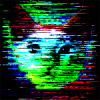Search the Community
Showing results for tags 'dpi'.
-
Everything started with the Logitech G502 I loved this mouse but from the first day I had some problems with it. The mouse was a littlebit to low a little bit to thin ( Narrow width ) and too heavy. (but minimal) Next I tryed the Steelseries Rival 300. This mouse realy great but in this case it was also a small little bit too heavy and to wide and long. I could play brilliant but because the mouse was so long and wide I always fell a bit out of control. Then I tryed the Logitech G403 it had a perfact shape but this time it was way too high so when I was using windows everything was perfect but when i had to aim realy fast it felt realy weird because of the high so I also feeld a bit out of control. Also the swiches/buttons where too light I could trigger the L-mousebutton by replaicing my mouse on the mousepad. My next mouse was the Zowie EC2-A and EC1A the EC1A was from the beginning too big but the 2A was fine my only problem was the shape ot the mouse my small and my ring finger feelt realy weird because of the shape I cant explain it but it just did not feel perfect. You might think that all my complains are very exaggerated and maybe youre right^^ The only mouseses where I had a perfact feeling where the Logitech MX518 and my personal best mouse was the original Logitech G500 (only bad thing was the laisersensor and the mousebutton swiches which where broken after 1,5 years. Can you suggest me a mouse which I didnot tested maybe which is very simmilar to the G500 but with a good optical sensor like Avago/PWC3310 I bought all mouses on amazon and sendet them back only the G502 and the G403 are still in use I wont send them back because of other use then gaming. I testet every mouse minnimum 10h ingametime in Battlefield1, Arma3, Farcry3 and some other games. And yes I tested all mices first in a shop before buying but just touching the mouse without your personal sitting position and game is useless. There are of course some mices which I would never try but all i listed here feeld perfect in the shop. Sorry for my english im still learning it
-
Hi, In Apex Legends u can customize ur sens between differents scopes.. (hipfire, x1, x2, ..) So I would like to convert all my sens (Hipfire, X1, x2, X3.....) from 700 DPI to 800 DPI. It seems to work correclty with the hipfire but when I change the scope for the x1, it doesnt work. Hipfire (seems to work) : 1.44 - 700 DPI getting 1.26 - 800 DPI x1 (doesnt work to me) : 0.74 - 700 DPI getting 0.12 - 800 DPI ? Does anyone know how it works ? HIPFIRE : ADS X1 : Thanks for the help.
- 4 replies
-
- apex legends
- ads converter
-
(and 4 more)
Tagged with:
-
Hello guys. I was wondering how can I set my sensitivity in Valorant so it matches my Desktop sensitivity (or viceversa). I've read about monitor distance 0%, but I'm not sure how it works. My current sensitivity is 0.330 and 1600 DPI (1080p). What should my DPI be to match that 1:1? or what sensitivity should I use in Valorant to match my Desktop sensitivity? Thanks in advance.
-
Good Morning Everyone Short story, I'm deaf and on a mission to show my skills and capability playing FPS games. I've been studying about DPI for longest time. I would like to try make my PPI pixel perfect or close to it. Gaming Setup Razor 8k mouse 27 inch LG 144 HZ gaming monitor Far as I know 27 inch at 1440p as i play is 109 PPI to 2. Something centimeters box. How do I figure out this formula to match dpi plus in game sense
-
Hey, So I like to play on 3200 DPI but this is a pain in Tarkov because then you HAVE to use the config file every time you want to change sens and you turn to fast when holding middle mouse to look left and right. Well, I've found a way to get the numbers you need for the sensitivity within the in-game range while at high DPI and also lower the speed at which you turn while using the middle mouse function: simply open the config file shared.ini as you would to change your sens normally and then search for 'TurnY' and 'TurnX' and lower the first two 'sensitivity' values. (there are also a 'LookX' and 'LookY' but I didn't find any change from these, leave them be, it can be easy to get mixed up) Depending on what DPI you use depends on how much you will want to lower this. For me, as I use 3200 DPI and the value is '5.0' by default, I lowered this by a factor of 10. This makes sense for me as it also lowers my sensitivity by a factor of 10 (your sensitivity will be lowered by however much you lower this value) and my sensitivity for hipfire WAS 0.075 and for ADS 0.04, making it a much more reasonable 0.75 for hipfire and 0.4 for ADS now. Meaning if I change armor, I no longer have to quit the game, edit the config file and relaunch. I can just do it in-game. Note: whatever you adjust the default sensitivity of 5.0 by is how much you need to adjust the sensitivity you get by using the calculator by. For example, I divided my 5.0 value by 10, so I multiplied my sensitivity by 10. So if you divide the 5.0 by 2, making it 2.5, you multiply your sensitivity by 2 and so-on and so-forth.
- 2 replies
-
- tarkov
- escape from tarkov
-
(and 6 more)
Tagged with:
-
Hi there folks, I have been playing around with ingame sens and mouse dpi and fov and monitor distance coefficient but I can't get it right any advice would be greatly appreciated My monitor is 2560 x 1440p 144hz IPS my aspect ratio is set to 16:9, My mouse is set to 1000dpi with ingame sens 3.60 and ADS is relative My Fov is set to 120 im trying that out now, I have been using 110 fov my monitor distance coefficient been first on 1.33 and then on 1.78 and now I'm trying 0.0 Would love to hear your advice
-
Hi there folks, I have been playing around with ingame sens and mouse dpi and fov and monitor distance coefficient but I can't get it right any advice would be greatly appreciated My monitor is 2560 x 1440p 144hz IPS my aspect ratio is set to 16:9, My mouse is set to 1000dpi with ingame sens 3.60 and ADS is relative My Fov is set to 120 im trying that out now, I have been using 110 fov my monitor distance coefficient been first on 1.33 and then on 1.78 and now I'm trying 0.0 Would love to hear your advice
-
I understand that as long as raw input is on, games will only use your mouse dpi in selecting your in-game sensitivity for aiming, but what if you use a lower WPS setting than the normal 6/11 WPS setting because you prefer that sensitivity for selecting things in the menu/inventory/etc. with the cursor? Does this affect anything at all? Is there going to be any input lag? Lower fps? Even if it is barely noticable, is there any difference? I'm contemplating in changing my settings. I used to use 400 dpi with 6/11 WPS, but later found out that apparently higher dpi with lower in-game sensitivity is better than low dpi with high in-game sensitivity, and so I changed my mouse dpi to 800 and lowered my in-game sensitivity to match my previous edpi/overall sensitivity. However, I don't like how the cursor/pointer speed feels at 800 dpi so I want lower it to 4/11 WPS to match how it previously felt. But, I don't want to if it will negatively affect my gaming experience i.e. make something run slower or not in it's highest potential.
- 1 reply
-
- wps
- windows pointer speed
- (and 9 more)
-
I am on vacation and have to use my laptop for what I would usually use my desktop for. I have a 27 inch monitor on 2560 x 1440 resolution at home and my laptop has a 15.6 inch monitor with 1920 x 1080 resolution. The sensitivity feels a little different and awkward to use can anyone help me out? The dpi that I use is 700 and I have a Logitech g403 mouse. The game that I usually play is Apex Legends and I use 1.5 in game sensitivity with 1.3 ads sensitivity on 103 fov. (Not sure if this helps or not)
-
- dpi
- monitor size
-
(and 2 more)
Tagged with:
-
Hi people. The situation is as follows. The calculator calculated the sensitivity of 0.50 in osu, but it is very slow. Multiplying 0.50 by 2, I already get similar sensations from the sensitivity in the game and in osu. Can you explain why such a difference? p.s. I read the instructions. https://www.mouse-sensitivity.com/?share=61c196739ca6c61a9ded5eec1d9f16e8
-
So basically my Artisan FX Zero Soft finally came in, I bought it due to it being described as just a much much higher end Steelseries QCK+ mousepad. While using it I noticed a few things. First off, my sensitivity feels a lot faster, BUT I still am able to maintain control. Second off, I have more horizontal space to move my mouse. My question is, should I change my sens so it feels like it used to on my QCK, or should I just get used to this new feeling. I imagine that if I just stick with my old sens I'll get the best of both worlds (faster aiming and more control), so what do you guys think? For context, I have 1.5k hours in CSGO, and many more in all sorts of FPS games, all using the same sensitivity (22.8 in per 360). I don't think it would be wise to switch mainly for this reason.
-
Hi everyone. I have buy a new monitor with 24" before that I'm playing on 15.6" (my resolution remains the same is 800x600). So I've wanted to convert my ingame sens (CS:GO, BF4) to fit the same speed/accuracy after screen size change.
- 2 replies
-
- dpi
- monitor size
-
(and 1 more)
Tagged with:
-
Hi @DPI Wizard, first of all: awesome work with your project! I have encountered one weird behavior in the GTA5 converter, please take a look at the attached screenshot. I use 800 DPI and get the error that the DPI is too low or too high and that I should change it to 800. Any suggestions? Furthermore, I have a question regarding the first person FOV: You show the default FOV (60) and said that we have an Ingame-Slider. Can you provide the max FOV of the Slider or give a hint how I can elaborate that? Thanks in advance and keep the great work at mouse-sensitivity! -aveng3r
-
I've been using DPI analyzer to match sensitivities to the 3 different computers (and mice) I have access to (Logitech G700, G602, and Perixx MX-1800B, 2 Windows 10, 1 Windows 7) and it's been working great on the same PC. However, I've noticed it returns different results on Windows 7 vs Windows 10, regardless of what mice is plugged in. I'm getting around 15% lower DPI measured on Windows 7 for each mouse (e.g. 700 DPI vs 800 DPI). I also measured cm/360 for one mouse in one game (Perixx in PUBG) and got the same values, so it appears that the actual DPI is the same, but the desktop/website receive different values. One important note is that the Windows Text affects the desktop/website sensitivity on Windows 7, and Windows 10 before the Fall Creators Update. After all this testing it seems like there is a difference between Windows 7 and Windows 10 sensivitiy, and the website is calibrated for Windows 10. Setup: All PC's have MarkC's mouse acceleration and chrome zoom set to 100% (which does affect the values the site receives). Firefox has the same result as chrome at 100%. Computer 1: Windows 10, 250% text size Computer 2: Windows 10, 100% text size Computer 3: Windows 7, 125% (default, possibly for this resolution) text size When switching Windows 7 to 100% text size, I then get 870 DPI (matches 1.25 * 700 DPI at 125% text size). I guess since I verified in-game cm/360, this is more of PSA than anything else as I did some searching and didn't see any information about it.
-
Hi guys. I wanted to drop by and see if I could get more input on something I've noticed when it comes to different sensors (thanks to the DPI analyzer). I have an ec1a, G403, G502, DA-elite. When testing all these mice, the 3366 from Logitech seems to be 99% accurate when measuring 1inch at 800dpi. The Ec1a and the DA elite however give me varying results. My DA-elite actually lands around 840 or 860dpi. I was hoping there would be others here who could help me confirm the actual dpi/accuracy of the DA-elite and Ec1a since I'm having the hardest time transferring sensitivities between these mice. On a sidenote, I'd also like to point out that the sensor in the G403 seems off center. When palm gripping the mouse and moving in a straight horizontal line, the mouse actually moves in a vertical downward angle something none of the other mice seem to do.
-
Hey Guys. I normally used high sensitivity (14cm/360°) and recently i tried to play with lower sensitivity (28cm/360°). You really have to get used to it because, i need now need to use my whole arm instead of the wrist. But after a while i began to understand why so many player prefer this low sensitivity. It felt pretty slow, which is not so good in twitch shooters like Black Ops III, but my aim improved and everything felt more stable and reliable. But it also had a big downside and that was the strain, that you have... But in a multiplayer game you want to have every little advantage to be better than the others so it wasn't that of a problem. However, playing Black Ops III just for fun with the Campaign or Zombies, i really got that need to go back to a more confi high sensitivity, where i can lay back, chill and use my wrist. ...which i did. But i don't want to switch sensitivity all the time, because i cannot rewrite myself constantly. Original i even wanted to have the same Windows sensitivity as ingame, so i could improve my mouse skill when i was working or browsing. What should i do to get the one sensitivity i can stick to, because right now i'm back at the higher sensitivity, because i also like to play casually. Any tips or advice? My Specs: Logitech G502 on 3200dpi 4/11 Windows Sensitivity (because 3200dpi would be too high for windows stuff but i also want the benefit of smoothness) Currently 0.50 in BOIII (which is kinda the lowest high sensitivity, where i'm still able to play with my wrist. Any lower than that, and i would need my arm.)
- 7 replies
-
- sensitivity
- dpi
- (and 8 more)
-
Hello everyone! I really enjoy playing FPS games, I mainly play Doom but also Overwatch, etc. But unfortunately I have to switch between my dad's and mom's house regularly due to them being divorced, and the problem is that in one house I have a 15.6' screen Laptop and in my other I have a 24' screen Desktop, and this as lead me to having a lot of problems when trying to maintain a stable aim in common shooter games. I have tried to solve this in various ways. My both computers mouse settings are all default except for the Mouse Acceleration that is turned off, I have the same exact mouse and mouse pad in both computers (Yes, two mice and two pads exactly the same), both computers have 1080p resolution that I use in all my games, the same FOV ingame and a stable similar performance in both computers normally locked at 60fps. I've also measured my mechanical sensitivity (cm/360º) which is around 13cm (~5.1'), that I use in most games. With the same in-game sensitivity in both computers (Doom:3.5, Ow:12) I get practically the same mechanical sensitivity in games on both computers, and my mouse has 800dpi (although when I try to read it with Word and a ruler it's normally around 900-950dpi). Now the problem is that when I switch between computers after playing in one of them for a while I struggle with aiming a lot. Even though the cm/360º is the same it really does not feel like it is. And it is really frustrating having get used to how a game feels in a different computer now imagine this occurring every week. From what I've noticed I'd say that the problem as to do with the different monitor size, and I'd be more than thankful if someone could help me out with this screen size difference and/or what could I do to stabilize my aim with different monitor sizes.
- 3 replies
-
- help
- sensitivity
-
(and 8 more)
Tagged with:
-
Is there a 16:9 aspect ratio? If not is 4:3 the same thing as 16:9 because I play at (16:9) (1920x1080p). If there is not 16:9 how do I convert 4:3 to 16:9 sensitivity? While using the desktop converter to game converter the game sensitivity felt kind of weird from the desktop. It could just be my crappy mouse I have a M100 classic Logitech mouse with 125Hz and tried overclocking but failed. So yeah I hope you guy's reply P.S And yes I'm not a noob I came from Xbox to PC with slow sensitivity example 3 sens in Black ops 2. My current settings on PC are 300DPI, 6/11 Windows speed, CSGO Sensitivity is 2.629917 originally but since it felt weird I use 2.024604. I have also been with Mouse-sensitivity for about a year now yay!
- 5 replies
-
- DPI
- Acpect Ratio
-
(and 2 more)
Tagged with: