Search the Community
Showing results for tags 'monitordistance'.
-
So basically I got into aim training a few days ago cause I'm tired of being trash and losing gunfights when its a head-on 1v1 scenario! So I was looking around and decided to try aimlabs and for the most part passing my settings to aimlabs was easy, you just pick the game and do the exact same settings and you're good to go! The issue comes when you want to do specific trainings where you cant use ADS like ranked or voltaic or some tasks, cause in those you're locked to hipfire for some reason, and if the goal is to get better for siege, that's not at all what you want! As in siege the only time you use your hip is for some gadgets and that's basically it, everything else you do in ADS, so naturally, if you're practicing you hipfire in aim trainers, sure you might get better in the long run but it's by no means optimal since you're not practicing what you really want! So I was thinking that if I convert my ADS from Siege to Hipfire from aimlabs with monitor distance I should get exactly what I want, which is to use aimlabs in hipfire with the feeling and aiming of ADS siege. The reason I opened this topic is to check if this is the correct thought process to achieve what I want or not, and if not then how can I get my ADS from siege to hipfire from aimlabs properly Thanks!
- 5 replies
-
- calculator
- siege
-
(and 1 more)
Tagged with:
-
(I should preface this by saying that I play on a 3440 x 1440 monitor, which is ultrawide, or an aspect ratio of 2.39:1) I am currently trying to decide which MDC (Monitor Distance Coefficient) value will allow me to have the most consistent mouse feeling across all games. 0% seems like it should be the best but many games seem to default to a MDC value of 133%. In games that don't have a Monitor Distance Coefficient setting, should I assume the value is 0%, 133% or something else?
- 3 replies
-
- monitordistance
- coefficient
-
(and 1 more)
Tagged with:
-
Hi guys. First of all, I don't mean to criticize any other method of doing it. The calculator tool is amazing and I greatly appreciate it's functions. It's just that none of the presets feel that good to me when I switch between games. I propose a better way of calculating sensitivity between games by comparing FOVs in a sense. TL;DR (I've attached a picture of what to do at the bottom!) For a while now I've tried every possible combination of monitor distance and viewspeed v1 and v2 and just straight up 360sens etc and it has NEVER felt accurate between games. Obviously this is because different games use different FOVs. The solution to this problem was supposed to be Viewspeed or Match monitor at 0% however none of these options feel right either. So what gives? Well, after playing BF4 for a couple of hours I started thinking about how they use the USA coefficient to dynamically change the sensitivity based on the zoom of your weapon and how it almost always feels accurate, regardless of zoom. We're used to thinking its viewspeed, but it doesn't feel right when using it for other games. So what I did was this. TL;DR end I looked at the ACTUAL Fov of hipfire (for me that was 106.52in BF4) and I looked at the actual FOV in Overwatch (for me that was 103). (use any combination of games with different FOVs that you'd like to try this with.) Overwatch is 96.6954% of BF4's FOV for me. So In your magical calculator I matched the sensitivity at 96.6954% monitor distance. For the first time ever, my sensitivity in Overwatch actually feels accurate. My aim is on point comparable to BF4. I'm Division 1 in BF4 and 3.9kSR in OW if that matters to anyone. Using the exact same method, I also calculated that Widow Zoom 42 was optimal and I can tell you after a few hours that it feels better than any other setting. Such as 38% or 44% that we hear so much about. I'm garbage at math so I had to use this website for this stuff.: https://percentagecalculator.net/ 51FOV is 49.5145% of 103FOV. Matching my hipfire sens to my ADS sens by 49.5145% results in an ADS sens of 42. This felt fantastic when paired with my new hipfire sens I got from BF4. I also tried this with CS:GO and same thing there, now my sens feels great. So for you to use this technique you just need to pick the game you are best at, where you feel like you perform at your best and compare the FOV and match monitor distances between that game and whatever other game you want to play. You can also use this for Zoom levels in the same game. P.S: Setting the Battlefield Coefficient to 177% for 16:9 aspect ratio has the same effect. (set it to 1.7778 in the config file if you want to be extra picky). Sorry if it was hard to follow, English is my 2nd language.
-
I was always was under the illusion that 0.0165 m_yaw was the m_yaw used when playing 4:3 stretched in csgo for the horizontal and vertical sens to feel 1:1 and as expected 0.0165 m_yaw was the result given to me in the calculator, although when any monitor size was added the m_yaw figure changed to 0.017976. I would be grateful if somebody could explain this to me and the reason behind it, theres screenshots of both calculations; 1 with and 1 without the monitor size below
- 2 replies
-
- csgo
- csgo m yaw
-
(and 2 more)
Tagged with:

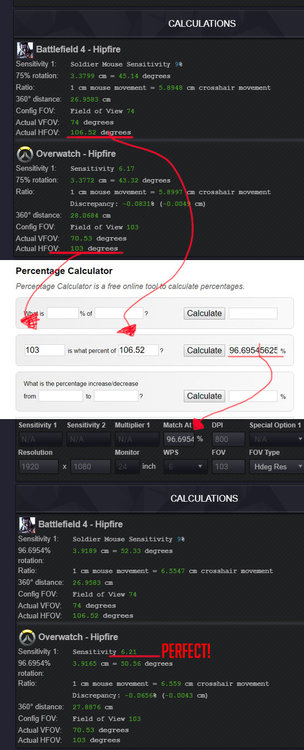

.thumb.png.1670e05fc1580d3d0e2f14a3f0e488a5.png)
.thumb.png.976fadc169aa1ae2bf8d0bca20abf9bf.png)