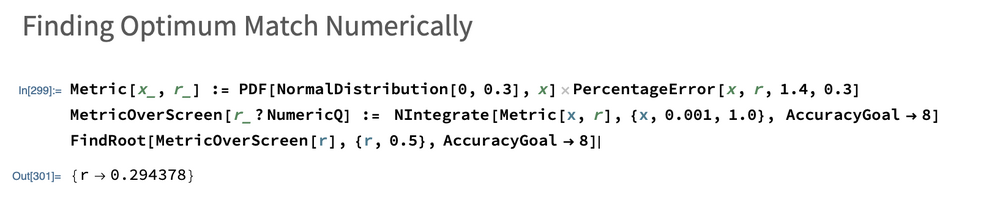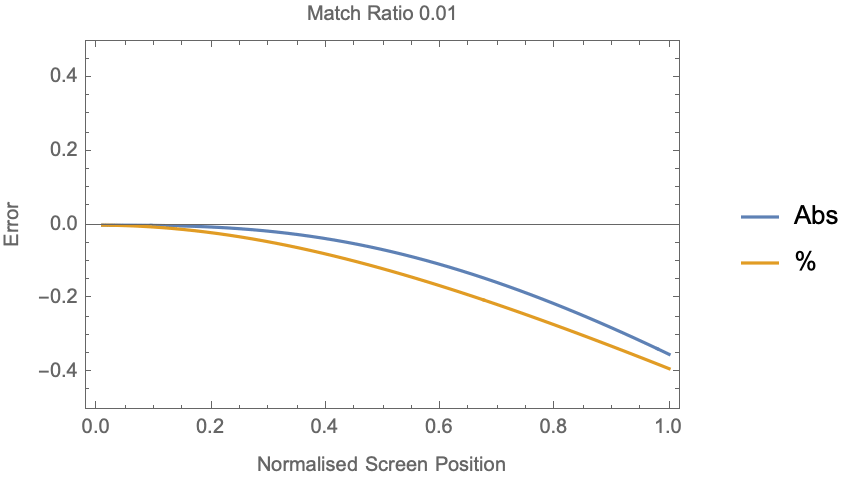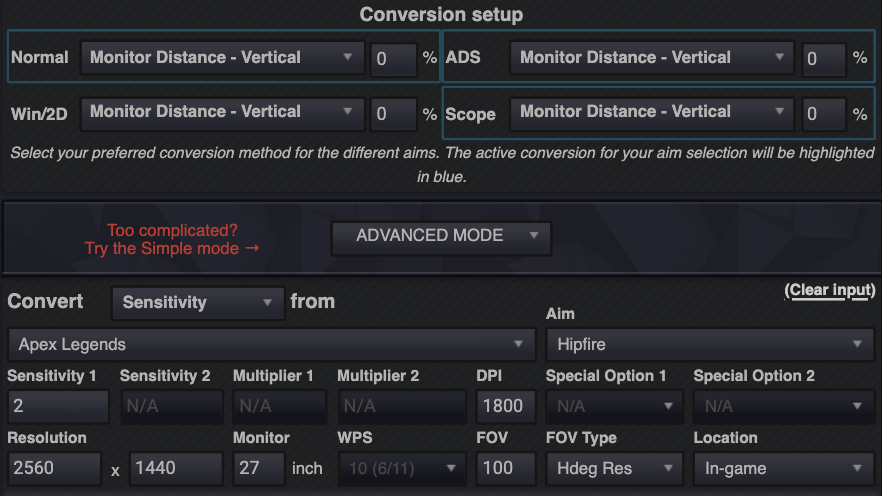-
Posts
163 -
Joined
-
Last visited
-
Days Won
14
Skidushe last won the day on May 11 2022
Skidushe had the most liked content!
Profile Information
-
Location
UK
Recent Profile Visitors
3,266 profile views
Skidushe's Achievements
-
If you take the mean position of flick to be the centre of your screen and the std deviation to be ~0.3 (implies ~98% of all flicks on screen) and multiply the % error over this Probability Density Function to form a new metric which better represents where you care about flicking to (although now doesn't really represent mathematical error in any sense). You could do what you said and set the mean to be different from 0, but I think 0 better represents the fact tracking is equivelent to a 0 distance flick which we care about.
-
Fits with what little analysis I have done, you're right that it completely depends on what Norm you use. I was acting everything on vertical and it always comes out around 60% (vertical) to minimise %error or (%error)^2 and about 70% (vertical) if you want to minimise (error) or (error)^2. That being said, I don't think it's reasonable to bother minimising over the screen for any functional application, since you're (closed eye) flicks are way more likely to be distributed towards the centre of the screen than the edge. I think multiplying by a normal probability distribution would be more useful. In that case multiplying by a normal distribution PDF with a std. deviation of 0.3 the best mm %age comes to around 30% (vertical)
-
 MacSquirrel_Jedi reacted to a post in a topic:
Error Mathematics
MacSquirrel_Jedi reacted to a post in a topic:
Error Mathematics
-
 MF_GAVIN reacted to a post in a topic:
Error Mathematics
MF_GAVIN reacted to a post in a topic:
Error Mathematics
-
 Vaccaria reacted to a post in a topic:
Error Mathematics
Vaccaria reacted to a post in a topic:
Error Mathematics
-
 fortunate reee reacted to a post in a topic:
Error Mathematics
fortunate reee reacted to a post in a topic:
Error Mathematics
-
Hi all, I was doing some error analysis on match percentages, with regards to deriving @MacSquirrel_Jedi 's mouse trick Numerically. If anyone was curious it lies here: https://tomhepz.com/post/monitor-match-math/ With some of the relevant plots here: https://www.desmos.com/calculator/sezgpjgs9w Was curious what people thought a suitable minimisation metric would be since in theory I should be able to form a function of optimum match given some metric by numerically integrating over some Error function in effect 'Deriving' Jedi's Trick.
-
 MiklAsachev reacted to a post in a topic:
Conversion method guide. (and other FAQ's)
MiklAsachev reacted to a post in a topic:
Conversion method guide. (and other FAQ's)
-
 Layead reacted to a post in a topic:
Perceived sensitivity
Layead reacted to a post in a topic:
Perceived sensitivity
-
 Wiet Pot reacted to a post in a topic:
Conversion method guide. (and other FAQ's)
Wiet Pot reacted to a post in a topic:
Conversion method guide. (and other FAQ's)
-
 fortunate reee reacted to a post in a topic:
Matching pixel ratio
fortunate reee reacted to a post in a topic:
Matching pixel ratio
-
My issue with stretched is that your horizontal sens no longer is the same as your vertical sens and it's very hard to match between games, In my opinion it's always better to just get better at aiming. The point about the focal length thing is if you want the exact same FOV between games, you can do even if the FOV slider doesn't let you. I'd reccomend just getting the FOV as close as possible in the slider and just using 0% MM with that FOV The focal length matching only really works going from a game with a higher FOV -> lower FOV, Hopefully if it were the other way around they'd have implemented a slider
-
 Badmon reacted to a post in a topic:
Conversion method guide. (and other FAQ's)
Badmon reacted to a post in a topic:
Conversion method guide. (and other FAQ's)
-
 Xuko reacted to a post in a topic:
Conversion method guide. (and other FAQ's)
Xuko reacted to a post in a topic:
Conversion method guide. (and other FAQ's)
-
 Skidushe reacted to a post in a topic:
Help, best conversion method
Skidushe reacted to a post in a topic:
Help, best conversion method
-
A lot of games use 100% Horizontal Or 100% vertical as their default, so it makes sense to have it in the calculator rather than convert between them. Plus there are slight differences between them when you change from resolution to resolution and different stretches
-

Conversion method guide. (and other FAQ's)
Skidushe replied to Skidushe's topic in Technical Discussion
0% monitor distance vertical. Best for precision and muscle memory which is what you ask for. -

Conversion method guide. (and other FAQ's)
Skidushe replied to Skidushe's topic in Technical Discussion
Once you've found your right WPS / DPI combo derived from your current settings, if you want to use 0% monitor distance vertical you can convert to every game straight from windows desktop in the calculator is the easiest option. There's nothing inherently wrong with viewspeed vertical, if you're used to it It's just not reccomended as 'the best' I don't have time to do the calcualtions for you sorry but I can answer questions if that helps. -

Having a hard time understanding this tool
Skidushe replied to ruk1_br's topic in Technical Discussion
Firstly, if you were to type 100 HFOV into the FOV field, then change from HFOV to VFOV for a given game, it will give you the correct VFOV value to input in game. You can see what type of FOV the game uses on the notes of the game. Hopefully this adresses your first point. IF and only if you use the same FOV for all games, the 360 distance (or any conversion method) should be the same for all the games, so there's not much to worry about there. For ADS it's unfortunately more complicated you have different conversion options, but I'd recommend 0% monitor distance matching. Setup the top section like this (with your own DPI): Then choose your game to convert to and choose it's own settings with the aim set to all and it should give you the values it needs without you having to do any multiplying. Please note though that it's not clear whether you're talking about 100 HFOV or 100HFOV(4:3) So be careful with that! Hope this helped -

Logitech G HUB DPI test - does increments of 1 DPI work?
Skidushe replied to DPI Wizard's topic in Technical Discussion
Oooo that looks like the G Pro, any sneak peak on the accuracy of the hero sensor at different DPI? Mine drifts down quite a lot -
 Skidushe reacted to a post in a topic:
PUBG: BATTLEGROUNDS (PlayerUnknown's Battlegrounds)
Skidushe reacted to a post in a topic:
PUBG: BATTLEGROUNDS (PlayerUnknown's Battlegrounds)
-
 Skidushe reacted to a post in a topic:
Best sensitivity for comfortablity and good aim across all games
Skidushe reacted to a post in a topic:
Best sensitivity for comfortablity and good aim across all games
-
Agreed, I'm curious about this.
-
Firstly, can you not keep the same DPI on the new mouse? Seocndly, the calculator should be able to do this. Put in all your old settings then select the same game again and put in all the same settings again with the new DPI and leave out the sensitivity. Failing this, if the game stops you moving at 0 sensitivity you can just multiply your sens by the inverse of your DPI change: If your DPI went from 400->800 sensitivity halves If your DPI went from x->y new sens = old sens * (x/y)
-

Conversion method guide. (and other FAQ's)
Skidushe replied to Skidushe's topic in Technical Discussion
0% monitor distance matching (horizontal/vertical) -

Conversion method guide. (and other FAQ's)
Skidushe replied to Skidushe's topic in Technical Discussion
The issue is you move to a state where you're choosing an arbitrary value for all your sensitivities. You're then learning muscle memory for aiming at the crosshair for every different FOV. Which if you can deal with that and would rather move your arm roughly the same amount each time, then I guess it's okay. 0%mm is keeping the same muscle memory across the FOVs at the crosshair. It makes sense that if you move further in, you're going to have to move your arm more but crucially, it's the same 'more' amount as it was before for the size of the target. IMO, if your sensitivity isn't ridiculously high or low it's still the way to go. Playing a wide range of games with 0% mm across them all gets you to use the right part of the kinetic chain from your shoulder to your fingertips correctly. Small adjustment, fingertip. Large adjustment, shoulder. etc... Over time it just becomes one fluid motion, but it's not instant, it's something you need to adapt to. If you want to train this, I'd recommend getting really good at OSU! with a low sensitivity, it's basically a fast paced sniper training game for 0% mmers and involves both small movements and large and helps train you to use your entire arm, shoulder wrist and fingertips -
Unless you have a terribly shocking mouse, you shouldn't feel a difference if you keep your cm/360 the same. If you care, I use 1800 DPI
-
Because you chose your all with ADS option it's also converting your hipfire sensitivity to xFactorAiming with 0% monitor distance match. If you were to be consitstant with 0% monitor distance match you should change the value to that, if you want to keep it as is, just ignore it but know that you won't be converting consistently to other games. I don't know what battlefield uses that value for, someone else might know ( @DPI Wizard )And if you wanted to keep it at 0.02, you can change your conversion settings to represent what would give you 0.02