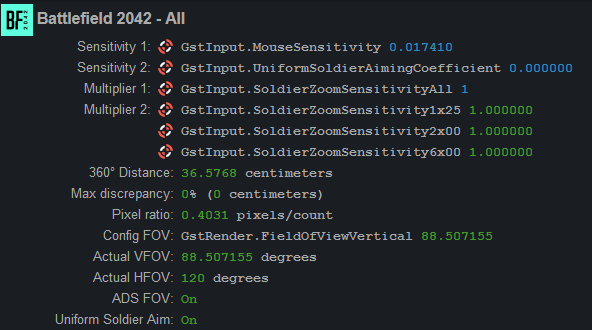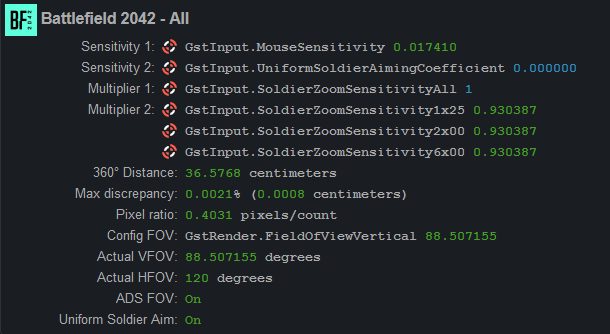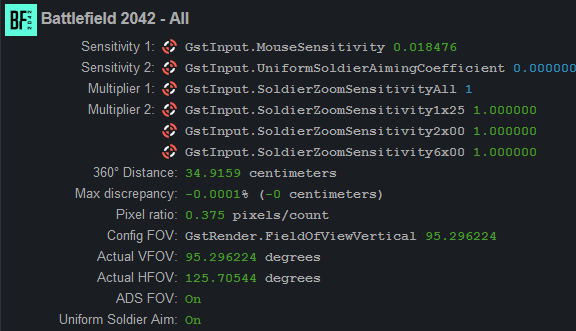CaptaPraelium
Premium Members-
Posts
219 -
Joined
-
Days Won
5
CaptaPraelium last won the day on June 20 2023
CaptaPraelium had the most liked content!
CaptaPraelium's Achievements
-
 Gabe3089 reacted to a post in a topic:
Optimal Sensitivity and Mouse-sensitivity users
Gabe3089 reacted to a post in a topic:
Optimal Sensitivity and Mouse-sensitivity users
-
 CaptaPraelium reacted to a post in a topic:
Battlefield Uniform Soldier Aiming Formula
CaptaPraelium reacted to a post in a topic:
Battlefield Uniform Soldier Aiming Formula
-
Battlefield Uniform Soldier Aiming Formula
CaptaPraelium replied to Maq's topic in Technical Discussion
Today, I tried to refer to my usual 'original sources' for the two formula, and noticed that both the symthic forum post and BF forum post, have been taken offline with the death of their respective forums. Accordingly, this is the last place on the internet with the formula. But the coefficient = 0 formula isn't here. I hope it's not too annoying of me to bump this ancient thread, but this is the place you're most likely to find via a search engine. @DPI Wizard would you mind sharing the coefficient = 0 formula here, too? Just for the record -
 Zodhr reacted to a post in a topic:
Battlefield 2042
Zodhr reacted to a post in a topic:
Battlefield 2042
-
 TheNoobPolice reacted to a post in a topic:
Battlefield 2042
TheNoobPolice reacted to a post in a topic:
Battlefield 2042
-
 CaptaPraelium reacted to a post in a topic:
i tested the range of motion in my wrist is this a good idea
CaptaPraelium reacted to a post in a topic:
i tested the range of motion in my wrist is this a good idea
-
 CaptaPraelium reacted to a post in a topic:
Jedi's mouse trick
CaptaPraelium reacted to a post in a topic:
Jedi's mouse trick
-
 CaptaPraelium reacted to a post in a topic:
Jedi's mouse trick
CaptaPraelium reacted to a post in a topic:
Jedi's mouse trick
-
I've got more footage of this happening, always at the start of matches. Easy to reset with a weapon-switch or if you're in a vehicle change camera
-
 somemadcaaant reacted to a post in a topic:
Battlefield 2042
somemadcaaant reacted to a post in a topic:
Battlefield 2042
-
The following command will fix it for you: $path = '\Documents\Battlefield 2042\settings\'; $infile = 'PROFSAVE_Profile'; $outfile = 'PROFSAVE_Profile_Patch3'; Rename-Item $env:USERPROFILE$path$infile $outfile; Get-Content $env:USERPROFILE$path$outfile | Select-String -pattern "ConceptYaw" -notmatch | Out-File -Encoding utf8NoBOM $env:USERPROFILE$path$infile Just paste that into powershell and hit enter. It will rename the existing file and otherwise leave it untouched. It will then create a copy of it with the correct name and the broken lines removed. If you use nonstandard bindings you'll need to recreate them but chances are that's all. HTH
-
I've seen that same one during load-in when the CPU is overwhelmed. It also stops you from sprinting properly. A weapon switch seems to make it realise that everything's wrong and it snaps back to life..... Or, just waiting until it's not swamped. The one where you are trapped in the Y axis is from BC2 at least.
-
 CaptaPraelium reacted to a post in a topic:
Battlefield 2042
CaptaPraelium reacted to a post in a topic:
Battlefield 2042
-
 somemadcaaant reacted to a post in a topic:
Battlefield 2042
somemadcaaant reacted to a post in a topic:
Battlefield 2042
-
 TheNoobPolice reacted to a post in a topic:
Battlefield 2042
TheNoobPolice reacted to a post in a topic:
Battlefield 2042
-
Every failure to adapt to the new game or comprehend the new tech, is a bug, anyone good at any similar game is immediately a CS PhD, anyone who tries to deal in facts and data is toxic, anyone who wants a decent team is griefing.... Is it any wonder they served up a game for a generation of gamers who can't handle conflict?
-
 CaptaPraelium reacted to a post in a topic:
Battlefield 2042
CaptaPraelium reacted to a post in a topic:
Battlefield 2042
-
 CaptaPraelium reacted to a post in a topic:
Battlefield 2042
CaptaPraelium reacted to a post in a topic:
Battlefield 2042
-
 TheNoobPolice reacted to a post in a topic:
Battlefield 2042
TheNoobPolice reacted to a post in a topic:
Battlefield 2042
-
I think this sums it up well. It's not so much about matching to the desktop because it will always be a huge compromise, but it would be nice to minimise the impact of being in 2D land at the desktop... So, I get it, I see your goal here.... It's just not so simple as you think. Have a play with those things I said above about how it's nonlinear and 3D - you're still treating it as linear and 1D. Averaging is finding the middle of two points, but this is a cloud of points shaped like a weird lumpy hat and you have to find out where the good spot is. Oh yeh and you have to define the good spot. The concept is good, to find the smallest error, but the algorithm of averaging isn't up to the job. There was a lot of talk about this subject around the birth of viewspeed, you might like to dig around the forums of olde.
-
A lot of these going around lately. Could you please convert that to metric for me? Joking, but not joking. Get measurements, because feels lie. A lot. Like, most of the time. Please don't take that personally as an attack on your or your favourite streamers, it's just the human condition.
-
 MacSquirrel_Jedi reacted to a post in a topic:
Jedi's mouse trick
MacSquirrel_Jedi reacted to a post in a topic:
Jedi's mouse trick
-
 fortunate reee reacted to a post in a topic:
Jedi's mouse trick
fortunate reee reacted to a post in a topic:
Jedi's mouse trick
-
I probably should pipe up on this one since the concept is originally mine... but I never could get the math right and eventually decided not to bother, so I'm glad you've made some effort, Jedi. The concept with this is simple: if you're using some monitor distance, it's always going to be wrong everywhere but one place, so let's just minimise the error overall, right? But it's not so simple as splitting your 0% and 100% distances (averaging) because it's nonlinear. That's where the math gets fun. It's not totally hard math but it's not garden variety either Then it gets saucy when you realise there's a difference between minimising error magnitude (how wrong is it, 1 dimension) and error volume (how much of the screen is wrong and how wrong is it? 3 dimensions....) Reason I decided not to bother in the end was because, put simply, the more I brushed up on my calculus (it's been a long while) the more I realised that 0% was 'the way'. Buuuuut, back then I was completely focussed on in-game matching, and cared not for the desktop. And I had the same experience as you, jedi: I'd leave game from flicking to heads like it was easy and I couldn't flick to an OK button or a text box if my life depended on it. And I don't know about the rest of you, but I use the windows desktop a LOT. More than I do 3D gaming, such is life. As far as I can see it, if there's any value to maintaining sensitivity between games and zoom levels, there is that same value in maintaining it to the desktop. Trouble is there's absolutely no way you're matching the desktop to any more than one FOV. So you've definitely got to pick one. I tend to play the same kind of games so my hipfire FOV is always the same and it's not an issue for me: match desktop to my standard hipfire, then 0% from there in the 3D world. But for people who don't have a standard hipfire, I'm not sure there's any way to extract any benefit in matching to desktop at all. And then there's the million dollar question of what defines desktop speed in the first place. 0%? 100%? Horizontal? Vertical? Fight! And the very real consideration of how far we are from the monitor/monitor dimensions, which matter less in the 3D space, but actually help to answer the above question, in a 2D space. Welcome to my years-old rotting can of worms.
-
 CaptaPraelium reacted to a post in a topic:
Output calculations - suggested layout change
CaptaPraelium reacted to a post in a topic:
Output calculations - suggested layout change
-
 CaptaPraelium reacted to a post in a topic:
Output calculations - suggested layout change
CaptaPraelium reacted to a post in a topic:
Output calculations - suggested layout change
-
 CaptaPraelium reacted to a post in a topic:
Output calculations - suggested layout change
CaptaPraelium reacted to a post in a topic:
Output calculations - suggested layout change
-
Oddly enough, part of the 'fix' for these issues is to turn USA off.... I'm wondering if it's an issue with the transition of sensitivity during the FOV transition. I know there's an option now, to either transition FOV and sensitivity in sync with each other (like USA usually is), or to change sensitivity instantly at the end of the FOV transition (like USA=off does). Do you test the sensitivity during the transition @DPI Wizard? (I'm guessing yes) I wish they'd just tell us what they found. I can't reproduce it and I've tried a bunch. DPI Wizard didn't catch it and that's rare and still can't reproduce it afterwards and that's just weird. Thousands of people who supposedly have this problem are probably seeing a placebo effect from copying their favourite streamers, but a few of those streamers have aim good enough to take them seriously. I'm very curious. My only other theory is that it's a UI problem where the settings on screen don't make it into the config files and the reason we can't reproduce it is that we aren't using the menu because we know it's a broken mess hahah ... Anyway, maybe this is what dice means when they say settings "not properly applying". I guess we will find out in a month or so. PS to anyone reading this, if you have special needs and are trying to bind keys/buttons/axes, and failing, it's not you, the game is broken. I can guide you through getting it working. You are welcome to @ me or PM me or whatever suits you. If you would rather figure it out solo, here's the TLDR: you need to edit the config files (game needs to be closed when you do this). Bind the key you want somewhere in the UI where it will allow it, and then copy values from that entry to the function you want. Tip: deleting all of the functions' entries from the config file will cause the game to use default bindings, and the entries will be re-created when you attempt to bind them. Hint: "axis" and "button" don't mean what they usually do, don't be misled by the names.
-
Yeh it's 100% horizontal at the desktop, then 0% for the 3D stuff. Ahhhhh the penny just dropped. "All" isn't really "All", it's "Each" I've been expecting that the ADS/scope/vehicle/etc values under 'all' were converted from hipfire sense, and the hipfire only was being calculated from the desktop. What it's actually trying to do is match each of them to the desktop individually.... I....didn't know that. Now I understand why the pixel ratio is effecting them all the same way Thanks gents.
-
Basically... I'm using Desktop horizontal not vertical but otherwise, yeh... Thing is, I don't get the 1.0* multipliers that I'd expect in this scenario, and I can see there's a relationship between that mult and the pixel ratio, but I can't quite figure where it's coming from. If I go desktop (Hor) -> hipfire, then hipfire -> all, I get perfect 1.0 mults.... But going desktop -> all, that gets me this error that's relative to the pixel ratio somehow. BTW, I hadn't logged on in a while and the notification for this scrolled right off the bottom, sorry I didn't reply sooner.
-
 Bakura reacted to a post in a topic:
Battlefield 2042
Bakura reacted to a post in a topic:
Battlefield 2042
-
Sorry this is a little offtopic but I have a couple tips that might be useful: 1) Getting your controller to work on PC 2042 wants to use your first game controller and only that one. Lots of devices have game controller abilities even if they aren't a controller (eg my mouse does) so your controller may not be seen by the game. You can use https://github.com/ViGEm/HidHide to hide all but the one you want to use like so: 2) Getting OBS to capture 2042 with an RTSS overlay: The new version of RTSS will work with BF2042 out-of-the-box, and OBS will capture BF2042 out-of-the-box, but combine all three, and OBS captures a blank screen. You need to edit the bf2042.exe.cfg file (C:\Program Files (x86)\RivaTuner Statistics Server\Profiles\BF2042.exe.cfg) and add these two lines to the hooking section: [Hooking] HookDXGISwapChainPresentVT = 1 HookDXGISwapChainResizeBuffersVT = 1 Enjoy.
-
Thanks mate but ahh, that's still not 1.0.... And I really do want the conversion between my in-game values to be at 0%, not 100. I only want to use 100MDH to convert from desktop to hipfire (although, at 0% coefficient, that should be the same as 100MDH to any other scope - which it very nearly is in the calculator, but for this one little thing) Also, I notice that setting that to 100% up there sets the coefficient to 1.77* so that's correct for 100MDH but definitely not what I'm after...
-
Thanks for fixing the screenshots. I tried to just paste and it was just blank space. I'll try a jpg next time Anyway here's the link: https://www.mouse-sensitivity.com/?share=f017441b8d897482b0566b8383e05233 And if you just change the target FOV to 125.705440 you see all the multipliers change to 1 when the pixel ratio = 3/8
-
Edit: If anyone would be so kind as to tell me the new way to drop screenshots here that's be great hahah sorry, I've been away a lot. So, I like to convert from my windows desktop to game. This gives me a good hipfire sense, and I use UsA with coefficient zero, so I kinda expect it all to come out looking like so: What I actually get, though, is this: (Note the individual zoom multipliers) I thought this was odd, and to be honest, I just ignored them as they were close to 1 and it seems fine. But my curiosity has gotten the better of me, and with 2042 the thing seems more than just a rounding error at 7% off. What I found really strange about this is that the multiplier seems to have a relationship with the FOV and thus pixel ratio. If I tinker with it, I can get those weapon multipliers to 1, so long as the pixel ratio is an integer division, like so (note the FOV change): What am I missing here? Is this just a weird behaviour of the engine or am I doing it wrong or what? all1s.bmp notall1s.bmp niceratiobro.bmp