-
Posts
64 -
Joined
-
Last visited
Reputation Activity
-

-

-
 benedu3095 reacted to DPI Wizard in Apocalyptic Vibes
benedu3095 reacted to DPI Wizard in Apocalyptic Vibes
There's a small amount of negative acceleration, expect some discrepancy.
View full update
-
 benedu3095 reacted to DPI Wizard in Call of Duty: Modern Warfare III (2023) / Modern Warfare II (2022) / Warzone 2.0
benedu3095 reacted to DPI Wizard in Call of Duty: Modern Warfare III (2023) / Modern Warfare II (2022) / Warzone 2.0
This is a terrible design choice.
-
 benedu3095 reacted to DPI Wizard in Call of Duty 4: Modern Warfare
benedu3095 reacted to DPI Wizard in Call of Duty 4: Modern Warfare
The game maxes out at 120 hdeg, so I've implemented a limit in the FOV calculation. See if it works better now
-
 benedu3095 reacted to JakeBielak in Game request archive
benedu3095 reacted to JakeBielak in Game request archive
Name: Resident evil 2+3 sensitivity fix (reframework + refix)
Website: REFix :https://github.com/TheTedder/REFix/releases ,REFramework : https://github.com/praydog/REFramework/releases
Status: Released ,REFix = Pre-Release
Release date : REFix = Oct 2, 2023 , REFramework = Oct 2, 2023
Availability: free
-
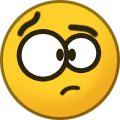 benedu3095 reacted to IceBeam in Killing Floor 2
benedu3095 reacted to IceBeam in Killing Floor 2
Hello there,
I would like to inform you that the Killing Floor 2 sensitivity calculator needs to be updated.
First of all, the "Sensitivity 1" and "Multiplier 1" text boxes in the calculator adjust the wrong variables:
"Sensitivity 1" should be "MouseSensitivity" in the configuration file. "Multiplier 1" should be "MouseLookRightScale". At the moment, the variables are reversed: "Sensitivity 1" sets the value of the "MouseLookRightScale" multiplier, and "Multiplier 1" controls the actual sensitivity variable, which is "MouseSensitivity".
When the "Conversion Source" is set to "Distance", the calculator takes a "Sensitivity 1" from the user, assigns it to "MouseLookRightScale", and automatically picks the "MouseSensitivity" value for the requested 360° distance. The value suggested by the calculator feels correct, but the problem is that the locked text box in the calculator is "Multiplier 1" when it should be "Sensitivity 1".
Secondly, the minimum and maximum values need to be updated as well.
In the game's source code (which comes with the Killing Floor 2 SDK), the minimum and maximum sensitivity values are defined as 0.01 and 0.7, but what the user sees and manipulates in the game are these values multiplied by 100: from 1 to 70. The default value is 30.
Please note that these boundaries are only applicable to the GUI slider. It is possible to go beyond them using the "SetSensitivity" console command or by setting "MouseSensitivity" to the desired value in the configuration file ("KFInput.ini").
The multiplier, MouseLookRightScale, ranges from 20 to 500, both in the code and in the user interface. Default: 100.
Those numbers can be checked in the following file for the Steam version of the game:
[Killing Floor 2 root directory]\Development\Src\KFGame\Classes\KFGFxOptionsMenu_Controls.uc
defaultproperties { // ... MinMouseLookSensitivity=.01 MaxMouseLookSensitivity=.7 // ... MinMouseLookRightScale=20 MaxMouseLookRightScale=500 } And here is the multiplication of the MouseLookSensitivity sensitivity limits by 100 in the UI:
[Killing Floor 2 root directory]\Development\Src\KFGame\Classes\KFGame\Classes\KFGFxControlsContainer_Input.uc
function InitializeOptions() { local GFxObject ValuesObject; local KFPlayerInput KFPI; // ... if ( !GetPC().WorldInfo.IsConsoleBuild() ) { ValuesObject.SetFloat("sensitivityValue" , KFPI.MouseSensitivity); ValuesObject.SetFloat("sensitivityValueMin" , 100 * ControlsMenu.MinMouseLookSensitivity); ValuesObject.SetFloat("sensitivityValueMax" , 100 * ControlsMenu.MaxMouseLookSensitivity); // ... ValuesObject.SetFloat("lookRightScaleValue" , KFPI.MouseLookRightScale); ValuesObject.SetFloat("lookRightScaleMin" , ControlsMenu.MinMouseLookRightScale); ValuesObject.SetFloat("lookRightScaleMax" , ControlsMenu.MaxMouseLookRightScale); // ... } } There is no separate category for UnrealScript, and the existing color scheme for C++ makes the code hard to read. Sorry about that.
-
 benedu3095 reacted to DPI Wizard in Call of Duty: Modern Warfare III (2023) / Modern Warfare II (2022) / Warzone 2.0
benedu3095 reacted to DPI Wizard in Call of Duty: Modern Warfare III (2023) / Modern Warfare II (2022) / Warzone 2.0
This game is updated with some new MW3 info like config file and which Legacy to use. Other than that everything is identical to MW2, but there are some new scopes. Unfortunately they don't seem to have any scope info in the beta, so they can't be added until we know their zoom power.
-
 benedu3095 reacted to DPI Wizard in Add feature to calculate Distance with the help of FOV
benedu3095 reacted to DPI Wizard in Add feature to calculate Distance with the help of FOV
Very few games would benefit from this, as they would both need to have good decimal precision for the FOV (like 6 decimals), while simultaneously lack proper decimal support for the sensitivity, and also actually have the sensitivity affected by FOV. Not a lot of games fall into all these categories.
-
 benedu3095 reacted to DPI Wizard in Game request archive
benedu3095 reacted to DPI Wizard in Game request archive
It's added as special option "Enhanced" under Quake II now (and I've set it as the default selection).
-
 benedu3095 reacted to DPI Wizard in Dust and Aliens
benedu3095 reacted to DPI Wizard in Dust and Aliens
See the game notes for instructions on how to disable smoothing and framerate affected sensitivity.
View full update
-
 benedu3095 reacted to DPI Wizard in FISHGUN
benedu3095 reacted to DPI Wizard in FISHGUN
The sensitivity slider is not accurate, expect some discrepancy. Use the config file for best accuracy.
View full update
-
 benedu3095 reacted to DPI Wizard in Game request archive
benedu3095 reacted to DPI Wizard in Game request archive
FISHGUN and Dust and Aliens are both added!
-
 benedu3095 reacted to Vaccaria in Conversion of sensitivity from 2D to 3D windows
benedu3095 reacted to Vaccaria in Conversion of sensitivity from 2D to 3D windows
Different X'Y will cause the sensor to rotate in relation to the grip. The mouse forms the grip, if you change the sensor rotation through the software, the grip can also change, my fourth finger has taken a position further from the sensor, before it tried to grip so that in osu there was at least some acceptable horizon.
I came to the rotate because I was testing different X'Y, in which some phenomena became immediately noticeable.
I started the movements from the center to the left.
All movements were done with eyes closed. The movements should be similar to Jump's, but with stops at the edges. Muscles should tense at the beginning and relax at the end, i.e. you could say "flick with LMB holding" repeat the motion cycle from side to side about 8-12 lines.
When I go into the game, I put Y and the movement on the horizon is now less like a sine wave.
-
 benedu3095 reacted to Vaccaria in Conversion of sensitivity from 2D to 3D windows
benedu3095 reacted to Vaccaria in Conversion of sensitivity from 2D to 3D windows
Since I test in games where there is no X'Y separation, I did not pay proper attention to Y. With the horizontal (X) I made a decision. - 200%MDH, it's time for Y - 200%MDV.
In osu I use the same X'Y. When I enter the game, I set the multiplier for Y in RawAccel. In Kovaak can set multiplier for Y, but in Kovaak there is no manipulation of the 2D interface, like in the game Rust, so this is the first problem when using RawAccel or software in the mouse.
If use the 0%MDV(H) method from 2D, there is no difference in X'Y. And if use percent in any MDV(H) method, there is a difference in X'Y.
I've always run into a lack of "Y" because of my fingers, but I always grabbed for X and couldn't switch to Y. With 200%MDH - X, 200%MDV - Y, vertical, diagonal tracking became more accurate, and most importantly, fingers began to actively help, they used to go the distance quickly, and in 3D it was not enough for adjustments, so the shoulder was connected.
Different X'Y can be used with the method of Jedi V and 60%MDH (it is slightly more accurate than Jedi H, but also Jedi H fits) Also with 100%MDH and 100%MDV.
I'm leaning towards the 200%MDH - X; 200%MDV - V method.
-
 benedu3095 reacted to randomguy7 in First Person Shooters without ADS (Hipfire Only)
benedu3095 reacted to randomguy7 in First Person Shooters without ADS (Hipfire Only)
there's trepang2 for single player and f.e.a.r. combat (community run) for multiplayer if you like that style of game, and cube 2: sauerbraten and Urban Terror are also pretty popular open source (aka freeware) titles
-
 benedu3095 reacted to DPI Wizard in cg_fovscale support for remaining call of duty clients?
benedu3095 reacted to DPI Wizard in cg_fovscale support for remaining call of duty clients?
This is on my todo list!
-
 benedu3095 reacted to DPI Wizard in No More Room in Hell
benedu3095 reacted to DPI Wizard in No More Room in Hell
Scope sensitivity is added now
Setting the decimals does not affect the actual FOV, even though the output shows it is set.
Try to set it to 90, then 90.9 and you will see that nothing changes.
-
 benedu3095 reacted to DPI Wizard in Dead Island
benedu3095 reacted to DPI Wizard in Dead Island
ADS is added, and I have added some additional instructions. The in-game sensitivity must be set to the default value when using the config file, and the MarkC mouse fix is highly recommended as it fixes some terrible packet drops.
-
 benedu3095 reacted to MacSquirrel_Jedi in I Am A Game Dev And I Can't (For The Life Of Me) Figure Out The Correlation Between LastConvertedSensitivity & In-Game Sensitivity in PUBG
benedu3095 reacted to MacSquirrel_Jedi in I Am A Game Dev And I Can't (For The Life Of Me) Figure Out The Correlation Between LastConvertedSensitivity & In-Game Sensitivity in PUBG
=LOG((LastConvertedSensitivity/0,002)^50)
-
 benedu3095 reacted to philheath in I Am A Game Dev And I Can't (For The Life Of Me) Figure Out The Correlation Between LastConvertedSensitivity & In-Game Sensitivity in PUBG
benedu3095 reacted to philheath in I Am A Game Dev And I Can't (For The Life Of Me) Figure Out The Correlation Between LastConvertedSensitivity & In-Game Sensitivity in PUBG
maths geniuses on this website
-
 benedu3095 reacted to DPI Wizard in PUBG: BATTLEGROUNDS (PlayerUnknown's Battlegrounds)
benedu3095 reacted to DPI Wizard in PUBG: BATTLEGROUNDS (PlayerUnknown's Battlegrounds)
They are out of range, but the "All" calculation for config file 1 is not able to show it due to how it works to show the entire sensitivity blob in one calculation.
If you switch to Config File 2 you will see it: https://www.mouse-sensitivity.com/?share=ac2a619023d4425dd1d699897a355e0b
The calculator accounts for this at least up to 21:9, but I've only verified it for the usual aspect ratios. The way PUBG handles FOV is a real mess.
-
 benedu3095 reacted to DPI Wizard in Add something about the sensitivity conversion way of MDH(MDV)
benedu3095 reacted to DPI Wizard in Add something about the sensitivity conversion way of MDH(MDV)
Yeah, the challenge is that it's not possible to do mathematically, it has to be done programmatically. So it basically has to iterate through tens of thousands of percent/power/scale combinations to find the best ones across all aims. I will make it so it tests both ADS alone, scope alone, and both combined.
This is the work in progress, when it's done it will be in a nicer layout for the result, and have the ability to click the conversion you want to use
-
 benedu3095 reacted to DPI Wizard in Game request archive
benedu3095 reacted to DPI Wizard in Game request archive
There's seemingly no sensitivity setting in this game, so it can't be added.
-



