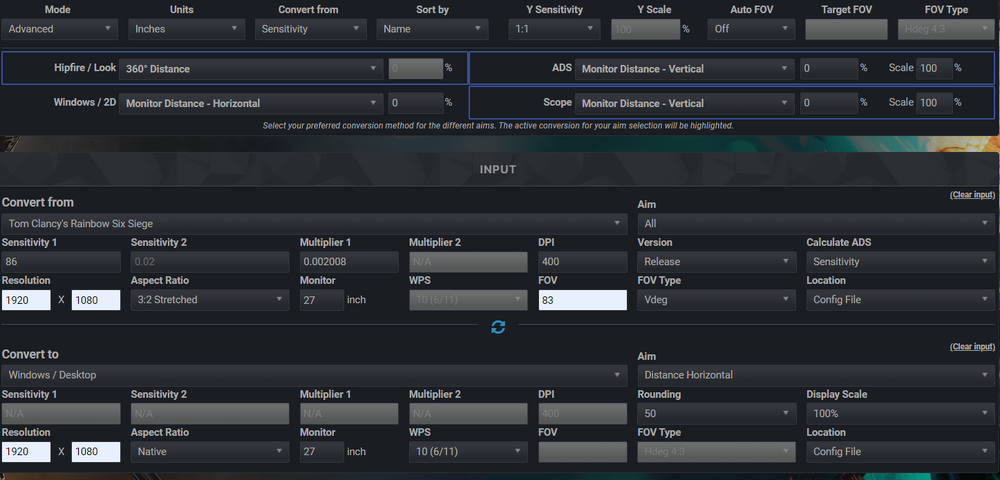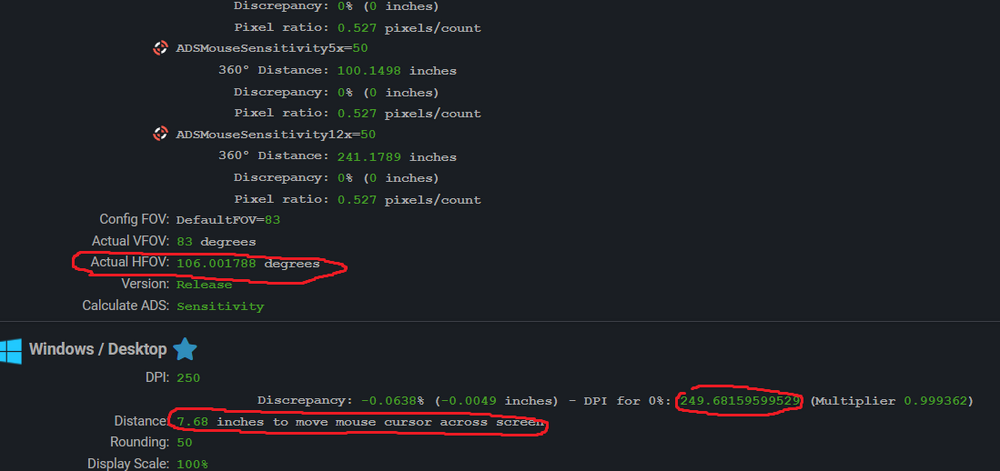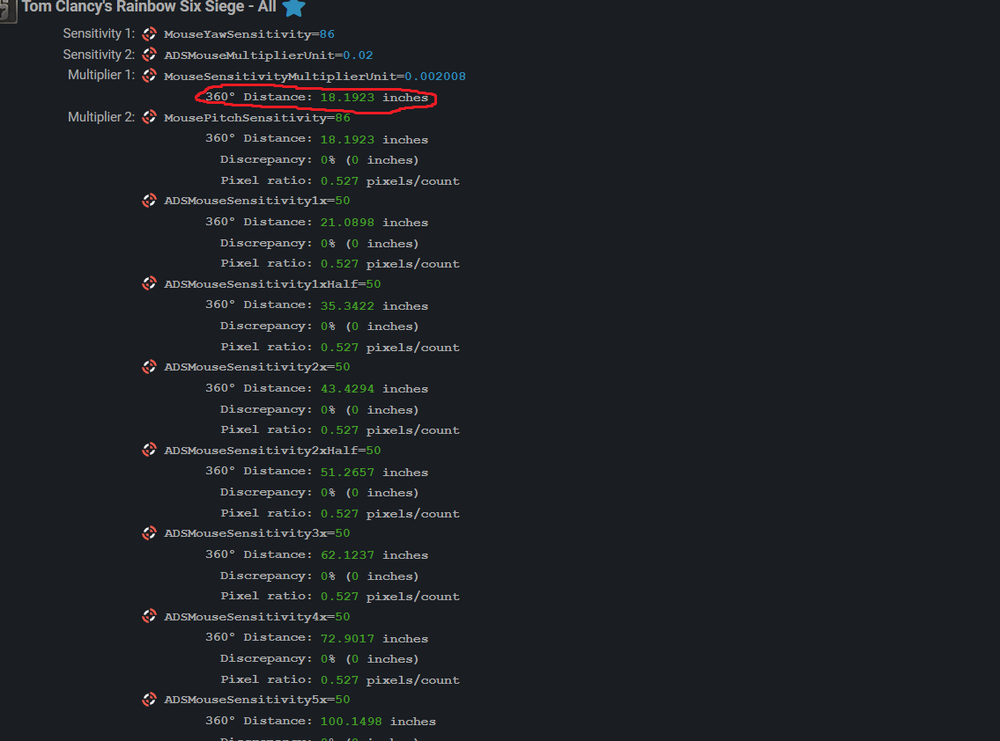Search the Community
Showing results for tags 'windows'.
-
Hello guys. I was wondering how can I set my sensitivity in Valorant so it matches my Desktop sensitivity (or viceversa). I've read about monitor distance 0%, but I'm not sure how it works. My current sensitivity is 0.330 and 1600 DPI (1080p). What should my DPI be to match that 1:1? or what sensitivity should I use in Valorant to match my Desktop sensitivity? Thanks in advance.
-
I want to be able to work on my muscle memory used in aiming in Rainbow Six Siege even when doing other things on my computer, because when I went to play after a while doing something else I realized I'm overaiming everything. So I entered my settings in Siege into the converter, and it says that to match the eDPI in Siege to desktop/windows I should use 250 DPI. The problem is, when looking at the math, things aren't adding up. It says HFOV is 106 degrees, and that the distance to do a full 360 is 18.19 inches. Because 360 divided by 106 is 3.396, that means that you should be able to rotate right 3.4 full "fields of view" (from the right edge of the screen to the left) before going back into the original position. However, it also says that the distance to move the mouse cursor across the screen is 7.68 inches. This should mean that in game the distance needed to travel one "field of view" is 7.68 inches. This should mean that to do a full 360, we need to move the mouse right 3.4 * 7.68 inches, so it should be about 26.112 inches, way higher than the 18.19 inches we are told is needed to do a 360 in game. This is confusing me and I'm not sure where the settings might be wrong or why its not adding up. The ADS sens doesn't even matter, just hipfire. To summarize, to 360 in game the distance is 18 inches, to move cursor in windows across screen its 7.7 inches, this is inconsistent with a HFOV of 106 degrees in game.
-
I used View speed vertical windoes to game 6 month. %0mm windows to game 1 year. %110mdh windows to game 2 moths. Now I'm sure. If you match your sensitivity from windows to game it affects your aim. %0 feels slow in desktop fast in games it causes inaccuracy for me. For check this theory I decided to change my windows to game method MDH%100 basically I dont change my 3d game settings they stay same I just changed my WPS. I suggest everyone who using %0mm windows to game and feels inaccurate in 3d game try mdh%100 for only hipfire.
-
Hello my name is Felipe, I am about 1 year testing all methods available on the site. Currently I have started to test about wrist movement and the average that an individual can do. After some research I found an average (The sum of the movement to the right and left) would be between 15.358 cm to 17.8cm (15.358cm / 16.80cm / 17.00cm / 17.20cm / 17.80cm) but when that is transferred to the game as the smaller the fov more difficult to get right as many already know. So I thought about converting the same measure that I use as accurately as possible for the desktop and then converting to games using the MDH 0% method and to my surprise it has worked very well! Sorry for my English, I'm Brazilian and I still don't master English well. https://www.mouse-sensitivity.com/?share=184950ee6566195b8759f28c8e67991f - for Discrepancy https://www.mouse-sensitivity.com/?share=4a110517c9c044081b2c7466338cc67f - for 3D
-
I was wondering if anyone would know how to find out what pointer speed/dpi would make moving a cursor around on windows simulate my in-game overwatch sens? I find that when ever I try to snap to a window or a tab, I'm often consistenly a few centimetres short. Now obviously this isnt an issue, but i was thinking if could make this feel 1:1 it could potentially reduce warm-up time/improve muscle memory. I play on 2000dpi/1.7 I dont really know how i would even work this out aside from just abritrarily making the cursor distance from left to right the same as my cm/360 or 180 in game. Any suggestions?
-
I've been using DPI analyzer to match sensitivities to the 3 different computers (and mice) I have access to (Logitech G700, G602, and Perixx MX-1800B, 2 Windows 10, 1 Windows 7) and it's been working great on the same PC. However, I've noticed it returns different results on Windows 7 vs Windows 10, regardless of what mice is plugged in. I'm getting around 15% lower DPI measured on Windows 7 for each mouse (e.g. 700 DPI vs 800 DPI). I also measured cm/360 for one mouse in one game (Perixx in PUBG) and got the same values, so it appears that the actual DPI is the same, but the desktop/website receive different values. One important note is that the Windows Text affects the desktop/website sensitivity on Windows 7, and Windows 10 before the Fall Creators Update. After all this testing it seems like there is a difference between Windows 7 and Windows 10 sensivitiy, and the website is calibrated for Windows 10. Setup: All PC's have MarkC's mouse acceleration and chrome zoom set to 100% (which does affect the values the site receives). Firefox has the same result as chrome at 100%. Computer 1: Windows 10, 250% text size Computer 2: Windows 10, 100% text size Computer 3: Windows 7, 125% (default, possibly for this resolution) text size When switching Windows 7 to 100% text size, I then get 870 DPI (matches 1.25 * 700 DPI at 125% text size). I guess since I verified in-game cm/360, this is more of PSA than anything else as I did some searching and didn't see any information about it.
-
Dear @Drimzi and @DPI Wizard, I get really confused by reading topic about the new Viespeed calculator. I think I got the point how the get the necessary DPI for my Windows sensitivity depending on my ingame sensitivity. But what I have to use the other way round? I mean I use Windows 3/10, 1600 DPI on 1920x1080 resultion. But wich calculator I have to choose now to get the same Game sensitivity? (also 1600 DPI and 1920x1080) Is it Monitor, 360 or Viespeed V1 / V2 ? I hope you know what I mean and can help me! Greetings, maxer1293
- 4 replies
-
- sensitivity
- viewspeed
-
(and 3 more)
Tagged with: