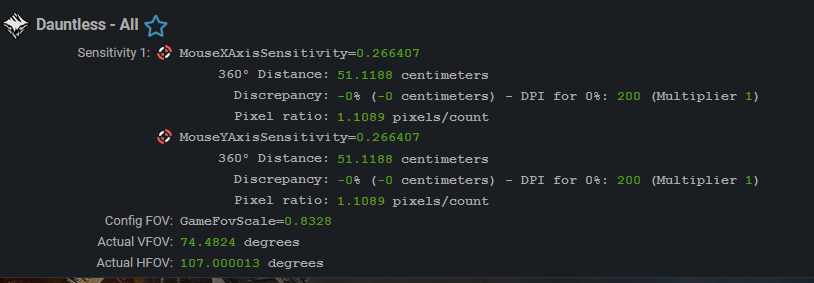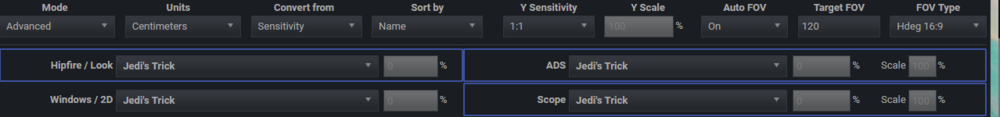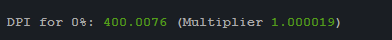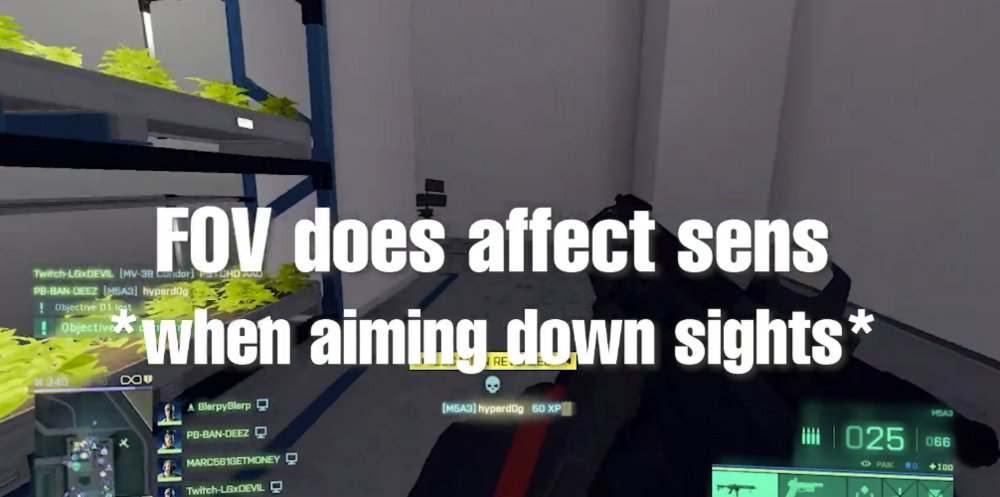-
Posts
1,173 -
Joined
-
Last visited
-
Days Won
39
Content Type
Profiles
Forums
Updates
Release Notes
Store
Everything posted by fortunate reee
-

What did I wrong? Six Siege to CSGO
fortunate reee replied to Destiny-HERO's topic in General Gaming Discussion
this is the first mistake i can notice given that there is likely something wrong with the way you are entering numbers here there is no way of helping you if you dont show us whgat you entered -

Dauntless rework shenenigans
fortunate reee replied to fortunate reee's topic in General Gaming Discussion
okay nice assuming i could just aswell use 400dpi at 0.6multiplier (in customcurve) with the 240dpi number or is my brain having a hard time today ? https://www.mouse-sensitivity.com/?share=5156d697fad5f98dc7b4a92135476202 also this seems to work but ill try to experiment a bit more in the following days 8 msotly just made it not hae zoom ) -

Dauntless rework shenenigans
fortunate reee replied to fortunate reee's topic in General Gaming Discussion
imma test this later today i have noticed this a couple of times in those cases where my sens is too low/ would end in a nonfunctional number would it be possible to show a working number + multiplier for raw accel as an alternative usually id just drop down the dpi but id assume that would work aswell or am i fundamentally mistaken here -
@DPI Wizard its that time of the decade again there have been changes to dauntless and id really like to play with the repeater weapon, they seem to have added a seperate zoom level for hipfire and scoped if you need access to the game with the respective stuff unlocked pm me : )
-
odds are you didnt properly measure need to remember to meassuere from sensor to sensor and not the corner of your mouse to the other corner
-
im assuming that this could be achieved using the repsective multipliers in rawaccel or custom curve ( at least for hipfire)
-
always depends on a games default scale so unless a game lets you change the coefficient liek battlefield or cod you wont have a uniform number for all methods of scale
-
matching the 360 distance is my go to for hipfire only since it doesnt work for scoeps with zoom, but the fov of r6 tends to be higher than the fov of valorant so id always suggest matching either the fov or using and creating a custom res with black bars making your 360distance actually feel identical. as far as scopes go you dotn match the distance since it gets overly wiggly and uncrontrollable, you could consider matchign 0% mdh/ mdv ( r6)or mdh 100%mdh/ mdv 178%( val) which would be the respective games defautl ads scaling
-

Need Recommended Articles to Read for Beginners
fortunate reee replied to MF_GAVIN's topic in Technical Discussion
skip the jedi stuff for beginners while the idea is great that will needlessly confuse beginners with a bunch of numbers and terms the instructions are simple and conversion guide will tell you what you need while giving you the option to read advanced stuff -
windows matching with "high" dpi + high fov always ends up giving you unreasonable high hipfire 360s
-
https://www.mouse-sensitivity.com/?share=c28d2c651e1018a97cb9faf575f83354 smth like this, although that crazy high fisheye fov bites you on this
-

Monitor distance coefficent in different games
fortunate reee replied to zahid520's topic in Technical Discussion
once you are done id suggest entering some of the words into the forum search bar if there is anythign that hasnt been said after that feel free to @ and ill answer -
what you might be describing could be the character models and their relative obstruction of view. all characters have differently sized modells which is why some feel "slower" than others (wraith, life that, fast drug addict guy have relatively low obstruction while gib has relatively high obstruction ) obviously the visualsize of things might differ even if the fov is absolutely the same
-

help me. is my setting right?
fortunate reee replied to SlowShot's topic in General Gaming Discussion
you dont need to know this if you use auto fov you set it to the fov and fov type of a game you know ONCE and you never have to figure that part out again ---- if you were to scroll down to youd see the games default fov type tho, or rather the fact that is uses a different type depending on what calculator you use ---- IF YOU USE THIS FUNCTION other can help you without doing needless work -
its a god starting point instead of usign super high sens hindering yourself but dont simply copy someones settings experiment a bit and make their settings yours if you want to mirror a player the config will give you the most accurate result apex jsut rounds what it shows you in game sicne it can show more than those digits itll still use the values in config dont have to do anything if you properly enter it in the calculator it does those things for you
-
https://www.kovaak.com/mouse-acceleration/ https://discord.gg/rYpf3baHfD https://discord.gg/kmdNvn7cdn these are 2 discord servers of either raw accel or custom curve programs as well as a guide on accel and some terms and tools used --- in regards to knowing anyone that has become "really good" and mentioning esports players as examples id generally suggest not overhyping those guys too much when you get into that msot of them jsut tend to have great reflexes or other natural factors that make them great at what they do OR they have spent insurmountable amounts of tiem in their respective games so its not actually somthign anyone should strive for especially when you dont paly 12 hrs a day for years. a great example is the psa method and the whole " perfect sensitivity" stuff most esports guys preach or that whole stretched res bandwagon jsut as many have spread throughout the years because their fav pro uses that and the are great if you get what i mean. what i can tell you is likely the same as most others on that discord will tell you, accel is something you can use to tweak your inputs to your liking and not something that will make you better or worse (imo obviously) i would always recommend accel to anyone that tends to switch around their sens alot between high / low / medium sens just the way id always suggest 0% monitor distance for scopes since i personally like that stuff alot tldr:
-
tbf i mostly match hipfire at the same or a similar fov with the saem 360 distance to make movement feel similar and at this point i dont get thrown of by scopes no matter what aim the gaem uses as default ( ill still try to match a bit but i dont hunt that 0% discrepancy anymore ) i can really recommend usign smthg like raw accel or custom curve if you want a more comfortable aim experience
-
360 distance is not adviseable for matching scopes a commonly used form of matching while not ignoring the fov at hand would be 0% mdh/ mdv or focal lenght which happens to eb 1.0 ads in apex great example is that at 1,0 ads a gun with no zoom ( re45 ) has the same 360distance while you ads since there is no zoom and the more zoom there is the slower the scopes will get ( pls dont get confused about zoom numbers so jsut because a game tells you its 1x doesnt actually mean its anywhere close to that ) tldr: if you set it up like this you wont have to do anything but enter the numbers you can repalce the target fov with a number you prefer that will spare you the need to match anythign
-

Using RawAccel for games without fine tuning.
fortunate reee replied to randomguy7's topic in Technical Discussion
yes you can https://www.mouse-sensitivity.com/?share=851b6eb9b60fdecf017583cd5d5bf959 if you set the calc to advanced mode itll show you the multiplier value which in fact can be input into raw accel or custom curve for sens multiplier and used either with no extra accel as a flat value or as a base or upper cap for your accel curve -
as far as i am aware this has to do with screen size not = monitor "realestate" if you get what i am saying so blackbars could jsut aswell render the full 16:9 pic while a change in actual screen size will change the total amount of space your fov can / will use so left you simply wont see the rerst of the "fov" while the right side willhave the "same" fov on both with more / less similar to Matching FOV by changing resolution ? : in this post https://www.mouse-sensitivity.com/forums/topic/4704-conversion-method-guide-and-other-faqs/ -- might be totally off with my undertsanding of your question or my answer, if someone else has corrections/ a better take pls @
-

What do the "max discrepancy" numbers actually mean?
fortunate reee replied to Oninaig's topic in Technical Discussion
you might have already noticed the different colous the numbers have, those indicate the level of discrepancy to the number you wanted to match initialy the max .... value jsut shows you how significant the biggest discrepancy is. generally you should be able to keep those numbers realtively small when you properly use the calc and set location to config file whenever possible and match the fov -
(imo) a good default, on 16:9 would be which is 73.74 vdeg for games that are fov locked i generally advise using on of this sites many features by setting your second games aspect ratio to "focal length" the calculartor will give you a res you can use that will makes the lower fov of game b feel like game one there is an indepth explanation https://www.mouse-sensitivity.com/forums/topic/4704-conversion-method-guide-and-other-faqs/ in the forum link above this works flawlessly ( if the two fovs you want to match arent too far apart since that would cost you too much screen realestate between 106/ 110 .... and 103 that is more than fine and id deffinitly suggest that
-
its great having a video that summarises some of the basics that tend to get asked here alot , so far a few points of concern for me would be 1000hz vs 500hz doesnt matter and some hardware as well as some games perform better / more consitent on 500 than on 1000 another nag i've got for you besides that is that pseudo science about 1600 dpi being "superior", now dont get me wrong from a certain standpoint( accel) it has its benefits but this summs it up quite well ( in regards to those latency meassurements between 400 and 1600 dpi some pupular yters have been spreading) ---- a change in hipfire fov wills still affect our perception of "sensetivity" (unless you strictly seperate distance and sens) this isnt the whole truth, the whole fov/ aspect ratio (+stretched res bs ) thing is another rabit hole of itself so i get why youd only briefly mention it or leave it out. criticism aside the whole video and effort you put in is commendable and id consider using the link in some cases in which i am too lazy to explain stuff i like it alot, and appreciate the video quality the whole sens thing is something many hardly understand because there is a lot of heresay going on so getting it in such a compressed formfactor is nice