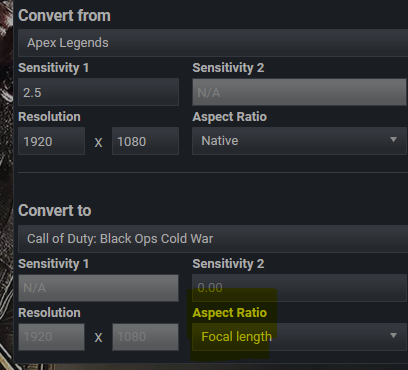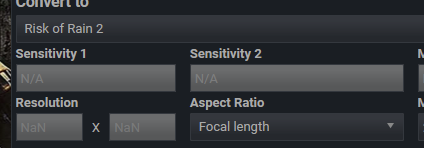-
Posts
1,173 -
Joined
-
Last visited
-
Days Won
39
Content Type
Profiles
Forums
Updates
Release Notes
Store
Everything posted by fortunate reee
-

How to get USAiming in Apex Legends?
fortunate reee replied to Kanoyde's topic in Technical Discussion
mdv stands for monitor distance vertical given this information and noob polices very helpfull post id immagien you have figured thast out by now ? if not ill gladly try and answer any further questions -

Battlefield 2042 1.25x ads to Valorant Hipfire?
fortunate reee replied to FuelUnits's topic in General Gaming Discussion
this really isnt the way to go since your brain is used to your hipfire 360 for movement & navigation please go have a read there is a share button which allows you to share your exact config through a link depends in how hard a change in fov affects your perception of sens but generally yes YES makes no sense using scope to hipfire -

Hello! I have a question about FOV...
fortunate reee replied to LockeLamora_'s topic in Technical Discussion
pls use the share function ( purple button ) and either eddit your first post with the link or add another post in this thread -
that video has alot of pseudo scientific stuff as well but the psa method 8as flawed as it is ) is still better than using that increadbly unreliable concept initially suggested anything in the 30-60 cm range is seemingly reliable and can be used by the vast majority of users and that should be where the psa method (the video) gets you to
-

I need help with converting sens
fortunate reee replied to Cqlne's topic in General Gaming Discussion
really old thread of an inactive user you`ve dug up here also a native 16:10 users as stated in a post above -
unfortunately you missed my point this shouldnt be about using arm or wrist aim. its not about only using one aspect / muscle group exclusively its about mixing them up (while ideallly sitting properly but that is another thing ) within their ideal range of motion reducing your overall risk of injury. none of us is qualified to argue about health benefits of either so lets stay real here. there also is acceleration which will allow you to not have to rely on methods as archaic as this one in order to reduce strain while still giving you the option to be precise using a mix of low and high sens and not having to strain your wrists as much while plaing there is a violet / purple button in that screenshot which will create a link you can share that will let others see and mimic your settings (although that one really doesnt show much if anything)
-
im assuming that you are talking about the cod setting, generally wont find usefull info on reddit since that place is still stuck at edpi and other cave drawings when it comes to aim. There is a thread in the forums indulging in the topic to an extensive degree which you might be able by searching for relative or "legacy" or "cod warzone" its mostly preferece but overall legacy is for a very neiche audience since it changes the scope fov (which can and will make things feel different in terms of speed even when it does not affect teh distance )
-
works with darkmode on firefox although the whole text is fundamentally flawed given that it follows the trope of having you stick to a single style of aiming (arm / wrist ) when in reality you will and should naturally mix it up and use the respective styles in their native ranges as to prevent injuries long term due to over extension (of your wrist )
-

Streched Resolution - Vertical Sensitivity
fortunate reee replied to cz1234's topic in Technical Discussion
yes streched res will not allow you to match both axis, making both the axis you cant match, as well as any kind of diagonal movement off when matched with native res. so unless you can and or want to use stretched for every single game / program you use + your desktop it will just limit your overall ease of use with no actual benefit given in return tbf i have used stretched res in the past and can pretty reliably say that its not necessary to play high level fps games, mostly a matter of preference just like black bars -
so i did answer this exact thing you just save the one calculation and then do another one with the changed mdv for that one zoom level (or use the option to calc a specific scope if that is available)
- 14 replies
-
- monitor distance coefficient
- warzone
-
(and 2 more)
Tagged with:
-
might not have fully understod that sentece( so ima cover all the bases here) imo usign multiple different kind of scales doesnt make much sense to me since you give up one of the biggest sellling points of having a coefficient uniformity. theoretically this could be achieved by just calculating the scope /zoom level using 0% as an exaple ads while using 177.78% for scopes with a larger zoom. some games have specific scopes as an option which alow far more granular control but you wouldnt use 2 scales at ones that makes no sense from a mathemaical standpoint
- 14 replies
-
- monitor distance coefficient
- warzone
-
(and 2 more)
Tagged with:
-
in those agmes it is reasonable to have low ads speed since even the low zoom levels 1x etc have relatively high zoom. viewspeed ahs been very inconsistent for me personally would stick to 0% or the games default multiplier if you have a main game
-
really depends on your personal preference for me fov match is kind of a necessity for hipfire since i prefer having the same distance for navigation and not having the same feel,evene when you have the same distance weirds out my mind ( scopes are far more leniant from a feeling good perspective so i dont really put alot of effort into that ) mdv works well even when your fov doesnt match
-
mdv 0% is fine same with the hip fire 360 if you match fov / aspect ratio are you gaming on a tv ? just noticed the 43 inches migth wanna lower your overall fov if you sit further away from your screen
-
costs you a decent chunk of resolution but works flawlessly
-
arguably matching resolution woudl be your go to should be plenty of explanations in the forums id suggest usign the share function or giving your mdh /mdv % in the future
-
good luck
-
you mussinterpreted the numbers that calc gives you 100%mdh is the games default so all games scale with it at 1.0 ads if you move the slider to 100 it shows you the default at 0%mdh (all the way to the left ) it gives you a number that would be closer to what you mentioned
-
yo can just as well use raw accel or curstom curve to set a multiplier, that way you dont have to download sketchy stuff and that will work fpr all games
-

Need Help With Conversion Setup
fortunate reee replied to MF_GAVIN's topic in General Gaming Discussion
the reason that it doesnt give you the same 360 distance is because your 360 distance is based on whatever base fov you are used to and 0% or jed for windows to hipfire will give you a number that is based on your fov with those games having a set fov or capped fov that wont go up as high as other games like warzone a change in sense is to be expected. this isnt actually a matter of concern, muscle memory in the sense its often being missused in, doesnt really exist. if you were to set hipfire to the same 360 distance as warzone on a game with a lower fov the same 360 distance would end up feeling faster that it "should" comapred to what you are used to. usually id recommend setting the games aspect to focal lemgth and giving up some screen space for the same feel but with a base of 120 hdeg there wouldnt be alot of space left on your screen that wouldnt be black bars. that leaves 2 and a half options. -use the numbers you got from the calc with the difference in 360 which should be alright but might take some getting used to for movement which shouldnt negatively impact your aim - use 360 distance match, from warzon to these game, and bite the "mental discrepancy" for the sake of keeping the same distance wth a different feel (- could also slightly lower your max fov in warzone and use focallength + 360 distance match for hipfire) all of these should be fine its mostly preference. -

How do I match cod to destiny 2 as closely as possible?
fortunate reee replied to RangaMango's topic in Technical Discussion
its preference, and there is a lack of infos in that post if you are looking for the default destiny 2 (id assume he means with d2 , unless its dota 2) 100 mdh -
https://www.mouse-sensitivity.com/?share=c67d3d778de59e98a81ac677b3cbb1f3 id suggest matchign from windows to the game
-
ideally youd match hor and vertical fov for the diagonal tracking / aiming the same 360 distance will then feel the same
-

I need help with converting sens
fortunate reee replied to Cqlne's topic in General Gaming Discussion
if you use the share function we can help you properly -
you dont have to fill in 1.78 in the calculator and yes you should enter 0.68 and then set all of them to 0.99 or 1.0 ads unless you use the specific value in the config https://www.mouse-sensitivity.com/?share=d929677415bda631cec5cfdc84d5892f ----------------------- is there a specific reason you are using 7 windows pointer speed ?