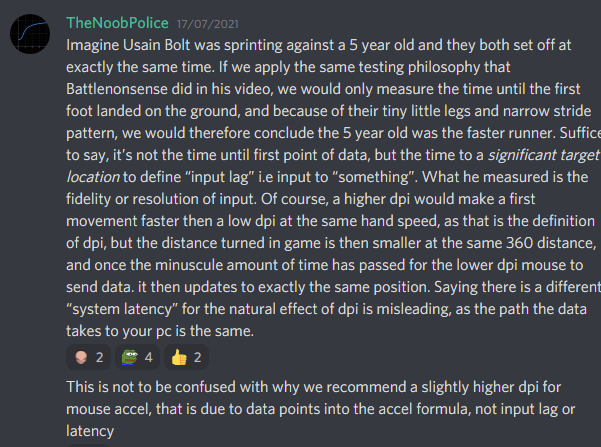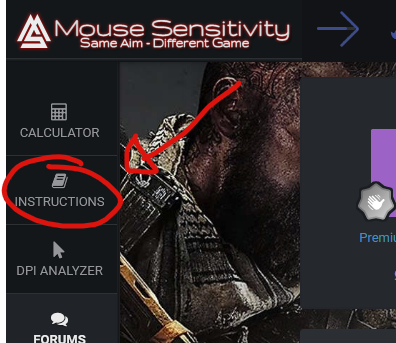-
Posts
1,173 -
Joined
-
Last visited
-
Days Won
39
Content Type
Profiles
Forums
Updates
Release Notes
Store
Everything posted by fortunate reee
-
this is related to gsync, if your monitor has that i would highly recomend capping your fps below your monitors max hz and enabling the feature there are multiple videos from battle nonsens and a great guide by blurr bsuters crutch you dont need to use jsut dont paly max fov and you get a similar effect without all the annoying parts liek not being able to match properly depends on the res/ kind of stretch you use, still not worth it plenty of forum posts
-
this part pretty much depends on how much you paly and how fast you are at adapting. using the same distance with a different aspect ratio will be just as different as using another distance with a similar monitor match the main point you should remember when matching two aspect ratios is that you will not get an identical match on both axis x and y no matter what you do so the ideal is to simply not do stretched res if you want 4:3 do native 4:3 or blackbars that wont affect your aim and will stay 1.1 matchable with 16:9
-
that all works as intended when you properly match that isnt proplematic the different values exists so you CAN match a specific scope if you wanted to you simply have to use one high and one low number most of the time theyll will be either identical or at least similar enough
-

Low Zoom sens too high, High Zoom sens too low.
fortunate reee replied to REYOU's topic in Technical Discussion
can only suggest getting into accel ( raw accel & customcurve are useable ) 0% + accel is my endgame -

Still not quite sure how to match my sensitivities
fortunate reee replied to EternalWraith's topic in Technical Discussion
that depends on the game and your deffinitin of 1:1 sens some believe that 1:1 is based purely on distace which would make 1:1 sens 360 distance match ( really dont approve that one myself, used to do that years ago before i got into this whle topic but it really aint the play keeps you far too inconsistent ) others consider 1:1 0% mdh match or focal length (which is a mathematically sound match, but can throw some off initially ) while game devs tend to use mdh 100%/ mdv 178% matching a single point ( the edge of the screen ) because it seems the, most logical to them,or as another example mdv 133% in the case of csgo due to its old native res 4:3 this tends to give you a feeling of initial security or rather perceived consistency but doesnt actually hold up all that way tldr: (360dist) < (mdh/mdv 1-xxx%) < (mdh/ mdv 0%) worst ---------------------------------------------------- best not all games have the same 1.0 ads values, far from it seems pretty random so its mostly a matter of you picking the one match you perfer the most and then matching that to the other games you want to play as well as you can (doesnt always work perfectly but small discrepancies arent as neck breaking as you might think) -

How to use RawAccel to adjust for percentage mismatches
fortunate reee replied to randomguy7's topic in Technical Discussion
as someone, using custom curve to do exactly this for borderlands 2 ( 0.25 multiplier with 1600 dpi to make the game playable even when using the lowest ingame value without the hex editing stuff ) i must say that having this as another function in the calculator would be nice for games with shitty inputs like bl2 destiny etc even tho id have no idea on how to implement it @DPI Wizard -

Room Clearing in Siege or CQC FPS Games in General
fortunate reee replied to Toast-Tea's topic in General Gaming Discussion
takes a while to get used to it but its 100% worth it. even bad aim with 0% gets you further than using 360 distance as method (besides hipfire 360 distance on hipfire is alright) -
you will always move the distance you move so you can ignore that aspect completetly pretty sure he critiscised the methods used in the video this post relates to the smaller increments that higher cpi scans at sicne you need "more movement " to start moving at lower cpi and falsely mixing that up with input lag . @TheNoobPolice sorry for dragging you into this but i remembered your post on the accel discord and had to post this here adn i dont want to give out false info
-

Room Clearing in Siege or CQC FPS Games in General
fortunate reee replied to Toast-Tea's topic in General Gaming Discussion
i dont do ads 360 distance, that never worked well used to be something that was preached about in the siege community but really wasnt worth it i prefer 0% mdh/ 0% mdv its simply worse thanother methods so it takes needless amounts of effort to get good with. you really dont the loger you use 0% the quicker you notice that each zoom level has its own 360 distance and that typically feels more natural. a huge falsehood in the fps scene is believeing that being able to flick like shroud is "good" when in reality a good player will have the game knowledge to knwo where to aim making flicks unnecessary. if you constantly have to 180 deg in order to hit you are likely doing smth really wrong -
cant be bothered to type so here is a screenshot that explains it very well tldr: dont get insecure because of that useless video. -------------------- + the cpi variation can be dependent on multiple factors ranging from manufacturers to programming to your specific model you could / should check for accuracy on multiple different cpi levels with most mice you could just as well adapt your cpi number in its software to adapt or simple adjust your ingame settings to match making worrying about that redundant
-

Room Clearing in Siege or CQC FPS Games in General
fortunate reee replied to Toast-Tea's topic in General Gaming Discussion
dont know about the other games, but these days due to countless ads time nerfs id highly suggest pre aiming angles and potential enemies in siege, that used to be meta when i actively played and it should still be the go to due to the fact that ttk is extremely low so you wont always have time to flick across the room ( which generally is unneccesary and over rated ) tldr: when you expect an enemy ads -
1. 2.do you play valorant as your main game or what would be the reason for picking thatas your base 3. if you have already done inputs its generally a good thing to simply share this link so we dont have to input your values manuall jsut to then send you a link that you might already have this way we can see any errors you might have made so far --------------------------- i generally suggest using auto fov this will match automatically ive you the correct fov value for the games you match to indeependent of fov type even when you understand fuckall about the calculator or what fov types are . (the number above would be what youd want if you are playing val, might as well copy that ) ---------------------------- 1.0 ads in valorant would be as well as doesnt change a thing although the 178 might remind you of which would be what youd use as your U.s.a coefficient if you were to match from val -------------------------------
-

Still not quite sure how to match my sensitivities
fortunate reee replied to EternalWraith's topic in Technical Discussion
there is no difference so there is no advantage each mdv point has ist corresponding mdh point while only 0% mdv and mdh is identical. id suggest trying to stick with 0% and actually usign it for some time ( while usign strictly native aspect ie 16:9 ) to get an actual feel for it -

Still not quite sure how to match my sensitivities
fortunate reee replied to EternalWraith's topic in Technical Discussion
comes down to personal preference: personally used them all and i tend to match other games to the game that is the least accesible or to rephrase as an example if i were to play overwatch cod r6 bf4 and borderlands 2 i would match from borderlands 2 sicne that game has the least options or least custumizeability as far as matching your sense goes since both battlefield and r6 have a config file you can use they are easiely matched to almost anything while smth like cod or overwatch will stil match alright. windows to game is nice aswell but is often held back by games such as bl2 that arent as userfriendly in terms of matching which will then give you a decently sized discrepacy ( not as bad as one might think but still a mild annoyance) my current setuo looks smth like this https://www.mouse-sensitivity.com/?share=0da8aa77e90c6499c83f7d58325139b5 (*mind i use curstom curve to have 1600dpi behave like 400, and added a linear accel "curve" that gives me both about 35cm as well as the 41.6 ish cm depending on the speed i move at ) -

Still not quite sure how to match my sensitivities
fortunate reee replied to EternalWraith's topic in Technical Discussion
you are trying to match stretched res to non stretched res . that wont ever work properly do yourself a favour and stop using stretched in r6 and go back to native then you can try to match the fov which should give you a uniform experience you dont even have to understand the different fov types thx to auto fov just set it to one of the games fovs and fov types ( siege uses vdeg ) *when you have the same aspect ratio / res the vertical and horizontal fov wont matter on 16:9 73.74vertical will likely be 106.26 horizontal fov ------------ if you want to use different fovs on the same aspect ration you can also create a custom res using --the focal length setting this will show you the res you need to set in order to ahve the same feel even while having different fovs the only thing you give up in return will be screen space since this gives you sizeable blackbars ( depending on your initial and target fov ) --------------------------- -
honestly just adding an s would likely cause even more confusion with new users, should consider smth more unique
-
we know that isnt accel but rather the game blocking macro(tool) inputs and stuff like that as a matter of anti cheat, thus explaining the randomness to it this doesnt affect actual mous input if i understand what you are trying to achieve correctly, then you are loking for the same thing everyone else does when they first think about getting more consitent with their aim "aah yes why not match the distance and end up snappy " or ssmth along those lines. which oftern ends up in 360 distance conversions i am sorry to inform you but this aint it, the reason why using distances as the only metric in matching will always be a flawed concept is that while ads there will always be zoom and thus the same distance will feel significantly different and wont help you actually improve your aim or consitency ( i would go as far as saying it might harm your consitency in comparison to other methods ) something id go for instead would be uniform soldier aiming which was created specifically for people like us that want to be more consitent, the instructions as well as this post https://www.mouse-sensitivity.com/forums/topic/4704-conversion-method-guide-and-other-faqs/ in the calculator you should try mdv 133, 178 and 0 to begin with. 133 / 178 will likely initially feel better with 0% being the better choice long term with a slightly more diffeicult initial learning curve (imo pretty much preference, although 0% makes much more sense) if you feel like ads is too sluggish you can also try and get into advanced stuff but id suggest finding your basics first then going deeper https://www.kovaak.com/mouse-acceleration/ https://docs.google.com/document/d/1wuQln99lQVBU9L8_QbpifrarpJ1xjPuKsKD2FY026Hc/edit#heading=h.ld3pfuzi3jap http://mouseaccel.blogspot.com/p/blog-table-of-contents.html --------------------- tldr distance is no good as an exclusive method of matching ads ( great for hipfire and movement for orientation tho ) for me hipfire 360 distance , 0% ads and a decent accel curve are the way to go but that is mostly preference
-
first you go read the instructions(checkt eh left hand side) then use whatever you consider to match your style or whatever feels good to you then you ignore this thread until it has been integrated into this website ---------------- thats all
-
name: clone drone in the danger zone https://store.steampowered.com/app/597170/Clone_Drone_in_the_Danger_Zone/ been out for some time, tends to go on sale every now and then
-
another great example of a benefit accel can give you would be fluid and less chunky movement you can mix that 60 to 80 cm/ rev precision with that 30cm speed
-
god tier functions
-
no its a horrible idea dont exclusively use one type of aim, especially not the one that is the most prone to give you carpal tunnel and other health issues down the line ( pls dont mess up your wrist ) ------------------ there is no reason to not use the respective body parts that are best designed to accomplish a type of movement so small adjustements= fingers slightly larger fine control wrist any larger motion would be arm or shoudl based --------- this video isnt flawless and pls dont get too stuck up on distances and that sutff but the aspect of using the types of aim for the respective movement fits well in training experimenting with exclusve styles is alright but if or rather when you overdo that has the potential to do more harm than good TLDR: dont exclusively use any kind of aim ( especially not your wrist ) , there is no "god sense" that will accomplish all tasks perfectly so dont get too hung up on trying to achieve that distance keep playing around and expand your limit sens / aim wise the more / lomger you play the more comfortable you should get with swapping sens and stuff and the less change should impact you