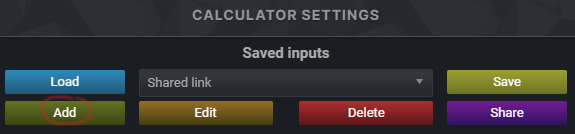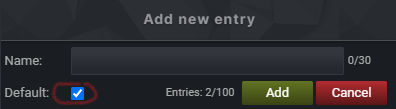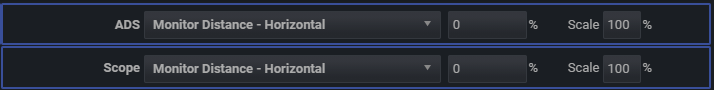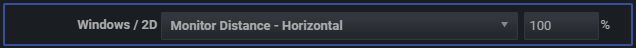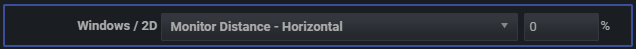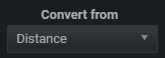-
Posts
66 -
Joined
-
Last visited
-
Days Won
3
Content Type
Profiles
Forums
Updates
Release Notes
Store
Everything posted by ProuDBeasT
-
https://www.mouse-sensitivity.com/?share=d5477b666b9d2b08703b975e957f87af Don't forget to adjust the "scale" option according to your ADS multiplier value in Valorant.
- 12 replies
-
- rainbow 6
- rainbow six
-
(and 1 more)
Tagged with:
-

Sensitivity multiplier after moving from cod
ProuDBeasT replied to trumaxxxx's topic in General Gaming Discussion
That's right, but I think that using the mean could be the play or not depending on the amount of discrepancy and the discrepancy tolerance of each individual. In this case, assuming the same HFOV, the mean scalar_0 value would give a 13% increase in MDH for the 1x group (MDH 88%) and an 8% decrease for the second group (MDH 67%). A >13% difference in MDH might be tolerable. For me, personally, a 25% change in MDH is too big of a difference. MDH 100% for the 1x group gives a scalar_0 value equal to MDH 75% for the second group. That's so noticeable for me that I just try to avoid using those iron sights (very annoying in the early game). Now, if I used the mean scalar_0 value, it'd be the same as using MDH ~125% for the first group and MDH ~86% for the second one. That's up to a 25% difference again. -

Sensitivity multiplier after moving from cod
ProuDBeasT replied to trumaxxxx's topic in General Gaming Discussion
The conversion method that you're using in CoD is MDH 75%. It'd be set up like this: https://www.mouse-sensitivity.com/?share=4f80cd5879d4a98cae9dd6d6408064fd I'd suggest you to use the same FOV values for both games and also using the first "scalar_0" value in Apex (not the second one). -
I had the same issue and decided to switch to MDH 100% about a year ago and I'm doing just fine, I just had to get used to it because it felt too fast at first (aim training using ADS FOV and sens in some scenarios might have helped). Upsides: I can switch seamlessly between all the games where I can set MDH 100% (which are almost all these days). Downsides: getting used to MDH 100% might be a bit annoying for the first few days. Switching to MDH 100% was also how I was convinced that aim is all about hand-eye coordination and one of the consequences of that is that you can get used to basically any hipfire to ADS conversion.
-
Hi! I've posted a bug report on the EA forums so that the devs can see that there are some issues with the 1X ADS sensitivity slider: https://answers.ea.com/t5/Bug-Reports/The-1x-ADS-sensitivity-slider-is-shared-between-3-different-zoom/td-p/10452790 If this gets enough attention, Respawn might fix it, as they've done in the latest patch, where they included the option to disable the FOV changes when using abilities such as Octane's stim or Bloodhound's ult. That FOV issue was also posted on the EA forums, it had lots of support and it was even upvoted by two EA CMs. This bug report about the 1X slider has also been upvoted by one of them already, so it could get somewhere. Upvoting and commenting to bring this issue to the front pages on the EA forums would help a lot, so thank you to anyone who does it.
-

I need flick or micro flick on all apex sensitivity help pls
ProuDBeasT replied to Layead's topic in Technical Discussion
I'd say that sticking to MDH 0% is a good solution. You're already used to it, so the main factor that decides right now if you hit your flicks or not is your mouse coordination. Getting used to a higher MDH % won't change your coordination by itself, so the % of flicks that you hit after adapting will probably be the same. -

I need flick or micro flick on all apex sensitivity help pls
ProuDBeasT replied to Layead's topic in Technical Discussion
People usually go for MDH 100% or 75% for flicks (maybe 56.25%), but you can try literally any other MDH %. Higher percentages feel faster and that's why they might feel better for flicking. That being said, changing your MDH % could feel better at first, but being able to flick (or to aim in general) just depends on your coordination, so when you get used to the new %, you'll probably do as good as you did with MDH 0% or maybe a bit better if your coordination got better when you were adapting. It's just up to you if you want to go through that adaptation phase or not. -
You do have to input all those values. You don't need to type them, though. You can just Ctrl+C each line without the sens value, Ctrl+F it in the config file, Ctr+C the sens value from the calculator and replace it for that line in the config file. All these lines usually appear one after the other in the config file (especially the ADS sens lines), so if that's the case, you could just Ctrl+F the first one, select all of them and replace them with a copy of all the calculator inputs at the same time.
-

Planetside 2 Sensitivity to Fortnite
ProuDBeasT replied to Luckalotz's topic in General Gaming Discussion
You can use that link to convert your Planetside 2 sensitivity to any game (including Fortnite). The calculator settings in it make sure that you always get the closest result possible. You might want to add those settings to your saved inputs with the "Convert to" part cleared (https://www.mouse-sensitivity.com/?share=7250a4e39257da328d25a9e9717f21fa) and set it as default, so that you don't have to use a specific link every time that you want to convert your sens to another game. -

Battlefield to VALORANT custom resolution
ProuDBeasT replied to Magico.-'s topic in Technical Discussion
Yes, the same as the game that you are converting from. -

Battlefield to VALORANT custom resolution
ProuDBeasT replied to Magico.-'s topic in Technical Discussion
That's why I'd give MDH 0% a try, you're already used to it, your sens will probably feel the same in Valorant. I've tried going from 100 HFOV to 120 HFOV in Kovaak's (using an MDH conversion, not 360º distance) and then going back in the same session and my aim feels the same in both cases (and scores also stay the same); navigation definitely feels different, though. Anyways, it's just another possibility -

Battlefield to VALORANT custom resolution
ProuDBeasT replied to Magico.-'s topic in Technical Discussion
The FOV difference is huge: the Valorant FOV would be similar to the FOV of a 2X sight in BFV. I'd actually suggest you to convert your hipfire sensitivity using MDH 0% instead of 360º distance and give it a try. It'd literally be like ADS-ing all the time in BFV, but that's not necessarily a bad thing, since you basically aim with your hipfire sens in Valorant and maintaining the BFV navigation speed (same hipfire 360º distance) is not as important as maintaining your BFV aim (MDH 0%). -
If by 1:1 you mean that your hipfire sensitivity feels the same across all zoom levels, objectively, the best method for that is MDH/MDV 0%. This link will give you the config file settings for MDH 0% when you select a DPI value: https://www.mouse-sensitivity.com/?share=2171c902dd0bc154d1e834e80e8f4c8e These are the key calculator settings:
-
Since your hipfire FOV in Apex is greater than the hipfire FOV in Valorant and you are used to MDH 0% (1.0 ADS multiplier in Apex), matching your hipfire sensitivities using MDH 0% will give you that ADS "feel" (Valorant hipfire would be like a sight with 103 HFOV in Apex): https://www.mouse-sensitivity.com/?share=45f894cabeadf1a65388d6633f45637e
-
What usually works best for that is MDH 100%. If it feels too fast, you can also try MDH 0% and see which one of those two you like the most. For converting distance, make sure to select this option:
-

Planetside 2 to Apex Legends sensitivity
ProuDBeasT replied to Luckalotz's topic in General Gaming Discussion
I'd also do that, but there'd be an ADS sensitivity change (potentially more beneficial in the long run, but that's up to the OP). There are also very high level players using lower than 1.0 ADS multipliers, so I'd say that using a 62.5% scale might definitely be a viable option. -

Planetside 2 to Apex Legends sensitivity
ProuDBeasT replied to Luckalotz's topic in General Gaming Discussion
It looks like this game uses MDH 0% · (multiplier) for converting hipfire sens to ADS sens (maybe someone else can confirm). If that's the case, this should be the same sens in Apex: https://www.mouse-sensitivity.com/?share=a95b5e135aee435b458bc9aac0c3b4de MDH 0% and a 62.5% scale makes all the ADS multiplier values equal to the hipfire value in Planetside 2. -
The R6S hipfire sens given by the calculator in the link is exactly the same as your hipfire sens in Valorant (same 360 distance and same FOV). You can, that way you'd share the same sens across all the games that support MDH 100% and your chosen scale.
- 12 replies
-
- rainbow 6
- rainbow six
-
(and 1 more)
Tagged with:
-
You'd have to change the "Scale" option to 125% then (https://www.mouse-sensitivity.com/?share=6dae9f99e2ee7c2789b98d3755b19943). Or 128.5%.
- 12 replies
-
- rainbow 6
- rainbow six
-
(and 1 more)
Tagged with:
-
Valorant converts hipfire sens to ADS using MDH 100% by default (Multiplier = 1.0). It also has a locked 103 HFOV (16:9). The same settings in R6S would be: https://www.mouse-sensitivity.com/?share=5deb8b4bf6b4b72f013c82129f862f91 These are the key calculator settings in order to achieve the same sensitivity:
- 12 replies
-
- rainbow 6
- rainbow six
-
(and 1 more)
Tagged with:
-
Apex uses a badly implemented 4:3 FOV scale, so 110 FOV (in-game menu settings) = 123.268762 HFOV. You can check it here: https://www.mouse-sensitivity.com/?share=18aba630ac006ea89f11eb8d1b38085b If you want to just use the "110" FOV value for conversions, set "FOV type" to "Multiplier" and "Location" to "In-game".
-
You can get used to literally any MDH% and MDH/MDV 0% is objectively the best conversion method, so I'd highly suggest it even if you're used to another MDH%. That being said, everyone has their own preferences. The main drawback of MDH 0% for me is that there're some games that I play a lot that don't fully support it. If you also play (or would want to play) some games with limited sensitivity options (lack of decimals, sensitivity sliders for each zoom level, MDH/MDV% based conversion system or limited FOV) my advice would be to choose the FPS game of those that you play that has the worst sensitivity and FOV options and base all your other games' sensitivity on that, even if it means not using MDH 0% and using the MDH% of that game instead.
-

warzone How to get 1:1 sense in Warzone?
ProuDBeasT replied to baggyprince's topic in Technical Discussion
Having the same 360 distance across all scopes is not possible in Warzone (or almost any other game). You'd need to be able to change the ADS multiplier for each scope and a higher maximum value for the ADS multiplier. You can still try MDV 0% (Apex default), MDV 133% (CS:GO and Warzone default), MDH 100% (Valorant default), or any other % and see which one feels best for you. If you use those links, you'll just need to set you CS:GO sensitivity and your DPI and it will give you all the config file values that you'll need to change (including FOV). Also, if you're using a monitor distance % based hipfire to ADS conversion, the ADS multipliers in Warzone will be set to 1, there's nothing wrong there. -

Site won't let me input sensitivity
ProuDBeasT replied to BiccyThiccy's topic in Off Topic Discussion
Just set "Convert from > Distance" to "Sensitivity" -
Hi! There's a user ( @TheNoobPolice) that I think that explains it very well. The main takeaway that I've got from him (I might be wrong interpreting his view) is that we all have a level of aim skill and we improve it overtime, regardless of the sensitivity we choose. The thing is that when we get used to a certain sensitivity, our aim with that sensitivity is basically the reflection of our own level of aim skill (in contrast, when you change your sensitivity, there's an adaptation period until you reach your aim skill level again -note that in this process you might still improve that base level-). This goes to say that you should probably avoid being in that adaptation phase and your "perfect" sensitivity is the one that you are used to the most. Now, if you want to change your sensitivity (and then stick to it), I've seen that it's usually recommended to go with a 360º distance ranging from 20 to 40cm/360º, give or take. It doesn't really matter which one you choose within that range as long as you feel comfortable and stay consistent, as you'll get to your actual aim skill level after adapting to it. Another aspect to take into account is desktop and ADS scaling. I'd suggest to go through all the games that you usually play, then see which one has the worst sensitivity settings and adapt to that one; e.g. I love playing Destiny 2 but it has a very limited FOV and hipfire sensitivity sliders, and the ADS scaling doesn't allow to set MDV 0%, so I decided to match everything to 100.8 HFOV (the maximum FOV available in the game) and MDH 100% (which is the only option that actually makes sense for me in that game). When you've done that, look for an in-game value that gives you a sensitivity that's between 20 and 40cm/360º (more or less) and convert from that to everything else. Alternatively, you can select a desktop sensitivity (DPI) that gives you your desired 360º distance when converted from desktop to game, so that you always stay consistent. I'd also like to point out that you can also adapt to any MDV/MDH % if you use different zoom levels in aim trainers, so, although MDV 0% is objectively the most reliable conversion method, if your base game doesn't support it, it's probably not that big of a deal, as long as it supports at least one logical ADS scaling method. This might be what you need, but there's a lot of possibilities, so maybe someone else can give you an advice that fits you better.