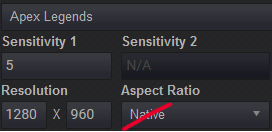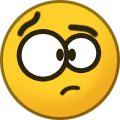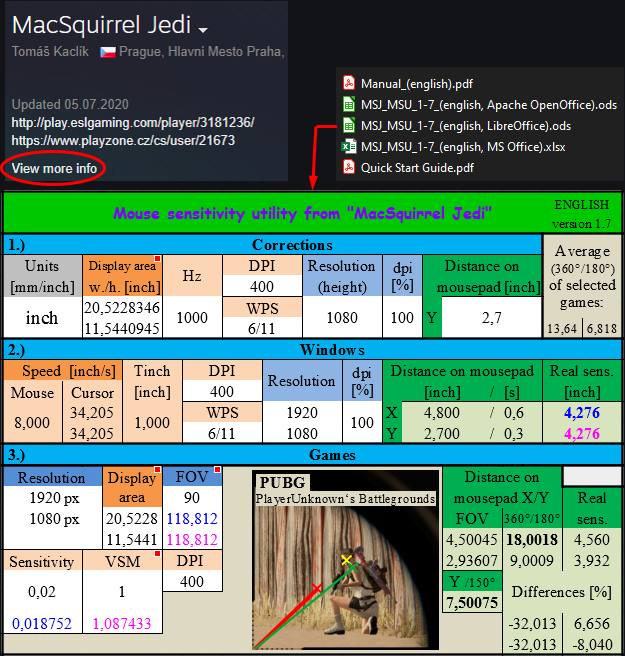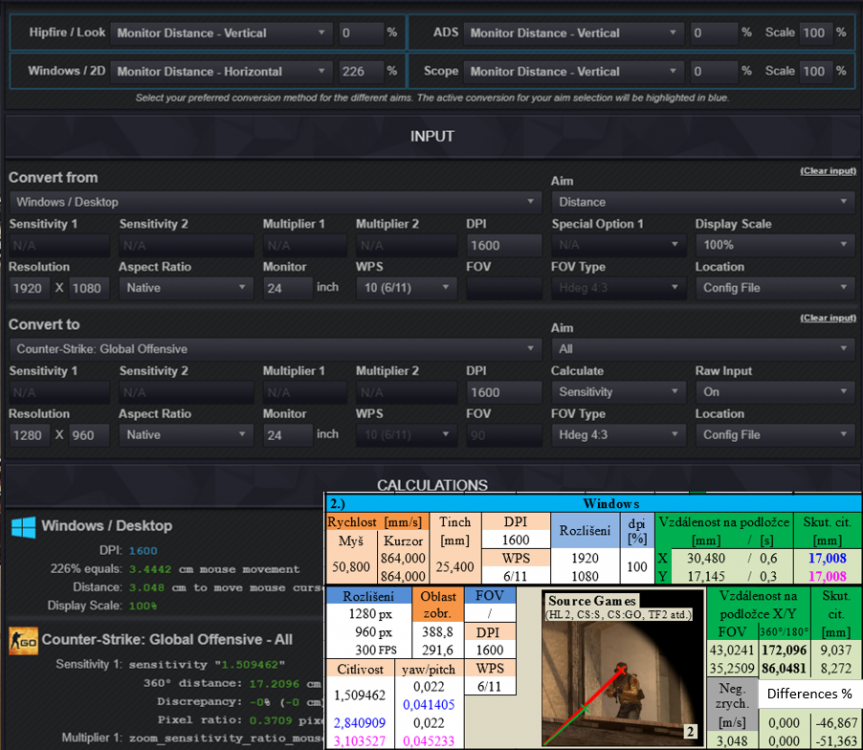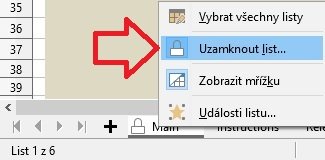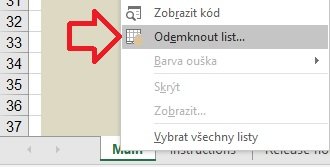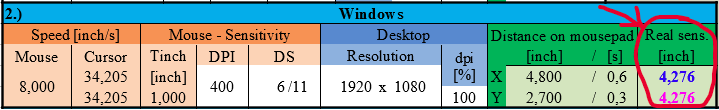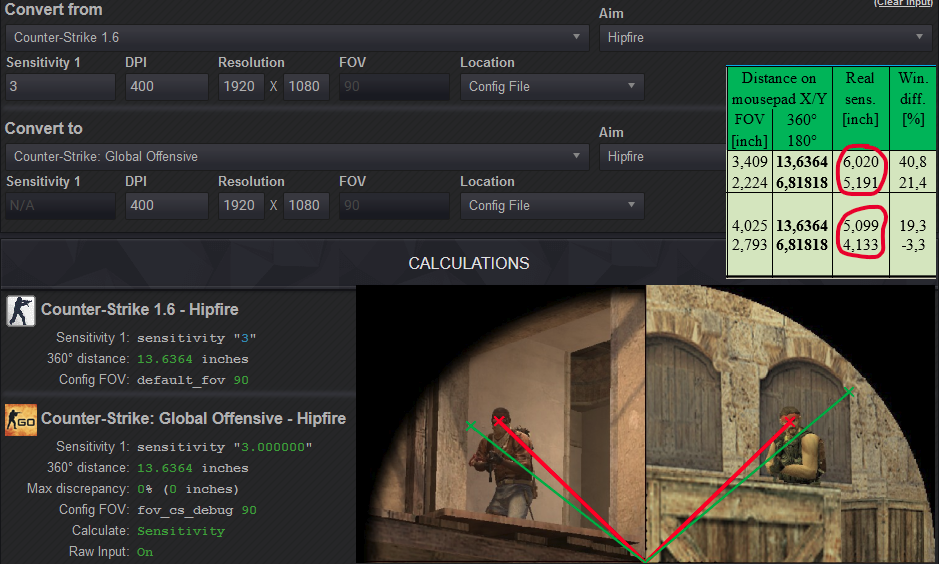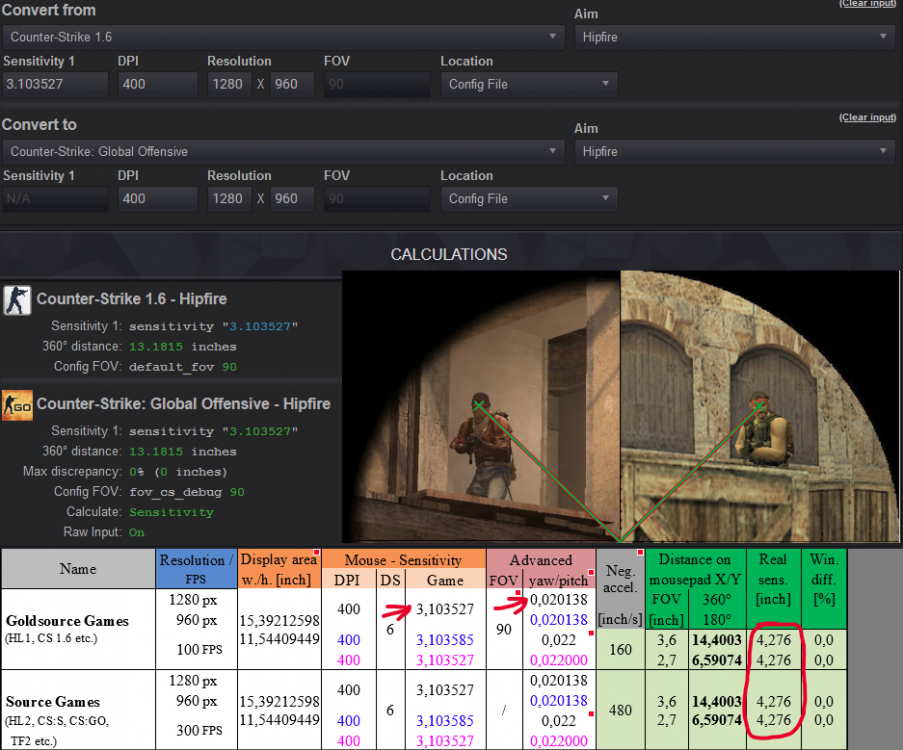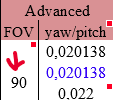MacSquirrel_Jedi
Premium Members-
Posts
125 -
Joined
-
Last visited
-
Days Won
5
Content Type
Profiles
Forums
Updates
Release Notes
Store
Everything posted by MacSquirrel_Jedi
-
Great job! I'll definitely play with it :) I'm now trying to prepare something like "Monitor distance map". Graph which will visually show deviations at some monitor distances for X and Y axis. Today i validated that formula for CS:GO is working. Now i have to figured out how it will be look like. Different Y axis sensitivity is a key for even better conversion from Win/2D to 3D :)
-
PUBG: BATTLEGROUNDS (PlayerUnknown's Battlegrounds)
MacSquirrel_Jedi replied to DPI Wizard's topic in Supported Games
DPI Wizard, my deep apology. I found problem in me of course ... My formula i created for the game, showing me wrong VFOV. But it calculate correct distance. It's ridiculous, really sorry. Feel free to destroy all my posts, because it will help no one in this case, thx. -
PUBG: BATTLEGROUNDS (PlayerUnknown's Battlegrounds)
MacSquirrel_Jedi replied to DPI Wizard's topic in Supported Games
I simulated exactly what you did, with same result! Can you share a link with complete settings please, whole my calculator is working with distance not with counts. -
PUBG: BATTLEGROUNDS (PlayerUnknown's Battlegrounds)
MacSquirrel_Jedi replied to DPI Wizard's topic in Supported Games
I don't understand you. My measurement is to align the bottom edge of the screen with any object in the game, at any distance. Then I move the mouse until the top corner of the screen touches this object. And it always gives me the same result. No matter if object is under my foot or is miles away. This manual measurement will cover the entire FOV range. That is why I am able to find even very small differences. Because of this method. Try to measure how far the mouse travels the distance in vertical for a given VFOV = 70.5328 and FpsCameraFov=103. And you will see a 14,4% difference than it supposed to be. For VFOV = 70.5328 and FpsCameraFov=90 you will measure 0% difference -
I'm just trying to improve this amazing calculator, that's all. Any small detail is step forward, thats how i see it
-
Because of this: correct / wrong / / / / 16:10 = 1,6 and 16:9 = 1,78 so yes, as i said: additional correction "on default aspect ratio preset = native"
-
PUBG: BATTLEGROUNDS (PlayerUnknown's Battlegrounds)
MacSquirrel_Jedi replied to DPI Wizard's topic in Supported Games
I guess it explain why it's not possible to look all the way up and down in game? So in other words, calculator can't handle it, if there is a offset in center of rotation. Because i'm focusing mainly on Win to Game conversations, i'm sensitive to this nuances. thanks for answer. -
PUBG: BATTLEGROUNDS (PlayerUnknown's Battlegrounds)
MacSquirrel_Jedi replied to DPI Wizard's topic in Supported Games
Hello, VFOV calculations are not precise. They are precise only when FpsCameraFov=90. If you change it, it will affect VFOV. The biggest deviation in VFOV is 14,4% (FOV 103). FOV 103, VFOV 70.5328 - https://www.mouse-sensitivity.com/?share=275d63212d659446c8f3edb280e8e391 Based on my measurment VFOV should be around 61,630602 you're welcome -
nice try. It's working. BUT why anyone would want to fill 16:10 black bars, when game resolution is 4:3 (1280x960) = 1,33 < 1,6 . Without knowing this problem? It should be automated in calculator.
-
Hello @DPI Wizard, I'm just letting you know, that FOV calculations are wrong for resolution ratio below 1,6. I guess no one noticed it, because it's not affecting 360° distance. Same mistake here: https://jscalc-blog.com/apex-legends-calculator/ I'm sending you correction in Excel format: Vertical resolution = Resolution set in game Vertical resolution2 = Real rendered resolution = IF(horizontal resolution/Vertical resolution<=1,6;horizontal resolution/1,6;Vertical resolution) HFOV = 2*DEGREES(ATAN(TAN(RADIANS(VFOV/2))*horizontal resolution/Vertical resolution2)) you're welcome
-
Mouse sensitivity utility by MSJ
MacSquirrel_Jedi replied to MacSquirrel_Jedi's topic in Technical Discussion
I'm starting to understand what monitor distance means... I lived in a dream if i match Windows/Game monitor distance at 100% it will be same/linear for any lower distance. But now after two days of measurments, i find out it's not true Now i understand, that Windows to game, can't be set exactly... I also finally understand this video I've seen it many times but just today does it start to make sense to me. It will take some time to implement it to my utility. From my measurment in CS:GO the biggest difference in vertical distance compared to Win was about 9,5% lower, which is bad. So now i'm trying to find a way how to balance this deviation. Because it's of course better be more precise near to the crosshair than on edge of monitor. -
the most important thing is if you feel comfortable with it. But as I can see, you are changing sensitivity like socks here... Maybe if you stop looking for mistake everywhere else than in self, it will be the first step to improvement. I guess my time is up, here. have a nice, day. I'll see you on the battlefield .) https://youtu.be/bCBLMB1nstQ
-
@Pyroxia It's not bad at all man .) https://www.mouse-sensitivity.com/forums/topic/6973-mouse-sensitivity-utility-by-msj/
-
Mouse sensitivity utility by MSJ
MacSquirrel_Jedi replied to MacSquirrel_Jedi's topic in Technical Discussion
Once i had DPI for X and Y in one version of my utility. But i decided to remove it, because it has more negatives than positives. And those who really do not much care about sensitivity, it would be totally confusing. Negative: - you have to change it in every game, which is annoying (even if it's just in vertical). Unless there is opportunity to automatically load profile for each game. - most solutions (sensitivity scaling) are software side, so it can be buggy or add lag. There is only few mices that can change it by hardware side. - These mices are more expensive - If your mice will break, you are in big trouble for each game now - maybe it will be necessary to add corrections (mouse sensor) for both axis. Because the deviation from each axis may be a lot of more different. It will be even more difficult for beginners. Positive: + easy way to setup, without any knowledge of advanced game settings For me, it's always better to make a change in the game if it allows. But for example in Apex Legends, i still do not find the way how to scale vertical sensitivity by game it self. So in this case, i can add separate DPI for X and Y. -
Mouse sensitivity utility by MSJ
MacSquirrel_Jedi replied to MacSquirrel_Jedi's topic in Technical Discussion
I guess it's no problem for DPI Wizard I'm still confused about lots of things in this calculator, it's to much sophisticated on me... Thanks to your picture i understood it a little bit more -
Hello guys, I would like to introduce you my new version of utility. It will give you a alternative look on mouse sensitivity. Supported games: Goldsource Games (HL1, CS 1.6 etc.) Source Games (HL2, CS:S, CS:GO, TF2 etc.) PUBG (PlayerUnknown‘s Battlegrounds) Apex Legends Download link: https://steamcommunity.com/id/MacSquirrel_Jedi/ In some games i do not know exact formula for sensitivity calculations (for example PUBG). In these cases, I will create my alternative formula, based on my manual measurements in the game. Sensitivity is affected by many things, and it's possible that you will find a configuration which will not work for you. But most situations should be covered. For basic information about the utility, see the Quick Start Guide. I hope you enjoy it
-
I'm just a "member" i can't test windows to game conversations. I can compare only Win to csgo by my utility. And it's look like this for your settings (sorry for czech text, im still preparing new version, after that i will migrate to english again): So you have two times slower sensitivity in game compare to windows ... You send two pictures from calculator and for each game you have filled different settings... it's just a pure mess for me. It's crazy... no one will be able to help you until you stay stable in windows or game ... If you like it OK, but purpose of calculator on this site, and my utility is to find similiar/same sensitivity. If your sensitivity differs more than 50% i guess you don't need these calculators.
-
OK, and what is your actual WPS 5/11 or 3/11? i need actual settings not a continuously evolving settings.
-
Hello Pyroxia, I'm thinking to add game you are talking about here to my utility. I'm just wondering to see what is reality in Win and game. I guess it will be very funny for me Can you tell me your settings? Please tell me your actual settings in game and windows, not what you have filled in calculator. Game configs will be best. Game: Apex Legends ? / DPI: 1600 ? / game sens.: ? / fov ? / acceleration? / game resolution ? aspect/fullscreen ? / model of your monitor ? WPS: 5/20 ? (because it's not standard 6/11, i will have to implement something like WPS mode 2 for this), You also mentioned that you have changed registry, so i will need a screenshot to be sure what you had done here. I also do not understand why changing registry. Windows 10 allow you to change it. Regards,
-
Hello guys, That's right. Philosophy of my utility is to set exact same sensitivity as you have in Windows to game. No matter of 360° in game. Only black values on white background can be changed. I lock the sheet, because i worried, that people will break the formulas during using it. You can unlock the sheet. or The quickest way how to understand my utility, is to understand the "real sensitivity". It's means if we move the mouse on the mousepad by 1 inch, the cursor/croshair on the screen will move about this physical distance in Windows or Game. Look at this example below. 360° distance is same (red line) but real sensitivity (green line) differs a lot. It mean when you want to hit the enemy head from your current cursor position on pictures below. it will be something like this: 1) your eyes will measure the physical distance between enemy head and your current cursor position on screen. 2) your brain will tell you, you have to move your mouse on mousepad about this (Windows sensitivity) distance to get the head shot. 3) you will miss the head shot in game exactly as green line is showing But it's of course only at the beginning of playing, after some time you will get used to it (warming up). Because your brain is continuously adapting on changes. After you stop playing and return to windows. Try to hit very quickly some far icon, and you will see that you will miss this icon. Because you are used to game sensitivity during playing. And this happens all over again in every game. This is also very noticeable if you switch to the desktop while playing. You can immediately tell, there is a difference in sensitivity. And my utility is designed to remove these differences. In these two games you can set exact (100%) same game and real sensitivity if you will use resolution in ratio 4:3 like example below. It's achieved by this: putting the pink value to game sensitivity, it will balance the vertical sensitvity. After that put blue value to m_yaw command, it will balance the horizontal sensitivity. Thanks, I will try to add a sheet or picture with this kind of explanation, so that people could start using it quicker. I'm working now on new version of utility. There will be possibility to find a sweet spot between game and real sensitivity (for now manually). I also discover that i have a mistake in formula for Goldsource games. It will affect nothing if you do not change FOV, otherwise it will show wrong information about sensitivity. Regards
-
Counter-Strike 2 (prev. Counter Strike: Global Offensive)
MacSquirrel_Jedi replied to DPI Wizard's topic in Supported Games
Hello guys, Because I once had the same idea about mouse sensitivity. I created my own utility for that nine years ago. I was surprised by this site which went far beyond that. Thats why I decided to rework my old utility, add instructions, and republish. With a complete translation into English. I hope you find it useful. Maybe it will help to improve this site even further. Download link: https://steamcommunity.com/id/MacSquirrel_Jedi/ Best regards, Mac -
How can I use my windows sens
MacSquirrel_Jedi replied to M3ll3z's topic in General Gaming Discussion
Hello guys, I was just kidding you. I know how to set the sensitivity in Counter Strike to be exactly the same as in Win. I have my own calculator for that. Which also works with the m_yaw and m_pitch commands. Looks like I'm still the only one who can set the "real sensitivity" in the game. And that makes me happy.) Because of this site, I'll put it back on the internet (now reworking it). If things will go good i will finish it this weekend. A next one i will start translating it to english. This will be my contribution to the further evolution of this site.) Which I think is absolutely great. In 2010, when I was working on my utility, there were only two dealing with similar issues. I just have a bad subscription experience. Because in my experience, things are always built to make it difficult to unsubscribe. I much prefer a one-time purchase, without automatic renewal. I am afraid of unfair practices. Regardless, the amount is low. Regards, Mac -
How can I use my windows sens
MacSquirrel_Jedi replied to M3ll3z's topic in General Gaming Discussion
I have 400 DPI, WPS 6/11 and i would like to set sensitivity in CS:GO same like in Windows how can i be sure that this calculator will work? -
How can I use my windows sens
MacSquirrel_Jedi replied to M3ll3z's topic in General Gaming Discussion
Same problem for me. Does it mean i cannot get information how to setup game sensitivity to be same like in Windows until i subscribed? Regards, Mac