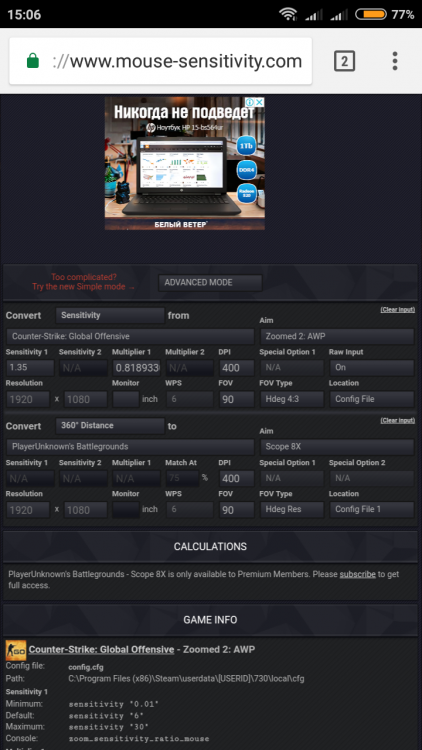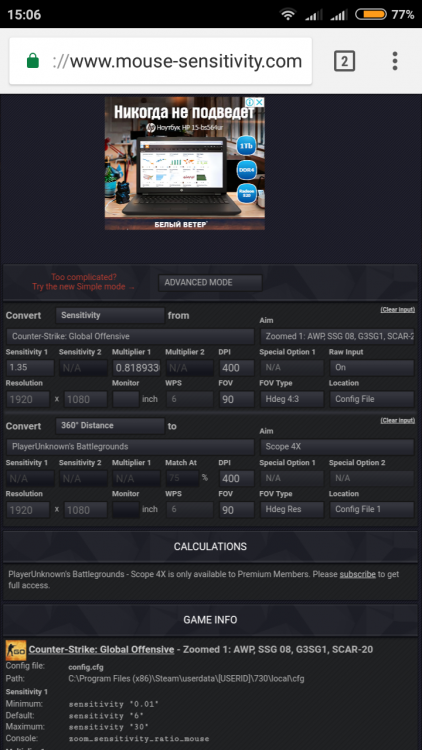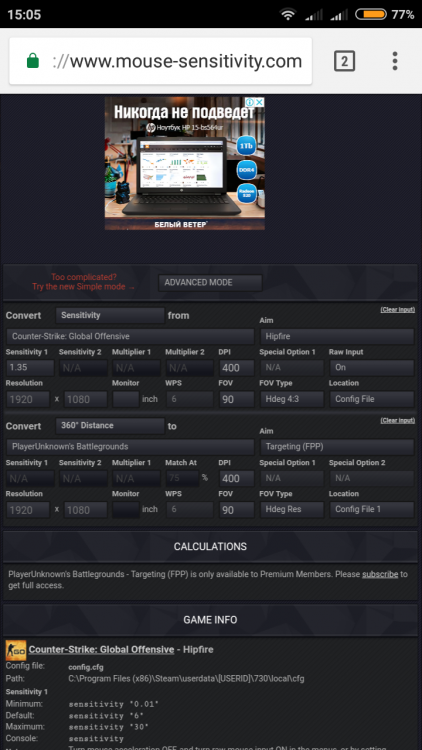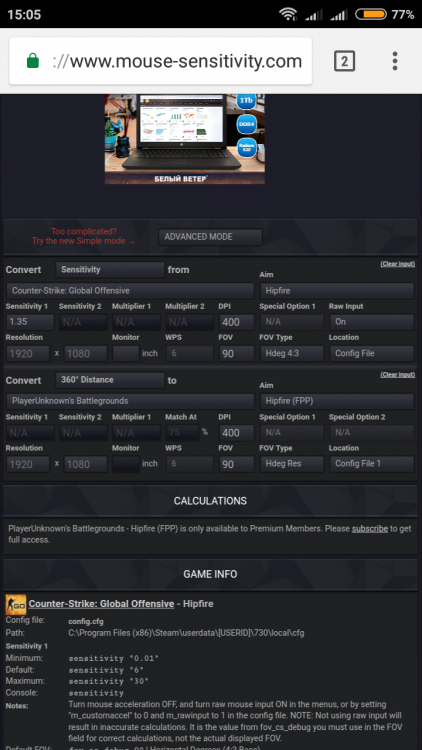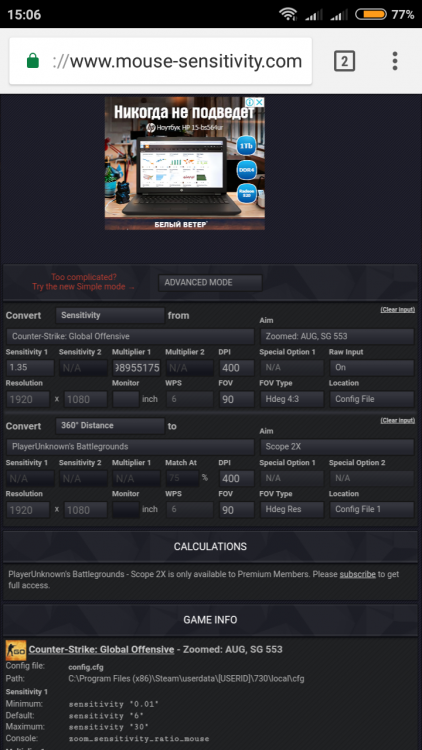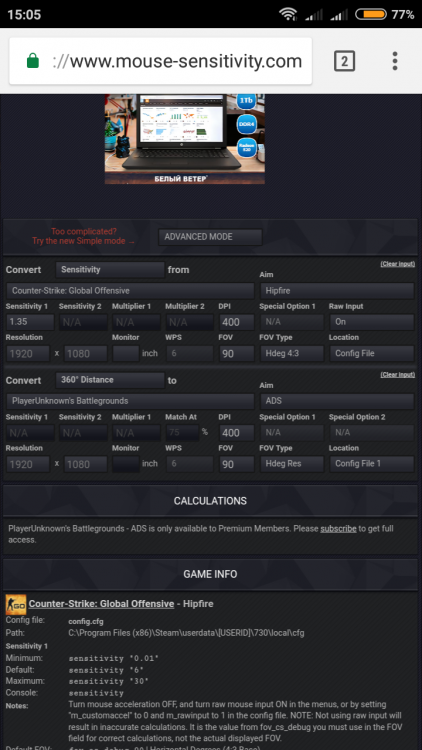Search the Community
Showing results for tags 'pubg'.
-
Yeah, so as the title says im a bit confused and having trouble converting my r6b sens to pubg, im using monitor distance and everything I just don't understand if I should be converting my Acog sens to 2x and so on or my ADS sens?
-
i try convert my main game (pubg) to kovaak n csgo (hipfire). same resolution same fov after that i test using SensitivityMatcher script but 360 reading doesn't match what wrong here,please help n also i convert to cs,calculator also give wrong result(already change fov in game)
-
So, basically i converted my scoping and targeting sensitivity (1st and 3rd person) and they seems to be working perfectly. But how do i make the same sensitivy as my scoping one but for scopes because when i try to convet it using calc it's just not the same and when i try to spin my mouse it feels so fast and weird at all.
-
Hi I'm an fps user with overwatch, apex legends, r6, pubg. I want to adjust the apex legens sensitivity to overwatch, r6, pubg But I'm trying to get all the same sensitivity, but it's not easy. I do not know how to set Conversion setup, fov type on the calculator. And when we do overwatch, we often do solder76, and when we adjust the sensitivity, we have to confuse whether we should do with hipfire or ads. The fov value is written like this apex legend fov: 104 r6 fov: 90 overwatch fov: 103 pubg fov: TPP (FPP: 103)
-
- apexlegends
- r6
-
(and 3 more)
Tagged with:
-
My dpi is 400 in both games,my sensitivity in csgo is 2.2, I want to have the same feel in pubg hipfire and ADS,What’s the correct calculation? Thanks very much if you can answer my question. BTW,what is monitor distance mean? I don’t speak English,I wish you guy can explain to me.
-
Some people told me the coefficient PUBG works with is 178. So... Is this setted right in the print screen?
- 4 replies
-
- coefficient
- battlefield1
-
(and 3 more)
Tagged with:
-
Some people told me the coefficient PUBG works with is 178. So... Is this setted right in the print screen?
-
- coefficient
- battlefield1
-
(and 3 more)
Tagged with:
-
Hi The last PUBG update was released today They added new features about sensitivity and deleted the vehicle driver one Link of the patch note: https://steamcommunity.com/games/578080/announcements/detail/3077529898696206477 Your website needs a little update too ^^ Thanks for your support
-
Hi, "In-game" and "Config File" values not matching: If you follow the "In-game" method and check your "GameuserSettings.ini" after closing the game, the "LastConvertedSensitivity" value does not match with the one the calculator gives us: Calculations: "GameUserSettings.ini" values after following the in-game method: WARNING, If you use the "In-game" method: Like it is mentioned in the notes: you must not press "ENTER" but click "APPLY" once you have copied your sensitivity in-game. HOWEVER: If you close your game, the next times you'll open it and go under the "CONTROL" tab, the "APPLY" button will already be clickable even though you did not modified anything. At this moment, clicking "APPLY" will automatically round all the values to the nearest whole number for ALL your sensitivities, just as if you pressed "ENTER" after copying them. This means if you closed your game after following the "In-game" method, you'll have to re-enter all your sensitivities whenever you click "APPLY" in the in-game "CONTROL" tab. Best regards.
-
I am very confused. Let me try to explain this as best as I can. I am trying to get a process down where I can easily match sensitivities across games using CSGO as my main starting point for sensitivity. I have already learned that, for muscle memory, using the viewspeed conversion is best, even if 360 distance varies a bit due to different fovs in different games. I've decided that I can live with that and aiming at what is in front of me is most important. So viewspeed conversion it is. Here is the part where I get confused. When I was using the calculator to convert from my CSGO sens to hipfire in PUBG I got a sens and rolled with it. Then, while still using CSGO sens as the first game in the calculator I followed up by adjusting all the different ADS and scope sensitivities in PUBG by changing the aim option for PUBG while the CSGO section remained the same. Just out of curiosity I decided to replace the first game from CSGO to PUBG and use the hipfire sens that I got earlier from the CSGO conversion. When I proceeded to check if all the ADS and scope sensitivities still lined up with the results I got before I realized that I got slightly different numerical results for sensitivities. I'm so confused because I thought the hipfire sens that I got in PUBG from CSGO would essentially be the same starting point for all the other PUBG sensitivities but for whatever reason if I convert using the PUBG "43" sens instead of CSGO "2" sens I get different numbers even though the PUBG number is literally converted from the CSGO sens. I feel like I'm missing something. What is the proper protocol for adjusting all sensitivities in one game? Maybe its because the in game sliders are less accurate in PUBG? I am after all using in game settings because I don't want to risk a ban by tinkering with config files. I'm sorry if this is confusing but its so hard to explain which is frankly part of the reason I'm confused about the whole thing myself. It's late now so I don't have time to take screenshots, but I will later if needed. Any help is appreciated.
-
.thumb.jpg.d266819df3e5de188aa1fe7577ec33bf.jpg)
How can i calculate sensitivity in 16:10 stretched? :(
zvaayt posted a topic in Technical Discussion
I want to calculate my pubg sensitivity hipfire (1680 x 1050 res) to my csgo sensitivity (same res) but the conversion feels weird, i guess because the horizontal fov in pubg stretched has not change but in csgo yes, (106.26 to 100.39), i need to multiplicate the sensitivity to "x" number?, help please edit: i play in a 28' monitor, 4096 x 2160 -
hola queria saber si este es el modo de conversión tengo muchas dudas con el futuro y el tipo de fov, significa mucho, agradeceria mucho su ayuda
-
Will there be updated sensitivity settings for the 3x & 6x scopes in anticipation for the new pubg patch released tomorrow?
-
I have recently experimented with sensitvities between CSGO and PUBG to get 1:1 matching, but no matter how I set it up, it's not the same feeling (especially for ADS and scoping). I have searched in topics and found some, but I haven't seen a clear answer. Can somebody help me in this case? My CSGO setup: Sensitivity: 2.56, DPI: 400, Raw input: On, Resolution: 1280 x 960 4:3 stretched Thanks in advance!
-
Hello ! I converted the sensitivity from CS to Pubg. By the method of 360 °. On hipfire everything is fine, but in all sights sensitivity seems different, muscle memory does not remember. What should I do? Is it possible to use Monitor Distanse / Vievspeed (v1) / Vievspeed (v2) in some cases? What should I choose to make the sensitivity similar? Which is better and why?
-
-
What should I use to get my sensitivity from csgo to pubg, view speed v1, view speed v2, or 360 distance? These seem confusing to me and i just want pubg to be as similar as csgo.
-
So my starting specs are as follows: Which gives a 360 distance of 50.8051cm. Note that i have a 21:9 AR. I then convert using viewspeed v2 formula to get the same viewspeed for my scoping, 2x, 4x, 8x, 15x, hipfire (3rd person) and scoping (3rd person) sensitivities: So now my viewspeed when playing pubg should be all the same? And scoping feels a lot more natural? Should i be using viewspeed v1 or viewspeed v2 with a 21:9 ultrawide monitor? Now, when i go to play a different game, for example COD WW2: If i want to match my COD hipfire sensitivity to the same as my PUBG hipfire sensitivity it is best to match the 360 distance rather than viewspeed. COD has a max FOV of 80 for 21:9 aspect ratio: Now i want to determine my COD WW2 ADS sensitivity so i convert the PUBG scoping viewspeed (v2) to COD WW2 ADS: Is this right? Thanks EDIT: So my general understanding is that you have a "hipfire sensitivity" shared between all games whereby you match the 360 distance. Then you have a "ADS sensitivity" whereby you match the viewspeed.
-
Hi! So I've been trying to make my PUBG sens the same as my CSGO sens, however without much luck it seems. It tells me I sohuld put my PUBG sens at 39-44 depending if I use viewspeed or 360/monitor distance. So can someone please tell me how it should look like cause I'm going crazy over here, cant get it to feel the same. Thank you (I am a bit slow to bare with me) Settings I am playing 1440x1080 stretched in cs go https://gyazo.com/93ac60cf4d26bb558816c0b267851fe1
-
So I've been trying to get my cs go sens over to pubg the entire day. However the sens the calculator recommends when using viewspeed feels sooo slow compared to my cs go sens. Am I doing somenthing wrong, if not can someone please explain why this is happening. The same thing happends in BF1 https://gyazo.com/aa618785b42c47e0d74a3edbd7d44f18
-
I'm trying to check the actual magnification of the scopes in battlegrounds the FOV seems off. For the 4x scope, it has a 4.5x magnification compared to the "scoping" FOV, which I assume is the FOV of ironsights without zoom. I overlayed the 4x scope and no scope in 1st person in photoshop and found this to be roughly 4.32 times. Also based on PUBG.me, the 4x scope is supposed to be exactly (or close to) 4x magnification, unlike the other scopes. I wonder if the value posted on the calculator is wrong. Also does the VSS scope have the same FOV as the ACOG?

.png.a3a291ec9a9576888707dc60982d7fe5.png)

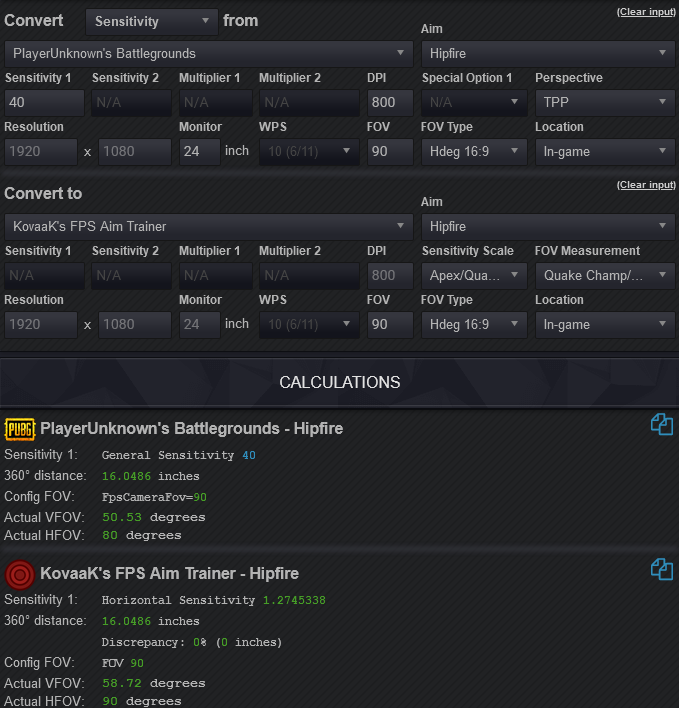








.thumb.png.db87ec4c0e1c0b2ea743fa6872c1d55b.png)