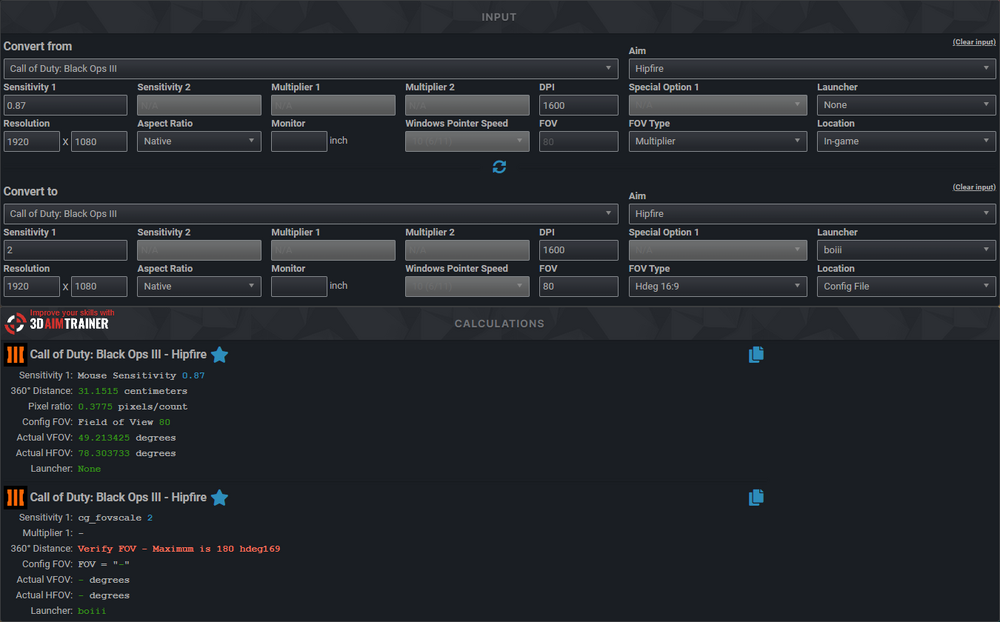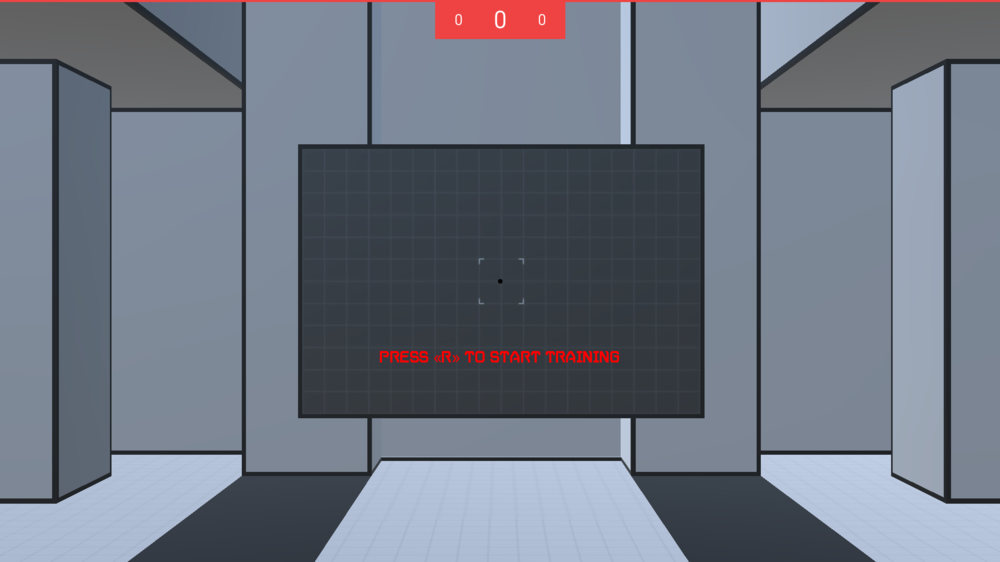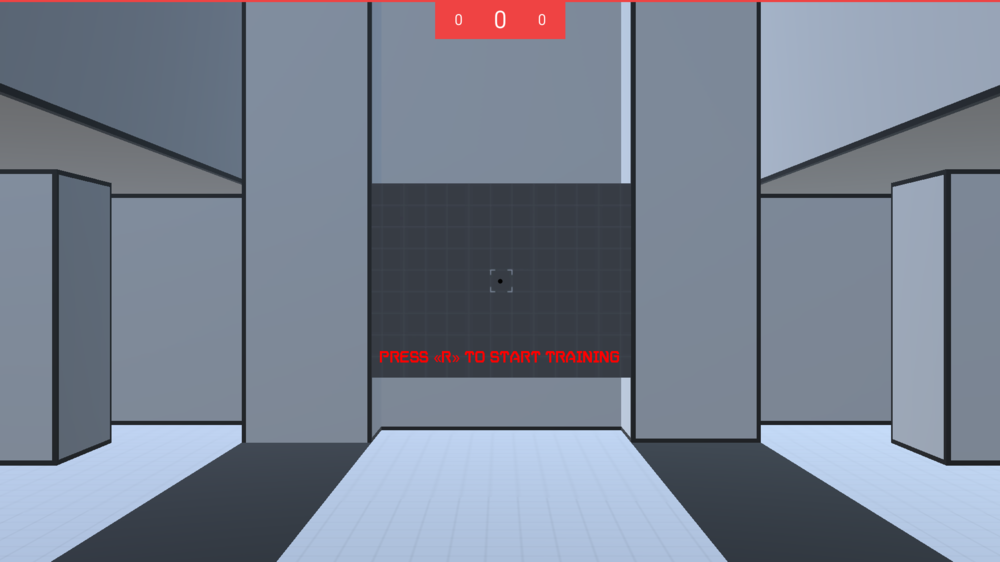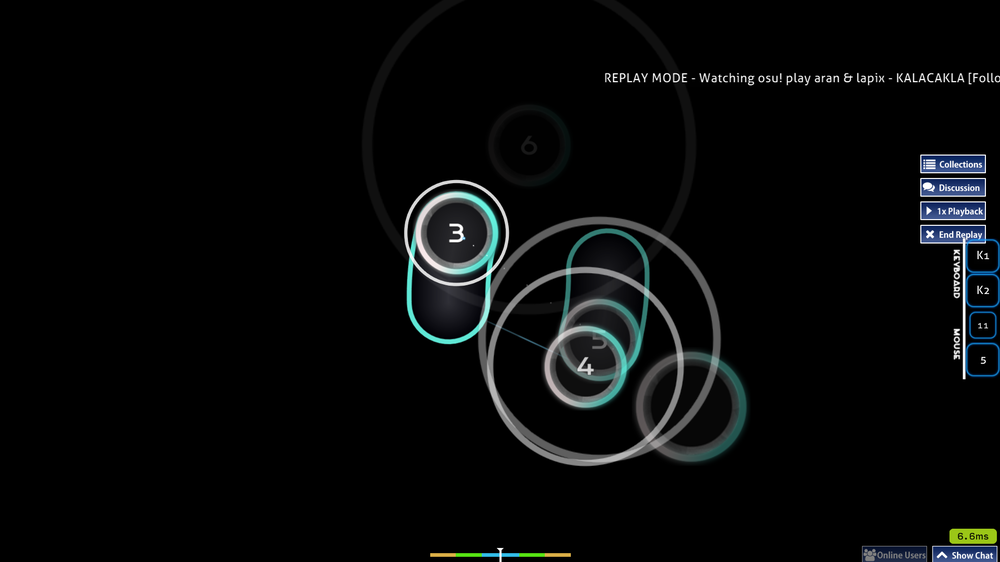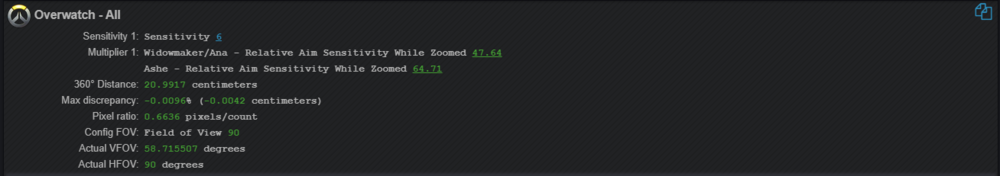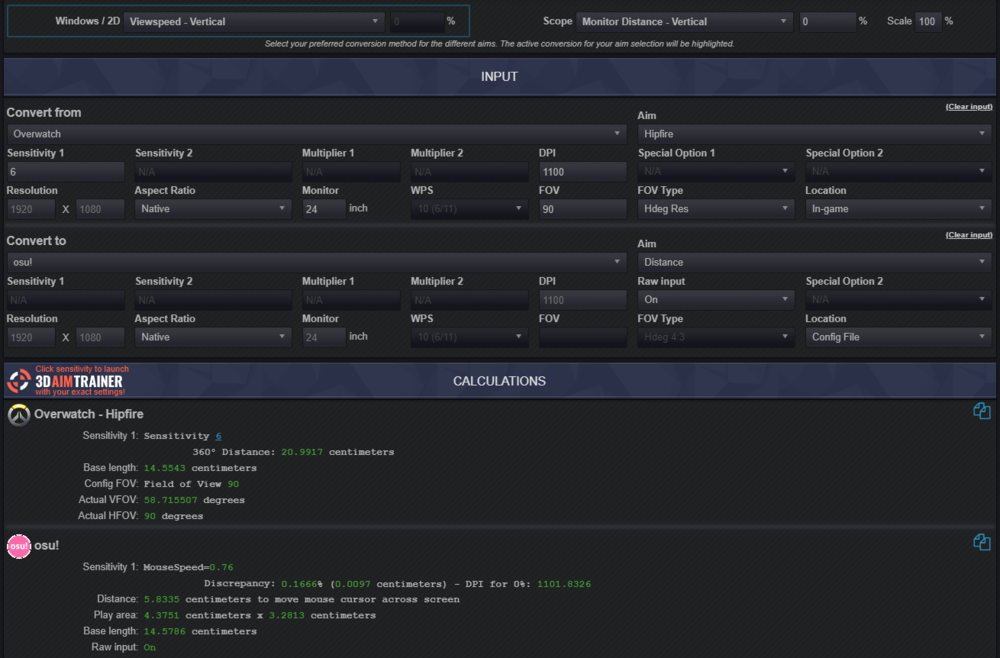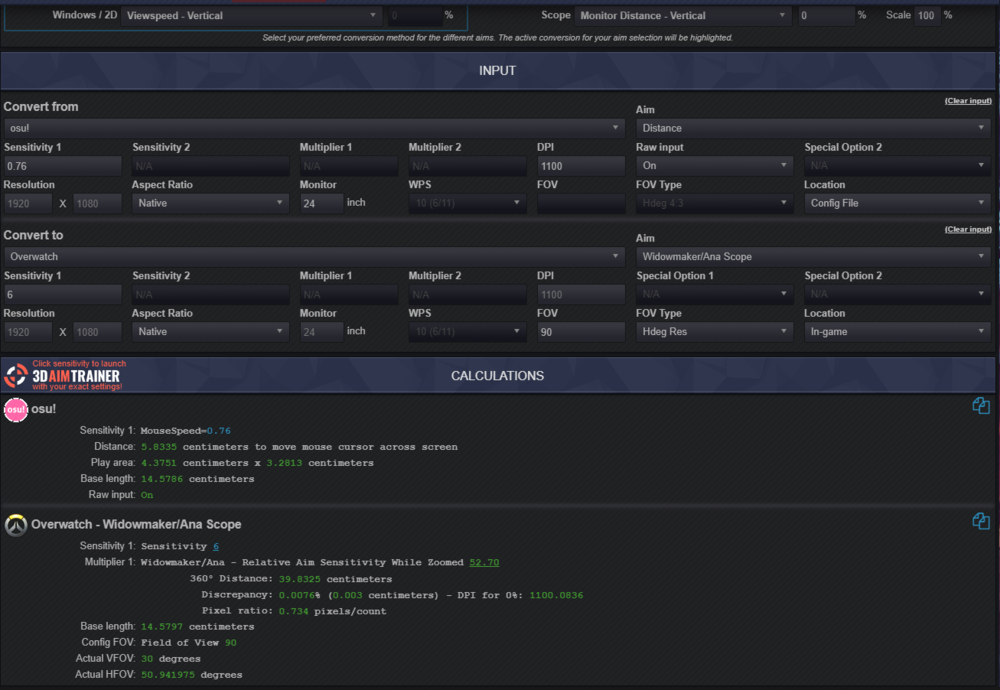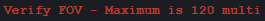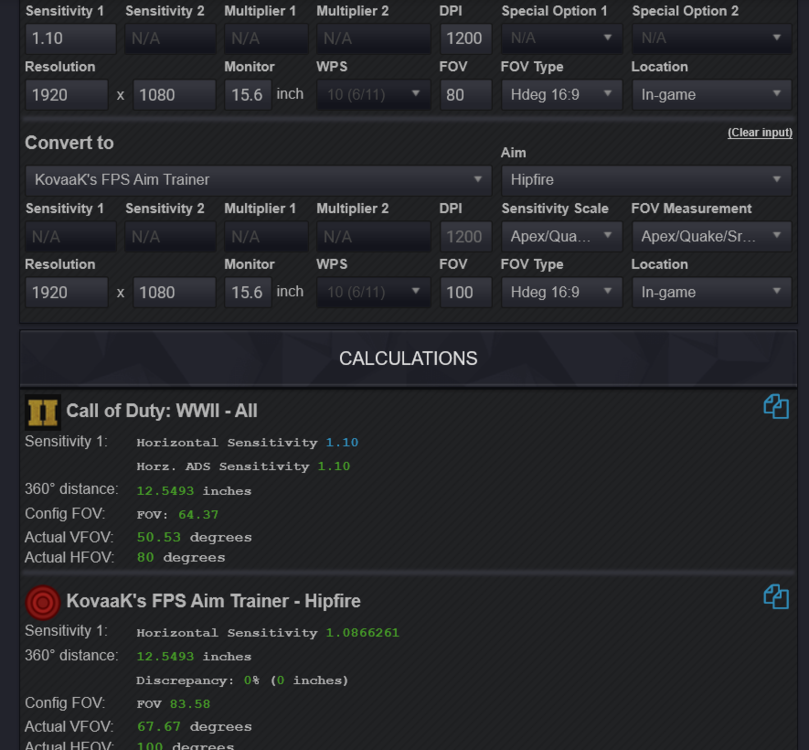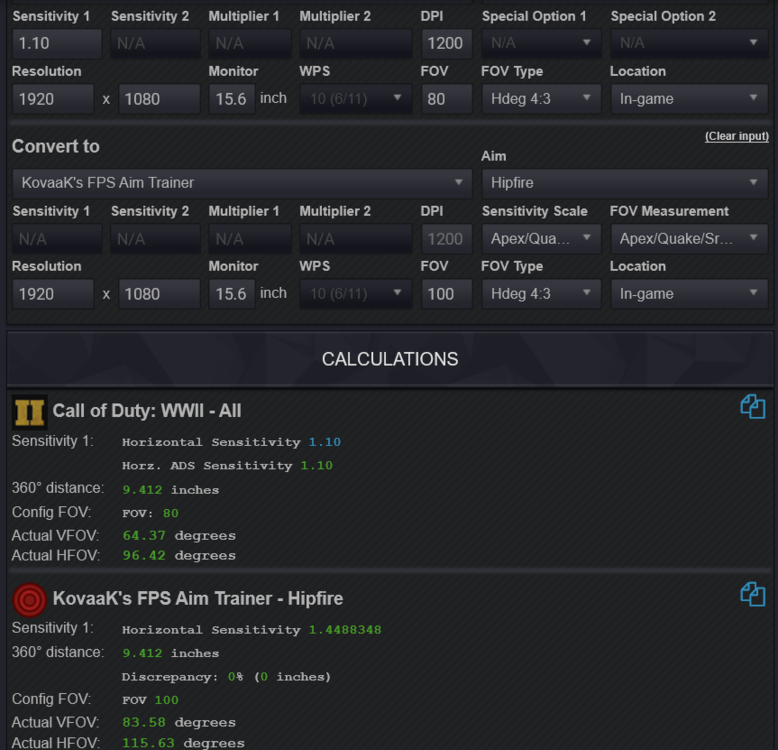Search the Community
Showing results for tags 'fov'.
-
I want to keep the same flicking speed as in valorant. my dpi is 820 and my ingame sens is .47 my game is in windowed mode so i guess the fov should be higher than 103. it tells me that my fortnite sens would be 5.3 but even the normal 360 distance feels a bit too slow to match valorant. how can i propery convert it?
-
I'm hoping someone here can please help me with this I play BF4 and CS:GO at 16:9 / 1920:1080, and I have matched mouse sensitivities for both games. However, I am not sure which FOV to set in BF4 to make it identical with CS:GO... In BF4, do I set my FOV to: 74 Vertical (90 Horizontal), OR 90 Vertical (106 Horizontal) in order to match it with the CS:GO default FOV? Ultimately, I want my hand 'muscle memory' when playing CS:GO to be identical to BF4, and I know that FOV does effect sensitivity. I'm hoping DPI Wizard or any other wizard/ knowledgeable respondent can please help me Thanks a lot guys! P.S - I have Uniform Soldier Aiming set in BF4 which makes ADS sensitivity identical to hipfire sensitivity for those who were wondering...
- 16 replies
-

Conversion of sensitivity from 2D to 3D windows
Vaccaria posted a topic in General Gaming Discussion
Hello everyone. I want to share my findings and observations after a long study and testing. I will not try to transfer everything from my head to the text - it is corny it is difficult. But I can try to answer the questions you may have. My learning path began with a professional overwatch player "EFFECT". Who trained a lot and already had a set of settings in osu (2D) and overwatch (3D). It is not known where he got the settings, but it is known that he changed them and looked for similarities, most likely empirically. Even I managed to easily transfer from osu to hipfire overwatch. It remained to figure out how to transfer to ADS and Scope. He just needed to train and slowly achieve accuracy. Recently I read the threads on the forum and was surprised that I am the same person as others, who was looking for an answer, what to choose when converting and what numbers to write. People who understand how formulas work, which is the most appropriate, say 0% or 100% (start with these) You cannot aim without eyes. You shoot with your eyes, the eyes transmit information to the brain, the brain decides to move the mouse - to press the button. You need to train the motor skills of the hands, eyes, body, etc. But when you play games, at first you adapt, the discomfort is removed. After that, you already find yourself on an empty field, because the adaptation stage will pass, and you need to create something that will develop you. There are several rules that I will highlight at once. In mathematics, there are no wrong numbers. The calculator gives the correct values anyway. These numbers in the answers are simply at odds with your habits. You always need to create settings for yourself: sensitivity, FoV, hand position, type of mouse grip, etc. There is no magic pill that will help you from 2D to become effective in 3D. Hipfire is no different from ADS, Scope, etc. These are the same numbers, the same movements in the game. They also need to be trained separately as Hipfire. To train them, you need to get to know them. The topic is extensive and I might miss something. But the first rules that come to mind are enough. When I use the standard conversion scheme of 0% or 100%. My cursor will feel slow in 2D and fast in game. But in the game there is a displacement along the sphere, and in 2d along the plane. How to train such different movements? I went further, and started increasing the %MDV to FoV, thereby starting to decrease the monitor in the monitor (if I can put it that way) https://www.mouse-sensitivity.com/?share=6bbebf26c14ce140e9782268b252c306 Having achieved some similarities in the movements and range of work of the eyes, brain, hand. I understood what had happened. Having a different focal length from the monitor to the eyes. The eyes will work in different ways. I play in osu and track each note in different positions on the monitor with my eyes, my eyes learn to move quickly and focus on a specific point on the monitor. Next stage What grip to use and what part of the hand to use when moving. I will not disassemble other types of grips, as having a 20-21 cm long and 10-11 cm wide palm, I am not able to use the correct palm grip and claw grip. I began to study. What are the types of mouse grip, there is a lot of information, but in short, AS IT IS COMFORTABLE FOR YOU AND KEEP. This approach did not suit me. And I began to disassemble in detail the grip of the fingertip / fingers. After studying and testing, I decided to use a similar grip like that of a professional player. Now, having knowledge, you need to apply them. I have a training ground and this is Osu! It can train hand / finger motor skills, eyes, finger grip. Trying to put it all together! Eyes move and focus on different positions on the monitor. Finger movements are synchronized with your eyes, then where you want to move the cursor. Fingers range of motion appears в 2D, now you need to transfer this range to 3d. Here AimHero enters the ring with its convenient field size. The principle is the same, now the eyes are being trained in the 3D sphere, more precisely, it is the same 2D monitor, but the sensations from the movements are now 3D. The eyes also move to the same positions on the monitor as in osu. But the effective distance is changed by the field. Now about the distance of flick and / or fingers tracking. What is the point of these trainings if the aiming style is not created? I created mine and it is an example. Grip - fingers. The fulcrum on the table is the forearm. The wrist is not in contact with the mousepad. The elbow hangs. Flick (diagonal) - fingers. Flick (horizontal) - wrist. Flick (Vertical) - fingers. Horizontal tracking - wrist. Vertical tracking - shoulder. The rest of the movements in 360 (fine-tuning for the working range for the wrist, fingers) on the fulcrum is the forearm. Since there is no more friction between the wrist and the mousepad, movement feels uncertain - it's all a process of adaptation. Now how does the conversion take place not to hipfire, but to ADS, Scope, or, more simply, to a smaller FoV. There are several options, but I'll show you 2. Make a 1-to-1 sense of the pixel speed Viewspeed-Vertical In Osu, the value remains x1.07, in the calculator when calculating with VSV x0.76. These two values are equal. When calculating for different FoV using VSV, the visual speed will always be different, but the muscle memory will hit the target. It all works and has been tested my aim style. The settings may be convenient, but not effective. Mouse grip can be handy, but not efficient. etc. Everything needs to be created for yourself. And not blindly copy from other pro players. Science has not entered this market, so you need to study and create for yourself. I put everything in a heap and did not paint everything down to the pixel. Therefore, I will try to answer for those who will correctly formulate the question. -

The highest fov ever that you have seen in a game
d1abl0 posted a topic in General Gaming Discussion
Which game provides the highest fov ever without scripts or messing around with the config? -
This has been an issue in a lot of games for me, but let's take Deep Rock Galactic where the max FOV in game is 120 multiplier, corresponding to 82.5 vertical FOV, but with a mod can be set to 125 which more closely matches the 86 vertical I want. In the past I could enter any FOV even beyond the supported range of a game and get accurate results, but as of some time back it spits out this warning: Honestly, the warning is good, but I still want to see the calculated results, just with a note next to it. This would also futureproof games for updates adding FOV options or increasing their range. At the very least please make this an option in "Advanced" mode
-
So, i'm trying to convert my Valorant settings to sea of thieves. I input my sens and fov (Can't change Valortant fov, locked at 103) And then i convert to sea of thieves. The max fov for sea of thieves is 90, however the sens it is telling me to use is no where near the sens of Valorant, infact it is considerably slower. Am i doing something wrong?
-
Hi there folks, I have been playing around with ingame sens and mouse dpi and fov and monitor distance coefficient but I can't get it right any advice would be greatly appreciated My monitor is 2560 x 1440p 144hz IPS my aspect ratio is set to 16:9, My mouse is set to 1000dpi with ingame sens 3.60 and ADS is relative My Fov is set to 120 im trying that out now, I have been using 110 fov my monitor distance coefficient been first on 1.33 and then on 1.78 and now I'm trying 0.0 Would love to hear your advice
-
Hi there folks, I have been playing around with ingame sens and mouse dpi and fov and monitor distance coefficient but I can't get it right any advice would be greatly appreciated My monitor is 2560 x 1440p 144hz IPS my aspect ratio is set to 16:9, My mouse is set to 1000dpi with ingame sens 3.60 and ADS is relative My Fov is set to 120 im trying that out now, I have been using 110 fov my monitor distance coefficient been first on 1.33 and then on 1.78 and now I'm trying 0.0 Would love to hear your advice
-
My COD Cold War FOV is 102 and I'm thinking of switching to Affected FOV. What would my new ADS FOV be?
- 1 reply
-
- call of duty
- fov
-
(and 3 more)
Tagged with:
-
I'm used to have 90 as the vertical FOV in games, and since the Source engine is kinda whack I've also used this site to get which FOV I should have by trying numbers until I got to the closest one. Which in this case was 106.2602. Today I tried to calculate the FOV by moving 45 degrees (((360distance / 360) * 90)/2) to where the top of the camera was in Titanfall 2, a game made with Source. After that I also tried it in my Unity project, and it was different, despite the 360 distance being pretty much the same. After that I went into Minecraft to test it, where I'm sure the FOV is 90, and the Unity project was much more accurate. After that I tried 90 * (90/73.739795), which results in 109.8457081 as the ingame-FOV in Titanfall 2. This is a lot more accurate than before, and makes more mathematical sense, but just in case I'm stupid you might want to test it out.
-
i have been using this website for a while now and its really helpful, i have been using the sens calculator and fov, but today i may have relised that i have been using it wrong. I lauched Diabotical and my aim was really off, this was due to my fov being far greater and it confusing me on the actual distance of the target. With relising how important FOV actually is i decided to double check its correct on all games, now i use CSGO's 90 FOV, and i run 16:9 at 1920x1080 native. While converting FOV's i seen a drop down box called FOV type and i have been aware of this option for a long time, but i thought every game has a type it measures its FOV in, but i never understood why it was changable, i am now questioning if i have converted my FOV correctly due to the FOV type, i always leave it on the default and after changing it i am getting 2 different FOV values. So for example on apex Legends my fov is either 104 or 92 depending on my fov type. Thanks for any help provided
-
-
hello I can’t match my cod ww2 sens with kovaaks having an issue figuring the fov type should be set on default horizontal 4:3, horizontal 16:9 or hdeg res etc...now am playing on 1920x1080 res ,80 fov, aspect ratio 16:9 sens 1.10 dpi:1200in converting this sens to kovaaks should i change the fov type to horizontal 16:9 or just keep it as what is set on
-
I use 1810x1018 w Black bars to get an effective 106.26° Hfov in Overwatch, and I was wondering if I need to also adjust the scoped sensitivity in order to get 0% Monitor match as the black bars are still present when scoped in. I used the Geobra calculator linked in the Conversion method guide and set fov B to 51° the Hfov of Widowmakers scope and then moved fov A until the resolution matched the already set 1810x1018, giving me an actual scoped fov of 53.65°. Is this the correct method to find what my effective scoped fov is ?
- 1 reply
-
- resolution
- monitor match
-
(and 1 more)
Tagged with:
-
Hello community ! I have one more issue to nag about in C.S 1.6. DPI Wizard, I'm aware you're already working on monitor match at different FOVs, but I need to address another problem, unfortunately. And that is the following: The game has horrible mouse acceleration, mostly negative thus making small adjustments in aim almost impossible to handle ( more of this I will explain thoroughly in another post + a possible fix for it ). I will keep it short - when attempting to match the sensitivity of CS:GO in CS 1.6 and converting it with the 360 method, all good ( almost ); but moving the mouse across fewer degrees ( 90, 45, 30 ) on the screen, results in a 10 to 20% "loss" in sensitivity. To clarify it, imagine you need 9cm to move across a 53.13 degree field of view & about 30 to do a 180 turn. But, upon testing it, I realized that the 9cm required movement isn't 9, but closer to 7/8, whilst the value for a 180 turn remains unchanged ( almost, as the acceleration sux ). Is there anything that can be done for it ? I've read some forums, and I ain't the only one that realized the issue, a lot of peeps said to decrease the sensitivity to about 20% of your initial one. Have a wonderful day, Munty
- 5 replies
-
- fov
- acceleration
-
(and 1 more)
Tagged with:
-
I want to make the Hipfire sensitivity and the Targeting sensitivity the same using ViewSpeed However, Calculator did not get the answer You can see if you look at the image below, but the field of view has definitely changed Please tell me the calculation to change the sensitivity from Hipfire to Targeting using Viewspeed
-
So let me start with my settings currently I use 24.7cm (7 OW, 2.1 Apex and 800 DPI) in Overwatch and Apex Legends, these can easily be converted since the FoV doesn't differ that much. 103 FoV overwatch and 90 Apex, so my question is how does one create a somewhat similar sens in Fortnite. From what I know is that resolution affects vertical FoV and stretched messes with how fast the enemies appear and the x sens is faster based on how stretched it is. So what is exactly the best thing to do from this PoV? I have played stretched before and I really like it, but I like my settings to be somewhat alike in every game for more comfort. Obviously non of this would be a problem if I could just play Fortnite on 90 FoV. I'm wondering if stretched can give me a similar focal length (atleast vertically) so I can use a somewhat similar sens. But I think instead of stretched I would have to adjust the sens to match similar focal vertical focal length with black bars, giving up on screen size. In my situation would it not just be best to use 0% monitor match and just play stretched as I prefer? 1600x1080 is what I personal like using in Fortnite. But I use Overwatch settings on native, when practicing my aim on Kovaak's. According to Aimer7 (he is very good aimer and also wrote a Kovaak guide), he says muscle memory doesn't matter as we can very quickly adapt to sens, and conversion is not really neccesary, just going by preference is fine. I however think the conversion can be very useful to create the same sense of aim when switching from game to game. Also I know it's gonna feel/be different regardless, games will use different camera distances, engines and max - min FoV's, but having it close to eachother is very helpful. Like imagine playing 24.7cm on one game and 50cm on another game, constantly having to re-adjust is not really practical right? Would love to hear you guys' feedback! On a side note I have already converted Overwatch / Apex to Fortnite with both 360 distance and 0% monitor match and I'm indecisive which one I like more, but I currently am using 0% monitor match which is about 32cm on Fortnite as opposed to 25cm on OW/Apex.
-
Hi I'm an fps user with overwatch, apex legends, r6, pubg. I want to adjust the apex legens sensitivity to overwatch, r6, pubg But I'm trying to get all the same sensitivity, but it's not easy. I do not know how to set Conversion setup, fov type on the calculator. And when we do overwatch, we often do solder76, and when we adjust the sensitivity, we have to confuse whether we should do with hipfire or ads. The fov value is written like this apex legend fov: 104 r6 fov: 90 overwatch fov: 103 pubg fov: TPP (FPP: 103)
-
- apexlegends
- r6
-
(and 3 more)
Tagged with:
-
I converted my R6 1x sight sensitivity to my CS:GO hipfire. My Siege FOV is 82 and i used the 360 method and it works, but when I convert my Acog in siege to AWP zoom 1 it feels way to fast even though its the same 360. What method of conversion should I use when games have drastically different FOVs?
- 3 replies
-
- conversion method
- help
-
(and 4 more)
Tagged with:
-
Hey there, I'm trying to reduce My FOV from 103 to 80 for better enemy sight in Overwatch. but when I do that, the sensitivity gets really fast, how can I keep the same mouse feel with a lower FOV? anyone knows the multiplier? Playing on 1920x1080, 103 FOV, 3 sens in-game, 800 dpi. My goal is to keep the same dpi, reduce the FOV to 80 and reduce the in-game sens to feel just like on 103 FOV. If anyone knows the FOV\SENSITIVITY multiplier that would be awesome so I can play with it and choose the best combo Thanks in advance!
-
Hi, I'm new here, and I recently began calculating "Viewspeed 2" instead of "360 degree distance" for the obvious benefits. Viewspeed 2 is phenomenal, and it feels right, so I won't be switching back. But I noticed that, unlike the 360 degree distance calculator, the calculator for Viewspeed 2 does not list any "discrepancy" percentage. Why is this? The discrepancy percentage is very useful for games like Destiny 2 which have big leaps of sensitivity steps. Using the percentage, if it were listed, I would theoretically be able to easily tweak the FOV to hone in on a more accurate viewspeed. I hope it's possible to add the discrepancy percentage to the other calculator outputs. Let me know. And thank you!
- 4 replies
-
- calculator
- fov
-
(and 2 more)
Tagged with:
-
Hello community, I would love to have the game mentioned in the description added to the list. Do i stand by myself, or there is more of us who want the game ( Dragon Rising ) added as well ? P.S: From what I've heard it suffers from major acceleration, heck i would even pay if someone could break down the files and fix the issue. Thank you, Cristian
- 1 reply
-
- sensitivity
- fov
-
(and 1 more)
Tagged with: