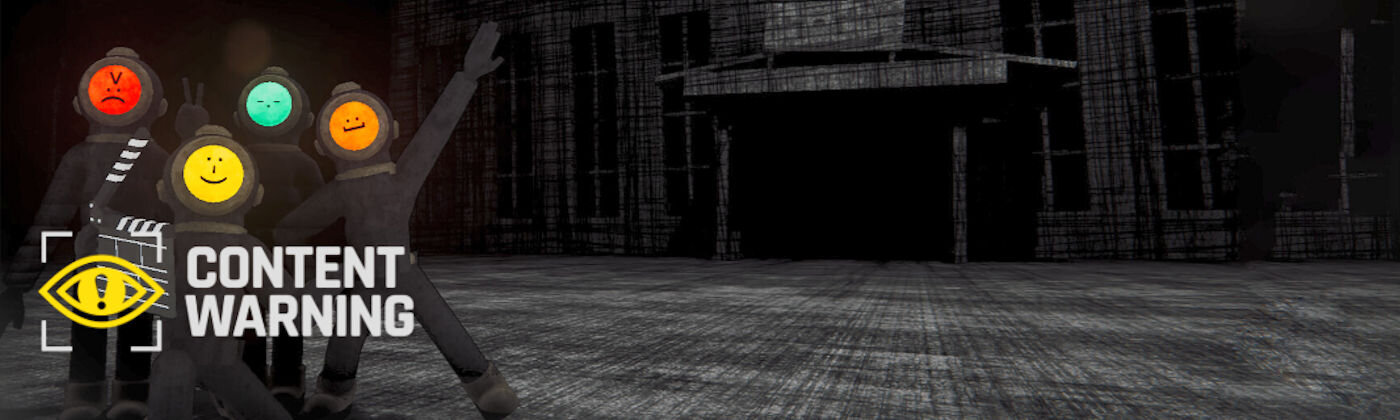-
Posts
17,213 -
Joined
-
Last visited
-
Days Won
1,614
Content Type
Profiles
Forums
Updates
Release Notes
Store
Everything posted by DPI Wizard
-
Have you disabled smoothing and turned off Vsync in Dishonored 2? Far Cry 6 should not have any issues, what is the conversion and DPI you are using. Use the purple share button to show it.
- 1 reply
-
- farcry 6
- dishonored 2
-
(and 1 more)
Tagged with:
-
Still a lot of issues with this game, can't be added.
-
No, it's very low. And that's only part of the issue, there's a lot of smoothing as well, making the input extremely variable and inaccurate.
-
Already added.
-
Unsupported.
-
These two are added.
-
The sensitivity slider is not accurate, expect some discrepancy. Use the config file for best accuracy. View full update
-
-
That sounds about right. Try with the output using 3% and see if if matches. Other than the armor plates being 1.2% instead of 1.5%, I think I have only seen it actually increase in steps of 0.5%. But as it works right now there might be something causing it to increase by 0.1% too...
-
No, do not lock it. All you need to do is enter DPI and turn distance, then it should be spot on. Everything else will be adjusted accordingly.
-
Hipfire added, more aims to come. See the game notes for instructions on how to disable smoothing. View full update
-
-
The yaw will vary depending on the gear, but if you want to check against the calculator output, click on physical stats and enter your DPI and 360 distance from the calculator. Try with 10.4% in the turn speed reduction and I think it should be spot on. Or did you mean a kit that says it's 10%? If so, look at the physical stats and divide the distance you found to be correct with the distance in the calculator with 0% turn speed reduction to find the correct reduction.
-
You have to manually measure the 360 distance (with scripts or tools like Kovaaks sensitivity matches) with each armor piece on and see how it compares to the base and what's expected based on the stated turn speed loss. I've tested your specific case with 18% it's actually 10.4%.
-
All scopes should be added now, as for the gear with turn speed reduction, it's currently bugged. See this post for more info.
-
35 new scopes are added, I think that is all of them. Let me know if anything is missing. The turn speed is currently bugged, so hipfire calculations might be off. Here's a few things I tested: Backback with 2% reduction - 2% measured. Helmet with 2% reduction - 0% measured. Same 2% helmet with facemask 4% totalling 6% reduction - 6% measured. Body armor with 5% reduction - 0% measured. Same body armor with 5% and 1 plate with 1.5% totalling 6.5% - 1.2% measured. Same body armor with 5% and 2 plates with 1.5% each totalling 8% - 2.4% measured. It seems quite random what works and what doesn't, so it's not possible to account for this in any way without testing each specific setup.
-
MDH and MDV is essentially the same, but you have to convert between them using the aspect ratio of the monitor. So for instance MDV 100% on 16:9 is the same as MDH 16/9=177.7778%. The benefit of using MDV is that you usually want to keep your vertical sensitivity the same regardless of aspect ratio. Imagine a square box that covers the middle of your monitor, you want the sensitivity within this box to be the same. If your aspect ratio is wider, then there's just more to view, but the sensitivity within this box stays the same. If you use horizontal, then going from 16:9 to 21:9 will drastically change your sensitivity, instead of just keeping the same sensitivity within the 16:9 portion of the 21:9 monitor. The reasons for going above 100% is usually just to match your preference. If 100% is too slow, there's no reason you can't try 200%. It's correct that it's matching a point outside of your monitor, but it's still a valid and consistent conversion.
-
Games added Content Warning Vellum Evil V Evil Pixel Gun 3D: PC Edition Timeworks
-
What do you want to convert? 360 distance?
-
These three are added.
-
Great, I'll get to work updating everything
-
See the game notes for instructions on how to disable smoothing. View full update