-
Posts
1,173 -
Joined
-
Last visited
-
Days Won
39
Content Type
Profiles
Forums
Updates
Release Notes
Store
Posts posted by fortunate reee
-
-
On 29/09/2023 at 21:47, DPI Wizard said:
Awesome, will try it. Hope it works for now!
you can do this in stealth by taking out all 5 outer guards and leaving the camera operator alive, the 5th pager will trigger a search which is fine since there are no more guards able to find you
you can also shoot all the cameras so the operator wont be able to see you on hard and normal difficulty either isa fine this is a matter of 10- 15 mins for a quick run without the extra loot
actually fgreat method you only reallly need to go in and out of the end zone for 2- 5 mins
-
37 minutes ago, DPI Wizard said:
It seems like a 100+ hour journey to unlock everything though, if someone with more knowledge about the game and progression can point me towards the most efficient path to take to get the most variety of scopes and weapons for the level/money that would be great

Also what scopes/weapons are actually relevant and most used, and what is less important.
for classes equip the first tier of as many as you can equip then go for the public "road rage" heist on hard (2nd difficulty) its a safe bet to get decent exp and solid money for leveling and buying things
if you want to solo do dirty ice on normal and jsut run in either stealth it partially or jsut go loud instant grab all the front showroom diamonds and do a loud exit
-
1 hour ago, Kush said:
Hi I'm using Valorant as my main Sens/FOV (Default FOV Type: Hdeg 16:9)
Switching to other games some older games FOV Type defaults to Hdeg 4:3 (CSGO / L4D2 for example)
I'm trying to have a 1:1 pixel ratio but unable because of the FOV Type defaults conflicting
Switching Hdeg 4:3 to 16:9 lets me find the 1:1 Value, but when I swap the FOV Type back to 4:3 it changes the valueExample:
(Val 16:9)
VFOV 70.5328
HFOV 103
(Default L4D2 Hdeg 4:3)
VFOV 73.739795
HFOV 106.260205
(L4D2 Hdeg 16:9 with Val FOV)
VFOV 70.5328
HFOV 103
(L4D2 Hdeg with Val FOV set back to 4:3)
VFOV 70.532801
HFOV 103
I use a 1920x1080p 24inch 16:9 monitor
Does this mean I should set FOV Type as Hdeg 16:9 for every game?
or how does this work?you dont have to or should mess with the respective fov type that jsut tells you HOW a game calculates their fov or how their settings apply the fov number changing the fov type in the calculator won`t change how that game functions !
-------
if you want to match fov across games you can (easy mode) use the auto fov and enter your base games settings
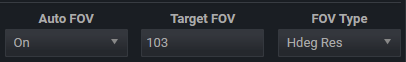 (screengrab 1)
(screengrab 1)
and then just let the calculator show you the values you need to enter in the game you want to use
or manually match(hard mode/mostly unnecesasary ) by matching fov 1 to fov 2 by hand either through trial and error
--------------
if you actually use the same resolution and aspect ratio using in all the games matching the fov wont be much of an issue unless one of yopur games has a smaller maximum fov limit. in which case it would look somewhat like this and actually give you an error
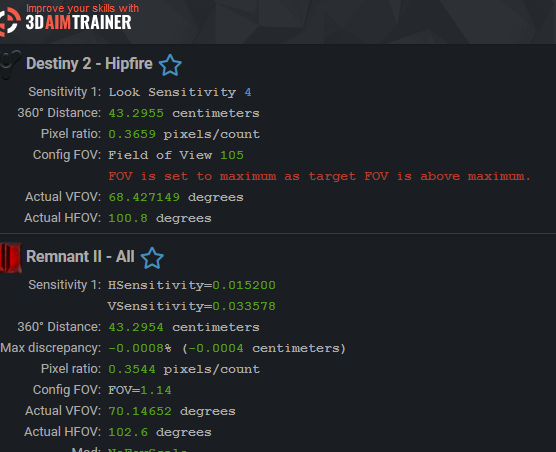 (screengrab 2)
(screengrab 2)
there is a way to work around that issue but as far as i am concerned that would make this needlessly complicated
TLDR: use "auto fov" (screengrab 1) on the top right of the calculator
-
1 hour ago, ryze93 said:
I hope im in the right place...
i need help with calculating my ads/scoped sense so my hipfire sense is similiar to the different ads/scope senses.
the calculator for me is really difficult to use and i really dont understand anything.. maybe someone who has more experience could do it for me quickly?
and after you did it maybe sharing a screenshot so i can do it myself the next time.
here are the information about the game.
Apex Legends
base sense is 0.477 (but the game is rounding it to 4.8) and 1600 dpi
1920x1080 monitor, native resolution
FOV is 110 (max)
if you need more informations just comment and im gonna respond.
i appreciate all help, thanks in advance!
-
you dont have to calculate in this way unless you have soemthign special you are trying to achieve.
this would be the default you wann start with for csgo https://www.mouse-sensitivity.com/?share=3fd1808afd4677d69a2661f5d7f159fd
maybe change your resolution and aspect ratio to fit your setup
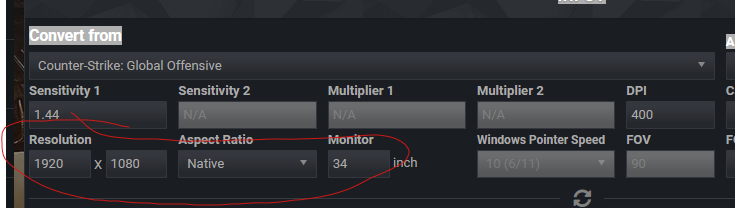
if you then want to match csgo to other games you simply add them in the 2nd slot
https://www.mouse-sensitivity.com/?share=a9adf0204e031b713ff8868c879e7f13
like this ^ and you should be all done. if you are usign stretched resolution or aspect stuff this will be the spot you shoud edit.
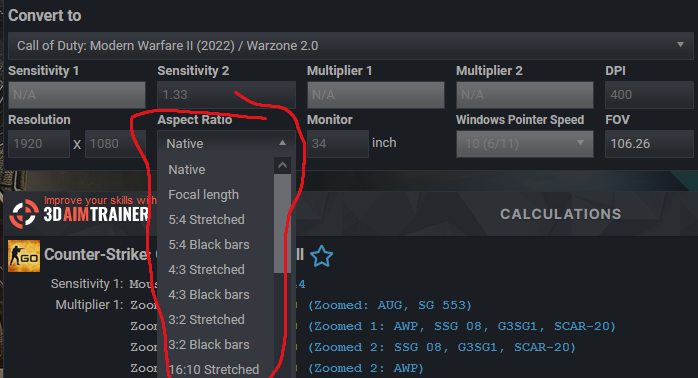
if you are having specific issues dont hesitate to Ask

-
1 hour ago, Synd1cate5 said:
Looking at these and these GIFs, you might think that the lower the sense, the higher the delay in moving a certain distance. That is, if a mouse with a sense of 1 pixel per count will pass a pixel in 1ms at 1000 hz, then with a sense of 0.5 it will pass a pixel in 2ms
Spoiler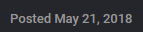 We have to dig Deeper
We have to dig Deeper
-
10 hours ago, Tyack said:
how would I be able to change my fov in r6 to 90 while still converting my sensitivity over from valorant?
not recommendable given the substancial difference in fov between 103(max valorant) and 120("90" in siege)
-
10 hours ago, benedu3095 said:
Can you really? I've tried to in both this and last beta, and the config always resets itself to 30 if you add any decimals.
with past ubisoft title you were able to set it to write protect worth a try imo
-
On 14/06/2023 at 06:17, phantomliberty said:
My Battlefield sens with 71 vertical fov, USA on, Coefficient 0 is perfect for me. Now all I wanna do is convert it to other games.
First game I'm trying to nail down is Apex. I feel like I'm doing it right but something about the scopes in Apex just doesn't feel right. Could use some assistance from anyone willing. I'm going to be converting to R6 Siege next as well.
Am I doing this right? Mainly I wonder about Monitor Distance - Vertical. It's set to 0 because that's what my BF coefficient is. That setting applies to which game, before, after, both, depends on the game? I see it entering the value under sensitivity 2 for BF. Ugh, This table is really confusing, tbh.
Any help is appreciated!

if you are using usa 0 you are set to go with default ads in apex and siege since both either always had 0% as their default or have adapted to it recently
so 50 ads in siege and 1.0 in apex should hit the mark ( the reason the site shows you 0.999... is because of a roundign error apex hasnt adressed in ages so if you want the most accurate option you can simply modifiy the settings.
--
if the calculator is too complicated id suggest setting both games to "in game" this will this will reduce the amount of numbers sicne you habe less options at the cost of accuracy
---
if you want a similar feel as well as distance while matching id suggest using the same fov across games auto fov ( top right corner of the calculator ) works great sicne you wont hagve to worry about fov type.
---
func fact : if you use the "share" button (purple) others can easiely help you by makign changes or sendign you a improved link to your conversion
-
6 hours ago, falley said:
Hello,
I fluctuate alot with sensors and experiment with different mouses. I am curious does anyone know what sensors can handle what DPI ideally without causing issues/smoothing? I remember the 3360s had problems with DPI above 1600-2100dpi. I'm currently using a Pulsar X2 which has a PW3395 Sensor, can this sensor handle 3200dpi or is their a way I can find ideal DPI ranges for different sensors or would it simply be better to just go with 400/800dpi and not waste to much time overthinking it?
tbf might be a hard pill to swallow initially but no amount of minor smoothing will change anything about your gameplay, pick cpi & polling rate value you feel good at then stick to it unless the next game you play requires a different sens most newer sensor should run fine and i had no issues with my x2 while trying 3200 + cpi
although my system simply doestn do stable 1000hz polling so i tend to stick to 800 & 500 which works like a charm for my system and usecase at 1080p
-
9 hours ago, zhou707377543 said:
Hello, there is a question, I have always had questions, do you see can help answer it, that is, what calculation method is the scope coefficient based on, I know the conversion method based on (Hipfire) k*a=arctan(MDH%*(tanFov/2))/arctan(MDH%*(tanfov/2))*b, the K value is, a and b are the game sensitivity ratios corresponding to 360° rotation at the same distance, But the forum did not point out, how to get the scope coefficient, for example, the awp in CSGO MDH0% is (0.818933), and the call of duty and Apex are (1), how is the conversion of the scope coefficient obtained, thank you.
apex default is mdh / mdv 0%
in cod & battelfield you can set the coefficient and use either 1,778 , 1,333, mdv or 0% mdv /mdh
csgo uses 1,333 mdv as its default since that correlattes to the aspect ration of 4:3 which used to be the native screen ration when counterstrike was initially programmed and the devs wanted to increase the perceived uniformity across zoom levels.another example for said behavior is destiny two which has a similar background given that it uses 1,778 mdv as its native for a similar reason jsut with 1 simple change the native aspect ratio these days being 16:9.
Both of these just make an arbitrary point on the edge of the screen feel similar giving one the perceptinon of uniformity
0% has a different approach
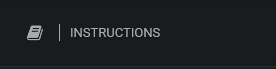
id suggest you go look at the insrtructions if they are available in your native language, the videos are great examples for the different types of match
-
3 hours ago, GoncasN said:
Hey guys, I was converting my sens from Overwatch 2 to BattleBit Remastered and I was wondering if I should use the hipfire 360 matching or the vertical/horizontal matching
The results of the converstions are vastly different, which one is the better one to keep the same "feel/muscle memory?
And why are ADS and Scope always matched by Vertical? why does the hipfire come as default on 360 distance? shouldn't vertical be the best for everything?
i think there are a couple of nice videos in the isntructions that show the differences between all of the options, however the reason why many prefere 360 distance for hipfire isnt accuracy or feel since those arent ideal especially when different hipfire fov are used. it seems to be mostly for the sake of having a similar perception of movement or navigation usage in game ( so "imma flick the exact pointwhere that guy is" but oh so that right hand turn will be done with this movement no matter the fov) for scopes however with the vast differences in fov / zoom it makes no sense to use 360 distance since the vast majority of them will fee horrendus and inconsistent when using 360 dist and youd isnetadopt for a mathematically sound solution like focal lemngth scaling ( 0% mdv / mdh they are msotly the same when you dotn emss with the values or aspect ratios involved )
as for the difference in feeling between thos two games you mentioned id suggest trying the same fov with the same 360 distance on hipfire or using
alternatively you could try somethign like this and use black bars in the game with the tiny fov to simulate a larger fov
https://www.mouse-sensitivity.com/?share=2014b18a483d2da82616020f51db14ed
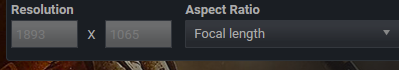
-
12 hours ago, fortunate reee said:
the good news would be that you can use other toold like raw accel or custom curve to actually change your mouse input to fit what you would like it to be although that takes a few more steps than through mouse software but works with every mouse out there and gives you far more granular control.
if you need help with setting that up id recommend that discord https://discord.gg/aRdvmDkd5E
!
if your sensor gives you a sens that is "too high " you ca simply
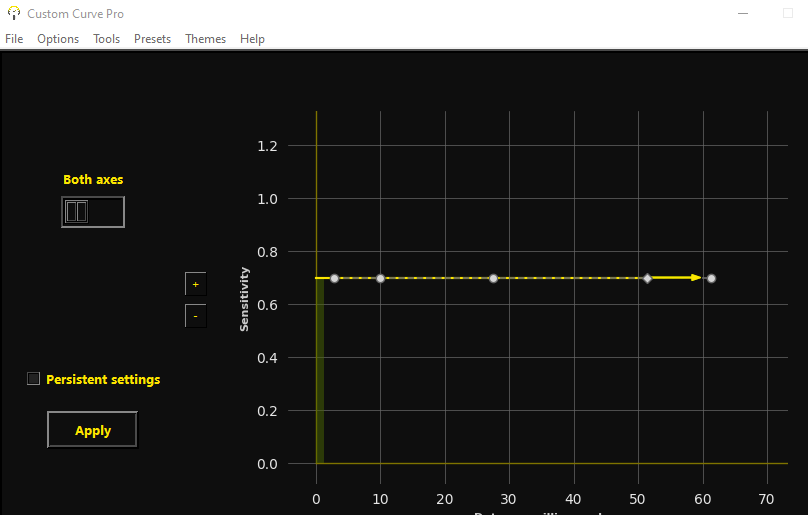
set this program (or raw accel) to a flat line and calculate the sens multiplier in this case this would multiply the input by 0.7 and thus make the input sower pretty much the easiest way to correct for dpi deviation
-
3 minutes ago, ASPIIDD said:
other sensors? everything happens on one mouse.
friends mouse vs your mouse vs my mouse
all 400 dpi 2 in game = 3 results in 360 deg ( more or less accurate)
-
3 hours ago, ASPIIDD said:
Hello, I have a problem regarding the 360 degree rotation along the length of the mouse pad. Relatively not long ago, I can't say for sure, my sensa was equal to 360 degrees for a length of 45 centimeters in apex legends, R6S, Csgo, hunt showdown, this was true both in the game and in aimlab simulators and in kovaaks. Since recently, I I started to feel some discomfort in the sensitivity of the mouse, I decided to check the rotation by 360 degrees and now it does not correspond to what it was, about 5 centimeters are missing until the full rotation, both in all games and in aimlab and in kovaaks,my sensitivity values have changed and I don't understand how to solve the problem. My xtrfy m4 mouse does not have software like g hub or something like that, but it has firmware, I installed both the old version and the newer version which available at the moment and it didn’t help me, reinstalled windows and it didn’t help either, tried to find a solution to the problem on the Internet but didn’t find anything either, wrote in support of the mouse manufacturer and didn’t really tell me anything either. I asked my friend to do the same for the length of his mouse pad and everything works for him both in games and in simulators. I just don’t know what to do next and how to find a solution to the problem, in which direction should I move.
I understand only one thing - this is not normal. I just don't want to increase the sensitivity,I'm starting to think that if it's a mouse sensor, then all the sensor options I'll select will most likely not work correctly, not exactly as intended. That's why I decided to write here, maybe someone can give me some advice.Previously, I had a similar problem when I just bought a mouse, but there the dpi did not match each other and it was decided by changing the firmware, now of course this does not help.
response from support --
Fredrik from Xtrfy Gaming AB
11:07
Hi.
It is really hard for me to say what the issue can be.
It depends so much that it is impossible for us to say whether there is an issue with our product or not.
Mouse sensitivity can be set by so many settings in windows and programs.
Hope you find the solution for you.
Kind regards
Fredrik Martinsson
Fredrik from Xtrfy Gaming AB---------------
meassureing your 360 using your mousepad can be really inconsistent so that isnt a go to id use to check for accuracy
----------------------
this could be quite simple
odds are that your mouse sensor is simply a little bit different than other sensors this hapepens with almost every mouse out there its called dpi deviation / might also be the measureing technique or something along the lines of sensor positon in relation to your old mouse
bad news is that you cant do much about that when there is no software (usually you would jsut adjust and raise or lower your sense to fit the old value)
the good news would be that you can use other toold like raw accel or custom curve to actually change your mouse input to fit what you would like it to be although that takes a few more steps than through mouse software but works with every mouse out there and gives you far more granular control.
if you need help with setting that up id recommend that discord https://discord.gg/aRdvmDkd5E
-
4 hours ago, protosaur9 said:
I do not speak English well. This topic is assisted by a translator.
I was playing warzone with MDH 0% . So I converted it to that value to play the game called superpeople.
Apart from that I tried converting superpeople separately to MDH 0%. But why are the two values different?
Only the 4x scope has the same value.Either one doesn't seem to have 0% MDH. Am I setting things up wrong?

link here
-
19 hours ago, nambakorea said:
sorry link is here :https://www.mouse-sensitivity.com/?share=1a8fd93b95a6f0f4ad9f005b75b5e79d
but u can't have same fov because i using 120 fov on apex hunt showdown can't reach that.
just my preference and there is next tono downsight to not maxing out your fov at all times so using a decent middle ground goes along way
-
-
thanks works fine now

-
On 01/12/2022 at 14:48, DPI Wizard said:
I just cleared the cache, reload and try again now. Not sure if the issue is solved, but the framework was updated a few days ago and clearing the cache usually solved minor things like this.
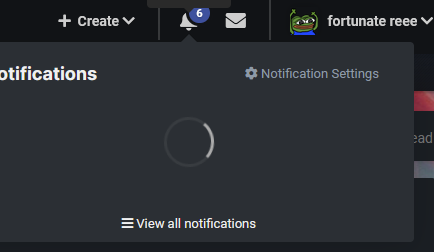
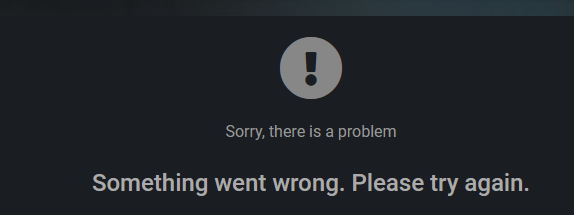
went aahead and wiped everythignlogged back in still nothing

-
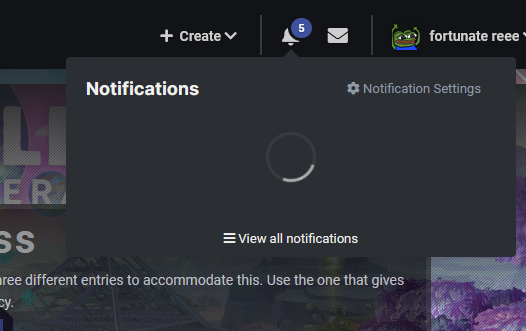
i havent been able to see my notification inbox for the last few days or so
is this a know issues or do you know of any ways to resolve this
-
1 hour ago, Flecko said:
kay but why is it non-reversible? Sorry i dont undertand this.
because you are telling the calculator to match that specific ads-sens on that specific fov to another larger or smaller fov making it "emulate " the other fov on your new fov
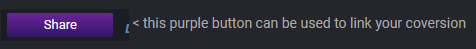
^^^^ûse this^^^^^^ and paste the link
-
13 hours ago, Flecko said:
both are correct and neither will be bad they might jsut feel different
 < this purple button can be used to link your coversion
< this purple button can be used to link your coversion
if you mainly play csgo and want a similar feel in other games id recommend using auto fov
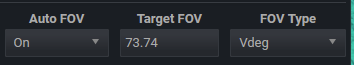
-
1 hour ago, greddy said:
Hey!
Im currently playing MW2, my goal is to have the same sensitivity in all different zoom levels, hipfire ads 2x 5x 10x etc.
I've been trying to figure this one out but I've not yet succeeded, i would love some help
27"
16:9Playing both
2560x1440
1920x1080
800dpi
5 Sensitivitywhat steps have you taken share your conversion setup have you read the instructions ?










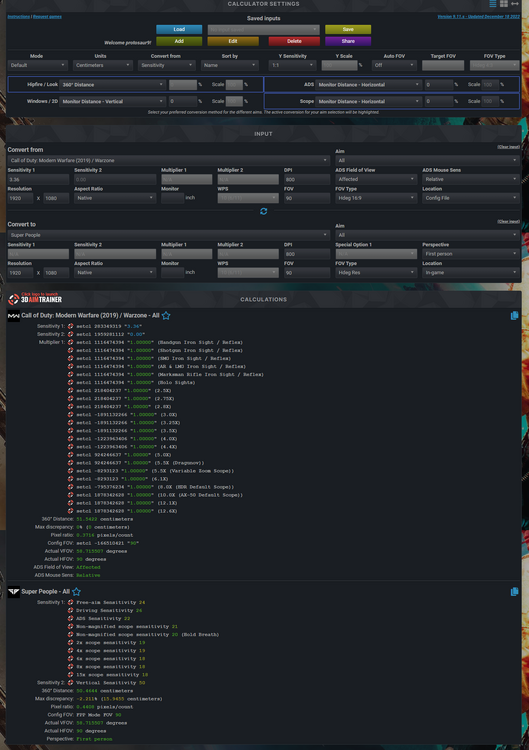
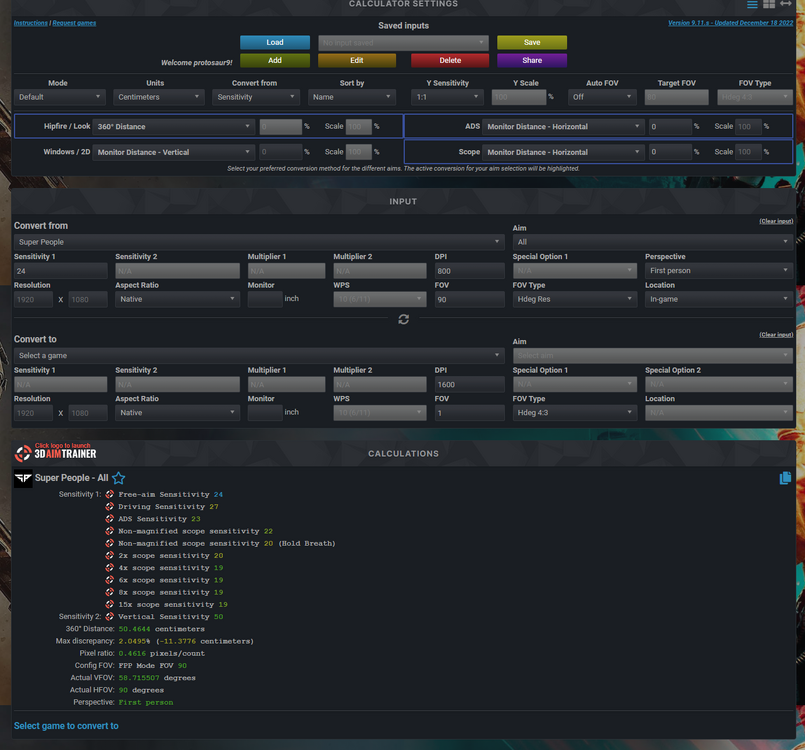
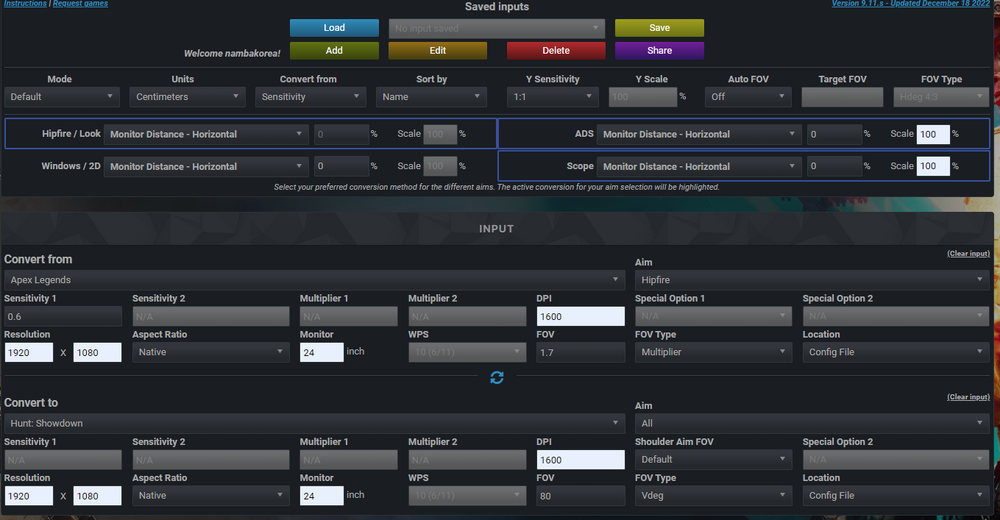
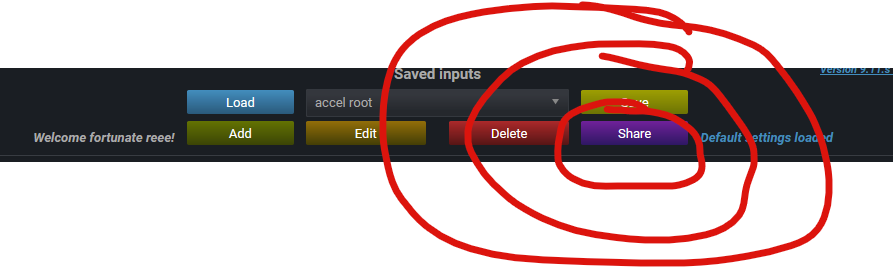
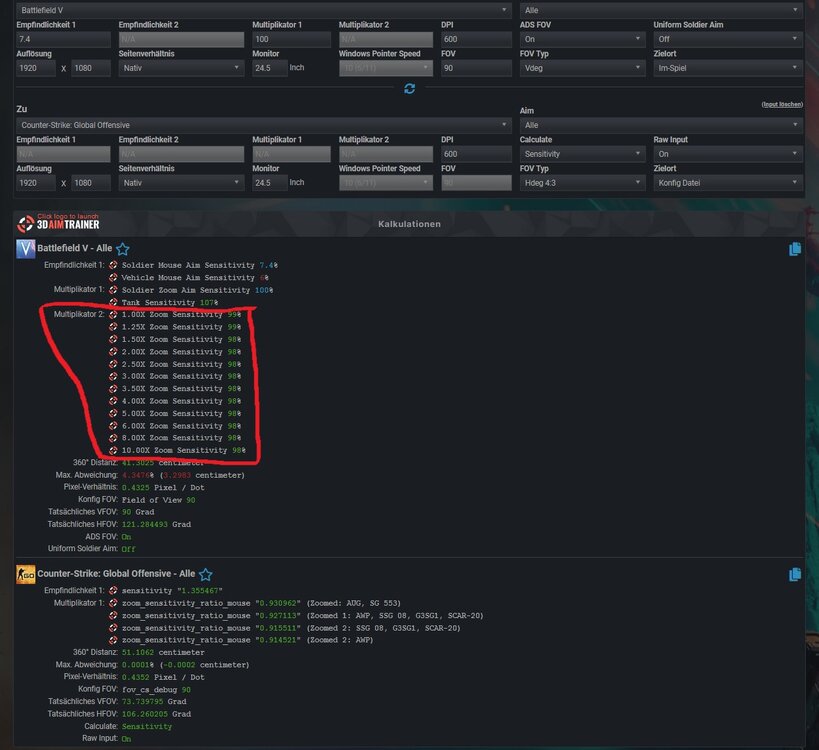
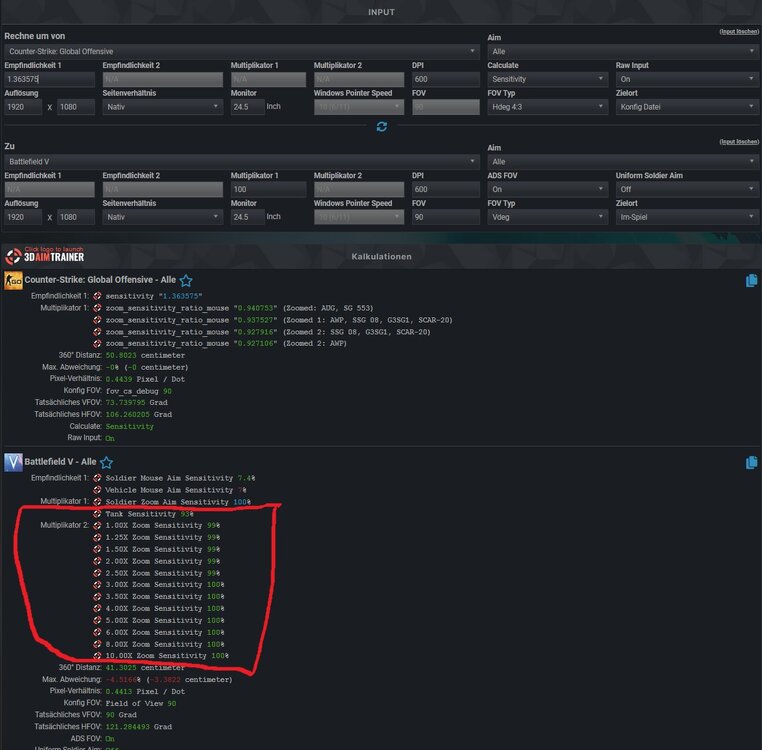
PAYDAY 3
in Supported Games
Posted
bingo its 5 guards + 1 camera operator so you ca stealth it for free