-
Posts
1,174 -
Joined
-
Last visited
-
Days Won
39
Content Type
Profiles
Forums
Updates
Release Notes
Store
Posts posted by fortunate reee
-
-
1 hour ago, Destiny-HERO said:
 this is the first mistake i can notice
this is the first mistake i can notice
given that there is likely something wrong with the way you are entering numbers here there is no way of helping you if you dont show us whgat you entered
-
4 hours ago, DPI Wizard said:
It will show a suggested DPI now, it was just a bug where it didn't show when "All" was selected.
okay nice assuming i could just aswell use 400dpi at 0.6multiplier (in customcurve) with the 240dpi number or is my brain having a hard time today ?
https://www.mouse-sensitivity.com/?share=5156d697fad5f98dc7b4a92135476202
On 29/03/2022 at 15:13, DPI Wizard said:if you enter the AimFovScale value instead of the GameFovScale value in the calculator? I think they scale the same.
also this seems to work but ill try to experiment a bit more in the following days 8 msotly just made it not hae zoom )
-
On 29/03/2022 at 15:13, DPI Wizard said:
I've updated the look sensitivity now as it was completely changed, can you check if it's also correct for the repeater if you enter the AimFovScale value instead of the GameFovScale value in the calculator? I think they scale the same.
imma test this later today i have noticed this a couple of times

in those cases where my sens is too low/ would end in a nonfunctional number would it be possible to show a working number + multiplier for raw accel as an alternative usually id just drop down the dpi but id assume that would work aswell or am i fundamentally mistaken here
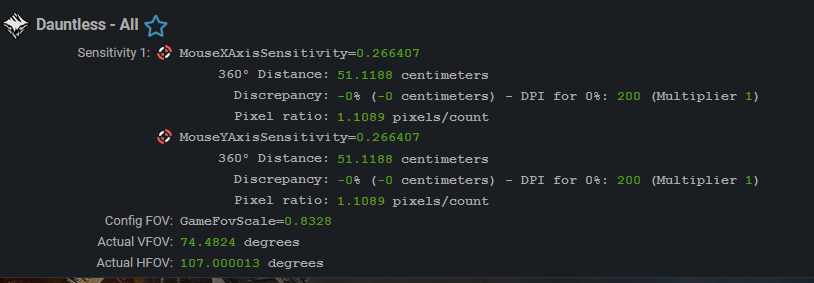
-
@DPI Wizard its that time of the decade again there have been changes to dauntless and id really like to play with the repeater weapon, they seem to have added a seperate zoom level for hipfire and scoped if you need access to the game with the respective stuff unlocked pm me : )
-
10 hours ago, MoistGeorgeBush said:
@DPI Wizard something seems way off with the calculator for this one unless I'm brain farting and missing something.
According to the calculator for 800dpi, 3 sens in game, and 110 FOV, my 360 distance should = 17.5342 inches. But when I measure it myself with a tape measure it is much closer to 20.10-20.30.I tried turning on the mouse smoothing in game to see if that's where the discrepancy came in, but that wasn't accurate with the calculator either (and I assume this would be turned off anyways along with acceleration which I have off).
I'm not sure if I'm missing something simple or if there's another setting somewhere affecting my sensitivity, but as far as I can tell the calculator isn't accurate.
odds are you didnt properly measure need to remember to meassuere from sensor to sensor and not the corner of your mouse to the other corner
-
On 24/03/2022 at 16:52, DPI Wizard said:
That's actually the way it works now, the issue is that most games do not support separate Y axis sensitivity, so you're getting horizontal match for both axis. Which might be fine depending on your preference, but there's no way of doing vertical for both axis with the current implementation.
Splitting it into a horizontal and vertical option makes it work the same way monitor distance works, you choose one axis and the other one will match 1:1 (i.e. same 360 distance).
 im assuming that this could be achieved using the repsective multipliers in rawaccel or custom curve ( at least for hipfire)
im assuming that this could be achieved using the repsective multipliers in rawaccel or custom curve ( at least for hipfire)
-
18 hours ago, Quackerjack said:
so we know mouse_zoomed_sensitivity_scalar 1.0 is 0% MDV.
Is there also an universal number for 100%MDV or do i have to change it for everye scope seperatly?
always depends on a games default scale so unless a game lets you change the coefficient liek battlefield or cod you wont have a uniform number for all methods of scale
-
19 hours ago, davixx500 said:
Hey guys maybe jedi you can tell me this since i have been thinking a lot. i really like the sens im getting with this. BUT, i was wondering if it wouldnt be better to use jedis trick on ads, scopes and 360 distance for hip fire? what do you think would be best? becasue hip fire should be the same if i convert lets say from valorant to rainbow. 40 cm 360 should be the same in both games but when it comes to scopes you would use your trick then to match it to the 40cm. I dont know if im clear with my question. Just wanna know why you would choose to use your trick and not 360 match on hip fire since with your trick it gives me a lot of variance on the 360 distance 40 cm to 33cm with your trick. Thanks
matching the 360 distance is my go to for hipfire only since it doesnt work for scoeps with zoom, but the fov of r6 tends to be higher than the fov of valorant so id always suggest matching either the fov or using

and creating a custom res with black bars making your 360distance actually feel identical.
as far as scopes go you dotn match the distance since it gets overly wiggly and uncrontrollable, you could consider matchign 0% mdh/ mdv ( r6)or mdh 100%mdh/ mdv 178%( val) which would be the respective games defautl ads scaling
-
10 hours ago, MF_GAVIN said:
I was wondering if someone could give me links to forum posts to send to my friends so they can get into the mouse-sensitivity cult. And just understand the importance of it.
I was thinking of sending them these.
skip the jedi stuff for beginners
while the idea is great that will needlessly confuse beginners with a bunch of numbers and terms
the instructions are simple and conversion guide will tell you what you need while giving you the option to read advanced stuff
-
21 minutes ago, stalkerbronet said:
Thanks, what do you mean by fov bites you?
windows matching with "high" dpi + high fov always ends up giving you unreasonable high hipfire 360s
-
8 hours ago, stalkerbronet said:
This sounds very interesting but I am confused about how to convert to this
I play on Warzone with 5 mouse sensitivity, 800 DPI, 120 FOV and 0% MDH
How do I go about converting it to your method?
https://www.mouse-sensitivity.com/?share=c28d2c651e1018a97cb9faf575f83354
smth like this, although that crazy high fisheye fov bites you on this
-
On 03/03/2022 at 03:03, zahid520 said:
So i would start off saying i know little about monitor distance coefficent.
my question is what is the default value in most games (meaning in the games that dont allow you to choose the distance coefficent like apex legends titanfall rust splitgate rainbow six siege pubg) is it ZERO ?
Like i know battlefield and call of duty allow you to change it but what about 3rd person games like fortnite rogue company battleborn etc do those games even have the settings?
what is the difference between 1 and 0 coefficent ?
and is zero the best coefficent if you play multiple games?
thank you
once you are done id suggest entering some of the words into the forum search bar if there is anythign that hasnt been said after that feel free to @ and ill answer
-
9 minutes ago, Zeish said:
https://www.mouse-sensitivity.com/?share=8c72fa697f6b1c4aaab1c49e6f067e8e
This settings should match right?
Why does it feel like everything is up in my face in apex going back from battlefield V?
I feel 102 fov in apex is a lot closer to bfv 74 vdeg / 90 horizontal.
It was a terrible experience.what you might be describing could be the character models and their relative obstruction of view. all characters have differently sized modells which is why some feel "slower" than others (wraith, life that, fast drug addict guy have relatively low obstruction while gib has relatively high obstruction )
obviously the visualsize of things might differ even if the fov is absolutely the same
-
3 hours ago, SlowShot said:
help me
I think FOV Hdeg 16:9 is right because my monitor atio is 16:9 and game is same.i don't know hrad vdeg ETC...
i need just easy way
and i wonder why when i change fov type, fov value is changed?
* I need to know what is default FOV type of AimLab and HuntShowdown
And.. i change setting to this,
you dont need to know this if you use auto fov
 you set it to the fov and fov type of a game you know ONCE and you never have to figure that part out again
you set it to the fov and fov type of a game you know ONCE and you never have to figure that part out again
----
if you were to scroll down to

youd see the games default fov type tho, or rather the fact that is uses a different type depending on what calculator you use
----
IF YOU USE THIS FUNCTION

other can help you without doing needless work
-
2 minutes ago, Zeish said:
Though a side note on the pros. When I wanna get good at something, it's always where i start off, who is the most profound god among the players.
And who ranks the next 100 after that. Now in that range there comes a wide variety of senses etc. So i break down who is most like me etc etc.its a god starting point instead of usign super high sens hindering yourself but dont simply copy someones settings experiment a bit and make their settings yours if you want to mirror a player
4 minutes ago, Zeish said:104.485 scale in config
the config will give you the most accurate result apex jsut rounds what it shows you in game sicne it can show more than those digits itll still use the values in config
6 minutes ago, Zeish said:But how does that convert back to battlefield V? I would assume that 105% zoom multiplayer wont be the same as having 104.485 scale or 1.05 ingame?
dont have to do anything if you properly enter it in the calculator it does those things for you
-
47 minutes ago, Zeish said:
Rac accel, that is very interesting for sure.
From what I can tell very few of the best flicker trackers in the E sport uses acceleration, and Can't say Ive found any one who has become amazingly good with it.
But perhaps you do?
Learning to use accel seems like the best of both worlds. Slow and fast at the same time. Kinda love the idea.
Would you elaborate on it?https://www.kovaak.com/mouse-acceleration/
these are 2 discord servers of either raw accel or custom curve programs as well as a guide on accel and some terms and tools used
---
in regards to knowing anyone that has become "really good" and mentioning esports players as examples id generally suggest not overhyping those guys too much when you get into that msot of them jsut tend to have great reflexes or other natural factors that make them great at what they do OR they have spent insurmountable amounts of tiem in their respective games so its not actually somthign anyone should strive for especially when you dont paly 12 hrs a day for years.
a great example is the psa method and the whole " perfect sensitivity" stuff most esports guys preach or that whole stretched res bandwagon jsut as many have spread throughout the years because their fav pro uses that and the are great if you get what i mean.
what i can tell you is likely the same as most others on that discord will tell you, accel is something you can use to tweak your inputs to your liking and not something that will make you better or worse (imo obviously) i would always recommend accel to anyone that tends to switch around their sens alot between high / low / medium sens just the way id always suggest 0% monitor distance for scopes since i personally like that stuff alot
tldr:
-
2 hours ago, Zeish said:
@philheath
Makes very much sense.
Her trying to figure out exactly how I'd best go from BFV to Apex.
tbf i mostly match hipfire at the same or a similar fov with the saem 360 distance to make movement feel similar and at this point i dont get thrown of by scopes no matter what aim the gaem uses as default ( ill still try to match a bit but i dont hunt that 0% discrepancy anymore )
i can really recommend usign smthg like raw accel or custom curve if you want a more comfortable aim experience
-
1 hour ago, Zeish said:
A 360/cm 1:1 match with hipfire and ads x1 would be the same if not for the added change from fov.
So I have match 1:1 and account for the difference for 1x that increased fov adds?
So in my head its:
Hip Fire fov - 1x ads fov = the fov difference.
Figure out how much that fov equals in ads multiplayer value, and add that to a matching 1:1
Which probably is a feature of the calculator, in a very easy manor, that bypasses me totally .360 distance is not adviseable for matching scopes
a commonly used form of matching while not ignoring the fov at hand would be 0% mdh/ mdv or focal lenght which happens to eb 1.0 ads in apex
great example is that at 1,0 ads a gun with no zoom ( re45 ) has the same 360distance while you ads since there is no zoom and the more zoom there is the slower the scopes will get ( pls dont get confused about zoom numbers so jsut because a game tells you its 1x doesnt actually mean its anywhere close to that )
tldr: if you set it up like this you wont have to do anything but enter the numbers
you can repalce the target fov with a number you prefer that will spare you the need to match anythign
-
1 hour ago, Zeish said:
Hey!
Could you help me out with this?
I know it might be rude and seem lazy not to read the guide.
But adhd don't make it so easy along with an insanely hectic day life.
I watch after a kid with down syndrome, train 3 teams in volleyball, from kids to senior, trying to land and architectural job, broken up with gf so struggling with understanding guides like this just make me "depressed"
Numbers & guides just drive me insane for some reason.
Her are my settings:
https://www.mouse-sensitivity.com/?share=1acb5f1c40c6fa6dcdac3792f9a16937
Is it possible to do what i want, btw?
Make hipfire and ads 1 the same accounting for the difference created by the fov?in apex the way to do so is 1.0 ads since it uses focal length by default (i mean there is some rounding so its like 1.000004 ish ) but still
-
1 hour ago, Zeish said:
Yo @randomguy7 can i use the program to set specific dpi for windows desktop to perfectly match my ingame settings?
The dpi i need to set is 729.86yes you can
https://www.mouse-sensitivity.com/?share=851b6eb9b60fdecf017583cd5d5bf959
if you set the calc to advanced mode

itll show you the
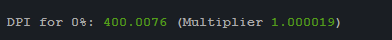 multiplier value
multiplier value
which in fact can be input into raw accel or custom curve
for sens multiplier and used either with no extra accel as a flat value or as a base or upper cap for your accel curve
-
48 minutes ago, Zeish said:
How do i set this up in the calculator?
My fov for hipfire is actual fov 73.739776
Fov for ads 1 wingman is: 61.767698
With a matching 360 the fov makes it different, if I've understood correct.
Just not sure how to match them with the fov difference.there is an extensive guide on the different types of matching
you are 100% right about 360 distance being the wrong choice in this case
-
53 minutes ago, Quackerjack said:
Hi guys,
So for me as clarification, monitor sizes changes the sensitivity but aspect ratio changes keep the same sensitivity. But if i get black bars with 4:3 resolution, the screen size is effectively reduced so it would be the same as change to a smaller monitor. I dont understand this, someone can help me out?
as far as i am aware this has to do with screen size not = monitor "realestate" if you get what i am saying

so blackbars could jsut aswell render the full 16:9 pic while a change in actual screen size will change the total amount of space your fov can / will use
so left you simply wont see the rerst of the "fov" while the right side willhave the "same" fov on both with more / less
similar to Matching FOV by changing resolution ? :
in this post https://www.mouse-sensitivity.com/forums/topic/4704-conversion-method-guide-and-other-faqs/
--
might be totally off with my undertsanding of your question or my answer, if someone else has corrections/ a better take pls @
-
5 hours ago, Oninaig said:
you might have already noticed the different colous the numbers have, those indicate the level of discrepancy to the number you wanted to match initialy
the max .... value jsut shows you how significant the biggest discrepancy is.
generally you should be able to keep those numbers realtively small when you properly use the calc and set location to config file whenever possible and match the fov
-
4 minutes ago, Scca said:
Hellow :3
Since it was adviced to keep the FOV the same between the game you want to convert from to the game you want to convert to, I changed the FOV of most of my games to 103 since Valorant and Apex, my main games I convert from, are locked on these FOV's.
However I now get a bit of a headache when playing games at such a low FOV value that I previously played witht the highest possible option.
So, in slight hopes that the best possible FOV you should choose is higher then 103, I now ask here what value is best to choose without the screen getting distorted through too high FOV's. Or what FOV I could choose that wouldn't lead to a much different calculation result when using a game like Apex with a locked FOV as the game to convert from.
-Hope you all doing well

(imo) a good default, on 16:9 would be
 which is 73.74 vdeg
which is 73.74 vdeg
for games that are fov locked i generally advise using on of this sites many features

by setting your second games aspect ratio to "focal length" the calculartor will give you a res you can use that will makes the lower fov of game b feel like game one
there is an indepth explanation https://www.mouse-sensitivity.com/forums/topic/4704-conversion-method-guide-and-other-faqs/
in the forum link above this works flawlessly ( if the two fovs you want to match arent too far apart since that would cost you too much screen realestate
between 106/ 110 .... and 103 that is more than fine and id deffinitly suggest that








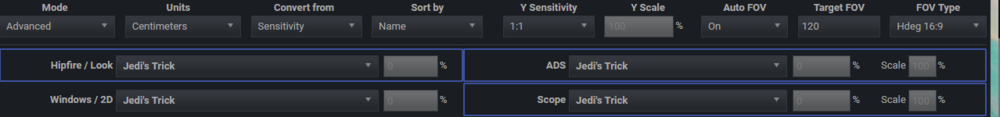



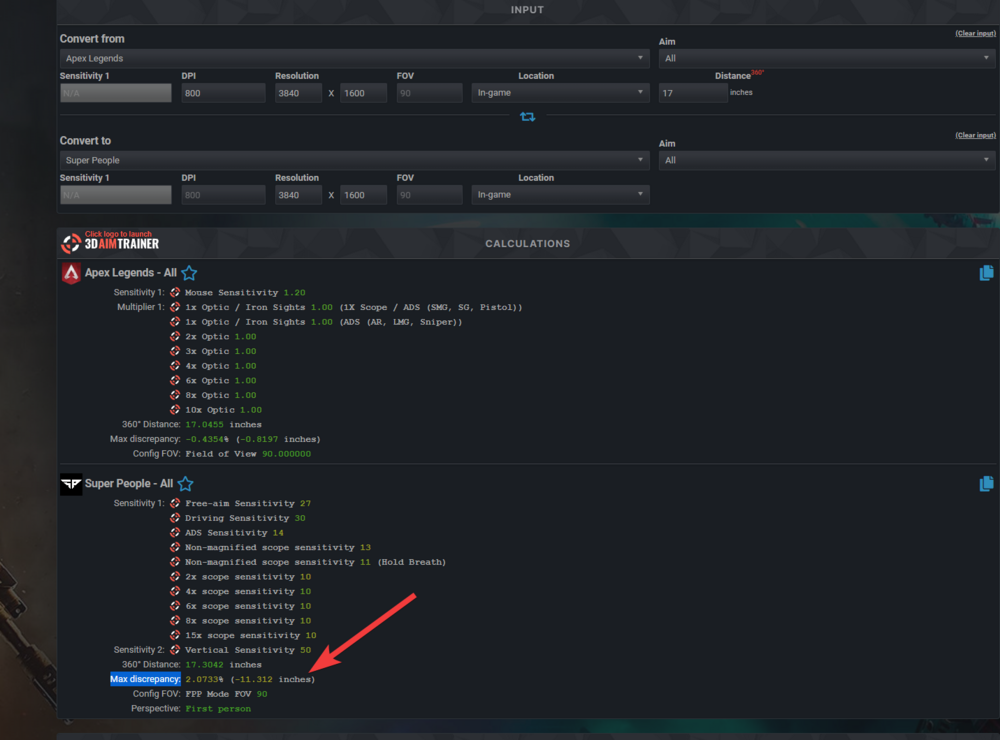
Jedi's mouse trick
in Technical Discussion
Posted · Edited by fortunate reee
you dont have to fill in 1.78 in the calculator and yes you should enter 0.68 and then set all of them to 0.99 or 1.0 ads unless you use the specific value in the config
https://www.mouse-sensitivity.com/?share=d929677415bda631cec5cfdc84d5892f
-----------------------
is there a specific reason you are using 7 windows pointer speed ?