-
Posts
1,174 -
Joined
-
Last visited
-
Days Won
39
Content Type
Profiles
Forums
Updates
Release Notes
Store
Posts posted by fortunate reee
-
-
On 30/11/2021 at 02:01, heckminth said:
My initial understanding was good. Aspect ratio should be left to native in most cases. I have now finalised my sensitivity settings. I set my CPI to 25600 (H25K Sensor) and use InterAccel to lower my overall sensitivity values. I multiply the X sensitivity value by 0.75 when playing on 4:3 stretched. I set in-game sensitivity to 1 for CS:GO and leave Windows sensitivity at 6/11 1.0x. I calculate values for other games to get the same as a source sensitivity of 1 with monitor distance horizontal at 0%. I am quite pleased with how this feels. I've never had a better aiming experience in my life. Just leaving this here for anyone who might want to try it out. I highly recommend it.
Small update: I recommend using RawAccel instead of InterAccel now as Valorant doesn't seem to like InterAccel after some cheat developers started using it for nefarious purposes.
they didnt use inter accel for the cheat, but they started bandwaggoning on the interception driver used by most accel tools both raw accel as well as customcurve are anti cehat friendly due to them using a signed driver.
sticking to 16:9 or whatever ones native res is, is indeed the play stretched res is best summed up by the term "overhyped crutch"
-
7 hours ago, RoDeRinG said:
I see, so what do you think is the best method to match my 360` distance to?
360 is only viable for hipfire ( ad maybe vehicles), id strongly suggest using either 0% ( focal length) or another monitor distance value that feels comfortable for you for scopes
if you havent used any of that before it might take a whiel to ge used to but its worth it long term
-
22 hours ago, nathanial-san said:
Pre-sale question: Would the advanced settings allow me to play games like Apex at higher fov, and other games, say Destiny 2, which doesn't have an FOV that goes past 100 or so, and get a more consistent experience? I don't know if I am asking that as clearly as I could.
there is a method you can use where you give up some screen realestate for an identical 360 distance experience with slightly differing fovs
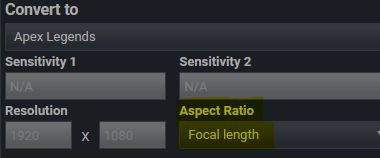
this will give you black bars to match the focal length and actually works
-
34 minutes ago, LeonVector said:
hello, I'm not good at English.
I use apex sensitivity "1.3" convert to Battlefield 2042 , I will get Battlefield 2042 sensitivity "10" and ADS sensitivity "103". When I put Battlefield 2042 sensitivity "10" to "Convert from" , I will get ADS sensitivity "100". Which sensitivity should I use. "103" from "CALCULATIONS" or "100" from "Convert from" ?
Because Apex convert to Overwatch have same problem.
Thank you.
use what the calculator tells you, that will account for rounding errors and game specifics
so first result is better in msot cases.
jsut going from game ( all) to game ( all ) is the best solution unless you are looking for specific results
 using the config file of your games will also give you better results
using the config file of your games will also give you better results
+
you do not have to spam pictures there is a share function
 gives you a link that will show us your results and allow us to send you a link back
gives you a link that will show us your results and allow us to send you a link back
intructions should be available in multiple languages
-
4 hours ago, RoDeRinG said:
yes, using the same 360 for scopes doenst work when there is acual zoom since the change in zoom causes a perceived change in feel/ sens even when you have the same distance
there should be countless threads in the forum of others asking about getting this that believed that using 360 distance for ads was a smart thing to do and i can gladly tell you that it isnt anywhere close to the "best" method to match .
id suggest you take a look at the instructions, itll explain all the ins and outs of matching your sens
if you have any questions after you are done feel free to ask
-
Just now, AndrewPast said:
So, I just lowered the report rate from 1000 to 500 and had much more consistent results without touching anything else for my sensitivity compared to what I posted earlier. It's late as shit and only played one game like that but I did MUCH better. Could be placebo of one good game, but it felt better for that one at least.
that tends to be a somewhat common occurance, there have been and still are games that dont work that well with higher polling
-
31 minutes ago, JoopVII said:
this site is garbage when trying to get D2 ADS to work at all, imagine paying for this for a A+ game
feel free to ask for help if you are struggling to udnerstand the calculator
played my fair share of destiny over the past couple of years and ill gladly help you : )
------------------
if you mean the weird zoom system destiny uses, that kind of hinders making all of the what feels like 800 zoom levels available here that is indeed about as frustrating as destiny*s horrendous fov options.
but you know destiny players tend to downvote anything they dont understand and comment a hurr durr the game is flawless its a you problem whenever anyone tries to give some input on how to improve the user experience.
--------------
the d2 related things this site offers work pretty much flawless once you know what it does and how it works but the beginning can indeed be quite rough but that part is pretty independent as far as games go
-
-
15 hours ago, Lyt3ruH said:
Hi guy's im trying to convert my Widowmaker sens to my 2x scope in Apex and i dont know how can some one help me?
well yes that issomethign the calculator can do
although there is very little reason to do that it would be more reasonable to just match all your scopes by using a set type of scaling
-
11 hours ago, kephrentv said:
What are the best settings for cod? Relative or legacy. And if relative what coefficient people are using?
0% relative would be my go to
its mostly preference
12 hours ago, medge said:Hei i am trying to figure out same zoom / FOV ish feel from valorant to vanguard, so far i have tried https://www.mouse-sensitivity.com/?share=33ab95092ed8ca524e4b9b59a8779f66 but i am not sure if i am doing it correctly. thanks in advance!
103 fov and 1.78 coefficient should get you close to that ( the link seems fine)
-
On 05/11/2021 at 20:41, Jega said:
(And I also changed the ADSMouseMultiplierUnit from R6 itself to 0,01667
and the MouseSensitivityMultiplierUnit to 0,002230 as those were highly recommended to have a even finer adjustment)On 05/11/2021 at 20:41, Jega said:And that is where I lost track of how things even work now. The calculator now calculated the MouseSensitivityMultiplierUnit with a preset Ingame-Sensitivity of 50, but I already have the MouseSensitivityMultiplierUnit, and want the Ingame Sensitivity to be calculated and/or what ADS-Sensitivy I would need for each scope inorder to achive MDH 0%
you dont have to do that, the calculator gives you the most accurate multipliers to match the other game
On 05/11/2021 at 20:41, Jega said:I go to the calculator and type in my stats that I have for CoD
(7.7 Sens, 600DPI, 120FOV, Legacy mode, ADS Field of View: Affected, Aim: All) enter your settings and share what you did , odds of you actually learning this way are higher
On 05/11/2021 at 20:41, Jega said:
enter your settings and share what you did , odds of you actually learning this way are higher
On 05/11/2021 at 20:41, Jega said:90FOV
that is ridiculously high and wont match perfectly unless you pretty much max out your fov in cod as dpi wizzard already mentioned
On 05/11/2021 at 17:12, DPI Wizard said:You should also match the hipfire FOV for both games whenever possible (meaning the Actual FOV, not the configured FOV value which will vary depending on the FOV Type
°^^^ you can try to set up auto fov 90vdeg , this way you do not have to match the fov yourself
-
15 hours ago, OpticalEyes said:
Hello I have a question, someone could answer me, I've been doing some tests with several versions of AMD ryzen chipset drivers on the motherboard for a while and I have i have the feeling that depending on the installed version it influences the accuracy and performance of the mouse in games. I did tests with the same sens dpi several mice and I feel a small difference mainly in lower sens, someone can tell me if this makes sense or is it a placebo of mine. I also feel a difference when I install one on top of the other. Someone here has also had this feeling, whoever uses amd ryzen do the test if possible.
what you are describing is a mix of placebo and fact.
We know, that the am4 chipset has had and still has usb dropout issues, unfortunately we do not know what the cause is ´since amd has been trying to fix those for years
and apparently they either dont know OR there is no 1 size fits all way to fix it ( we wont know because they tend to jsut call it stability or performance in the agesa and bios notes)
----
https://www.gamersnexus.net/news-pc/3645-hw-news-amd-fixing-usb-dropout-new-amd-cpus
https://www.pcgamer.com/amd-is-analyzing-usb-disconnect-issue-in-500-series-motherboards/
---
im assuming that you might be able to get the best experience when you use the right mix of bios and agesa ,this is the risky part of the story since they keep "fixing " it and if you dont have issues every unneccessary patch could introduce new isssues and thus id humbly suggest not updating unless you notice full usb drops lost polls or other undesireable effects in https://github.com/dobragab/MouseTester/releases
-
22 hours ago, Needfor940 said:
Hi. First of all, I apologize for the bad English. (goolge translator) I’ve been clueless for days, I’ve read a lot here too. however, unfortunately I cannot decide because all the solutions are convenient for me. I have no problem with either. because of this I keep changing the sensitivity because there is always one better, but as soon as you change, it is also better / good. It would be Ads sens. I used to play 80cm-45. HipFire is usually 33-34cmi use this
34.6364 hip -
2 hours ago, bread94 said:
please could you help me set it up? I've got it but I have no idea what I'm doing. I don't know how to disable the acceleration and I can't find the toggle
assuming you are talking about accel there is a discord for that aswell https://discord.gg/rYpf3baHfD
-
9 hours ago, koglelang said:
Ah so listing 'multiplier' for the in-game value is intentional to illustrate that the in-game value is still not an explicit vfov/hfov value. Makes sense. Perhaps a note to that effect could be added in the FOV notes section for the Apex profile.
yeah something along the lines of it trying to use hdeg 4:3 in game, yet missign their target in the accuracy department and thus dpi wiz gives you the actual number
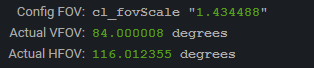
------
might not only serve illustrative use but also make calculating the actual fov easier since youd end up with wrong numbers if youd set it to 4:3 as intended
but this is me just interpreting pretty sure this was discussed some time a few years ago couldnt find the actual reasoning after a short search so this is mostly from memory.
yes a note letting you know that could be good for those new to the calculator and its functions
---------
to be fair i generally recommend just using auto fov
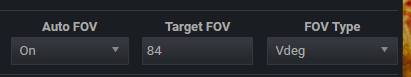
pretty much serves as a set and forget utility if you have a preferential fov setting youd like to use across games with different fov`s
-
2 hours ago, koglelang said:
Possible bug in the current version of the calculator - please see attached image.
The FOV value seems to be inverted. 'In-game' tries to use raw degree values even when multiplier is selected, and 'Config-file' uses the multiplier even though the actual value in the .ini is in degrees. Something seems to have inverted the correct behaivour.
config file :
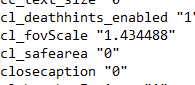 uses the multiplier
uses the multiplier
in game: uses degrees but is messed up slightly so it says multiplier due to the fact that it is innacurate and the calculator has to compensate
i am somewhat certain that this has been mentioned somewhere within teh 900 ish mesages in the apex thread
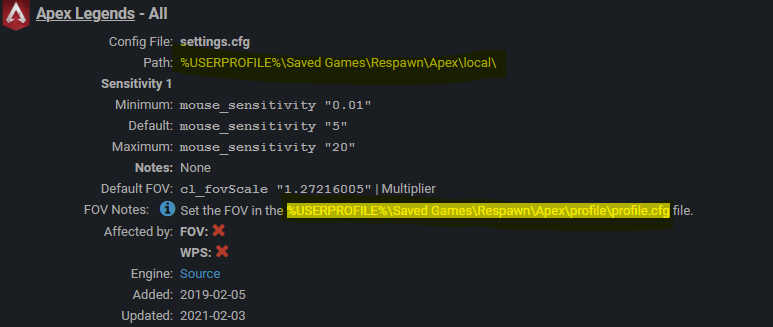
------------------------
if you want an example for this
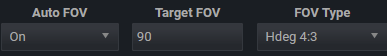
set auto fov to this and comapre in game 90 which should be the exact value
-
22 minutes ago, Wheaks said:
I care about it, I ask my questions, I care about having a higher skill ceiling
tbf i can somewhat spot this overarching theme of you going down this rabit hole picking up every artficial thing that could or could not hinder your performance down the road.
the "I care about having a higher skill ceiling" part is the part that i believe you to be slightly missguided on.
hot take: hardware/ settings dont cap your skill ceeiling ( at least not this far down the rabbit hole) i know that is easy to forget but there are and have been really good players and some young kids slapping ass on hardware that is equivalent to a toaster.
just try to keep an open mind and not fall for every single optimisation thing out there, that makes life much more enjoyable.
-
i am afraid that i might not have properly explained in my previous post so ill try to elaborate.
48 minutes ago, Wheaks said:I get what u mean, it makes u adapt to different things quickly, but playing on different settings doesn't really help if u already have a mindset of relying on yourself instead of settings. Instead, it is just a waste of time for me to play different settings intentionally
if we are speaking pure motor skills that statement would be objectively false (check the summary section of the link, if you dont want to read it all)
if you are looking at it from a " i dont need to get better" perspektive that is fine aswell not trying to talk you into trying other settings. perfect settigns dont exist use what feels good to you.
i°m just mentioning this so you dont waste your time training a certain way when another one is proven to be effective https://themerkle.com/wp-content/uploads-new/2020/09/Motor-Skills-Are-Strengthened-through-Reconsolidation.pdf
so instead of only sticking to the specific zoom levels that would have the exact same pixel ratio trainign a variation of zoom levels in between the min and max pixel ration of the scopes you use would likely prove more effective.
hope i cleared it up : )
-
1 hour ago, Fragqnox said:
What is the significance of this pixel ratio when playing on resolutions that contain more pixels and is lower pixel ratio always better (like 0.7464 vs 0.3 for example)
while yes technically lower ratio is better, practically spoken this doesnt reaaallly matter until you hit aration of 1.0 or above
same thing goes for higher dpi its smoother, so technically " better" but you can aim just as well on 400 / 800 as you can on 1600 etc (more packets can have an advatage when you use accel)
1 hour ago, Fragqnox said:Is there an actual difference in horizontal movement of the mouse when you play 16:9 or 16:10 compared to 4:3 stretched or is it some sort of visual effect that the mouse is moving faster
your resolution change ends in fov changes so the feel/ sens changes respectively while the distance of your hipfire stays the same
1 hour ago, Fragqnox said:s It worth changing to a higher dpi like 1600 or 800 to reduce the staircase micromovements that occur in the game engine?
this is the thing i ment with " smoothness" earlier . ( shouldnt be very noticeable under 1.0 pixel ratio unless you specifically chekc for it but yes this would " improve " if you change your sens to higher dpi lower ingame ) MIND there is a dropoff of use after 1600/3200dpi ( dependign on your mosue ) + diminishing returns unless you use some crazy high polling rate mouse then crank it all the way up to saturate the polling.
------------------ TED talk warnign-----------------------------------------------------------------
1 hour ago, Fragqnox said:When I would play on 16:9 aspect ratio I felt like sometimes my shots would miss by the littlest amount and I couldn't understand why, until I was told to play on a higher dpi. I swapped to 16:10 because I didn't want to change my dpi but the same shots would not miss anymore I'm not sure if its because the heads are slighter larger. I am now trying to play on 4:3 1280x960 and my bullets do not miss at all and I don't have this issue whatsoever.
let me give you a portion of well ment honesty. it is normal to miss a shot from time to time and it is easier to blame other things besides your own aim for those things.
stretched res isnt better or something required to be good
( just going to name drop ropz in here so i dont have to read the good old "hurr durr all pros use stretched so streched good hurr durr ooga booga " been there done that no thanks).
if you are still here, not furiously typing a weird excuse for why you need stretched res or why it really is native res blocking you from hitting your shots then i highly commend you that is certainly rare stretched res is something i consider to be a crutch since its often use to increase the size of the viewmodels making it "easier" to hit the actual center of the hitbox when in reality it just cuts your fov makes things appear like they are moving faster.
generally would suggest to do that unless you strictly play that one game you intend to use stretched res on since it makes matching other games a nightmare and ultimately wont help you get better at aiming because those few times you might miss a shot on are the few times reminding you that your aim was slightly off center you would likely miss an equal amount of shots using stretched.
1 hour ago, Fragqnox said:my shots would miss by the littlest amount
"i missed" is a kind of wording that will make you the better aimer in the long run
my point here being : stretched wont make you better than sticking to 16:9 or whatever your native res is in the end you ahve to knwo what you prefere but please dont use that as an excuse for not being a good aimer. there is no magic wand turning you into scream besides working on yourself / your aim and game knowledge
thx for coming to my ted talk -----------------------------------------------------------------------------
-
1 hour ago, Fragqnox said:
I am unsure if this is the correct place to post this but, I have a few questions that pertain to the differences in sensitivity that I would like explained concisely to me if possible.
I used to play on 16:9 aspect ratio 1920x1080 on 2.7 400 dpi with a pixel ratio of 0.7464.
I then swapped to 16:10 1728x1080 stretched with the same sensitivity and dpi also keeping the same pixel ratio of 0.7464.
I wish to play on 1280x960 4:3 stretched same sensitivity however the pixel ratio is now 0.6635.
When I would play on 16:9 aspect ratio I felt like sometimes my shots would miss by the littlest amount and I couldn't understand why, until I was told to play on a higher dpi. I swapped to 16:10 because I didn't want to change my dpi but the same shots would not miss anymore I'm not sure if its because the heads are slighter larger. I am now trying to play on 4:3 1280x960 and my bullets do not miss at all and I don't have this issue whatsoever.
My questions are these:
What is the significance of this pixel ratio when playing on resolutions that contain more pixels and is lower pixel ratio always better (like 0.7464 vs 0.3 for example)?
Is there an actual difference in horizontal movement of the mouse when you play 16:9 or 16:10 compared to 4:3 stretched or is it some sort of visual effect that the mouse is moving faster?
Is It worth changing to a higher dpi like 1600 or 800 to reduce the staircase micromovements that occur in the game engine?
it doesnt matter where you post things, as long as you dont create 2 identical posts this will only make a mess and mix up answers.
-
2 hours ago, Wheaks said:
fov accuracy and pixel ratio accuracy on different fov on aim trainers I use for apex
assumed that much, in that case you are better of training mixed fov > set fov
having better hand eye coordination should be your goal, training one scope specifically( or only the zoom levels you find in a specific game) wont help you much when it comes to improvign overall which i assume is your goal when using an aim trainer ?
might as well match hipfire and hip fov to fit apex and then use ads focal length scaled values and switch around zoom levels based on a random number generator
-
1 hour ago, Wheaks said:
all good, the only tricky part is I have to change the scope's fov type to hdeg 4:3 from hdeg res
what is it you are trying to achieve and why exactly were you trying to achieve that again ?
-
3 hours ago, Minzent said:
1.33 coefficient, it tries to show me for all zoom levels the true 1:1 sensitvity as the hipfire sens (as far as I understood).
you need to ask yourself what your definition of "true 1:1" is
the calc will give you whatever you set up, or what the game you've selected uses by default that shouldnt be interpreted as a recommendation
try all the options for days at a time ( dont go back and forth every 5 mins ) and choose what you like , or choose a "random" / more uncommon number
1 hour ago, Merinda18 said:200% mdh
so for 0%

or 133 for 1.333

in the end its whatever works for you
-
6 hours ago, Chby said:
Yes. The fov of csgo is 90 and the fov of CODMW is 106.26, but the sensitivity is very unsuitable. Do you have a setting board? Whether to use 360° conversion or MDV 0%
if you try to match stretched res to native you always end up only being able to match 1 axis "perfectly". which might aswell be no axis since you never strictly move on the x or y axis its always a mix.(if you match 360 with a different fov that will feel different but still have the same distance yes 90 and 106,26 will feel off)
simpel solution would be to not rely on crutches like stretched res






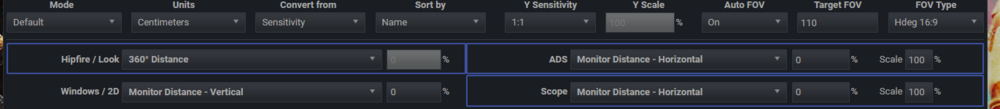
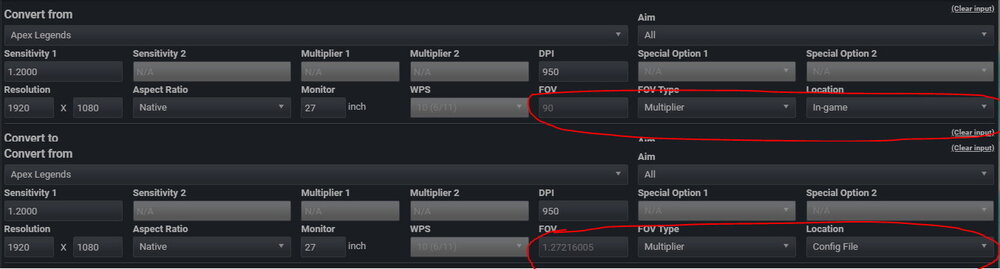
i tested the range of motion in my wrist is this a good idea
in Technical Discussion
Posted · Edited by fortunate reee
no its a horrible idea dont exclusively use one type of aim,
especially not the one that is the most prone to give you carpal tunnel and other health issues down the line ( pls dont mess up your wrist )
------------------
there is no reason to not use the respective body parts that are best designed to accomplish a type of movement
so small adjustements= fingers slightly larger fine control wrist
any larger motion would be arm or shoudl based
---------
this video isnt flawless and pls dont get too stuck up on distances and that sutff but the aspect of using the types of aim for the respective movement fits well in training experimenting with exclusve styles is alright but if or rather when you overdo that has the potential to do more harm than good
TLDR: dont exclusively use any kind of aim ( especially not your wrist ) , there is no "god sense" that will accomplish all tasks perfectly so dont get too hung up on trying to achieve that distance
keep playing around and expand your limit sens / aim wise the more / lomger you play the more comfortable you should get with swapping sens and stuff and the less change should impact you