-
Posts
381 -
Joined
-
Last visited
-
Days Won
5
Reputation Activity
-
 WhoCares? reacted to DPI Wizard in THE FINALS
WhoCares? reacted to DPI Wizard in THE FINALS
One of the hipfire entries was missing the update, it should be fixed now.
No, it uses MDV 0% now, so going above 0% isn't possible with Mouse Focal Length Sensitivity Scaling on. I'm updating to support it being off now.
-
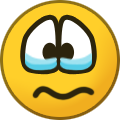 WhoCares? reacted to DPI Wizard in THE FINALS
WhoCares? reacted to DPI Wizard in THE FINALS
Correct, 1 is MDV 100%, and you can't set it above 1 even in the config file.
-
 WhoCares? reacted to DPI Wizard in Warhammer 40,000: Darktide
WhoCares? reacted to DPI Wizard in Warhammer 40,000: Darktide
I've added a "Decimals" special option now where you can select 2 or 3
-
 WhoCares? reacted to Jimmon in Metro 2033
WhoCares? reacted to Jimmon in Metro 2033
would it be possible to add calculations for metro 2033/"last light" redux while using Metro Mouse Fix 1.2
-
 WhoCares? reacted to DPI Wizard in Call of Duty: Black Ops Cold War
WhoCares? reacted to DPI Wizard in Call of Duty: Black Ops Cold War
Added along with a few other scopes!
-
 WhoCares? reacted to DPI Wizard in Call of Duty: Black Ops Cold War
WhoCares? reacted to DPI Wizard in Call of Duty: Black Ops Cold War
A couple of notes just reiterating and confirming what the devs have said:
Hipfire is exactly the same as in MW. Relative coefficient works exactly like in MW. Scopes above 4X works exactly like in MW (meaning they have locked FOV not affected by anything), but they do not match in terms of their power, so a 4X in MW is not the same as a 4X in CW.
CW uses correct optical zoom for the FOV based on a locked FOV of 80 (or almost, it's off by a tiny bit), while MW uses seemingly arbitrarily assigned FOV values. Scopes below 4X and ADS have a very weird scaling when set to "affected", meaning they do not scale the FOV in an expected manner (they are less affected than in MW). This does however not affect the sensitivity, which still behaves as expected based on the FOV. Legacy works differently, as it is simply MDV 0% calculated based on your FOV. In MW it is MDV 0% to an FOV of 65 in Hdeg 4:3. If you use Relative in MW you can use the exact same settings (including FOV) in CW and everything will be the same. For those not experiencing the same sensitivity in MW and CW based on the above there must be a bug in CW affecting some users. -
 WhoCares? reacted to DPI Wizard in Mouse sensitivity utility by MSJ
WhoCares? reacted to DPI Wizard in Mouse sensitivity utility by MSJ
😄
Support for different horizontal and vertical sensitivity is a feature I'm working on btw, the drawback is that a lot of games lack support for this.
-
 WhoCares? reacted to DPI Wizard in DPI field to 2 decimal places
WhoCares? reacted to DPI Wizard in DPI field to 2 decimal places
This wasn't actually a limitation on decimals, but how many characters the box supports. For various reasons it's sensible to limit it, but I've increased it to 10 characters now
-
 WhoCares? reacted to TheNoobPolice in DPI field to 2 decimal places
WhoCares? reacted to TheNoobPolice in DPI field to 2 decimal places
Is it possible to add this in both parts of the calculator?
It already supports one decimal place. I understand you may think "well, you can't have half a count" and that's true, but I use accel software which downscales dpi and uses math to carry the remainders with the interception driver, so the cursor velocity can be the equivalent of it (albeit with a bit of rounding).
It would just mean I could end up with slightly more accurate calculations. Esoteric request it may be, but I'm presuming it's a very easy change to make.
-
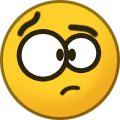
-
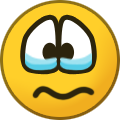 WhoCares? reacted to DPI Wizard in Hyper Scape
WhoCares? reacted to DPI Wizard in Hyper Scape
No decimal support even in the config file as of now unfortunately, so the in-game sensitivity will have to do.
-
 WhoCares? reacted to JTF195 in Subnautica
WhoCares? reacted to JTF195 in Subnautica
FOV can be adjusted via hex editing as well.
The value is listed in the config file twice, so you have to edit both.
If you use HxD, you can actually edit Sensitivity and FOV as float32 values directly, as long as you have the corresponding hex bytes highlighted:
-
 WhoCares? reacted to fortunate reee in Windows sensitivity affects in game aiming if you match!!!
WhoCares? reacted to fortunate reee in Windows sensitivity affects in game aiming if you match!!!
shouldn't be afraid of voicing your ideas in regards to aim im pretty sure that most of the active users here are more than interested in optimizing their setup / alternatives
crowd sourcing ideas is the fastest way to achieve progress after all
out of interest does your setup look like this then ?
https://www.mouse-sensitivity.com/?share=c4e4d2bcac8450a57fb351583346e199
or do you manually convert desktop to hipfire with 110
then on another instance match hipfire with focal length 0% to not get the scopes affected by windows 100+ 0%
in theory the scopes should have the same number unless they get affected by 100%
btw i just noticed that the value i keep going back to when it comes to hipfire 41/43 cm/360 is pretty close to 100/110% mdh on 400dpi
ironic
-
 WhoCares? got a reaction from TheNoobPolice in Windows sensitivity affects in game aiming if you match!!!
WhoCares? got a reaction from TheNoobPolice in Windows sensitivity affects in game aiming if you match!!!
I also wonder what's so special about 110% MDH :D
-
 WhoCares? got a reaction from Merinda18 in Windows sensitivity affects in game aiming if you match!!!
WhoCares? got a reaction from Merinda18 in Windows sensitivity affects in game aiming if you match!!!
I also wonder what's so special about 110% MDH :D
-
 WhoCares? reacted to fortunate reee in Windows sensitivity affects in game aiming if you match!!!
WhoCares? reacted to fortunate reee in Windows sensitivity affects in game aiming if you match!!!
did you just trial and error all options until you hit %110 mdh ?
-
 WhoCares? reacted to fortunate reee in auto- focal length
WhoCares? reacted to fortunate reee in auto- focal length
hey @DPI Wizard i have recently had great success with the whole focal length custom res calculations
and at that point i started hypothesizing about a potential implementation of this calculation
https://www.geogebra.org/classic/wg83gxjc
if you could select ^ focal length as an aspect ratio that would be interesting ( keeping the native fov modifier )
and just locking the resolution to the respective custom res
could simplify the application of this process ,it is very niche so it not being viable option would make sense
interested in hearing your thoughts on it
keep up the great work
-
 WhoCares? reacted to DPI Wizard in Deep Rock Galactic
WhoCares? reacted to DPI Wizard in Deep Rock Galactic
Updated it now. A lot of games are not properly tested in 21:9, so their scaling above 16:9 might be wrong.
-
 WhoCares? reacted to Drimzi in Deep Rock Galactic
WhoCares? reacted to Drimzi in Deep Rock Galactic
I guess it applies to any aspect ratio that isn't 16:9. Whenever you play a game, test with a 16:9 aspect ratio with black bars, and 21:9. If the game zooms in when you go to 21:9, then calculate with Hdeg. If the black bars get filled in with additional fov, then change the type to 16:9.
-
 WhoCares? reacted to Drimzi in Deep Rock Galactic
WhoCares? reacted to Drimzi in Deep Rock Galactic
Change the fov type to 16:9 horizontal. A lot of games with the type "Hdeg Res" will actually be 16:9.
-
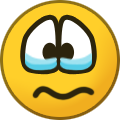 WhoCares? reacted to DPI Wizard in Deep Rock Galactic
WhoCares? reacted to DPI Wizard in Deep Rock Galactic
I don't know for sure as I only have the Steam version, but pcgamingwiki doesn't list a config file location for the Windows Store version, and considering the config file is located in the game directory it's probably not accessible.
In-game sensitivity should be the same though.
-
 WhoCares? reacted to DPI Wizard in Custom aspect ratio now supported!
WhoCares? reacted to DPI Wizard in Custom aspect ratio now supported!
To simplify input for those who play with custom aspect ratio, the calculator now has native support for this.
If you don't use a custom aspect ratio, just leave it at "Native"!
This means that you enter your monitor's resolution, then select the aspect ratio you use.
Stretched is the aspect ratio stretched out to the entire resolution of your monitor. Black bars is either black bars on the sides, or letterbox i.e. black bars on top and bottom. Important: Changing aspect ratio does not necessarily change anything in your calculation! 360 distance will always stay the same, and if you're using a vertical matching method stretching horizontally does not change anything and vice versa.
The "Actual FOV" in the output will show you the FOV for your aspect ratio.
For instance those who play CSGO with 4:3 stretched on a 1920x1080 monitor do like this:
If you play with black bars, select this:
If you're on an ultrawide monitor and there's a game that does not support 21:9 but maxes out at 16:9, do this:
Likewise on a 16:10 monitor with a 16:9 game (so you have black bars on top and bottom):
-
 WhoCares? reacted to DPI Wizard in Call of Juarez: Gunslinger
WhoCares? reacted to DPI Wizard in Call of Juarez: Gunslinger
Now added, yet another game with no config file...
View full update
-
 WhoCares? reacted to DPI Wizard in Calculator not showing Discrepancy by default
WhoCares? reacted to DPI Wizard in Calculator not showing Discrepancy by default
If you're using MDH/MDV 0% there is not discrepancy shown. It's in the pipeline to add this!
-
 WhoCares? reacted to TheNoobPolice in why 0% match is best for tracking and 100% match best for flick?
WhoCares? reacted to TheNoobPolice in why 0% match is best for tracking and 100% match best for flick?
wow, that's some necro! @Snook_




