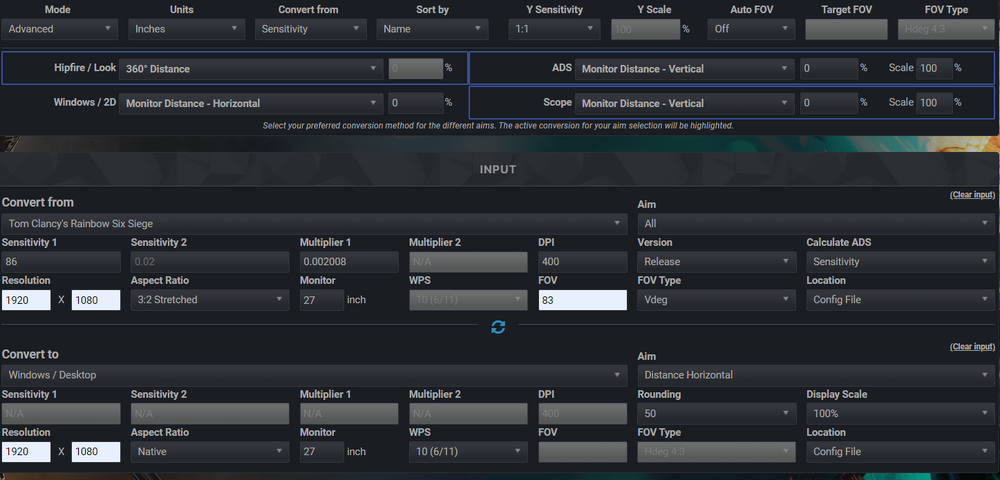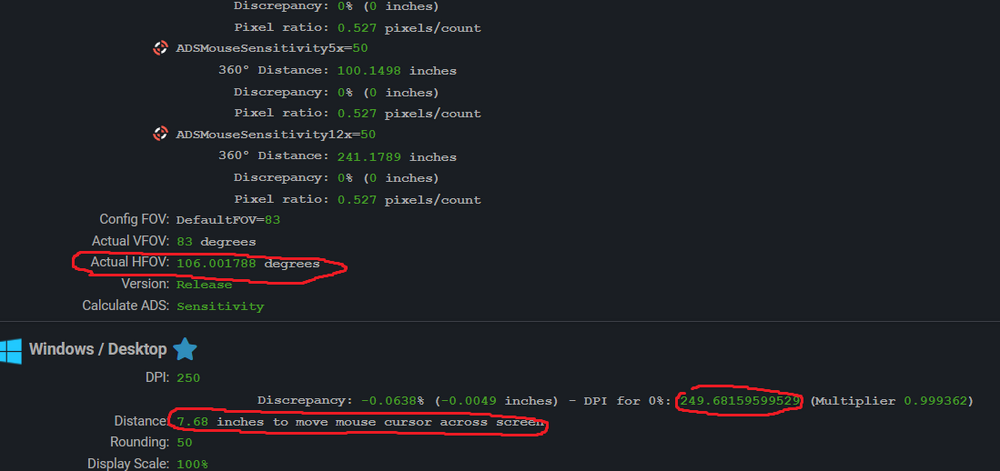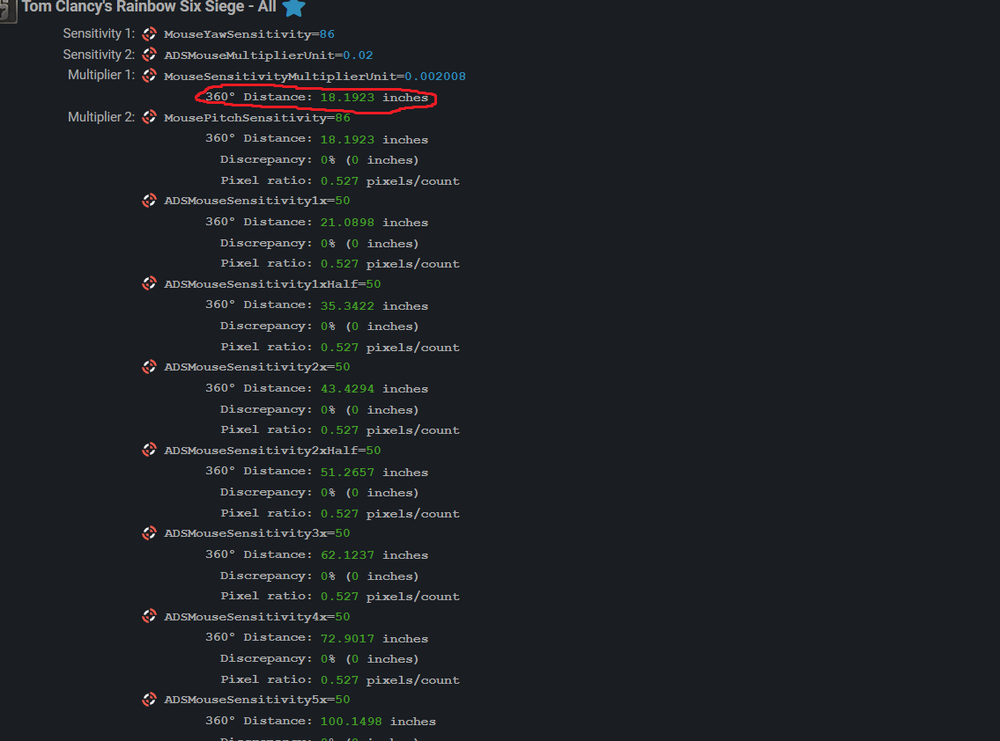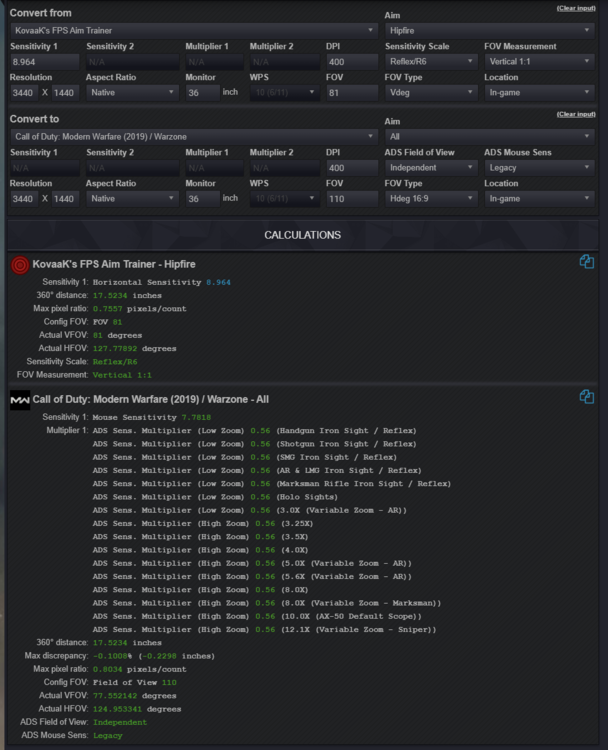Search the Community
Showing results for tags 'siege'.
-
So basically I got into aim training a few days ago cause I'm tired of being trash and losing gunfights when its a head-on 1v1 scenario! So I was looking around and decided to try aimlabs and for the most part passing my settings to aimlabs was easy, you just pick the game and do the exact same settings and you're good to go! The issue comes when you want to do specific trainings where you cant use ADS like ranked or voltaic or some tasks, cause in those you're locked to hipfire for some reason, and if the goal is to get better for siege, that's not at all what you want! As in siege the only time you use your hip is for some gadgets and that's basically it, everything else you do in ADS, so naturally, if you're practicing you hipfire in aim trainers, sure you might get better in the long run but it's by no means optimal since you're not practicing what you really want! So I was thinking that if I convert my ADS from Siege to Hipfire from aimlabs with monitor distance I should get exactly what I want, which is to use aimlabs in hipfire with the feeling and aiming of ADS siege. The reason I opened this topic is to check if this is the correct thought process to achieve what I want or not, and if not then how can I get my ADS from siege to hipfire from aimlabs properly Thanks!
- 5 replies
-
- calculator
- siege
-
(and 1 more)
Tagged with:
-
Ok, so here's the situation, I've been playing OW2 as my main game since it came out and I've been wanting to go back to Rainbow Six and made the conversions for that so all good (OW2 24inch to Siege 24inch) BUT I also got a bigger monitor (FHD24>QHD27) and at first I thought there would be no need to change anything since I'll be playing at the same aspect ratios and the image is just bigger but then I went and double checked the conversions from 24 to 27 from OW2(24) to Siege(27) and Siege(24) to Siege(27) and not only are they very different values from the 24 versions, they are also different from eachother Not even mentioning the fact that when going from OW2(24) to OW2(27) the base sensitivity stays the same but somehow the calculator tells me to change the Widow/Ana Scope, when everyone knows to get a 1:1 you need a 37.89% and if it tells me to keep the 3.5 it makes no sense to change the Scoped sensitivity I'm just really confused about this, maybe I'm doing something wrong or I'm not really undersanting the info it's giving me. What should I do? Keep the same settings I had or change to the new conversions? If so, then which one is the true 1:1? OW2(24) to Siege(27) or OW2(24) to Siege(24) to Siege(27)? What about when going from OW2(24) to OW2(27) telling me to change the scoped sens? I'm really confused about all this, in my mind there should be no change but calculator disagrees below are the screenshots of everything OW2 24 to Siege 24: Siege 24 to Siege 27: (the reason the sens went from 75 to 79 was to keep the Max discrepancy at a minimum) now to the other 27inch values OW2 24 to Siege 27: (again, went for 71 sens to keep discrepancy at a minimum) finally, here's the weird situation with OW2 OW2 24 to OW2 27:
- 26 replies
-
- siege
- overwatch 2
-
(and 1 more)
Tagged with:
-
I want to be able to work on my muscle memory used in aiming in Rainbow Six Siege even when doing other things on my computer, because when I went to play after a while doing something else I realized I'm overaiming everything. So I entered my settings in Siege into the converter, and it says that to match the eDPI in Siege to desktop/windows I should use 250 DPI. The problem is, when looking at the math, things aren't adding up. It says HFOV is 106 degrees, and that the distance to do a full 360 is 18.19 inches. Because 360 divided by 106 is 3.396, that means that you should be able to rotate right 3.4 full "fields of view" (from the right edge of the screen to the left) before going back into the original position. However, it also says that the distance to move the mouse cursor across the screen is 7.68 inches. This should mean that in game the distance needed to travel one "field of view" is 7.68 inches. This should mean that to do a full 360, we need to move the mouse right 3.4 * 7.68 inches, so it should be about 26.112 inches, way higher than the 18.19 inches we are told is needed to do a 360 in game. This is confusing me and I'm not sure where the settings might be wrong or why its not adding up. The ADS sens doesn't even matter, just hipfire. To summarize, to 360 in game the distance is 18 inches, to move cursor in windows across screen its 7.7 inches, this is inconsistent with a HFOV of 106 degrees in game.
-
Good day, I have recently set up an account and so i'm very new to this calculator. I've been trying to wrap my head around this for a couple days and can't figure it out. I'm trying to match the sensitivities from Siege before Shadow legacy, to Warzone for easier muscle memory. On siege my settings: Vertical and horizontal sens: 5 Multiplier: 0.02 DPI: 800 Old ADS: 50 New ADS: 1x scopes 35.13 ACOG: 61.34 FOV: 90 4:3 I've figured out that my hipfire on Warzone is 4.34059. This matches up perfectly. The problem is that I would like the sensitivity from my 1x scopes in siege to be the same as the 1x scopes in Warzone, and the ACOG in siege to have the same sensitivity as the VLK 3.0 in Warzone. Bonus points if i can make my sniper scopes in Warzone to also have the ACOG sensitivity. If you can, can you also explain if relative ADS sensitivity changes the values and if affected and independent ADS field of view changes them as well? I'm not sure which of them I should have on.
-
So I tried to convert my R6 sens to Modern Warfare. But what I did was I already had my siege ads sens converted into Kovaak's. So I just converted from Kovaak's to Siege on the website. Now take note that my Kovaak's sens is 17.5 inches or 45 cm which is the same as my siege sens. So I converted and when I got in modern warfare (warzone) I noticed that my hip fire sens was the same but my ADS sens was different as if it was much slower and felt like it was cut in half. My main goal is to make it where all my scopes in Modern Warfare match my siege sens (17.5 inches or 45 cm). This is what it looked like when i converted but did not get the same ADS speed in COD. As you can see I typed those in as my settings but when I ADS I did not get the same 17.5 or 45 cm sens i wanted.
-
In Siege, I use an alternate multiplier from what is default. I use 0.002230, rather than 0.02. I'm having a difficult time with the calculator specifically with games like CS and Apex. When I use the calculator to convert it doesn't feel in game like I'm doing things properly. In CS especially; the calculator suggests that I alter my CS FOV debug setting which it says isn't allowed without activating cheats I would also appreciate if someone could clarify this. Siege Settings: V/H : 84, ADS: 65, DPI: 400, Mult.: 0.002230, 24 in. Monitor. 1920 x 1080, 90 FOV, 4:3 aspect ratio. Please ask questions if necessary, thanks for the help in advance.
-
There is a possibility I could be doing something incorrectly, but I don't think I am. whenever I try to get my acog sens multiplier for siege it gives me an incorrect multiplier. I found my hip fire multiplier correctly, but when I go to do my acog I put in all the correct info (I have checked it a bunch so I know it's correct) and it gives me a number, but when I go to test it, it's not the correct multiplier. If anyone has any idea what's happening just let me know. But for the time being I'm just not using acogs in the game. EDIT: I fixed it (I think), if you are having the same problem this is how you find the correct XFactorAiming for acog. Take your MouseSensitivityMultiplierUnit which you should have when you are tying to find your XFactorAiming. Then find the average between the two. Not sure what even made me try finding the average, but it works as far as I can tell.