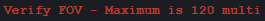Search the Community
Showing results for tags 'calculator'.
-
So basically I got into aim training a few days ago cause I'm tired of being trash and losing gunfights when its a head-on 1v1 scenario! So I was looking around and decided to try aimlabs and for the most part passing my settings to aimlabs was easy, you just pick the game and do the exact same settings and you're good to go! The issue comes when you want to do specific trainings where you cant use ADS like ranked or voltaic or some tasks, cause in those you're locked to hipfire for some reason, and if the goal is to get better for siege, that's not at all what you want! As in siege the only time you use your hip is for some gadgets and that's basically it, everything else you do in ADS, so naturally, if you're practicing you hipfire in aim trainers, sure you might get better in the long run but it's by no means optimal since you're not practicing what you really want! So I was thinking that if I convert my ADS from Siege to Hipfire from aimlabs with monitor distance I should get exactly what I want, which is to use aimlabs in hipfire with the feeling and aiming of ADS siege. The reason I opened this topic is to check if this is the correct thought process to achieve what I want or not, and if not then how can I get my ADS from siege to hipfire from aimlabs properly Thanks!
- 5 replies
-
- calculator
- siege
-
(and 1 more)
Tagged with:
-
I hope im in the right place... i need help with calculating my ads/scoped sense so my hipfire sense is similiar to the different ads/scope senses. the calculator for me is really difficult to use and i really dont understand anything.. maybe someone who has more experience could do it for me quickly? and after you did it maybe sharing a screenshot so i can do it myself the next time. here are the information about the game. Apex Legends base sense is 0.477 (but the game is rounding it to 4.8) and 1600 dpi 1920x1080 monitor, native resolution FOV is 110 (max) if you need more informations just comment and im gonna respond. i appreciate all help, thanks in advance!
- 1 reply
-
- apexlegends
- calculator
-
(and 1 more)
Tagged with:
-
This has been an issue in a lot of games for me, but let's take Deep Rock Galactic where the max FOV in game is 120 multiplier, corresponding to 82.5 vertical FOV, but with a mod can be set to 125 which more closely matches the 86 vertical I want. In the past I could enter any FOV even beyond the supported range of a game and get accurate results, but as of some time back it spits out this warning: Honestly, the warning is good, but I still want to see the calculated results, just with a note next to it. This would also futureproof games for updates adding FOV options or increasing their range. At the very least please make this an option in "Advanced" mode
-
issue Calculator not converting at all
GhostofPripyat posted a topic in Feedback, suggestions and bugs
Hi Team, Hope everyone is well, I am having an issue where I am unable to conduct any conversions at all on the calculator. Here are the settings I have chosen. As you can see, there is no change in any of the measurements, I'm not sure if the calculator is potentially trying to load an old preset that is no longer there, or their is another issue. I have tried on Opera GX (my main browser) and Chrome neither of them worked I have also cleared and deleted internet cookies and history and that did not resolve the issue either. Any help would be greatly appreciated Many Thanks, -
Hey all, I have an issue with the calculator for Battlefield V. I put in all my settings but then I get some errors in the conversion. What am I doing wrong?
- 8 replies
-
- battlefieldv
- calculator
-
(and 1 more)
Tagged with:
-
on the calculator for modern warfare (2019) it includes all the optic zooms except one :the VLK 3X optic. which is of course a 3 times zoom but there is however the 3x zoom for the variable only for ARs so i tried to use that sensitivity for the VLK 3X but could clearly tell it wasn't the same as the sensitivity i was converting anyway was wondering if this could get added or if this is even the right place to post this?
-
The calculated sensitivity of Dead by Daylight cannot be correct, because it is much too low. Could you please revise it?
-
I have always had a question regarding the values assigned by defaul in Fortnite so I am not sure if putting 100% in (Targeting / Scope) has the same relationship with my general sensitivity since I am very demanding with these details in order to get a better aim. They could help me if the default settings are correct or how I could get this value to put it in the game and have the same relationship as my general sensitivity. Thanks for your help. Greetings
- 1 reply
-
- aimbooster
- aiming.pro
- (and 8 more)
-
Hello, I've been messing around Apex Calculator and I was checking if FOV is actually calculated correctly with cl_fovScale in-game. Here is what I found. Before we start I would like to say that I've checked it on every resolution no matter what the result is the same. That error gets to HIPFIRE ONLY, but let's get started. Recently, I found that cl_fovScale doesn't 100% correctly calculate FOV to game, ex. cl_fovScale 1.25 = 87.5 in FOV Slider, but it doesn't go to 87.5, it has to be natural number so it has to round the number to NATURAL, correctly with the math it will be 88 and then it scales to ur ACTUAL hFov. So let me show you that in that range: cl_fovScale 1.250000-1.264285 means in FOV Slider: 87.5-88.49 and that stands FOR: 88 base FOV. As I don't know how to explain it, I did video. Tried my best, feel free to ask about that.
-
my sens on overwatch 5.83 and 600dpi but they give me wrong sens minecraft 39% and its not the same
-
I'm trying to convert my acog ads sensitivity to aim labs ads sensitivity I type it in and it comes up with numbers like 1.52 or 1.6 and I try those but its soooo fast It cant be right I dont know what to do what should i do is it the fov I'm messing up, am I suppose to put my hip ads that's 90 or the acog fov that's 31.5. And on aim labs should I do 90 or ads 31.5 should I put my aim labs to r6s mode I just dont know what to do
-
There is a 4:3 Aspect Ratio in Rainbow Six Siege which can be selected with a 1920x1080 resolution. I think the resolution is stretched to 4:3 in Siege somehow but it is unclear to me in which way - does anyone know how it works?
-
In Siege, I use an alternate multiplier from what is default. I use 0.002230, rather than 0.02. I'm having a difficult time with the calculator specifically with games like CS and Apex. When I use the calculator to convert it doesn't feel in game like I'm doing things properly. In CS especially; the calculator suggests that I alter my CS FOV debug setting which it says isn't allowed without activating cheats I would also appreciate if someone could clarify this. Siege Settings: V/H : 84, ADS: 65, DPI: 400, Mult.: 0.002230, 24 in. Monitor. 1920 x 1080, 90 FOV, 4:3 aspect ratio. Please ask questions if necessary, thanks for the help in advance.
-
I am trying to convert my in game sensitivity in siege of 12 inches (360 distance) to osu I get a .70 multiplier.. However when I convert osu to rainbow I get completely different number of 1.22. If someone could give me a hand I am trying to figure this out but it feels not right when I am playing in osu.
-
With the game being in early access I was curious if Mouse Sensitivity could add in a second sense for Darwin Project other than hipfire for aiming if you peoples could it would be POGGERS
-
Hey guys been having a lot of trouble getting my Fortnite settings over if anyone can point me in the right direction. Current Fortnite settings DPI - 800 In-game sens - .05 Targeting ads- .70 Scope - .55 (This comes from my Overwatch widow scope of 38) Please help out or point me in the right direction. The scope feels right but my ADS feels a little off. I have the paid subscription here but I haven't figured out how to work it as well as I want.
-
Hi, I'm new here, and I recently began calculating "Viewspeed 2" instead of "360 degree distance" for the obvious benefits. Viewspeed 2 is phenomenal, and it feels right, so I won't be switching back. But I noticed that, unlike the 360 degree distance calculator, the calculator for Viewspeed 2 does not list any "discrepancy" percentage. Why is this? The discrepancy percentage is very useful for games like Destiny 2 which have big leaps of sensitivity steps. Using the percentage, if it were listed, I would theoretically be able to easily tweak the FOV to hone in on a more accurate viewspeed. I hope it's possible to add the discrepancy percentage to the other calculator outputs. Let me know. And thank you!
- 4 replies
-
- calculator
- fov
-
(and 2 more)
Tagged with:
-
Hello, unfortunately I cannot use this site's calculator in chrome for some reason. It wont let me select a game and it gives me this error: chrome://version Google Inc. Copyright 2017 Google Inc. All rights reserved. Google Chrome 55.0.2883.87 (Official Build) m (64-bit) Revision ad0be09aa3ca814168d079b52825f6f80e22f0e8-refs/branch-heads/2883@{#723} OS Windows JavaScript V8 5.5.372.32 Flash 24.0.0.186 User Agent Mozilla/5.0 (Windows NT 6.1; Win64; x64) AppleWebKit/537.36 (KHTML, like Gecko) Chrome/55.0.2883.87 Safari/537.36 Command Line "C:\Program Files (x86)\Google\Chrome\Application\chrome.exe" --flag-switches-begin --flag-switches-end Executable Path C:\Program Files (x86)\Google\Chrome\Application\chrome.exe Profile Path C:\Users\Atemu\AppData\Local\Google\Chrome\User Data\Default Variations 6a89113b-a7aa8ed 90757ebb-3f4a17df 3095aa95-3f4a17df 8364a5c2-ca7d8d80 7c1bc906-f55a7974 2a33b90e-3d47f4f4 ba3f87da-45bda656 f15c1c09-ca7d8d80 9e201a2b-ca7d8d80 5274eb09-3f4a17df 5e3a236d-4113a79e 93731dca-3f4a17df 9e5c75f1-c16ec2e6 6b121ae7-ca7d8d80 f5dd6118-2f5721af f79cb77b-3d47f4f4 b7786474-d93a0620 868bda90-ca7d8d80 4ea303a6-ecbb250e 7aa46da5-669a04e0 fe9bec35-186f5907 9736de91-ca7d8d80 69bf80fa-f23d1dea 867c4c68-ca7d8d80 b2f0086-93053e47 99c41f12-3f4a17df 6844d8aa-669a04e0 f47ae82a-86f22ee5 3ac60855-486e2a9c f296190c-72d8285f 4442aae2-e1cc0f14 ed1d377-e1cc0f14 75f0f0a0-e1cc0f14 e2b18481-6754d7b7 e7e71889-4ad60575 828a5926-ca7d8d80 Compiler MSVC 2015 (PGO) Idk what I could do, I already reinstalled chrome.