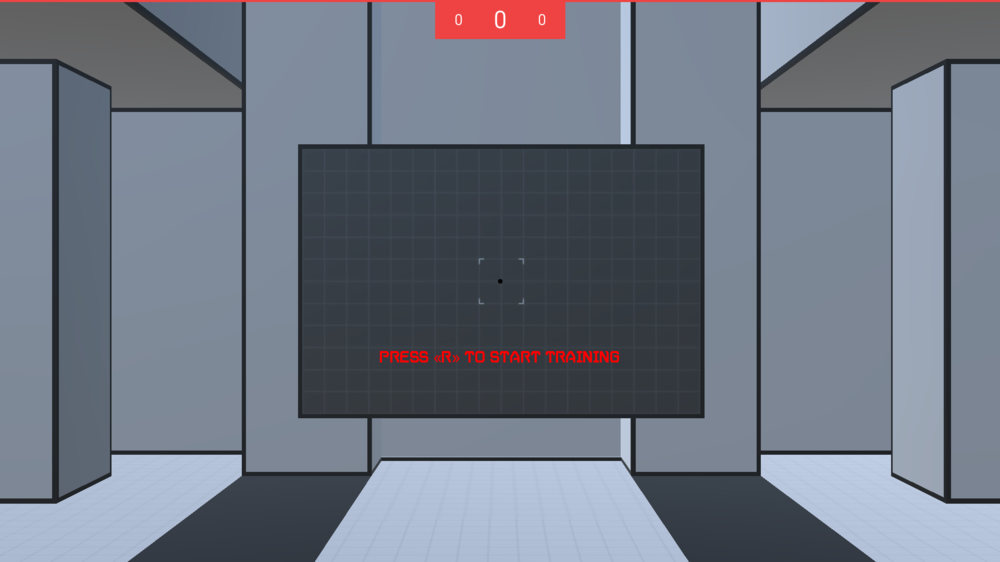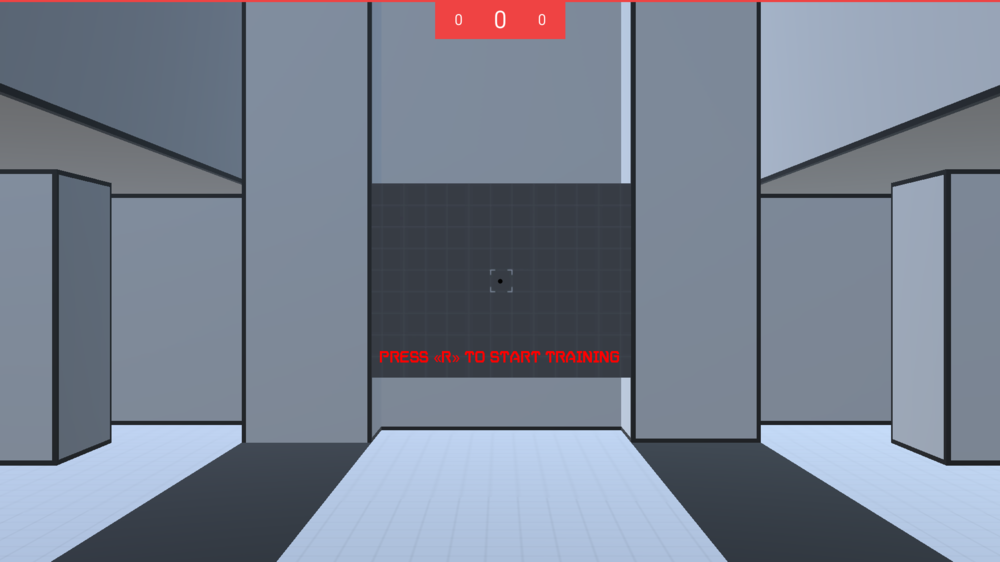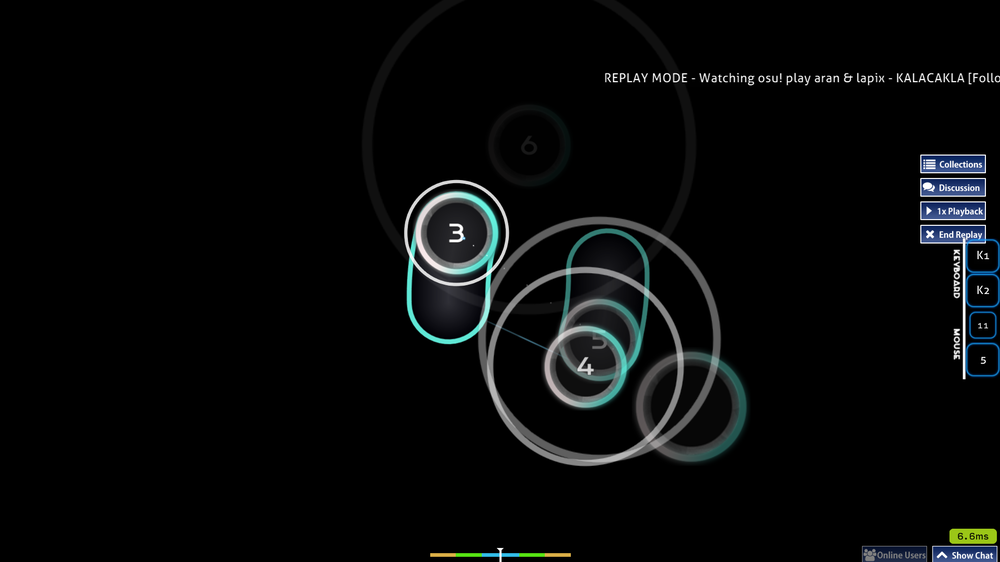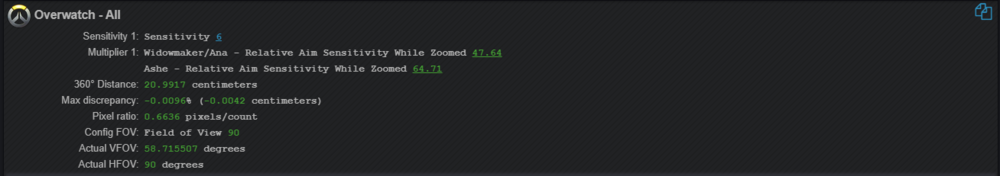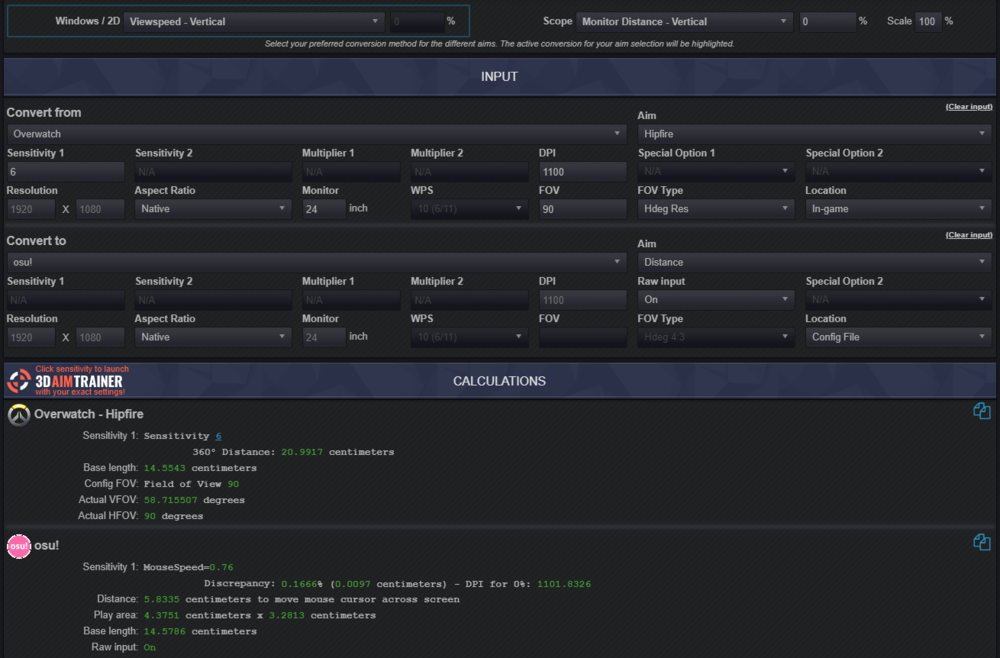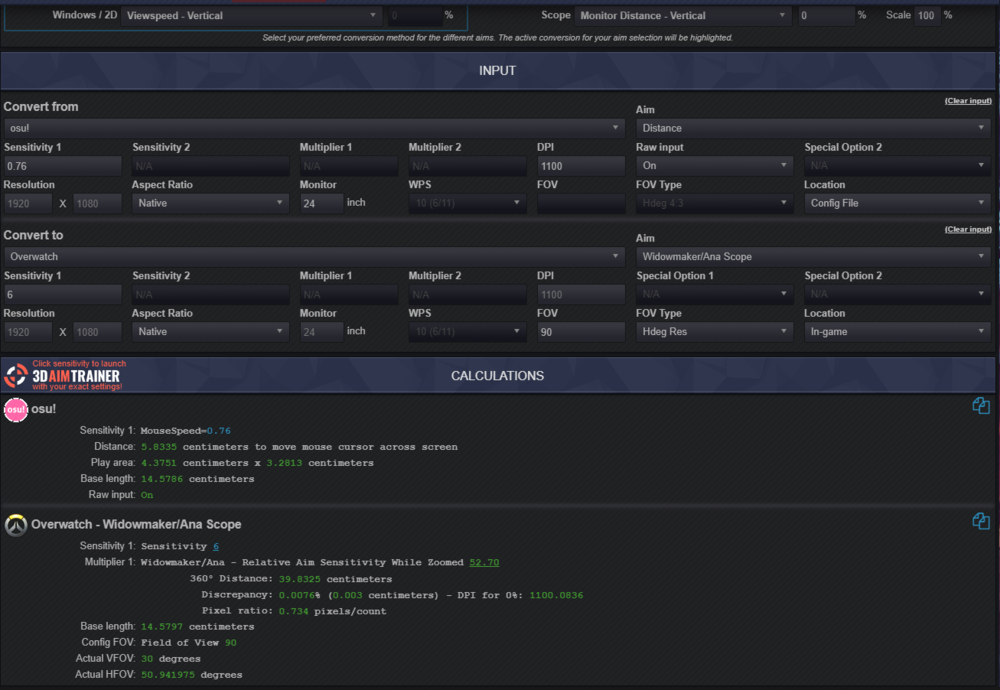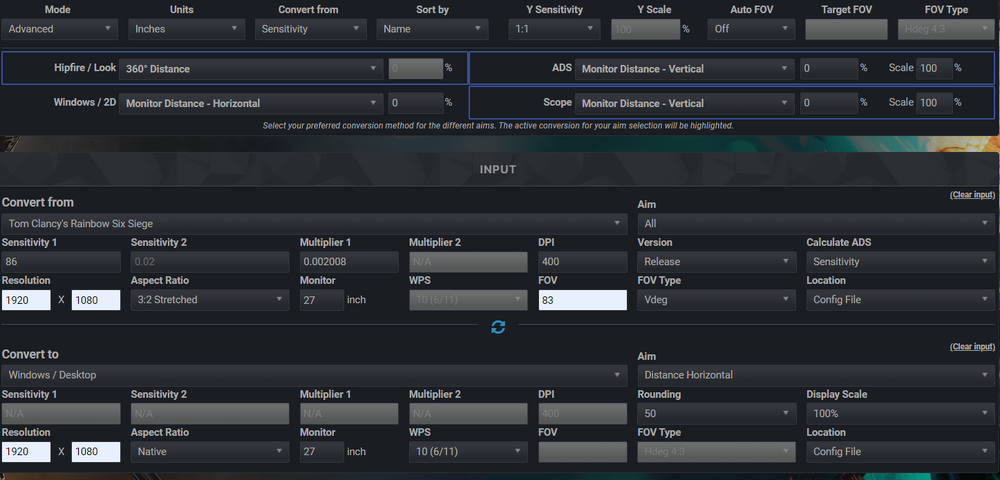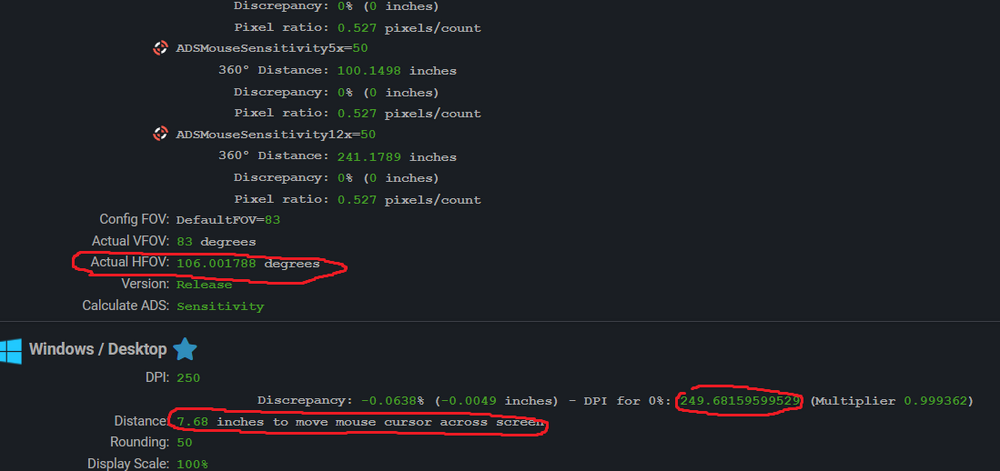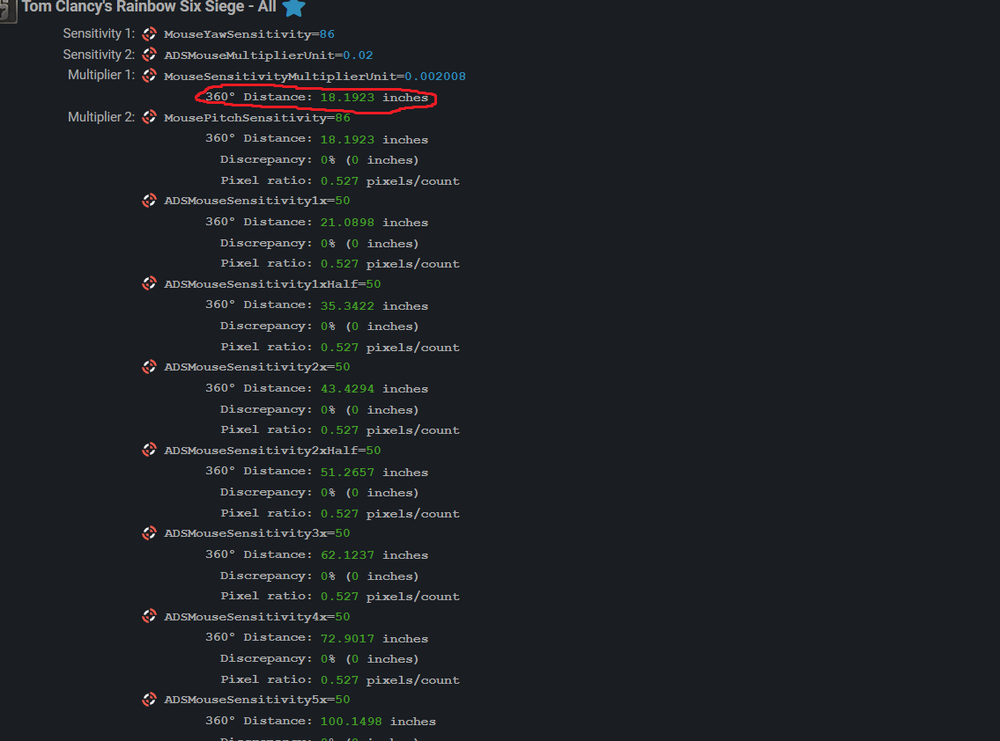Search the Community
Showing results for tags 'windows sensitivity convert'.
-

Conversion of sensitivity from 2D to 3D windows
Vaccaria posted a topic in General Gaming Discussion
Hello everyone. I want to share my findings and observations after a long study and testing. I will not try to transfer everything from my head to the text - it is corny it is difficult. But I can try to answer the questions you may have. My learning path began with a professional overwatch player "EFFECT". Who trained a lot and already had a set of settings in osu (2D) and overwatch (3D). It is not known where he got the settings, but it is known that he changed them and looked for similarities, most likely empirically. Even I managed to easily transfer from osu to hipfire overwatch. It remained to figure out how to transfer to ADS and Scope. He just needed to train and slowly achieve accuracy. Recently I read the threads on the forum and was surprised that I am the same person as others, who was looking for an answer, what to choose when converting and what numbers to write. People who understand how formulas work, which is the most appropriate, say 0% or 100% (start with these) You cannot aim without eyes. You shoot with your eyes, the eyes transmit information to the brain, the brain decides to move the mouse - to press the button. You need to train the motor skills of the hands, eyes, body, etc. But when you play games, at first you adapt, the discomfort is removed. After that, you already find yourself on an empty field, because the adaptation stage will pass, and you need to create something that will develop you. There are several rules that I will highlight at once. In mathematics, there are no wrong numbers. The calculator gives the correct values anyway. These numbers in the answers are simply at odds with your habits. You always need to create settings for yourself: sensitivity, FoV, hand position, type of mouse grip, etc. There is no magic pill that will help you from 2D to become effective in 3D. Hipfire is no different from ADS, Scope, etc. These are the same numbers, the same movements in the game. They also need to be trained separately as Hipfire. To train them, you need to get to know them. The topic is extensive and I might miss something. But the first rules that come to mind are enough. When I use the standard conversion scheme of 0% or 100%. My cursor will feel slow in 2D and fast in game. But in the game there is a displacement along the sphere, and in 2d along the plane. How to train such different movements? I went further, and started increasing the %MDV to FoV, thereby starting to decrease the monitor in the monitor (if I can put it that way) https://www.mouse-sensitivity.com/?share=6bbebf26c14ce140e9782268b252c306 Having achieved some similarities in the movements and range of work of the eyes, brain, hand. I understood what had happened. Having a different focal length from the monitor to the eyes. The eyes will work in different ways. I play in osu and track each note in different positions on the monitor with my eyes, my eyes learn to move quickly and focus on a specific point on the monitor. Next stage What grip to use and what part of the hand to use when moving. I will not disassemble other types of grips, as having a 20-21 cm long and 10-11 cm wide palm, I am not able to use the correct palm grip and claw grip. I began to study. What are the types of mouse grip, there is a lot of information, but in short, AS IT IS COMFORTABLE FOR YOU AND KEEP. This approach did not suit me. And I began to disassemble in detail the grip of the fingertip / fingers. After studying and testing, I decided to use a similar grip like that of a professional player. Now, having knowledge, you need to apply them. I have a training ground and this is Osu! It can train hand / finger motor skills, eyes, finger grip. Trying to put it all together! Eyes move and focus on different positions on the monitor. Finger movements are synchronized with your eyes, then where you want to move the cursor. Fingers range of motion appears в 2D, now you need to transfer this range to 3d. Here AimHero enters the ring with its convenient field size. The principle is the same, now the eyes are being trained in the 3D sphere, more precisely, it is the same 2D monitor, but the sensations from the movements are now 3D. The eyes also move to the same positions on the monitor as in osu. But the effective distance is changed by the field. Now about the distance of flick and / or fingers tracking. What is the point of these trainings if the aiming style is not created? I created mine and it is an example. Grip - fingers. The fulcrum on the table is the forearm. The wrist is not in contact with the mousepad. The elbow hangs. Flick (diagonal) - fingers. Flick (horizontal) - wrist. Flick (Vertical) - fingers. Horizontal tracking - wrist. Vertical tracking - shoulder. The rest of the movements in 360 (fine-tuning for the working range for the wrist, fingers) on the fulcrum is the forearm. Since there is no more friction between the wrist and the mousepad, movement feels uncertain - it's all a process of adaptation. Now how does the conversion take place not to hipfire, but to ADS, Scope, or, more simply, to a smaller FoV. There are several options, but I'll show you 2. Make a 1-to-1 sense of the pixel speed Viewspeed-Vertical In Osu, the value remains x1.07, in the calculator when calculating with VSV x0.76. These two values are equal. When calculating for different FoV using VSV, the visual speed will always be different, but the muscle memory will hit the target. It all works and has been tested my aim style. The settings may be convenient, but not effective. Mouse grip can be handy, but not efficient. etc. Everything needs to be created for yourself. And not blindly copy from other pro players. Science has not entered this market, so you need to study and create for yourself. I put everything in a heap and did not paint everything down to the pixel. Therefore, I will try to answer for those who will correctly formulate the question. -
Hello guys. I was wondering how can I set my sensitivity in Valorant so it matches my Desktop sensitivity (or viceversa). I've read about monitor distance 0%, but I'm not sure how it works. My current sensitivity is 0.330 and 1600 DPI (1080p). What should my DPI be to match that 1:1? or what sensitivity should I use in Valorant to match my Desktop sensitivity? Thanks in advance.
-
I want to be able to work on my muscle memory used in aiming in Rainbow Six Siege even when doing other things on my computer, because when I went to play after a while doing something else I realized I'm overaiming everything. So I entered my settings in Siege into the converter, and it says that to match the eDPI in Siege to desktop/windows I should use 250 DPI. The problem is, when looking at the math, things aren't adding up. It says HFOV is 106 degrees, and that the distance to do a full 360 is 18.19 inches. Because 360 divided by 106 is 3.396, that means that you should be able to rotate right 3.4 full "fields of view" (from the right edge of the screen to the left) before going back into the original position. However, it also says that the distance to move the mouse cursor across the screen is 7.68 inches. This should mean that in game the distance needed to travel one "field of view" is 7.68 inches. This should mean that to do a full 360, we need to move the mouse right 3.4 * 7.68 inches, so it should be about 26.112 inches, way higher than the 18.19 inches we are told is needed to do a 360 in game. This is confusing me and I'm not sure where the settings might be wrong or why its not adding up. The ADS sens doesn't even matter, just hipfire. To summarize, to 360 in game the distance is 18 inches, to move cursor in windows across screen its 7.7 inches, this is inconsistent with a HFOV of 106 degrees in game.
-
Hi there, So I'm currently setting my laptop to match my desktop and on my laptop I scale the resolution to 125%. When I used the desktop scale tool on the calculator to convert 800dpi on my 24.5'' monitor to my 14'' laptop at 125% scaling is gae me 1120. Should this not be 1050? At 100% on my laptop it converts from 800 to 1400 so bearing that in mind 25% would be 350 so minus that off 1400 and I should be left with 1050 dpi for my laptop. Am I being a stupid here? Cheers, Pabs
-
Ayo gamers, a long time ago I changed my windows10 sensitivity settings to lower because I thought it was too high for me. I changed it to 4 since the normal default setting is 6 (Settings>Devices>Mouse>Additional mouse options>Pointer Options to 4). The problem is, now that I want to change it back to 6 and I don't know how is that gonna affect me in games or how should I change my ingame sensitivity to match the one I have now. The game I play the most is Valorant with 0.31 ingame sens and 800 DPI, windows settings 4.
-
-
I have 2 different questions that I hope you smart fellas can help me with. First. I play at 3250dpi (don't ask) and windows sens 4. I would like to play at windows sens 6 but still match my current sens. I'm not sure how to convert this. Alternatively, second question, which may be more difficult to answer is I'd like to play at a more traditional sensitivity like 800 DPI. Some games don't give me the option of even going low enough in-game sens at my current 3250/4. I would have much less problems overall if I had 800 DPI. How could I match my perceived sensitivity at 800 DPI? Is there a calculation for that? Sorry is this is an ignorant question. I've been thinking about trying to do this for years. Now it seems there's a place I can ask at least. Thanks.